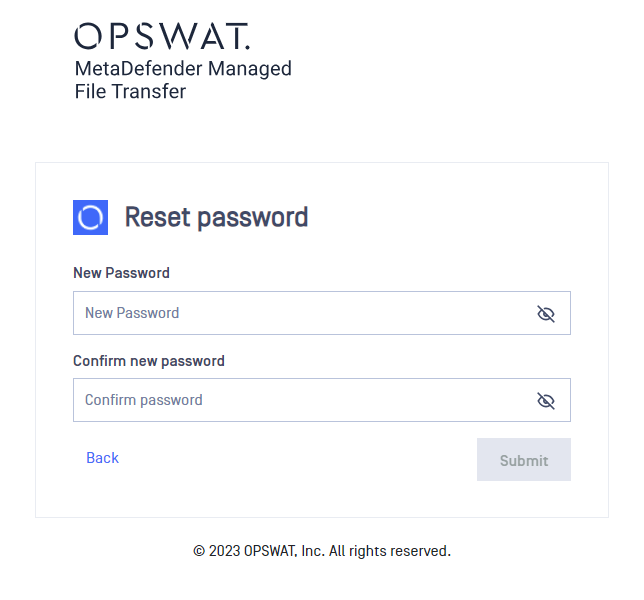Overview
It is essential to have SMTP configured in MetaDefender Managed File Transfer for users to reset their passwords.
This feature is available only for local users; guests or third-party users like AD or SSO users cannot reset their passwords via these steps.
Steps to Reset Password
- Click the "Forgot Password?" button.
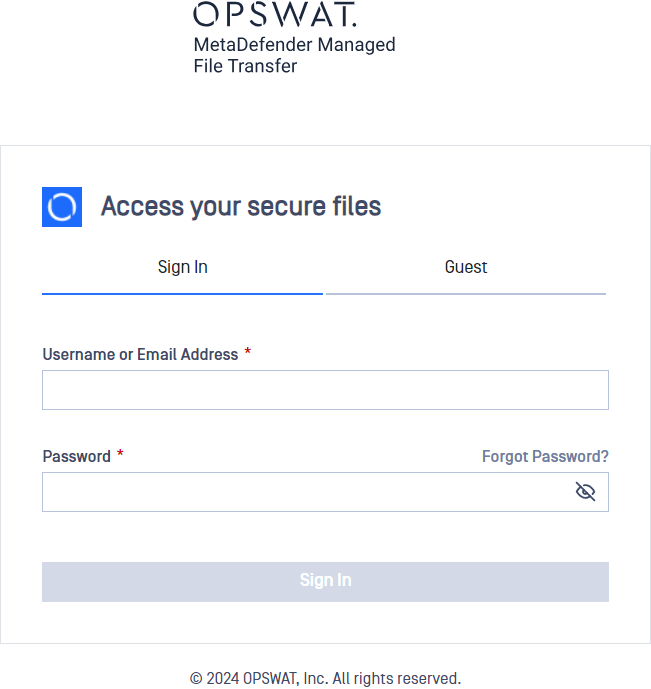
- Enter your username or email and submit.
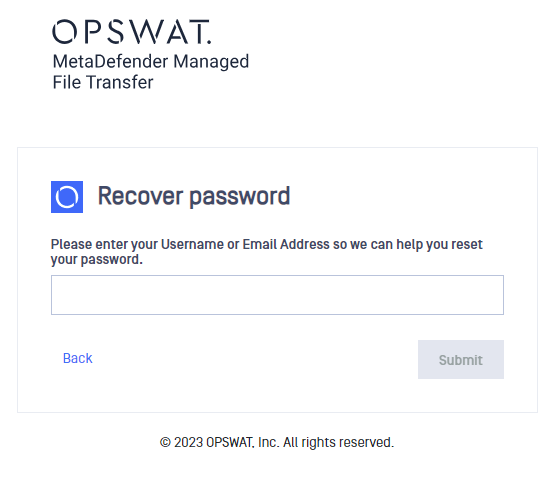
- An email will be sent to the provided address. Follow the link in the email to set a new password. Once submitted, you can login with the new password.