Knowledge Base
6.3.0
Search this version
Knowledge Base
Knowledge Base
Errors and Troubleshooting
Features and Functionality
Title
Message
Create new category
What is the title of your new category?
Edit page index title
What is the title of the page index?
Edit category
What is the new title of your category?
Edit link
What is the new title and URL of your link?
How to change PostgreSQL network port of MetaDefender Email Gateway Security?
Copy Markdown
Open in ChatGPT
Open in Claude
This article applies to all MetaDefender Email Gateway Security versions 6.0.0 and above
Step 1: Open Registry Editor and navigate to
HTML
1
1
1
Computer\HKEY_LOCAL_MACHINE\SOFTWARE\OPSWAT\Step 2: Modify the db_port value under the following Registry Keys:
- Metadefender Email Database\database (available only in case of a Standalone database deployment)
- Metadefender Email Security\database
As well as the port value in the postgresql.conf file:
- <EGS_Installation_Directory>/data/pg_data/postgresql.conf
Step 3: Open Services Application and restart both the OPSWAT MetaDefender Email Gateway Security and the OPSWAT MetaDefender Email Gateway Security Database Server services:
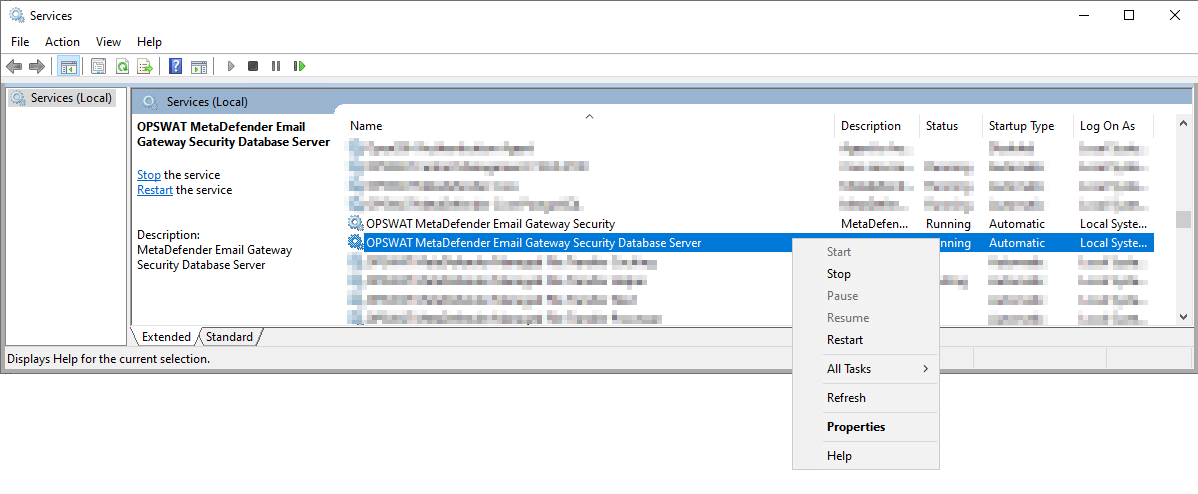
Step 4: Check that the postgres uses the new port using the following PowerShell Command:
HTML
1
1
1
Get-Process -Id (Get-NetTCPConnection -LocalPort <port>).OwningProcess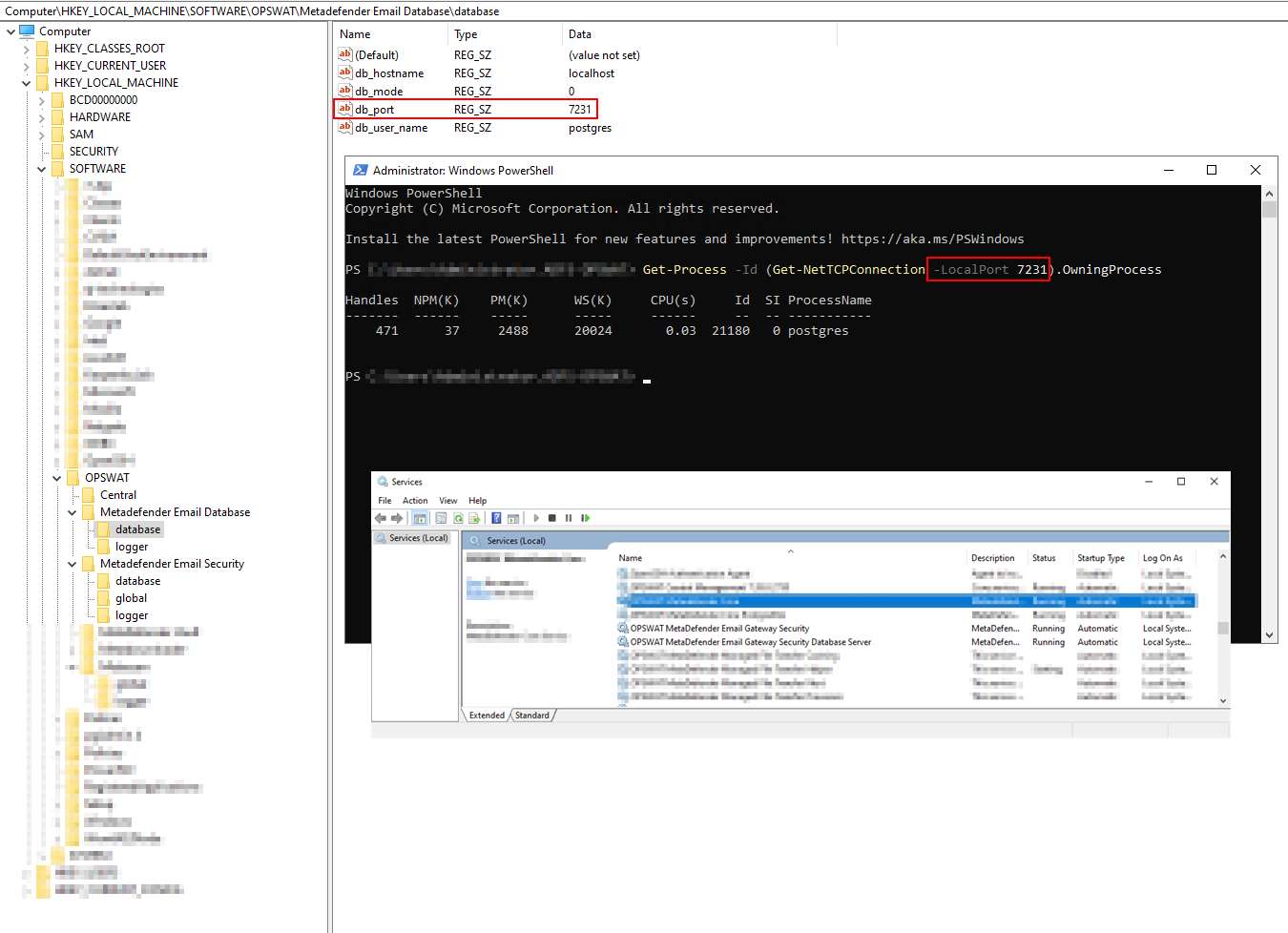
If Further Assistance is required, please proceed to log a support case or chatting with our support engineer.
Type to search, ESC to discard
Type to search, ESC to discard
Type to search, ESC to discard
Last updated on
Was this page helpful?
Discard Changes
Do you want to discard your current changes and overwrite with the template?
Archive Synced Block
Message
Create new Template
What is this template's title?
Delete Template
Message

