Configuration
v4.4.2
Search this version
Configuration
Configuration
Title
Message
Create new category
What is the title of your new category?
Edit page index title
What is the title of the page index?
Edit category
What is the new title of your category?
Edit link
What is the new title and URL of your link?
Preferences → Localization
Copy Markdown
Open in ChatGPT
Open in Claude
MetaDefender Drive comes with localization support. Currently, you can choose from 12 supported languages as the UI language.
Go to Settings → Preferences, then click Edit under the Language box and choose your preferred language from the Select a Language window:
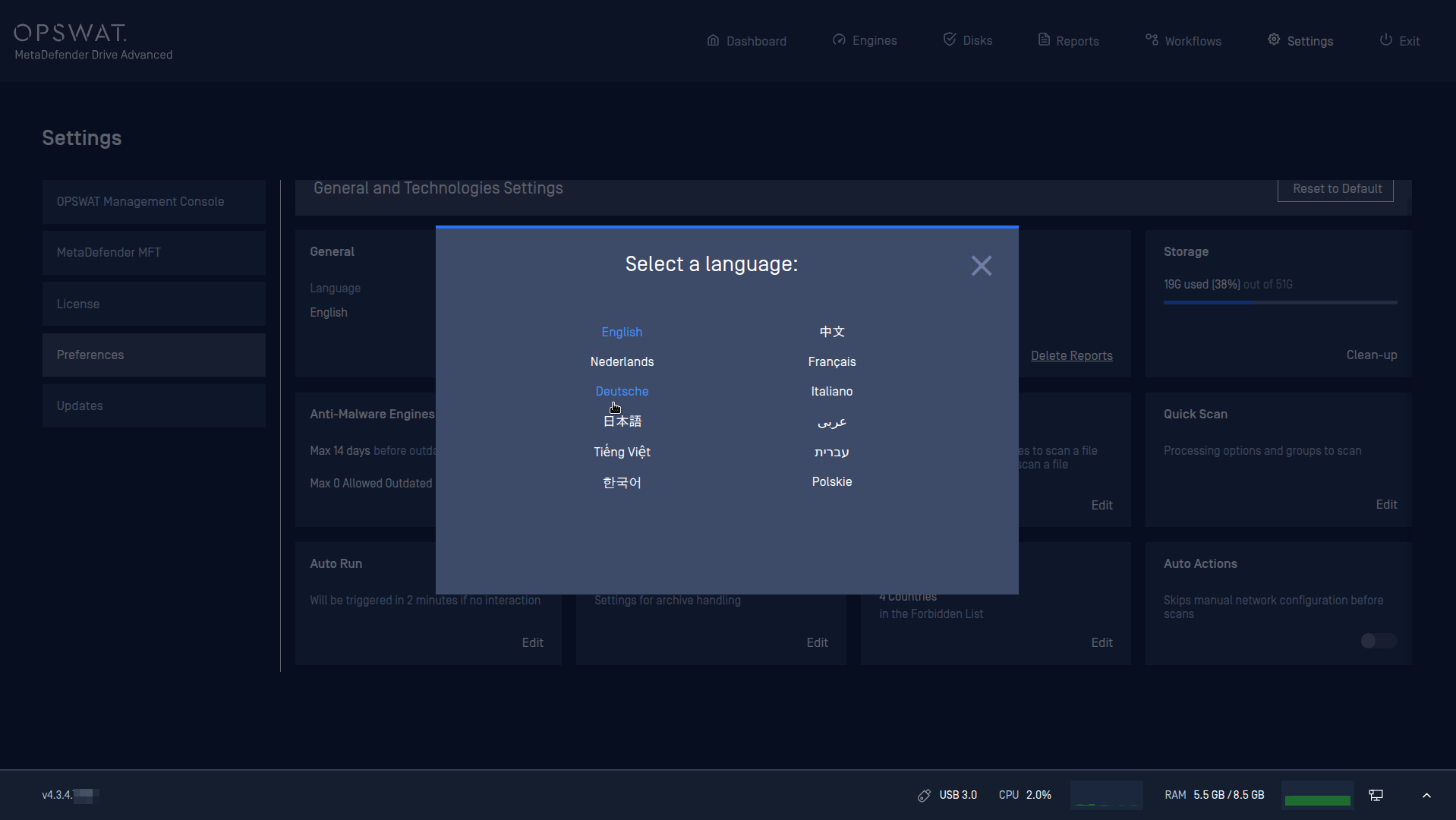
MetaDefender Drive UI includes localization support for the following languages:
- Arabic
- Chinese
- Dutch
- English
- French
- German
- Hebrew
- Italian
- Japanese
- Korean
- Polish
- Vietnamese
Type to search, ESC to discard
Type to search, ESC to discard
Type to search, ESC to discard
Last updated on
Was this page helpful?
Next to read:
Preferences → ReportsDiscard Changes
Do you want to discard your current changes and overwrite with the template?
Archive Synced Block
Message
Create new Template
What is this template's title?
Delete Template
Message

