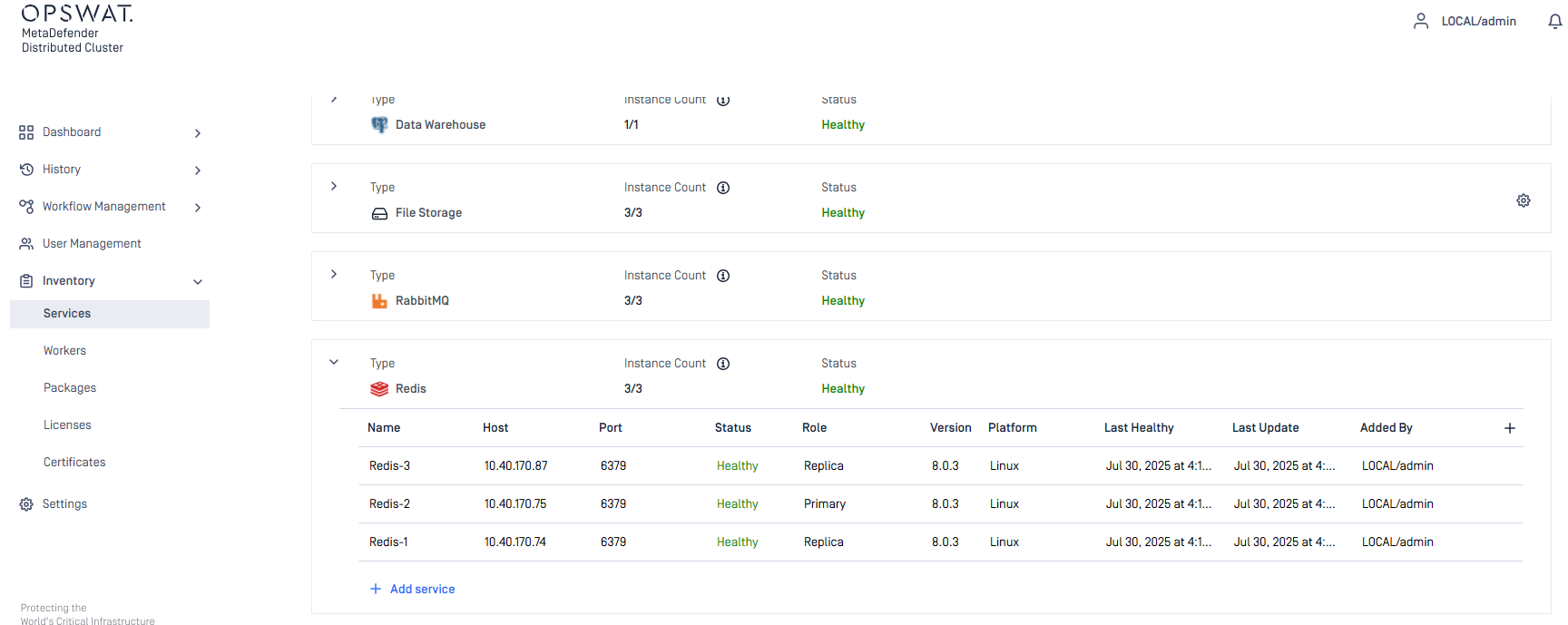A minimum of two Redis instances must be installed on separate hosts for High Availability solution to function properly.
An odd number of Redis Sentinels should be installed.
Redis Sentinel
- Install Redis instances on servers.
- Select one instance as primary. In Linux Terminal of the other instances (replicas), run the following command:
# Debian/Ubuntu or Red Hat/Rocky$ redis-cli replicaof <primary_host> <primary_port>- Build configuration file for Redis Sentinel.
# The port on which the Sentinel should runport <SENTINEL_PORT># By default Redis does not run as a daemon. Use 'yes' if you need it.# Note that Redis will write a pid file in /var/run/redis.pid when daemonized.daemonize yessentinel monitor myprimary <PRIMARY_IP> <PRIMARY_PORT> 2# sentinel monitor <master-name> <ip> <port> <quorum># quorum is the number of Sentinels that need to agree about the# fact the master is not reachable, in order to really mark the master as# failing, and eventually start a failover procedure if possible.sentinel down-after-milliseconds myprimary 2000# means sentinel will consider master down after 2 secondssentinel failover-timeout myprimary 4000# means the chosen sentinel has 4 seconds to perform failoversentinel parallel-syncs myprimary 2# sets the number of replicas that can be reconfigured to use the new master# after a failover at the same time. The lower the number, the more time it# will take for the failover process to complete, however if the replicas are# configured to serve old data, you may not want all the replicas to# re-synchronize with the master at the same time. While the replication process is# mostly non blocking for a replica, there is a moment when it stops to# load the bulk data from the master. You may want to make sure only one# replica at a time is not reachable by setting this option to the value of 1.Duplicate the configuration file and modify SENTINEL_PORT to the appropriate port that the Redis Sentinel instance listens on.
- Install Redis Sentinel instances on servers with the corresponding configuration files.
# Debian/Ubuntu or Red Hat/Rocky$ sudo redis-server </path/to/sentinel-config-file> --sentinel- Verify the Redis primary and its replicas. In Linux Terminal of any machine, run the following command:
# Debian/Ubuntu or Red Hat/Rocky$ redis-cli -h <sentinel_host> -p <sentinel_port># Provides information about the Primary> sentinel master myprimary# Gives you information about the replicas connected to the Primary> sentinel replicas myprimary# Provides information on the other Sentinels> sentinel sentinels myprimary# Provides the IP address of the current Primary> sentinel get-master-addr-by-name myprimarySetup instructions
- Sign to MDDC Control Center console with your Administrator account.
- Navigate to
Inventory>Services. - Expand the
Redisgroup. - Click
Add service. - Enter the values for
Name,Host,Port,UsernameandPasswordfields of individual Redis instance.
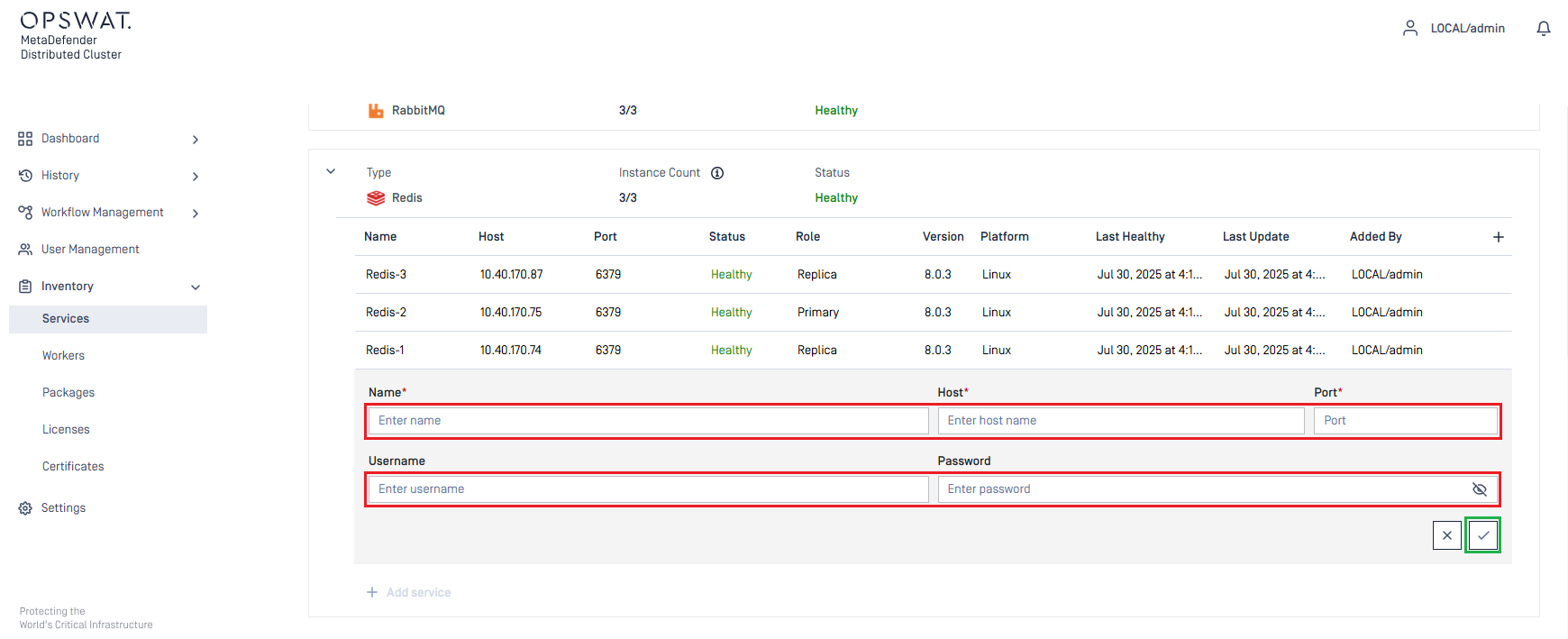
MDDC Control Center only accepts Redis and not Redis Sentinel.
- Click the Check icon in the bottom right to complete.
- Ensure all RabbitMQ nodes are reachable by the MDDC Control Center.