| Version | 2.5.0 |
|---|---|
| Release date | 30 October 2025 |
| Scope | MetaDefender Distributed Cluster license, dedicated callback service for scan results, engine package update initiated by folder monitoring, line chart for pending objects in System Activity, time frames available for scan request acceptance and workflow priority. |
New Features, Improvements and Enhancements
MetaDefender Distributed Cluster license
New licensing model requires a MetaDefender Distributed Cluster license.
Chart for in-queue objects in System Activity
A new chart in System Activity shows the overall count of objects pending processing.
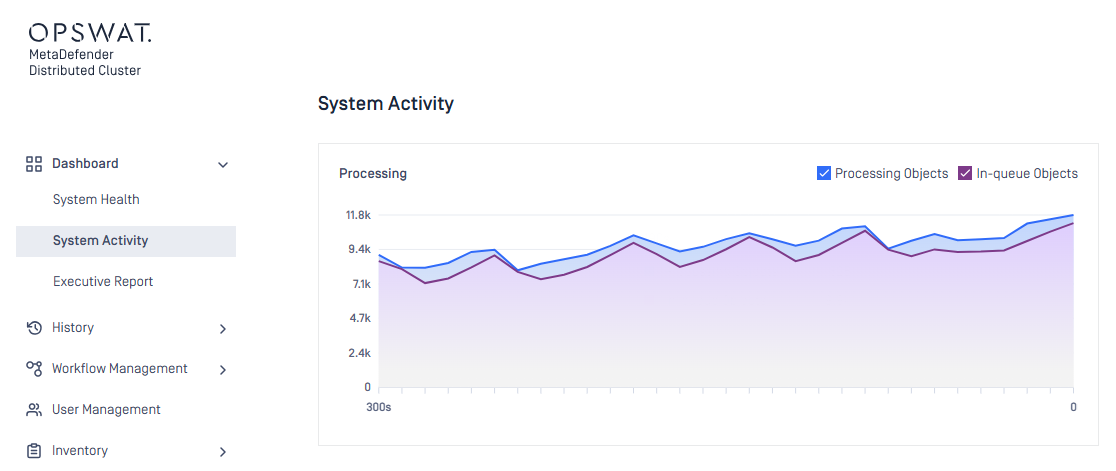
Dedicated callback service
A new optional service is introduced to dedicate sending the results of finished scan requests to the webhook server. The service can be scaled out easily and upgraded seamlessly.
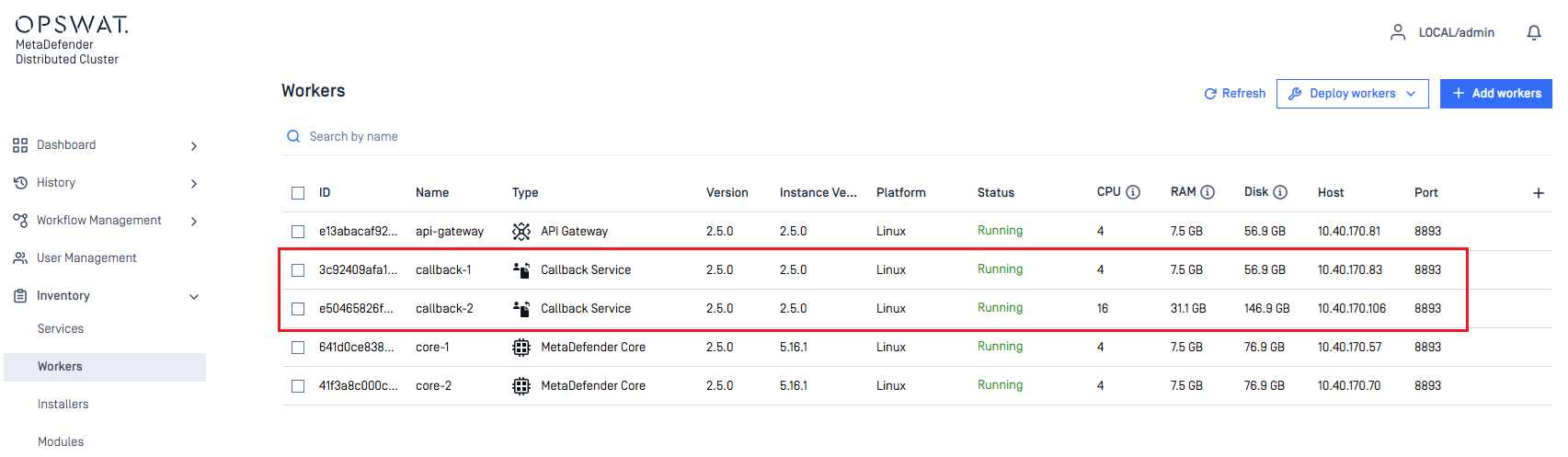
Engine package update initiated by folder monitoring
Modification of engine packages in a given folder can be monitored and notified to MetaDefender Core instances for engine updates.
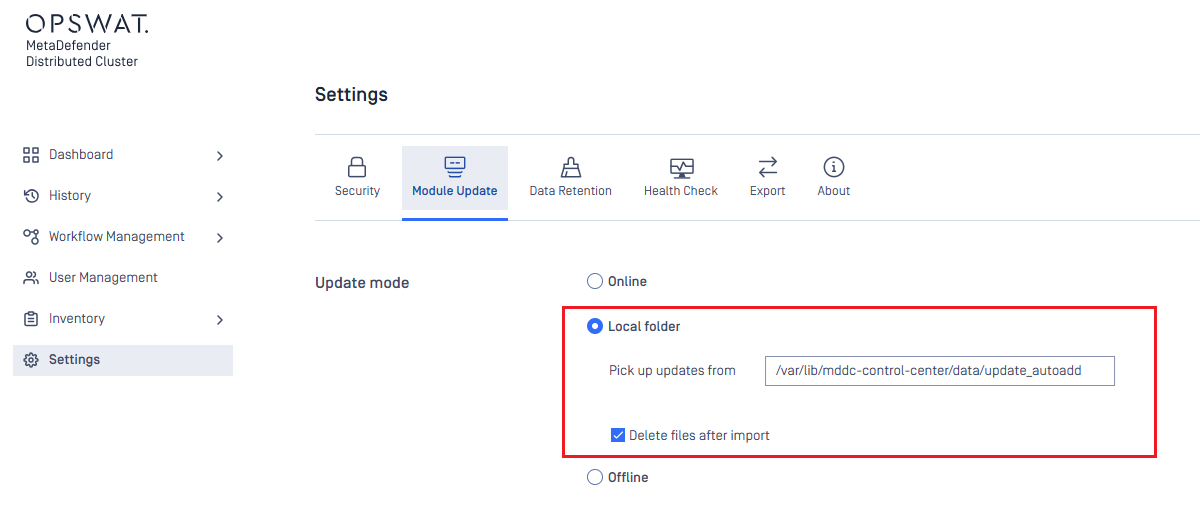
Time availability for scan request acceptance
MetaDefender Distributed Cluster API Gateway will accept scanning requests from clients during a pre-define time windows.
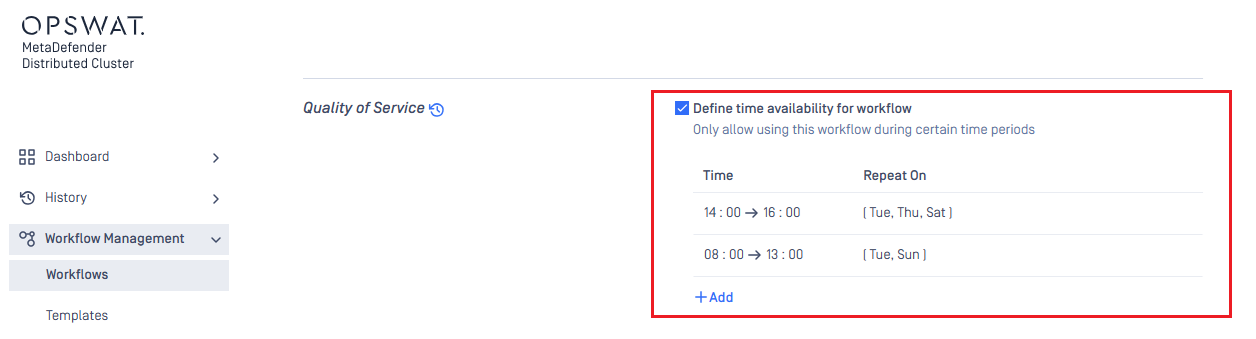
Workflow priority
MetaDefender Distributed Control Center allows system administrators to configure the priority of a specific workflow.
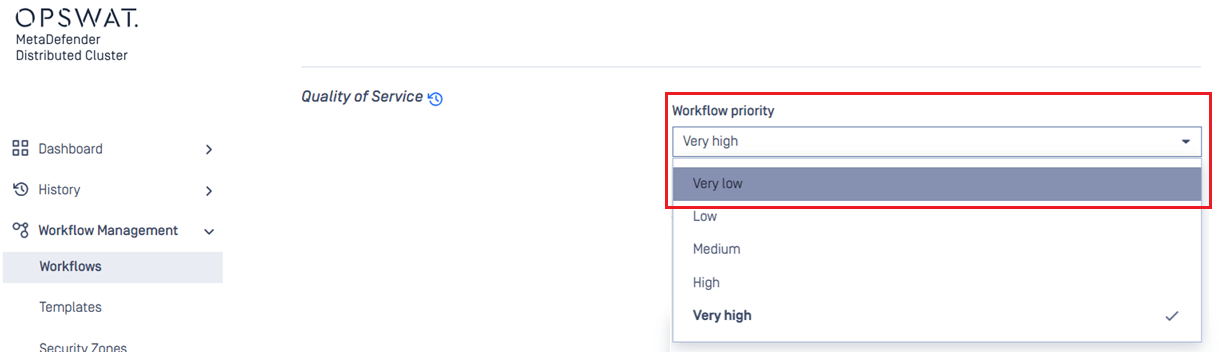
RESTful API
MetaDefender Distributed Cluster API Gateway:
- Introduce
metadatarequest header to include vulnerability details in the response ofGET /batch/{batch_id}/certificateAPI. - Introduce
GET /file/webhook/{data_id}API to retrieve the callback status of a scan request usingdata_id. - Support
callbackurlheader in requests toPOST /fileAPI. - Include callback service status in
GET /readyzAPI.
MetaDefender Distributed Cluster Control Center:
- Introduce
PUT andGET /admin/config/sessioncookieto modify and get session cookie attributes. - Drop support for
license_idfield inPOST /admin/worker/deployAPI. - Support callback service installer for
POST /admin/installerAPI. - Introduce a new
callback-servicetype for the APIs:POST /admin/worker/deploy,POST /admin/worker/upgradeandGET /admin/worker/upgrade/version.
Further Enhancements
- Improve the performance of gathering materials for the executive report.
- Capability to configure the communication port of MetaDefender Core during deployment.
- Support instance name filtering for processing history exported in STIX/CSV format.
- Include metrics for waiting time related to file type detection in the executive report.
Security Enhancements
Upgraded library for vulnerability fixes:
- OpenSSL 3.5.4
Bug Fixes
- Fixed the issue that led to the disappearance of MetaDefender Core instances from Instance Activity during high load.
- Fixed the issue that led to MetaDefender Core instances losing their licenses after the upgrade.
- Fixed the issue that caused
GET /file/{data_id}API to return a zeroupload_time. - Fixed the issue that led to the omission of scan results for files within a batch when a filter was applied.

