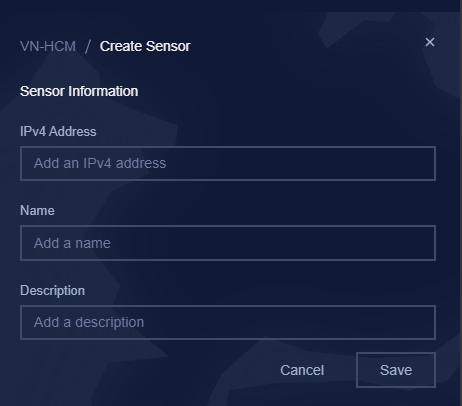The Enterprise Settings can be accessed by clicking on the Investigate icon. On this page, the users can see the map, which displays all the sites within the user's network.
Users can add sites and then add sensors to each site if users select Bi-directional in network settings at the local application.
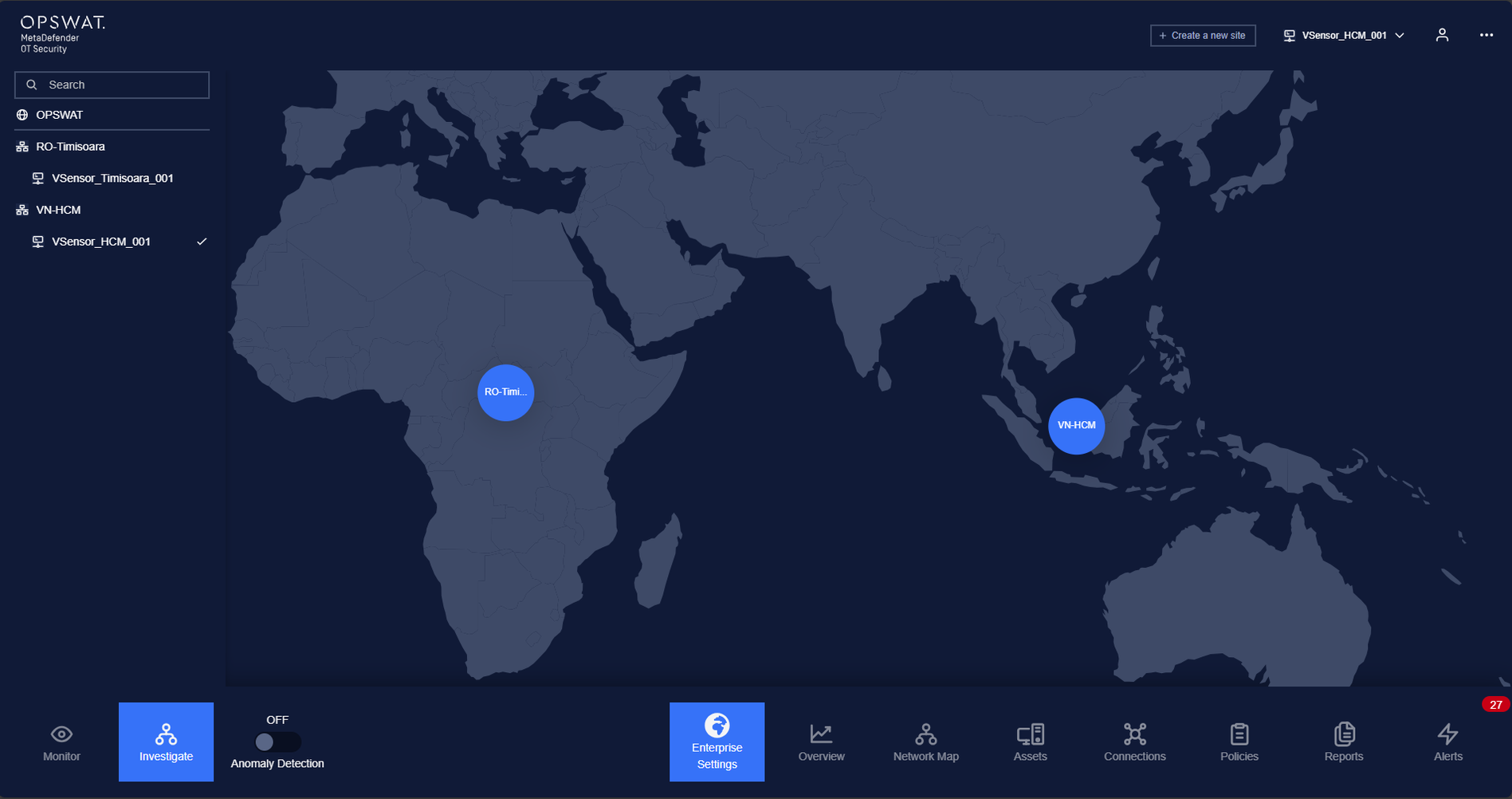
- Adding site: Users click on Create a new site button at the top-right of the screen.
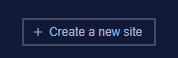
Then input required information like Site Name, IP, Latitude, Longitude and click Save button.
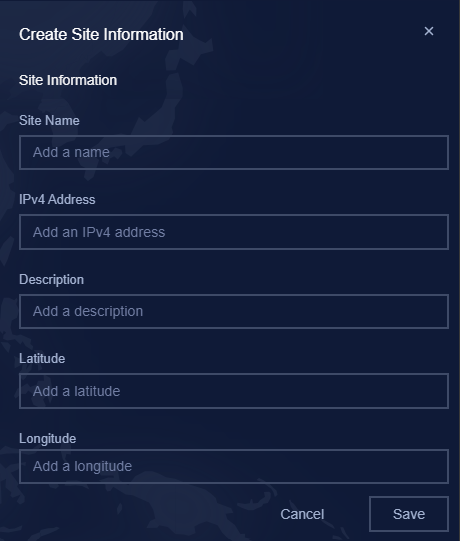
- Adding sensor: Users select the desired site and then click on the Add new sensor button.
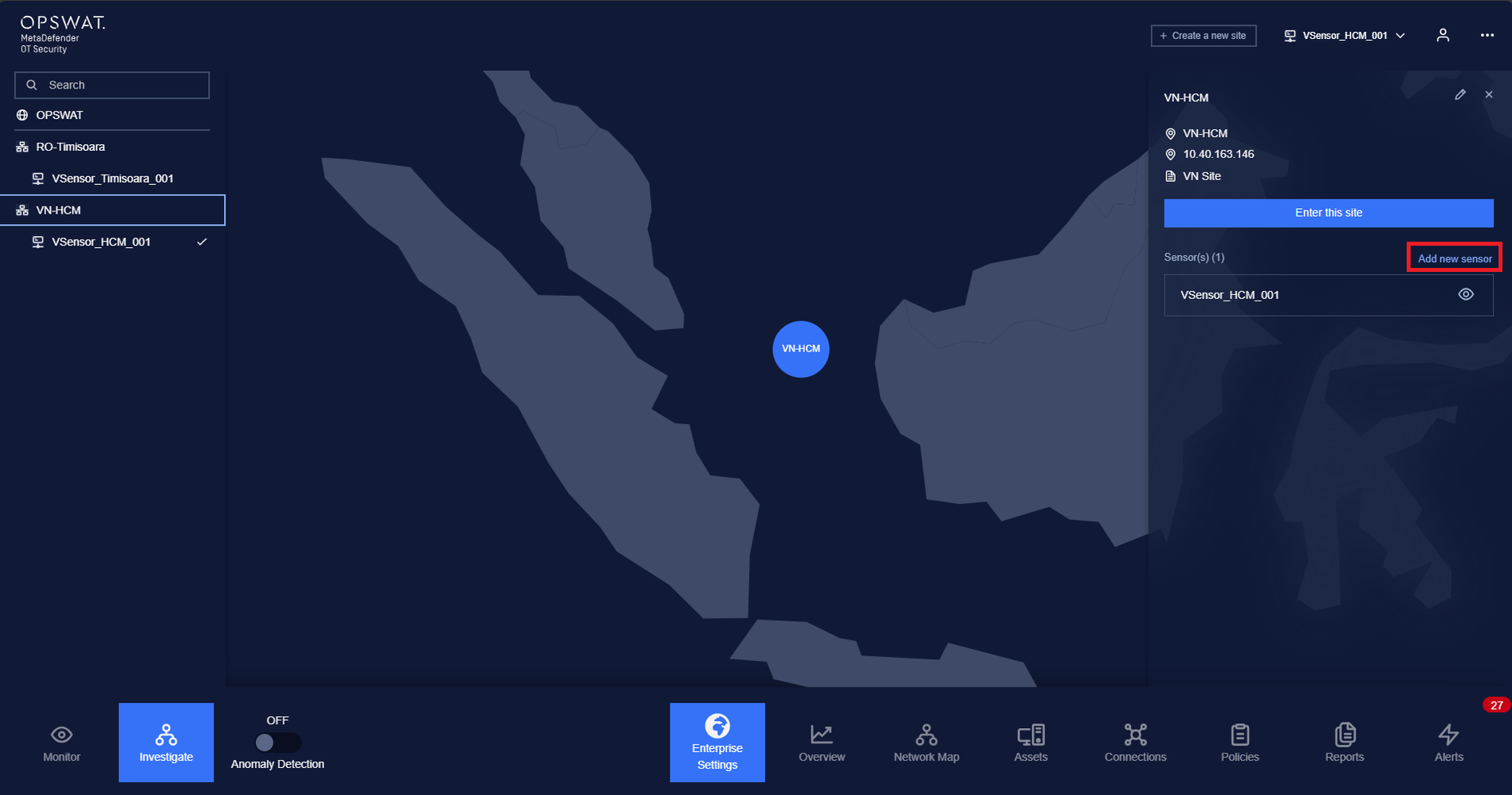
Input required information like IP and Name then click Save button.