Operating
v3.4.7
Search this version
Operating
Operating
Title
Message
Create new category
What is the title of your new category?
Edit page index title
What is the title of the page index?
Edit category
What is the new title of your category?
Edit link
What is the new title and URL of your link?
Enterprise dashboard
Copy Markdown
Open in ChatGPT
Open in Claude
The Enterprise dashboard is accessible by selecting the Enterprise icon and clicking the Overview icon.
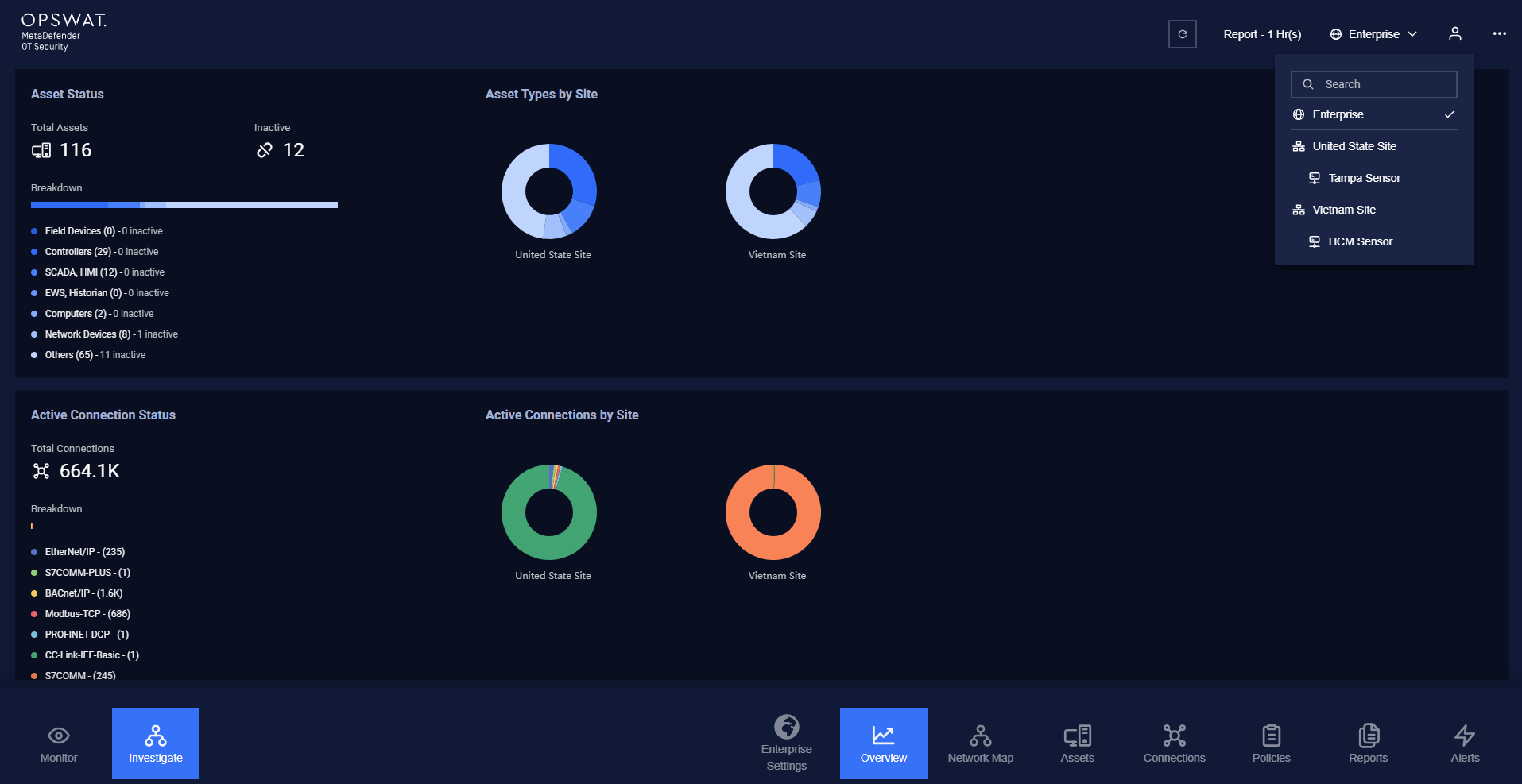
The Enterprise dashboard serves as a comprehensive system overview, presenting information from all sites to help users easily understand and monitor devices. It displays the Alert Status, Asset Status, and Active Connection Status of all sites, along with graphs for each site.
Type to search, ESC to discard
Type to search, ESC to discard
Type to search, ESC to discard
Last updated on
Was this page helpful?
Next to read:
Site dashboardDiscard Changes
Do you want to discard your current changes and overwrite with the template?
Archive Synced Block
Message
Create new Template
What is this template's title?
Delete Template
Message

