Configuration
v7.34.0
Search this version
Configuration
Configuration
Title
Message
Create new category
What is the title of your new category?
Edit page index title
What is the title of the page index?
Edit category
What is the new title of your category?
Edit link
What is the new title and URL of your link?
Message on the console login page
Copy Markdown
Open in ChatGPT
Open in Claude
From the version 7.22, administrators can now add a custom message to the login page of the management console like the image below.
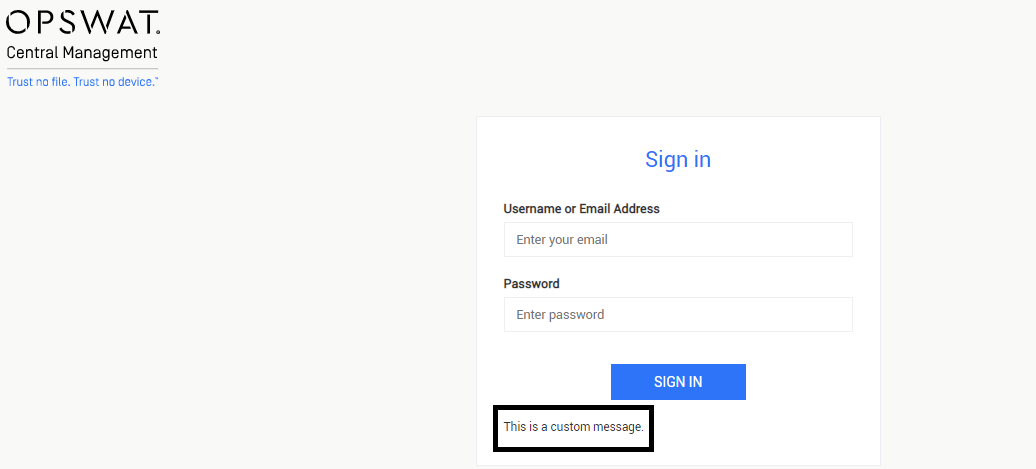
Here are the steps to add a custom message to the login page:
1/ Locate the gears-onpremise_definition.properties file in the configuration folder.
- Windows: <System Drive>\ProgramData\OPSWAT\Central\gears-onpremise_definition.properties
- RedHat/Ubuntu: /etc/opt/ocm/gears-onpremise_definition.properties
2/ Add or modify the disclaimer.message variable.
#Other settings heredisclaimer.message=This is a custom message.3/ Restart OPSWAT Central Management for the change to take effect.
If the disclaimer message contains special characters that require Unicode format (such as non-Roman characters), these characters must be converted to the UTF-16.
For example, the value of disclaimer.message to show this message こんにちは" should be
disclaimer.message=\u3053\u3093\u306b\u3061\u306f
Type to search, ESC to discard
Type to search, ESC to discard
Type to search, ESC to discard
Last updated on
Was this page helpful?
Discard Changes
Do you want to discard your current changes and overwrite with the template?
Archive Synced Block
Message
Create new Template
What is this template's title?
Delete Template
Message

