The following guideline describes how to download reports from an existing MetaDefender Drive instance.
Download latest reports from instance list:
- Go to the MetaDefender Drive management page under Inventory in the sidebar.
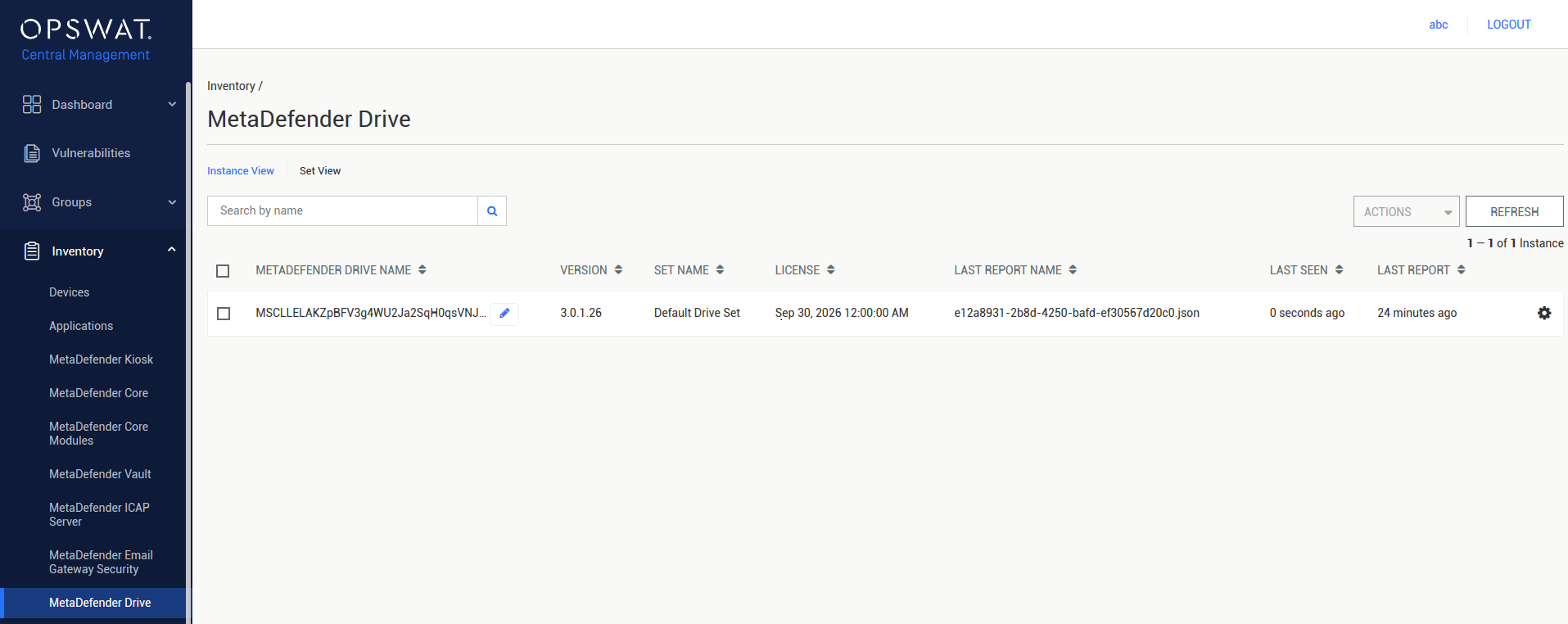
- Select the MetaDefender Drive instance that you want to download the report from.
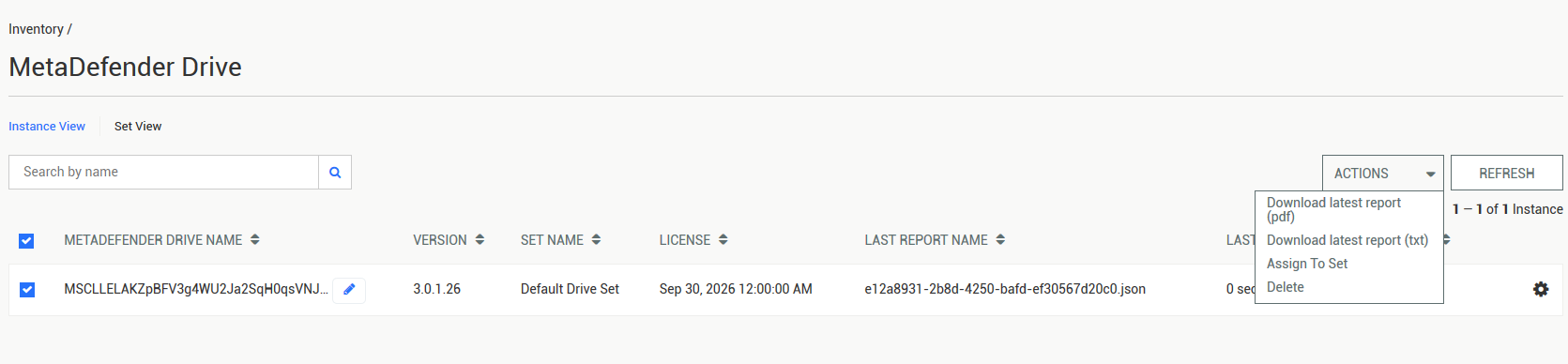
- Select either Download latest report (pdf) or Download latest report (txt).
View and download reports from a specific instance:
- Go to the MetaDefender Drive management page under Inventory in the sidebar.
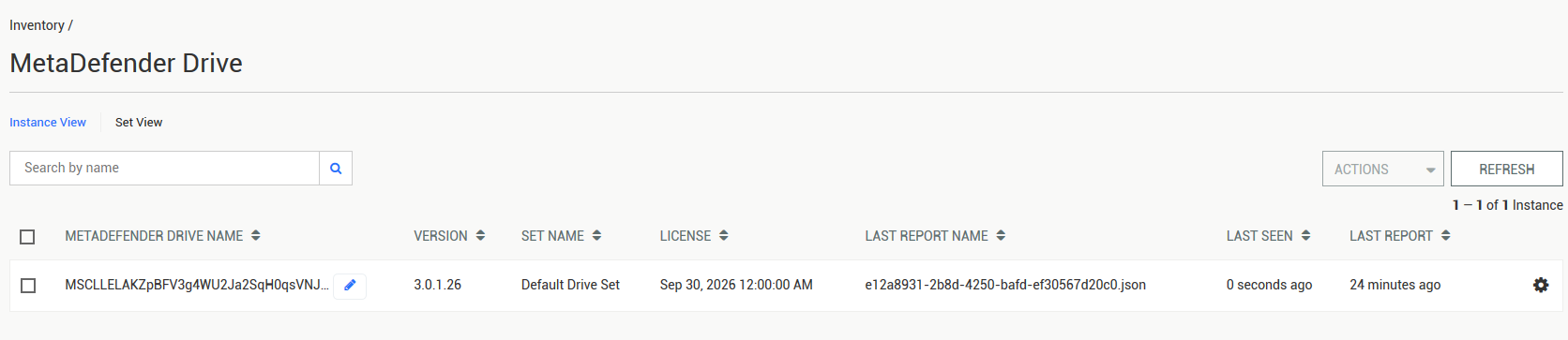
- Click on a MetaDefender Drive instance's entry to go to its details page.
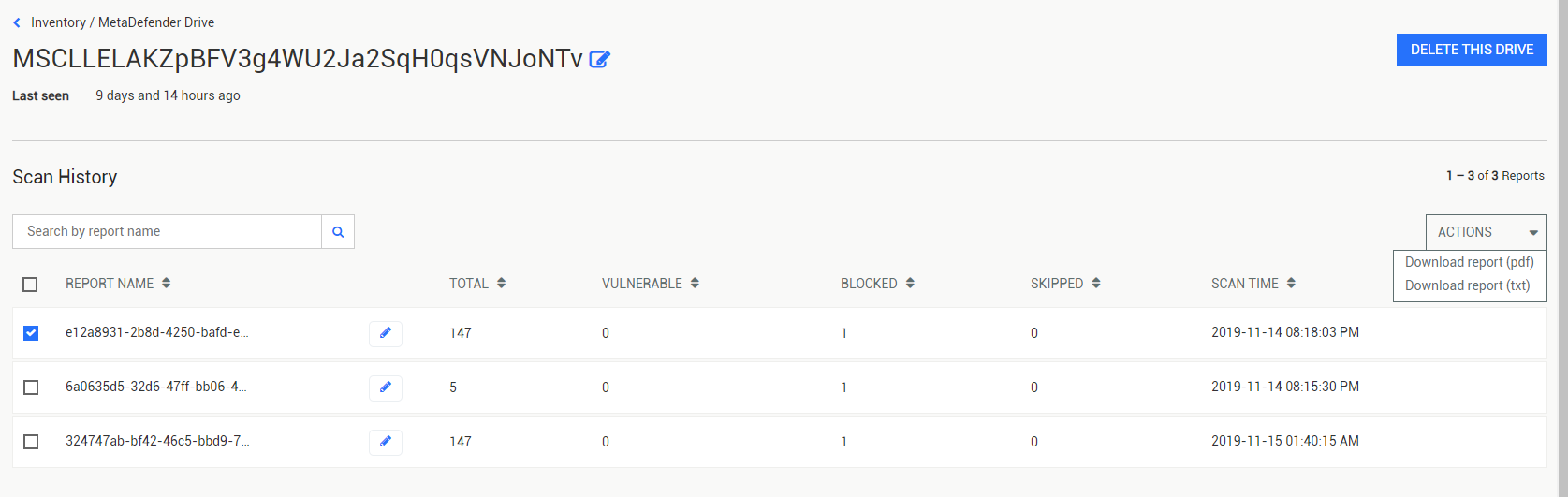
- Select the report(s) to be downloaded by clicking their checkboxes. Select either Download report (pdf) or Download report (txt) from the drop-down action menu.

