Title
Create new category
Edit page index title
Edit category
Edit link
Why do I see a "404 Not Found" page when accessing Partner Portal features?
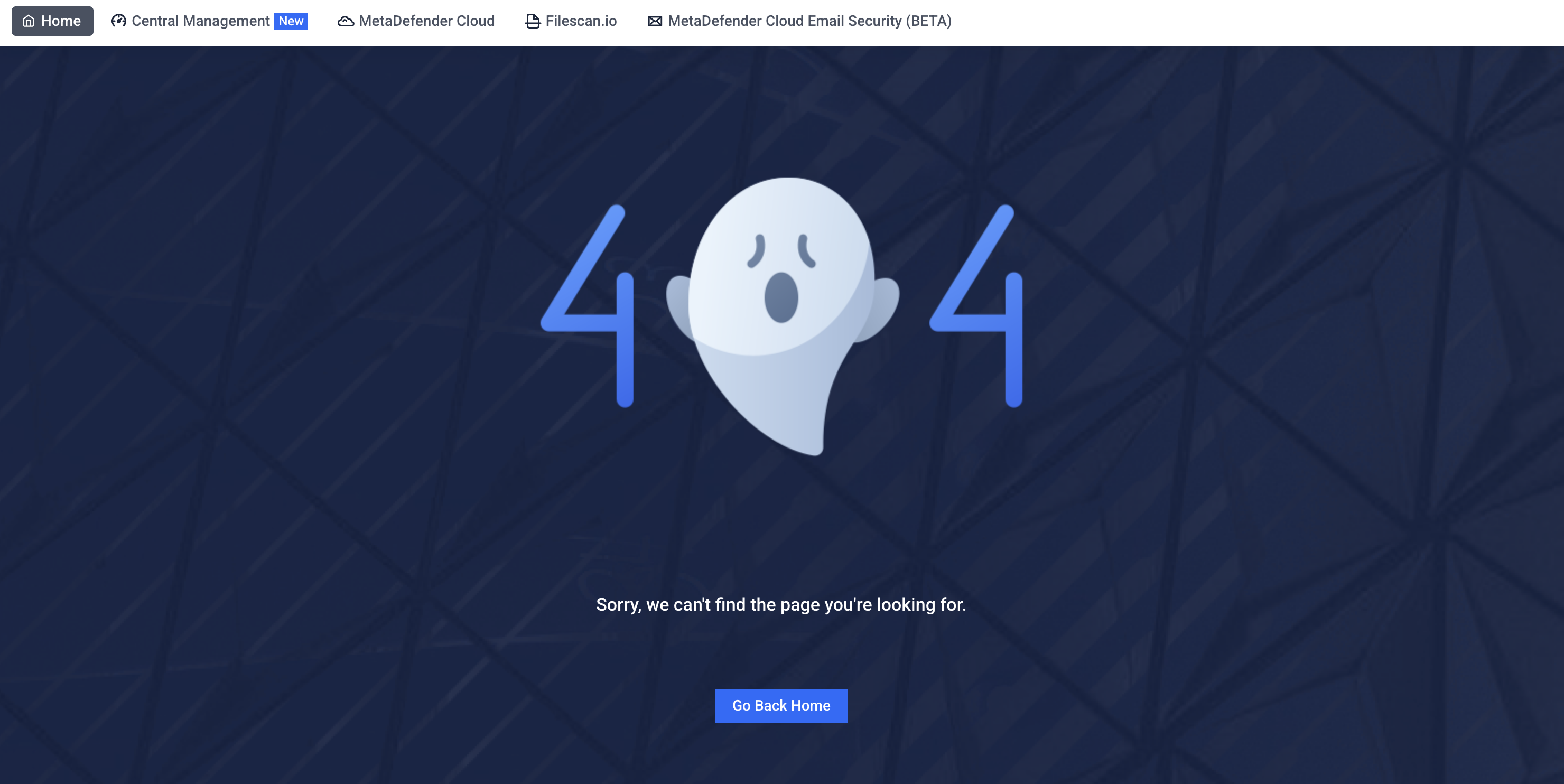
Check your permissions first
To access Partner Portal features (Overview, Deal Registration, MDF, etc.), you must have the appropriate role and permissions in your Partner Organization. If you are unsure, contact your organization administrator or Channel Manager to confirm your access.
Cause
If you already have the correct permissions but still see a "404 Not Found" page when clicking a direct link of the Partner Portal feature (e.g., my.opswat.com/portal/partner-portal/deal-registration), it’s likely because you are currently landing in an incorrect organization.
Partner Portal features are only available when you are landing in your Partner Organization.
Solution
Switch to your Partner Organization and try again:
- Click your name in the upper-right corner.
- Select Switch Organizations.
- Choose your Partner Organization from the list.
- Access the Partner Portal feature again using the original link.

