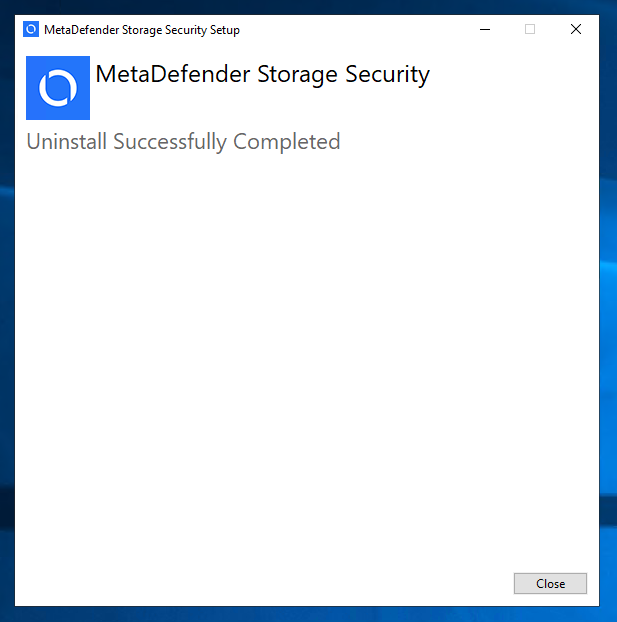If the current MetaDefender Storage Security (MDSS) deployment (4.0.0 or later) was upgraded from 3.6.1 or earlier, any existing MongoDB backups will be deleted during uninstallation. Manually back up the data beforehand if it’s still needed.
Uninstall via Command Line
Debian / Ubuntu (.deb package)
To remove all files installed by MetaDefender Storage Security:
sudo mdss -u cleanTo remove the mdss package from the system:
sudo apt-get remove mdssRed Hat Enterprise Linux / CentOS (.rpm package)
To remove all files installed by MetaDefender Storage Security
sudo mdss -u cleanTo remove the mdss package from the system:
sudo yum remove mdssUninstall via Uninstall Wizard (Windows only)
The Uninstall Wizard is available only for the Windows installer (
.exe).
Step-by-Step Instructions
- Open Start → Control Panel → Uninstall a program
- Locate MetaDefender Storage Security in the list
- Double-click the entry
- Click Uninstall to begin the process
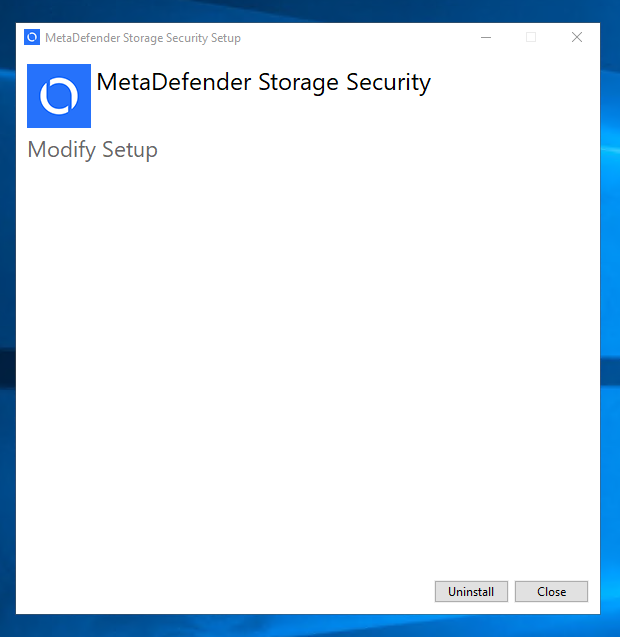
- Wait for the uninstallation to complete
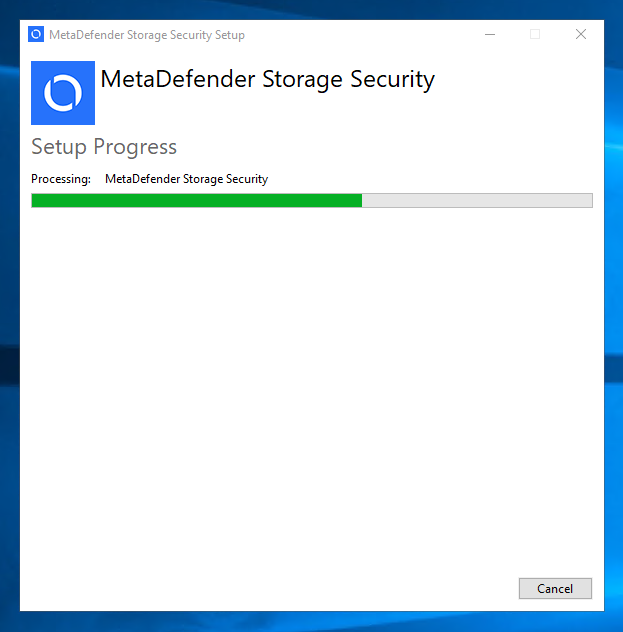
- Click Close to finish.