The deployment options vary depending on what are the number of instances where MetaDefender Storage Security will be installed.
Options:
- Single Instance deployment of MetaDefender Core and MetaDefender Storage Security
- Multi-Instance with Autoscaling for MetaDefender Core and single instance of MetaDefender Storage Security.
OPSWAT provides a terraform project to deploy MetaDefender Storage Security and MetaDefender Core in different instances using AWS services.
Prerequisites
AWS knowledge: This guide assumes familiarity with AWS Services
AWS account: needs permission to create AWS Services depending on the examples listed in Architecture Examples in CSPs
Tools installation: Terraform, AWS CLI
Single Instance Deployment
Deploy using Terraform
OPSWAT provides a terraform project to create the infrastructure needed to deploy the Architecture Examples in CSPs
- Locally clone the metadefender-csp repository and go to AWS/single-ec2
git clone git@github.com:OPSWAT/metadefender-csp.gitcd AWS/single-ec2- Modify terraform.tfvars with the desired options
- LICENSE_KEY required if wanted to have the MetaDefender Core instance activated automatically
- APIKEY_GENERATION=true to have the apikey generated by terraform
- There is one general section and one section for each product that is supported using this Terraform project
# General variablesMD_ENV_NAME = "metadefender" # Prefix to add to all the resourcesMD_REGION = "eu-central-1" # Region for all the resourcesEC2_KEY_NAME = "" # Key pair to attach to EC2 instances (Optional)#ACCESS_KEY_ID = "<ACCESS_KEY_ID>"#SECRET_ACCESS_KEY = "<SECRET_ACCESS_KEY>" # To give access to terraform (Optional, can use other ways to authenticate)PUBLIC_ENVIRONMENT = trueAPIKEY_GENERATION = true# MetaDefender Core variablesDEPLOY_CORE = trueMD_VPC_CIDR = "192.168.0.0/16" # VPC CIDR where to create the MetaDefender productsCORE_PRODUCT_ID = "ani6v4vb5z4t87cymrfg3m451" #MetaDefender Core ID in AWS Marketplace || For Windows it is "9s8powksm1cj7fuafdnv0sfj9"CORE_INSTANCE_TYPE = "c5.2xlarge" # Instance type for MetaDefender CoreLICENSE_KEY_CORE = ""- To deploy MetaDefender Storage Security, modify the section for Storage Security
# MetaDefender Storage Security variablesDEPLOY_MDSS = true # true to deploy MetaDefender Storage Security together with CoreMDSS_PRODUCT_ID = "3mup1qubt6hwmup405eljau0k" # MetaDefender Storage Security LINUX ID in AWS Marketplace MDSS_INSTANCE_TYPE = "c5.2xlarge" # Instance type for MetaDefender Storage SecurityDEPLOY_MDSS_DOCUMENTDB = true # true to deploy MetaDefender Storage Security with a managed instance of Amazon DocumentDBMDSS_DOCUMENTDB_INSTANCE_CLASS = "db.r5.large"DEPLOY_MDSS_ELASTICACHE = true # true to deploy MetaDefender Storage Security with a managed instance of Elasticache RedisMDSS_ELASTICACHE_NODE_TYPE = "cache.m5.large"- Run terraform init and apply. Check the resource to be created, after that enter "y"
terraform initterraform applyDeploy using AWS Console
Select MetaDefender Storage Security AMI
- Go to the EC2 Management Console in AWS and select Launch Instance
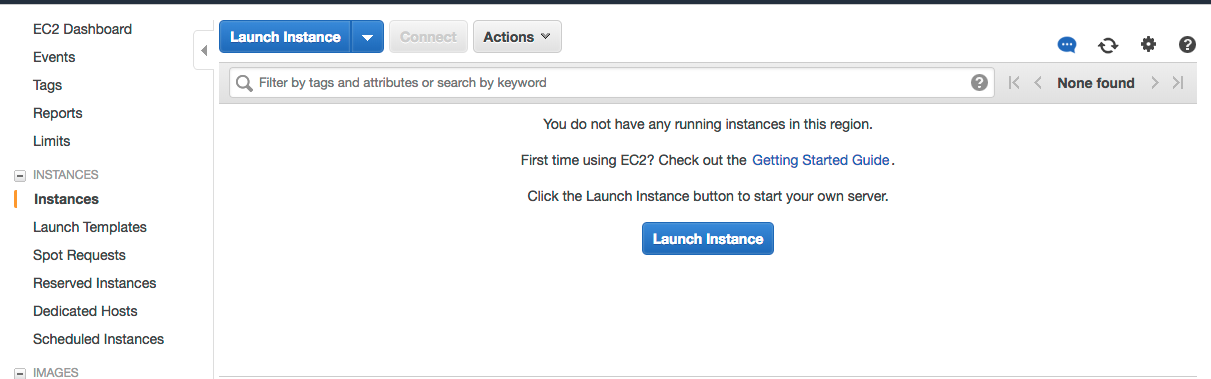
- Select the desired MetaDefender Storage Security, based on the OS support:
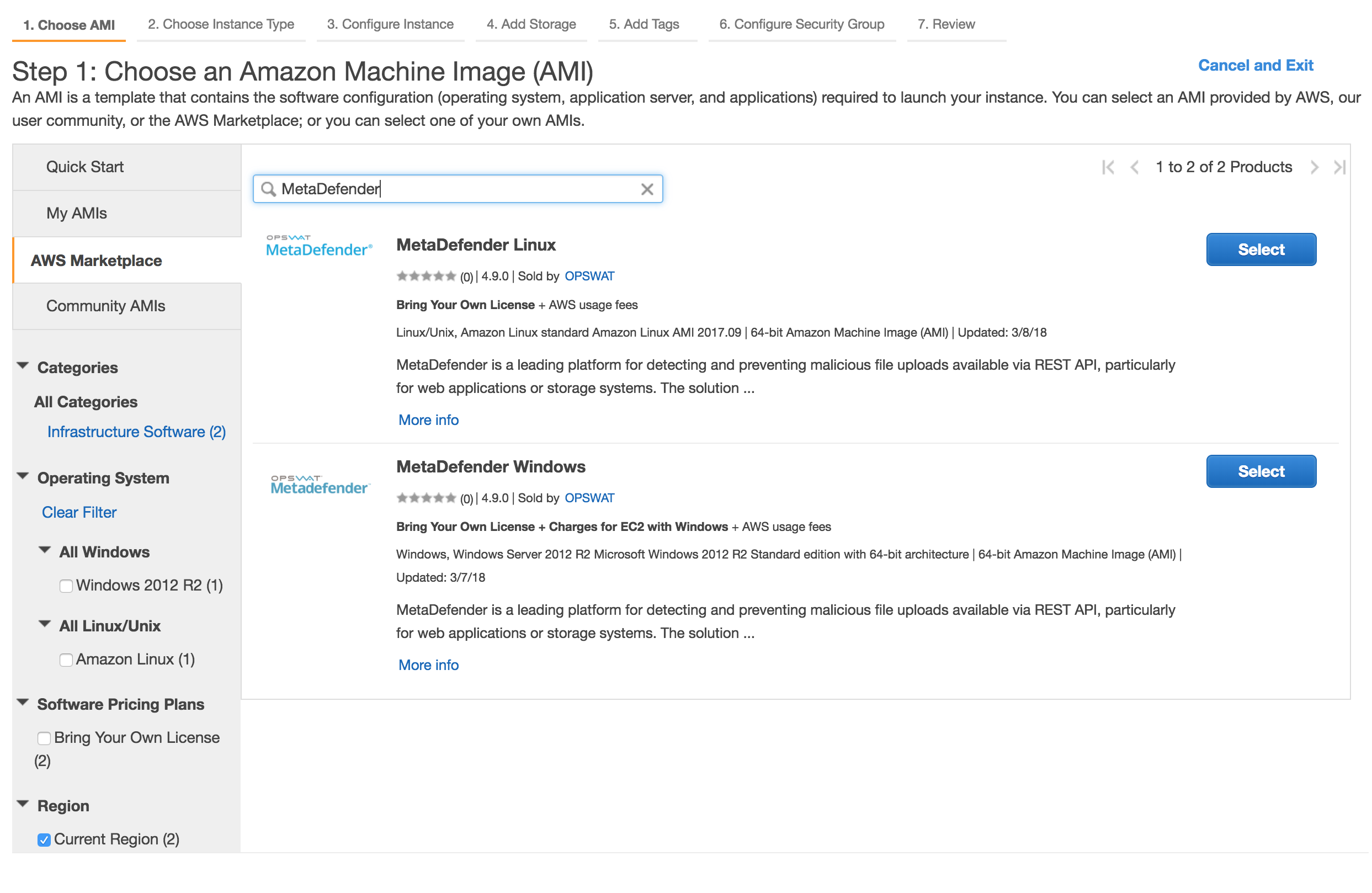
- Choose the Instance type
Please review MetaDefender Storage Security's system requirements (OS and hardware requirements) before choosing the desired AMI and instance type.
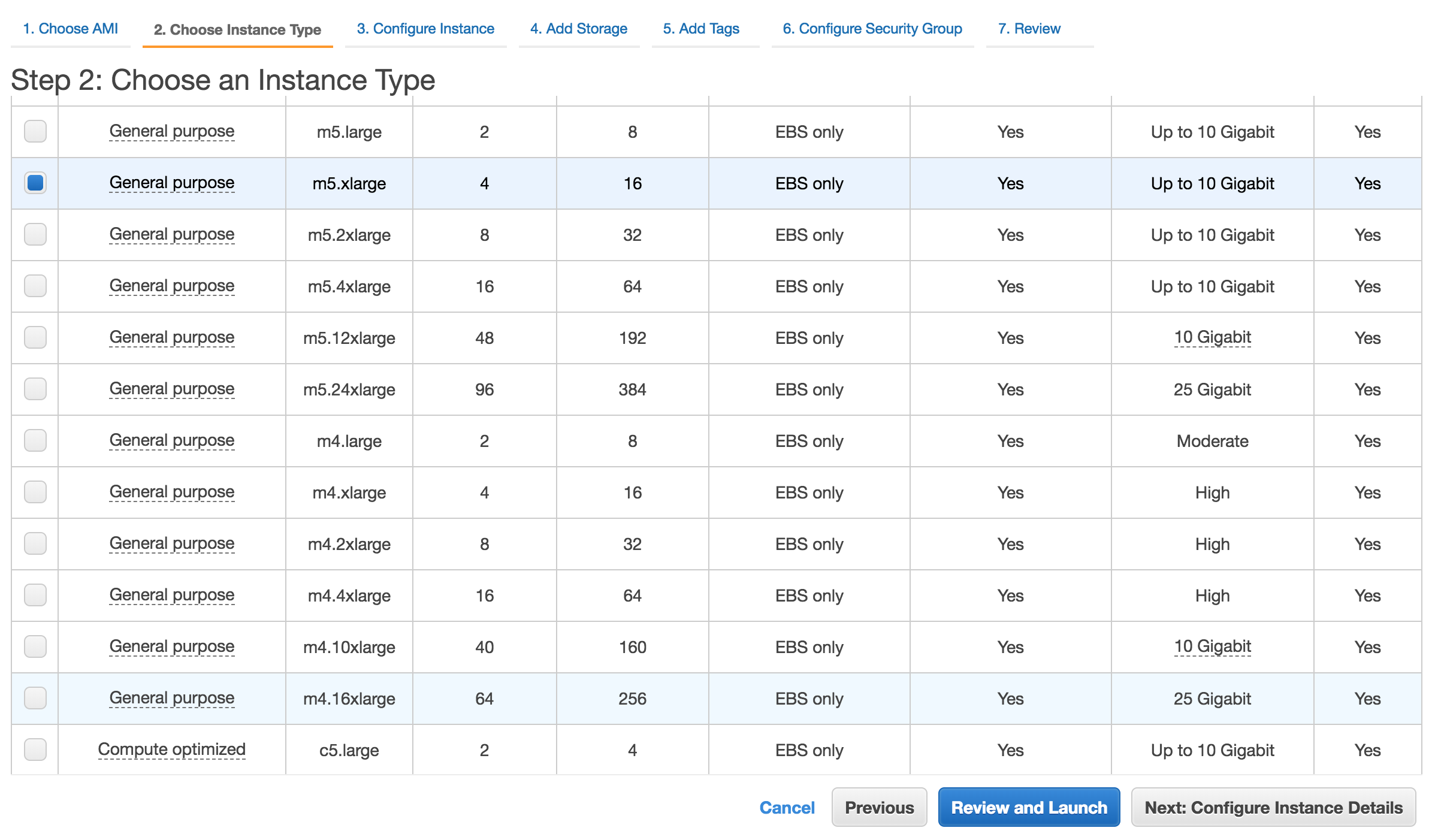
Networking for EC2
- Select the desired VPC and subnet you would like to have MetaDefender Storage Security deployed.
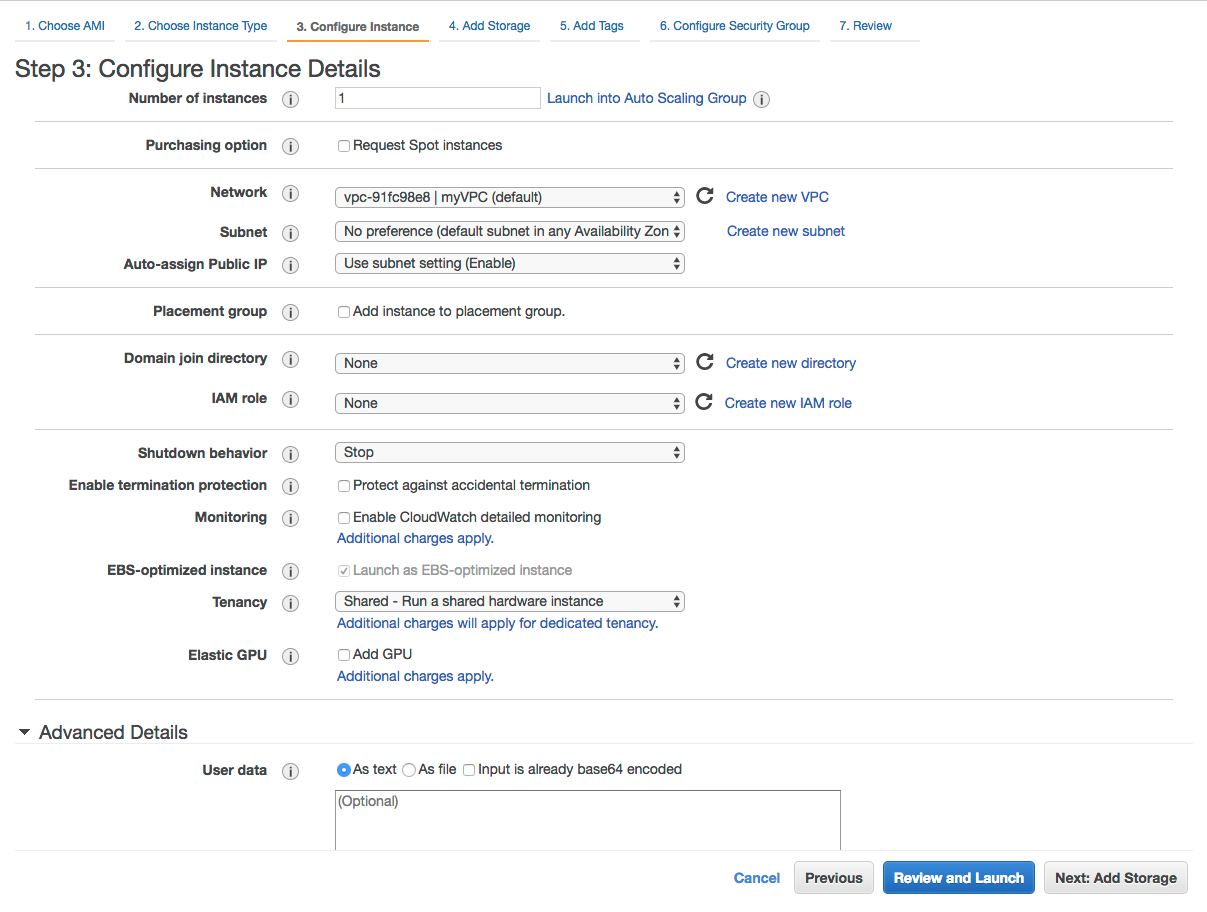
Depending on the deployment model, the recommendation would be to deploy MetaDefender Storage Security in a private subnet.
Storage configuration
Storage step can be skipped
In general there's no need for additional storage by MetaDefender Storage Security. Follow the system requirements for Storage.
Security Groups configuration
There are 2 rules that are needed to be opened during the installation phase, after which only one rule should remain:
Custom TCP: 80/443
- MetaDefender Storage Security exposes the web UI by default to port 80 and 443 with SSL. However this port can be changed during the installation phase or updated during it's lifetime.
RDP / SSH
- In order to install MetaDefender Storage Security on Windows add access for RDP and for Linux add support for SSH
- Highly recommended would be not to allow traffic to RDP or SSH from anywhere, but to limit to your IP address
- In order to install MetaDefender Storage Security on Windows add access for RDP and for Linux add support for SSH
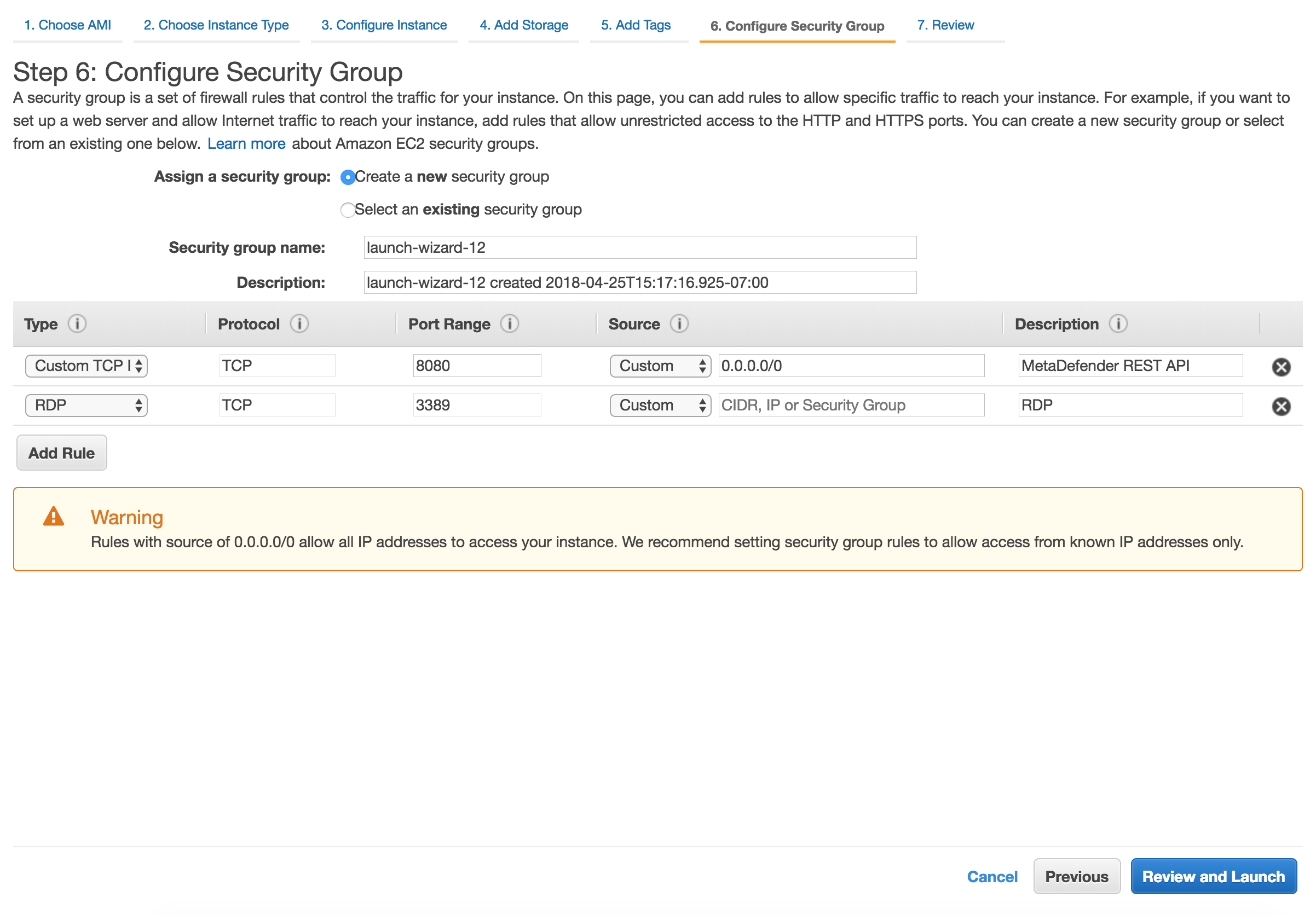
After the installation remove RDP or SSH from this Security Group!
Launch the instance
After you review the settings, hit Launch. In a few minutes the instance should become available
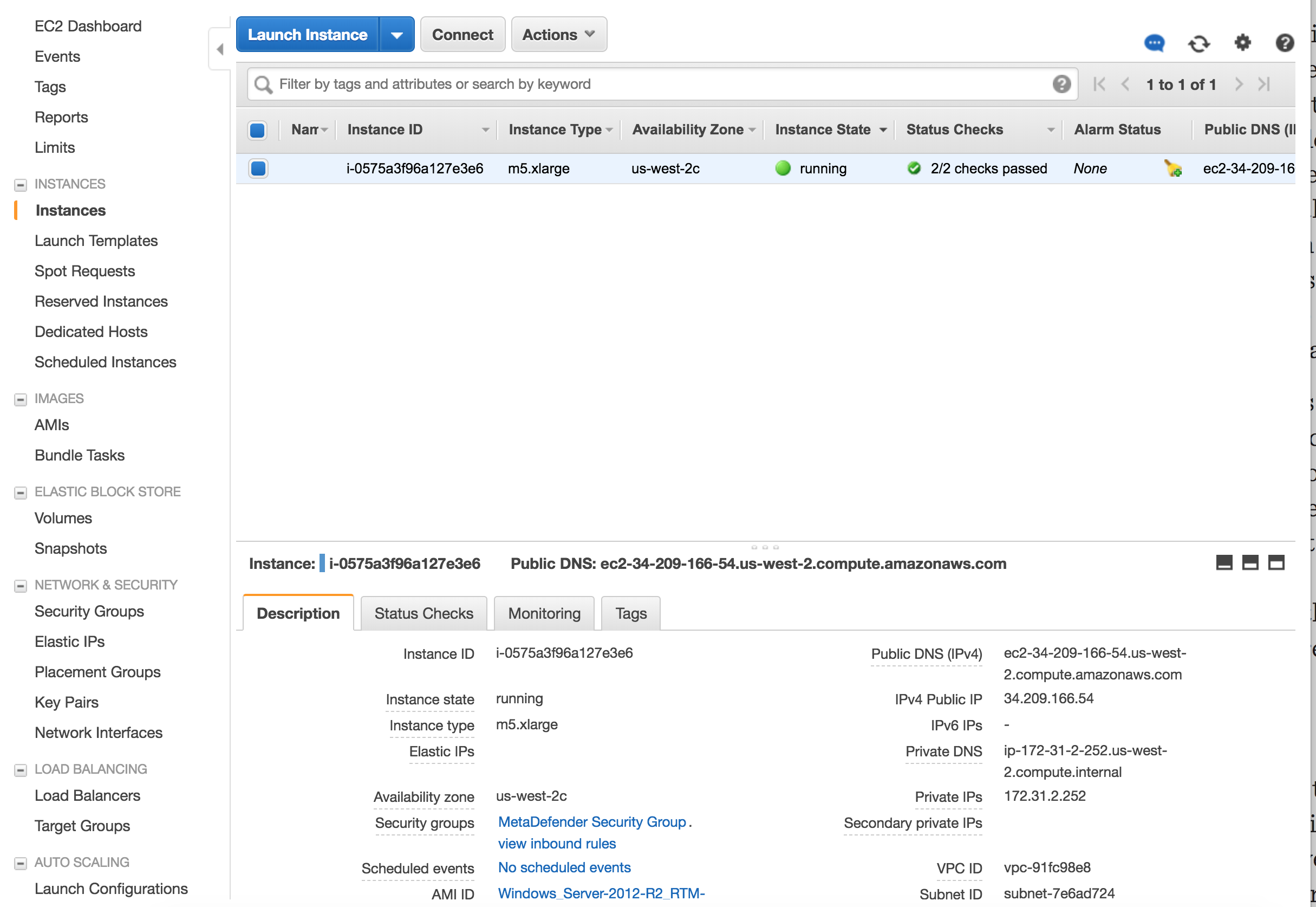
Multi-Instance Deployment
Deploy using Terraform
OPSWAT provides a terraform project to create the infrastructure needed to deploy the Architecture Examples in CSPs
- Locally clone the metadefender-csp repository and go to AWS/autoscaling-group
git clone git@github.com:OPSWAT/metadefender-csp.gitcd AWS/autoscaling-group- Modify terraform.tfvars with the desired options
# General variablesMD_ENV_NAME = "metadefender"MD_REGION = "eu-central-1"#ACCESS_KEY_ID = "<ACCESS_KEY_ID>"#SECRET_ACCESS_KEY = "<SECRET_ACCESS_KEY>"MD_VPC_CIDR = "192.168.0.0/16"PUBLIC_ENVIRONMENT = trueWARM_POOL_ENABLED = true# MetaDefender Core variablesDEPLOY_CORE = "false"CORE_PRODUCT_ID = "ani6v4vb5z4t87cymrfg3m451" # For Windows it is "9s8powksm1cj7fuafdnv0sfj9"CORE_INSTANCE_TYPE = "c5.2xlarge"LICENSE_KEY_CORE = ""CORE_PWD = "admin"CORE_PORT = 8008# MetaDefender Storage Security variablesDEPLOY_MDSS = true # true to deploy MetaDefender Storage Security together with CoreMDSS_PRODUCT_ID = "3mup1qubt6hwmup405eljau0k" # MetaDefender Storage Security LINUX ID in AWS Marketplace MDSS_INSTANCE_TYPE = "c5.2xlarge" # Instance type for MetaDefender Storage SecurityDEPLOY_MDSS_DOCUMENTDB = true # true to deploy MetaDefender Storage Security with a managed instance of Amazon DocumentDBMDSS_DOCUMENTDB_INSTANCE_CLASS = "db.r5.large"DEPLOY_MDSS_ELASTICACHE = true # true to deploy MetaDefender Storage Security with a managed instance of Elasticache RedisMDSS_ELASTICACHE_NODE_TYPE = "cache.m5.large"- Run terraform apply and check the resource to be create, after that enter "y"
terraform apply
