Installation
3.5.0
Search this version
Installation
Installation
Title
Message
Create new category
What is the title of your new category?
Edit page index title
What is the title of the page index?
Edit category
What is the new title of your category?
Edit link
What is the new title and URL of your link?
Uninstall
Copy Markdown
Open in ChatGPT
Open in Claude
Uninstall using the command line
Debian / Ubuntu package (.deb)
In order to remove any files installed by MetaDefender Storage Security the following command should be executed:
Bash
sudo mdss -u cleanIn order to remove the _mdss _package from the system the following command should be executed:
Bash
sudo apt-get remove mdssRed Hat Enterprise Linux / CentOS package (.rpm)
In order to remove any files installed by MetaDefender Storage Security the following command should be executed:
Bash
sudo mdss -u cleanIn order to remove the mdss package from the system the following command should be executed:
Bash
sudo yum remove mdssUninstall using the Uninstall Wizard
The Uninstall Wizard is only for the Windows installer (.exe file).
Step by step uninstall
- Go to Start → Control Panel → Uninstall a program
- Find and double click the MetaDefender Storage Security entry
- Click Uninstall to proceed with uninstalling MetaDefender Storage Security.
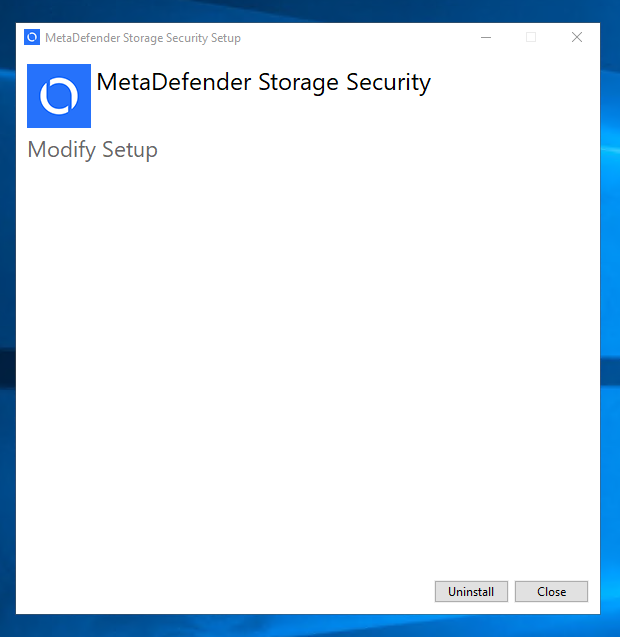
- Please wait while the product is being uninstalled.
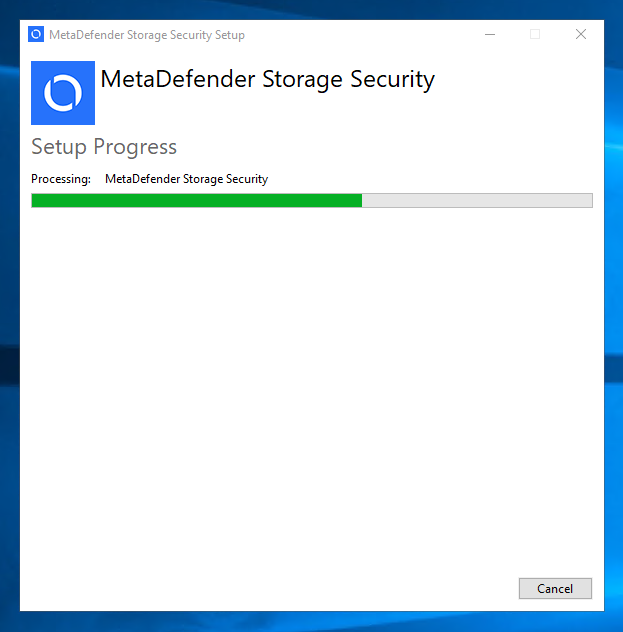
- Click Close to complete the uninstall.
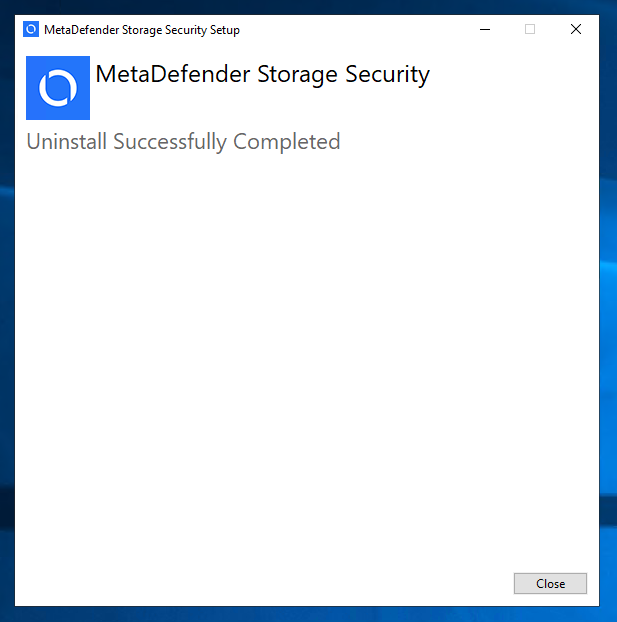
Type to search, ESC to discard
Type to search, ESC to discard
Type to search, ESC to discard
Last updated on
Was this page helpful?
Discard Changes
Do you want to discard your current changes and overwrite with the template?
Archive Synced Block
Message
Create new Template
What is this template's title?
Delete Template
Message

