Configuration
3.5.0
Search this version
Configuration
Configuration
Title
Message
Create new category
What is the title of your new category?
Edit page index title
What is the title of the page index?
Edit category
What is the new title of your category?
Edit link
What is the new title and URL of your link?
Change account information
Copy Markdown
Open in ChatGPT
Open in Claude
From the top bar, click on the User icon and navigate to My account.
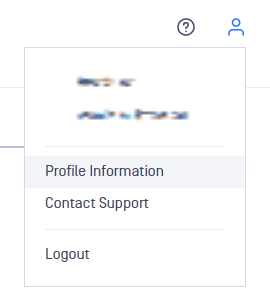
Change password
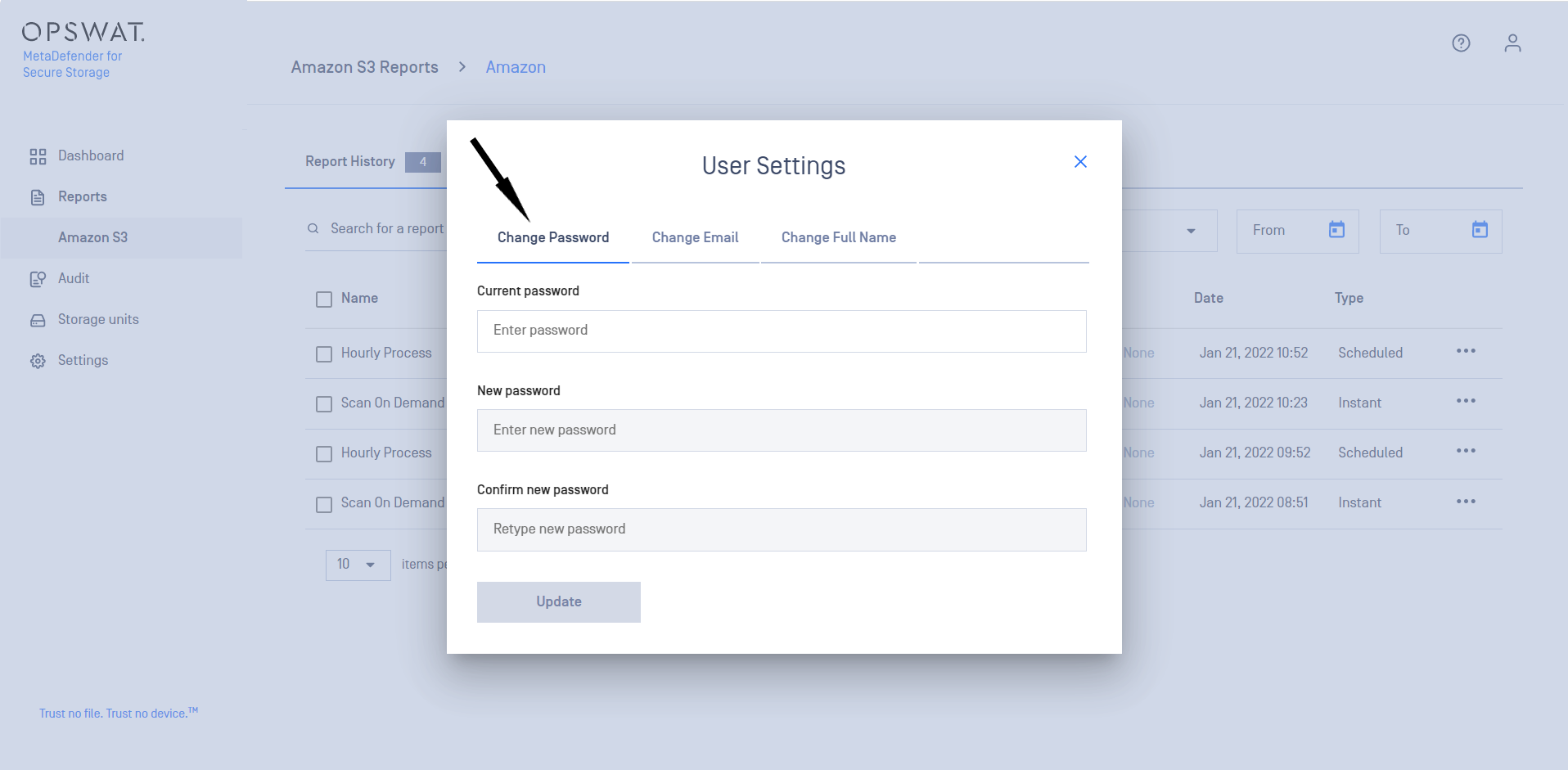
- Please enter the current password associated with the account.
- After validating it, you will be allowed to provide the new password and to confirm it.
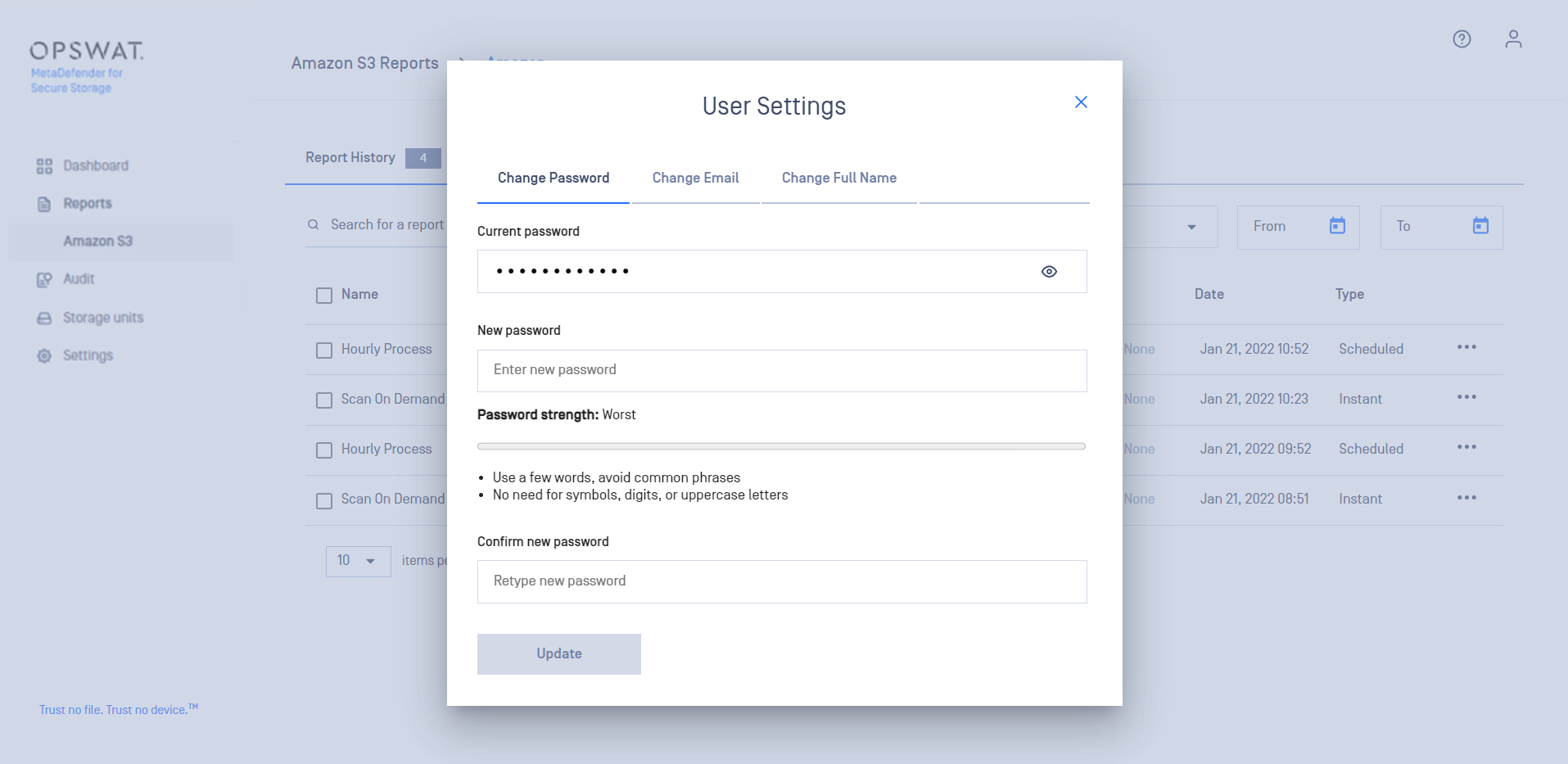
- To finish changing the password, please click on Update.
Change email
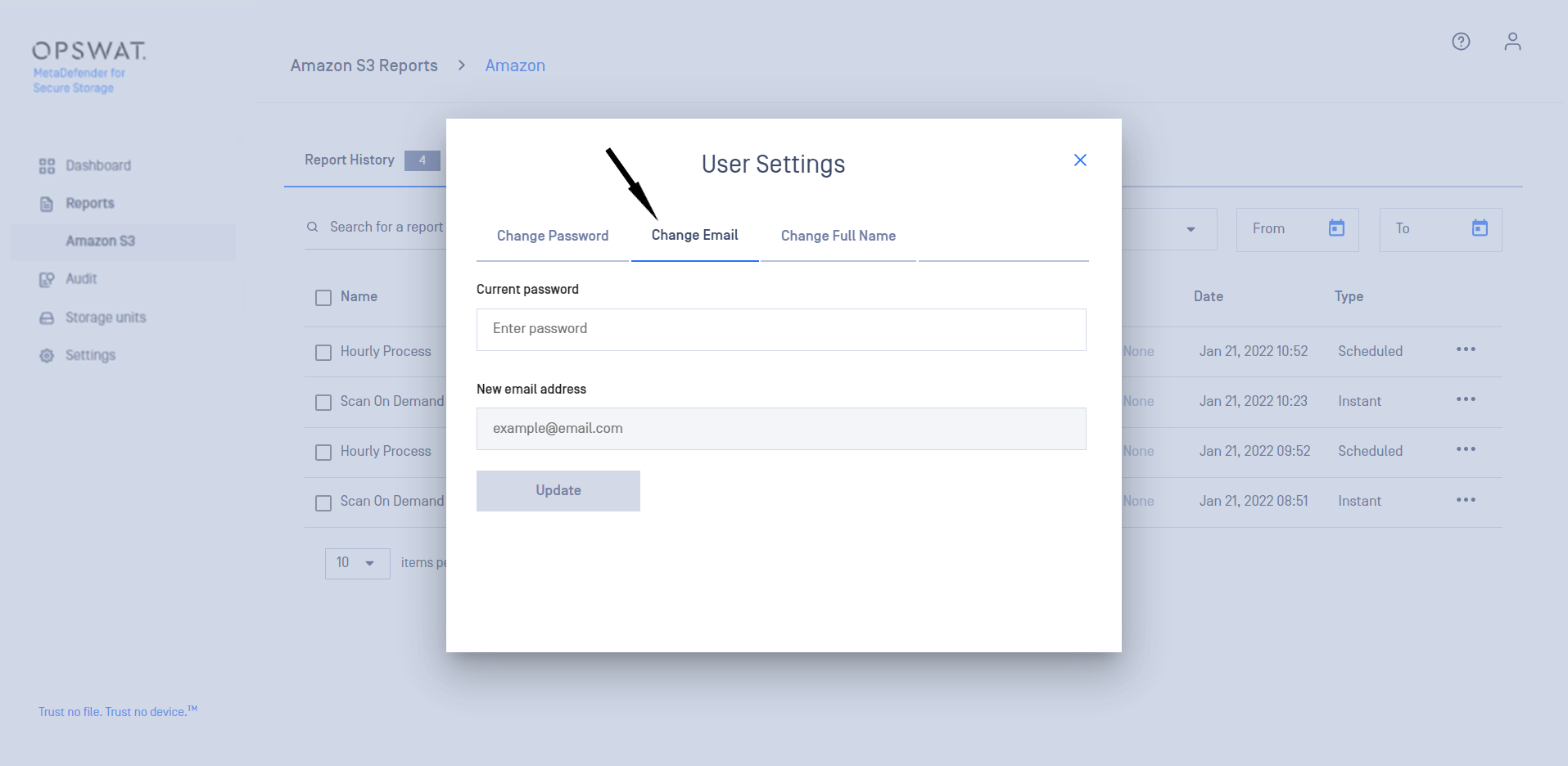
- Please enter the current password associated with the account.
- After validating it, you will be allowed to provide a new email address.
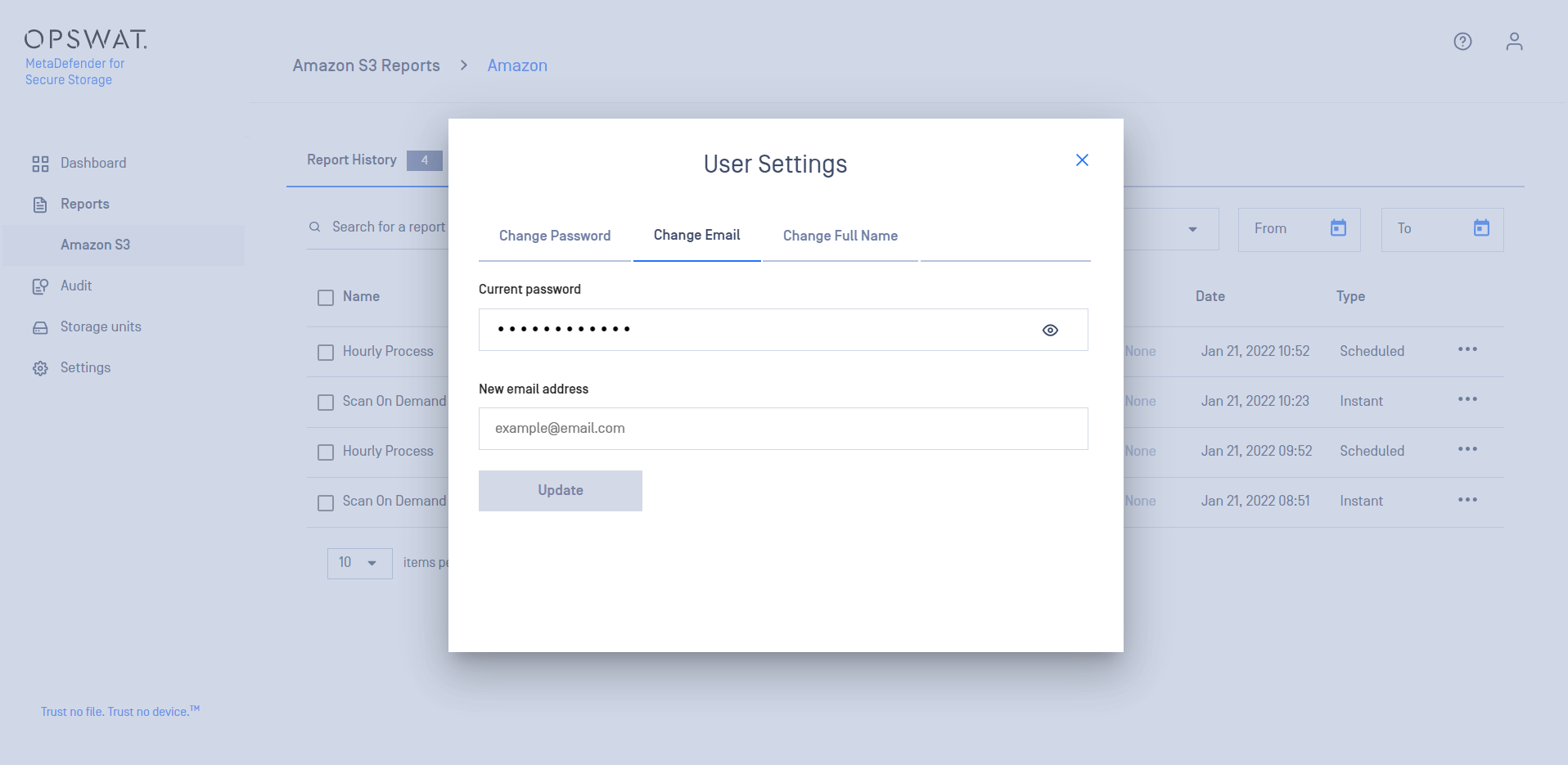
- To finish changing the email, please click on Update.
Change full name
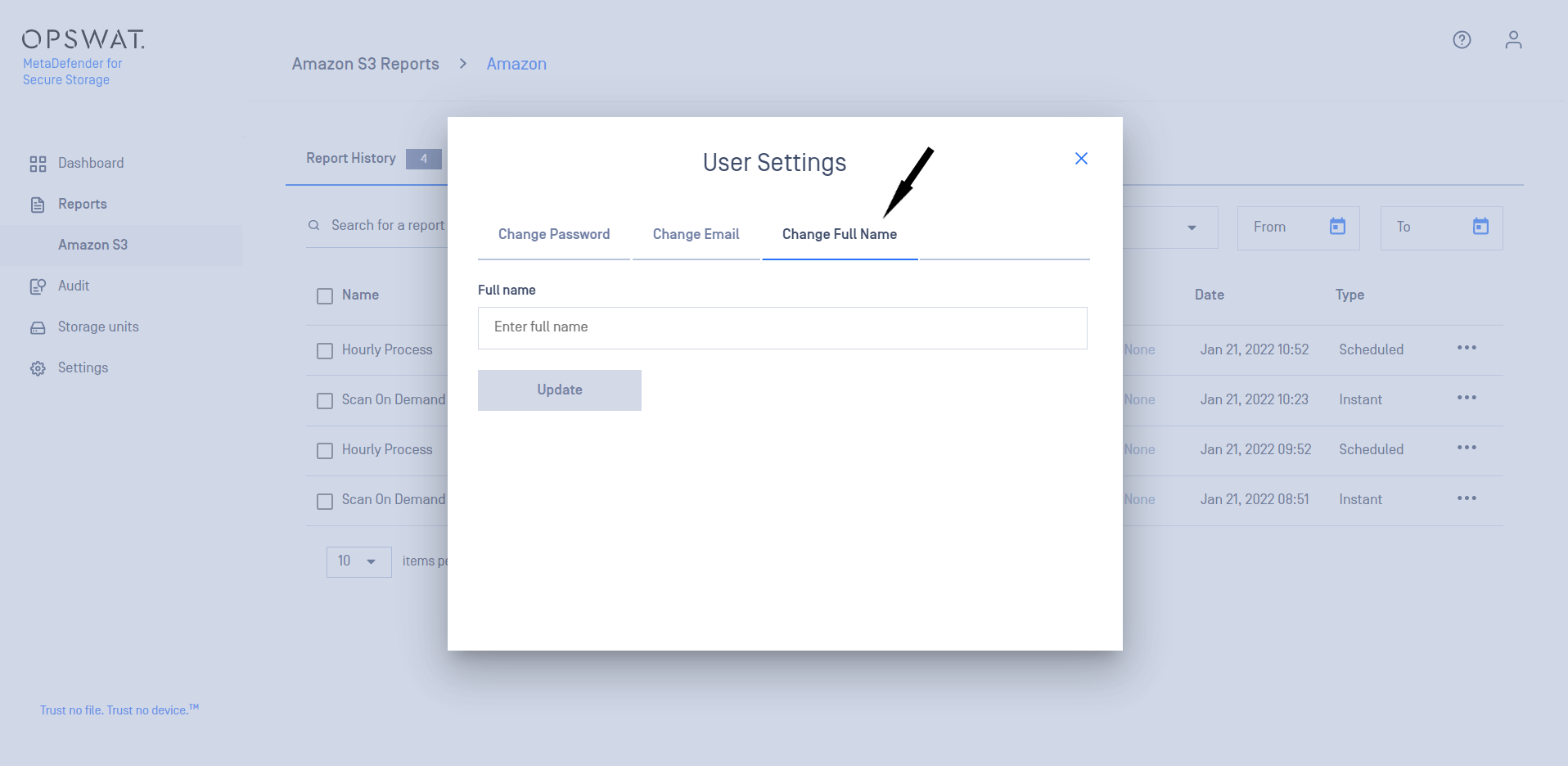
- Provide the new full name you wish to use for the account.
- To finish changing the full name, please click on Update.
Type to search, ESC to discard
Type to search, ESC to discard
Type to search, ESC to discard
Last updated on
Was this page helpful?
Next to read:
Generate an API KeyDiscard Changes
Do you want to discard your current changes and overwrite with the template?
Archive Synced Block
Message
Create new Template
What is this template's title?
Delete Template
Message

