| MetaDefender Kiosk 4.7.3 | |
|---|---|
| 27 December 2024 | |
| New Features | |
| Auto Upgrade Kiosk Hardened Image | In MetaDefender Kiosk version 4.7.3, administrators can initiate the upgrade for Kiosk Hardened Image (version 25.01.0) directly from Kiosk WebMC. The upgrade process backs up essential system and product configurations, automatically downloads the latest version of Kiosk Hardened Image, and performs the upgrade. In case of failure, Kiosk would automatically revert to the previous version to ensure continuity.
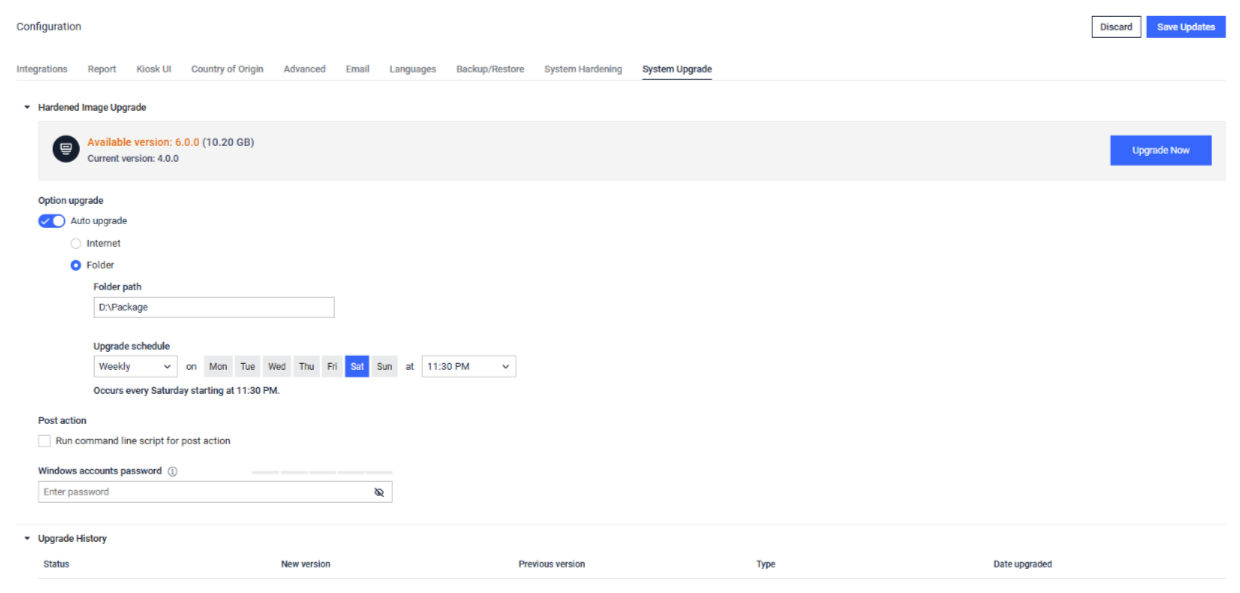 |
| Enable RDP (Remote Desktop Protocol) from Kiosk WebMC | Administrators can enable RDP (Remote Desktop Protocol) through Kiosk WebMC. Once enabled, Kiosk will modify the necessary services and settings.
 |
| Support for RFID card authentication | Kiosk now supports RFID card authentication. The user can register and associate a new RFID card with their AD account.
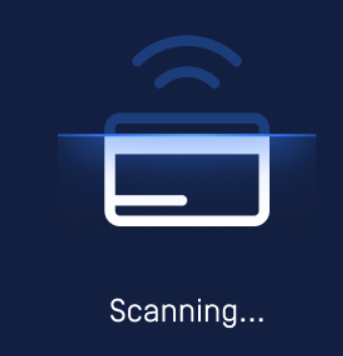 |
| Support timezone for syslog messages | Administrators can now configure timezone when integrating with the syslog server. |
| Support for new encrypted USB Devices | Kiosk supports the following encrypted USB devices:
|
| Support MongoDB password during Kiosk installation | During the Kiosk installation process, administrator can set a password for the MongoDB database for encryption. |
| Enhancements | |
| Improved Configuration Backup and Restore | Additional information included in Configuration Backup and Restore:
|
| Kiosk does not automatically end the session | After the scanning session is completed, Kiosk pauses on the final screen for user acknowledgement. |
| Improved information in Kiosk UI startup process | The initial process of starting the Kiosk UI has been broken down into smaller steps to provide more detailed information and improve troubleshooting. |
| Show the created date of files when selecting files | Kiosk UI now shows the creation date of files on the selection screen for files processing.
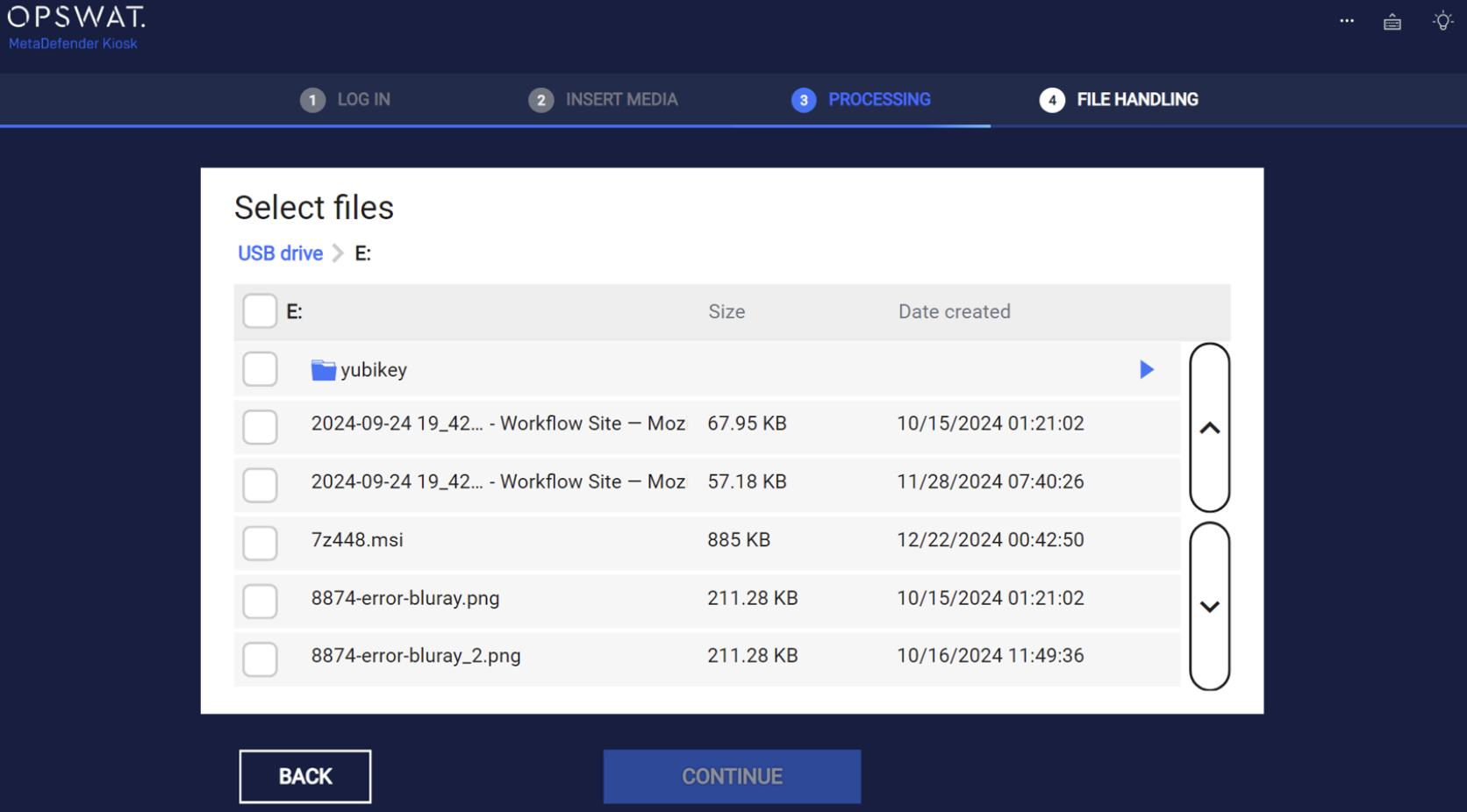 |
| Kiosk instance remains enrolled in My OPSWAT | Once a Kiosk instance is enrolled in My OPSWAT, it remains enrolled indefinitely and will not unenroll automatically. It can only be unenrolled if an administrator manually deletes or unenrolls the instance |
| Support SCSI USB devices | The Kiosk now supports copying processed files to SCSI USB devices |
| Improve character counting accuracy for foreign languages | Improve the character counting method to ensure greater accuracy when enforcing character limits for some foreign languages which require the use of Input Method Editor (IME), for example, Hebrew |
| Security enhancements | Various security issues have been addressed to enhance the overall security of the system |
MetaDefender KIOSK Documentation
The users can consult this web page or, alternatively, they can download the manual in pdf format from the link below:
MetaDefender KIOSK manual (SHA256: 5806C2CFE1C777DD24924B4CB4EF7FE2D3A19B93AADB8515320432FEA229FE06).

