Download MetaDefender Endpoint package
- Log into your My OPSWAT portal.
- Go to Home -> MetaDefender Endpoint and click the Download button, as illustrated in the screenshot below.
- Click the MetaDefender Endpoint tab, as illustrated in the screenshot below.
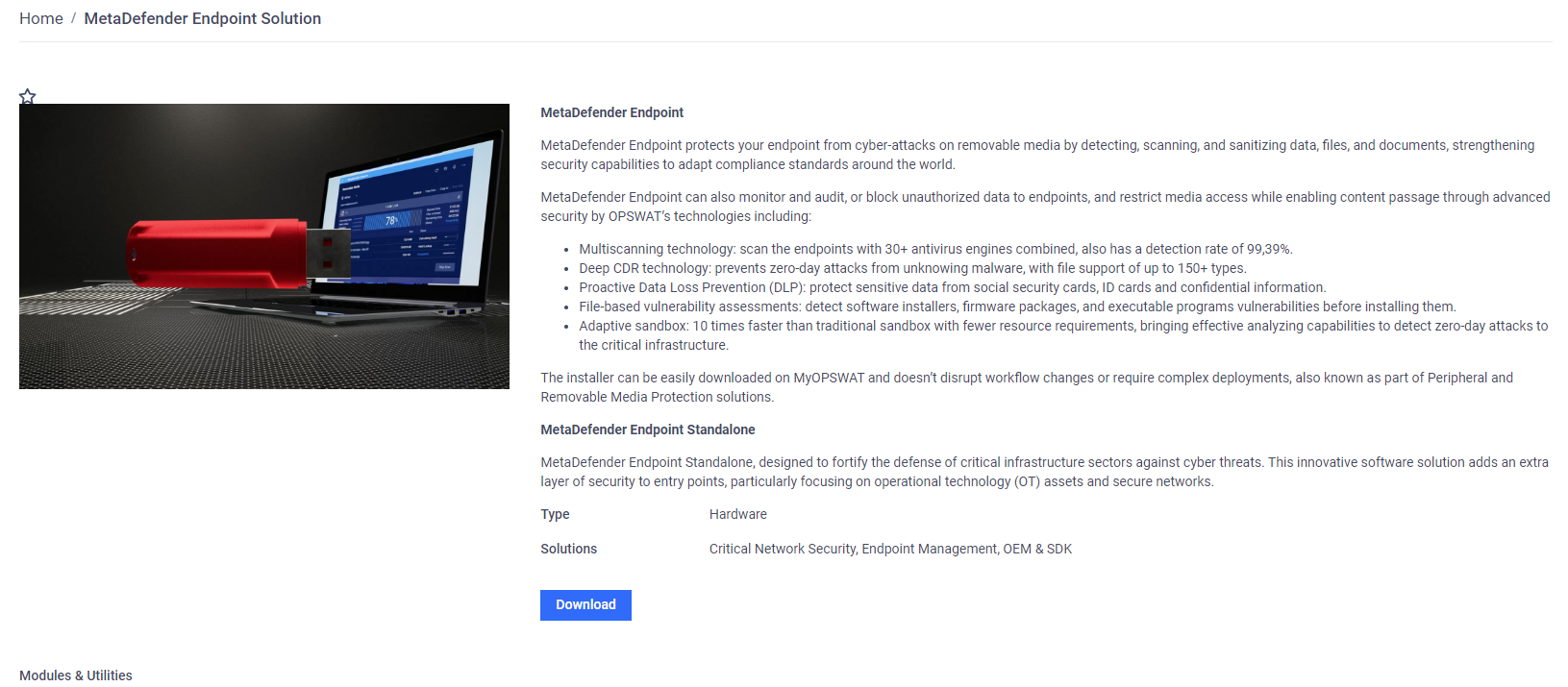
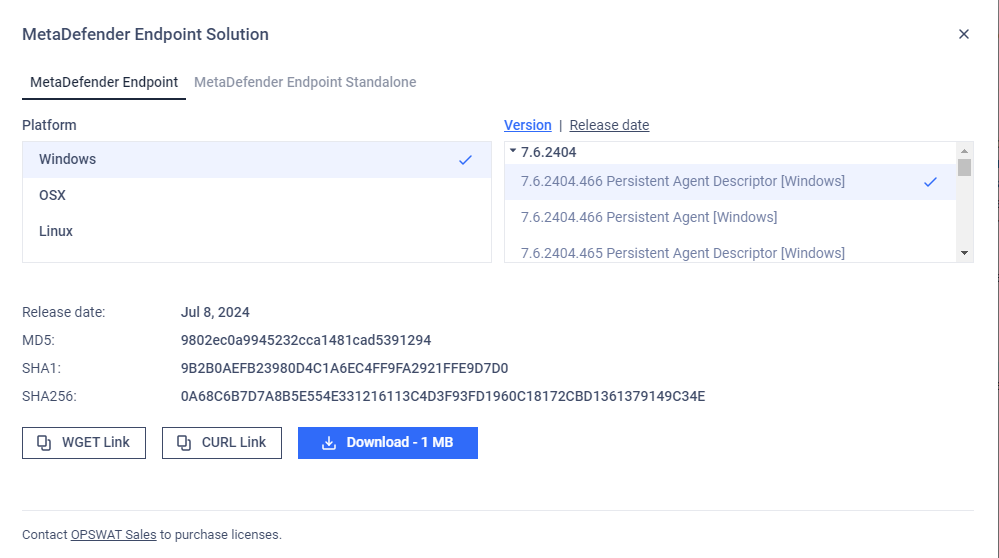
Choose the platform which you want to install the MetaDefender Endpoint
You need to download two files (.zip and .yml) before uploading to the server.
Persistent:
- Persistent Agent [<platform>]
- Persistent Agent Descriptor [<platform>]
On-Demand:
- On-Demand Agent [<platform>]
- On-Demand Agent Descriptor [<platform>]
Upload the MetaDefender Endpoint package to the My OPSWAT Central Management On-premises
Step 1: Login to My OPSWAT Central Management
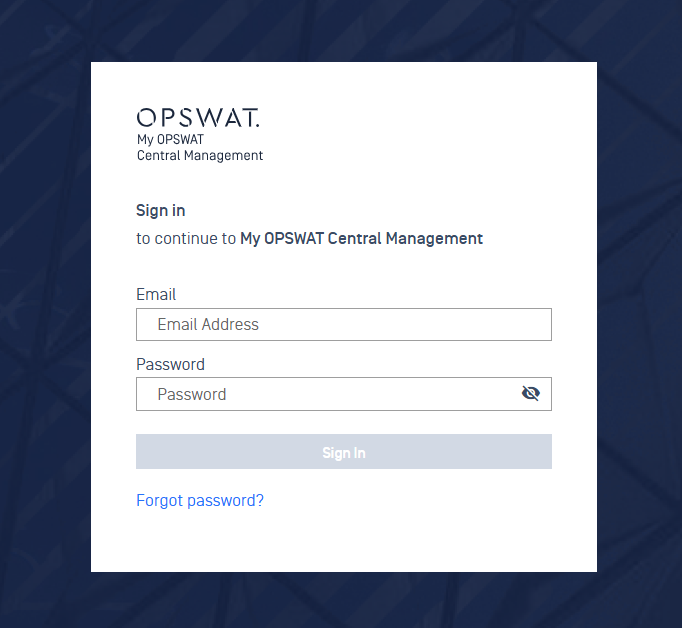
Step 2: Navigate to Settings > Update Packages > Upload
Step 3: Upload the file to the corresponding Component Name, depending on the platform installers you downloaded.
Please make sure to keep the file names exactly as they are when downloaded. For example:
- windows_installer.zip
- windows_installer.yml
Changing the file names will result in a failed upload.
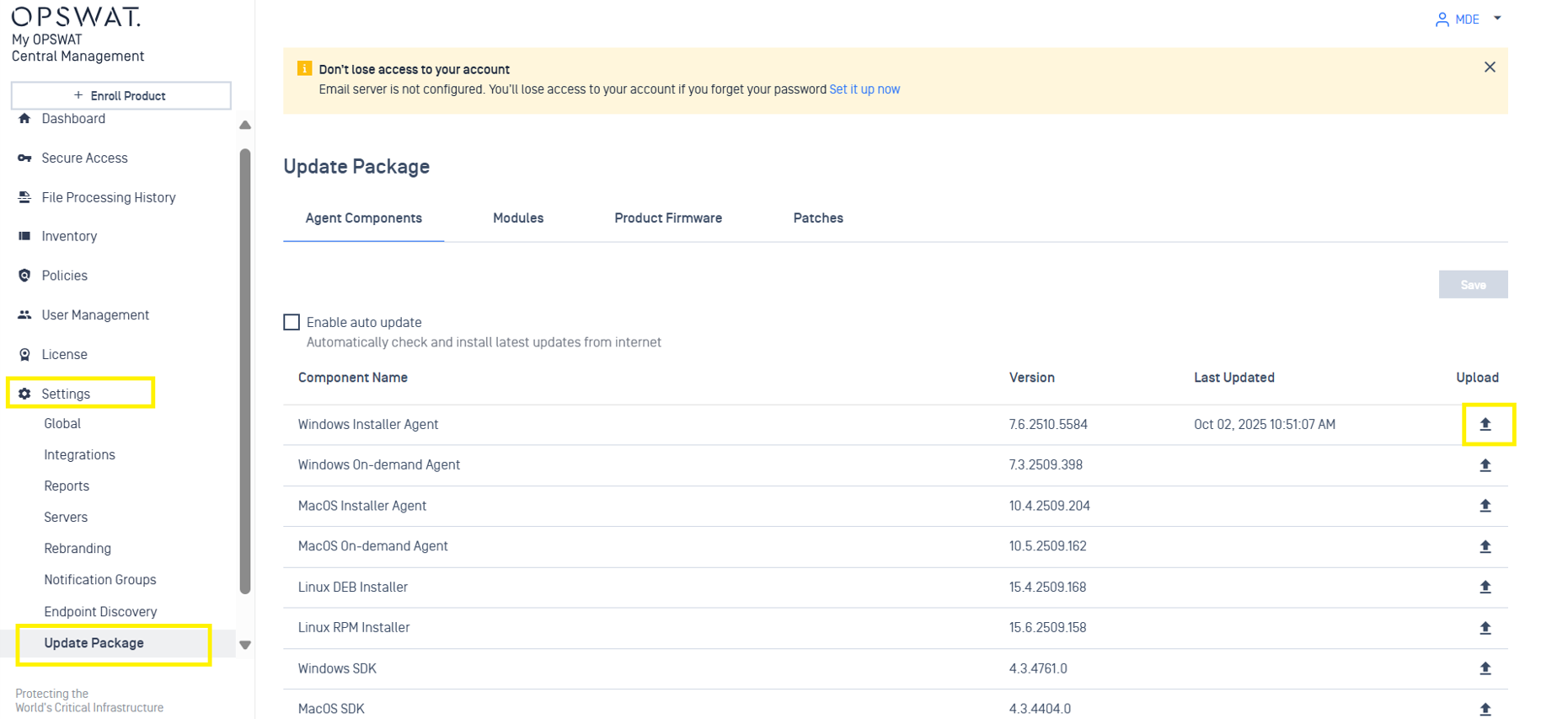
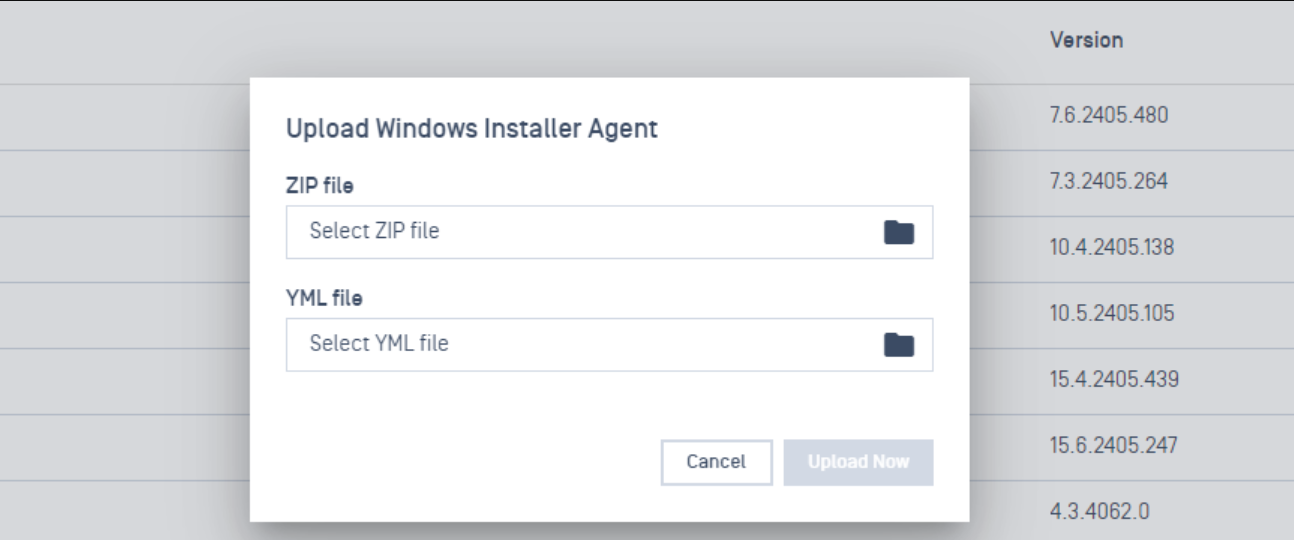
Step 4: When uploading, the admin must upload two files: zip and YML file.
Please make sure to upload only newer versions of the installers compared to the current ones. Uploading the same or older versions will result in a failed upload.
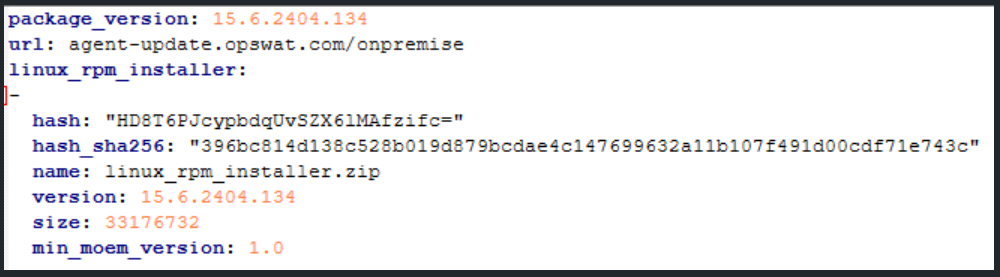
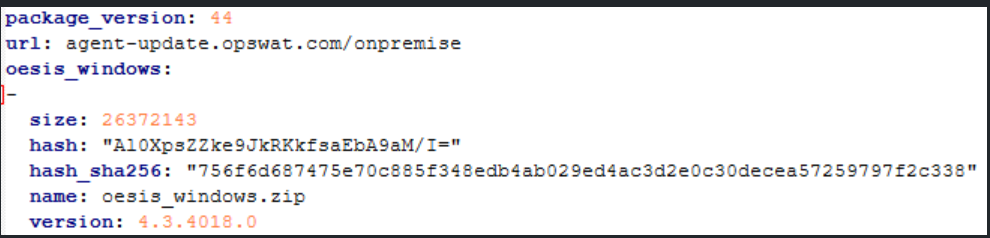
For more information on product updates, please refer to this link: Product Updates - My OPSWAT Central Management

