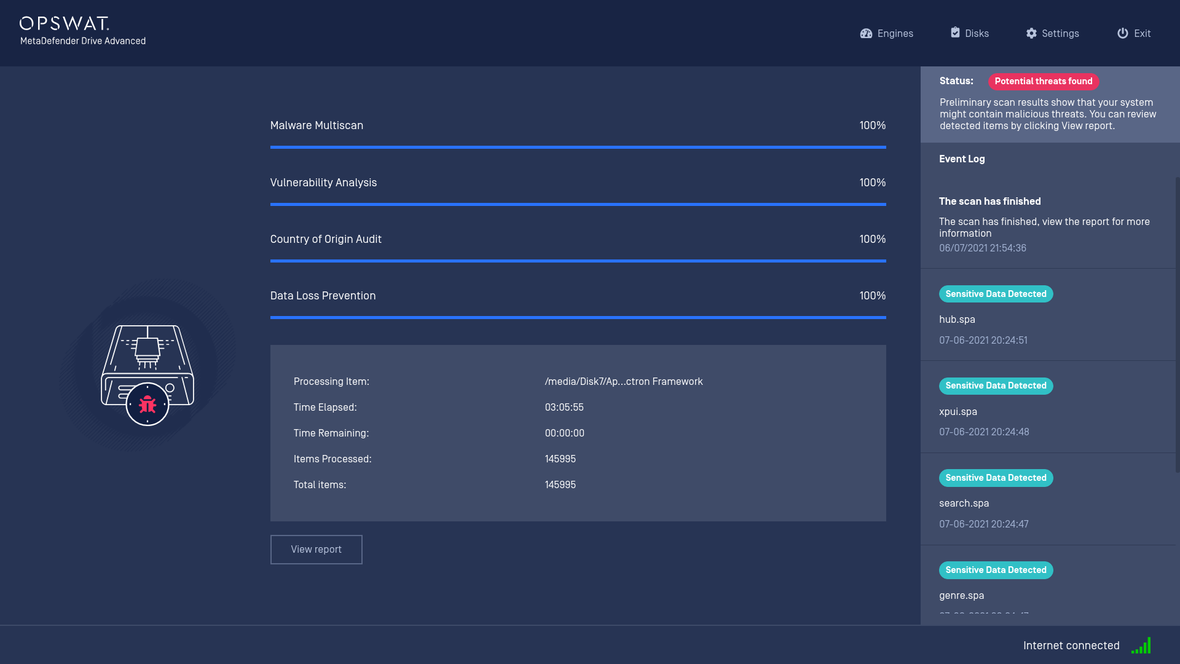We do not guarantee the same performance in your environment. Performance can vary significantly depending on data sets and systems used when running the tests. The sole purpose of this section of the User Guide is to indicate the relation between hardware specs and performance (throughput: files, GB, or MB per minute) when using MetaDefender Drive.
Test Systems Info
- typical installations of different operating systems: Windows, macOS, Linux
- test machines spec are [4 Cores, 8GB] to [12 Cores, 32GB]
- MetaDefender Drive version 3.11.0
Test Results
Reference System 1:
_Hardware:_Dell Vostro 3670 Tower, Core i7-8700, 3.2GHz, 12CPUs, 32GB, NVMe and Sata3 SSD
Dataset:
- File system: Mix of Ubuntu 20.04 (EXT4, LUKS), Windows 2019 (NTFS, BitLocker) and macOS Catalina (APFS, FileVault)
- Total files: 1,299,798
- Total data size: 923GB
Results:
- Scan time: 11 hours, 12 minutes, 54 seconds
- Throughput: 1,931 files / 1.37 GB / minute
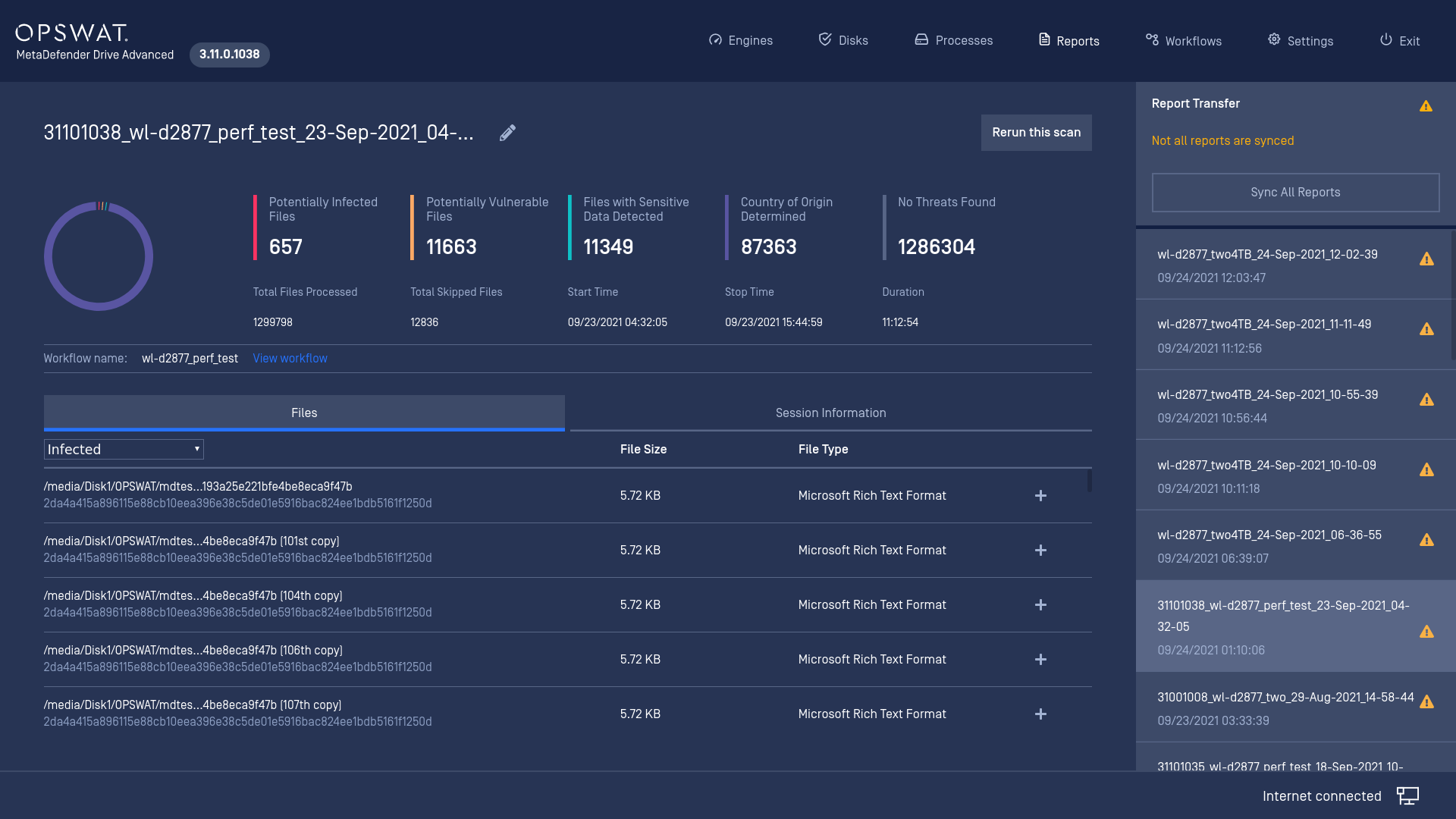
Reference System 2:
Hardware: Lenovo ThinkCentre M820z, Core i5-8500, 3.0GHz, 6CPUs, 32GB, NVMe
Dataset:
- File system: Windows 10 IoT ENT 2016
- Total files: 345,751
- Total size: 80.4GB
Results:
- Scan time: 2 hours, 39 minutes, 58 seconds _ _
- Throughput: 2160 files / 500 MB / minute

Reference System 3:
Hardware: mac mini 2012, Core i7-3615QM, 2.3GHz, 8CPUs, 16GB, SSD Sata3
Dataset:
- File system: macOS Catalina, APFS, FileVault
- Total files: 145,995
- Total data size: 64.1GB
Results:
- Scan time: 3 hour, 05 minutes, 55 seconds
- Throughput: 780 files / 345 MB / minute