Advanced Usages
v4.0.0
Search this version
Advanced Usages
Advanced Usages
Title
Message
Create new category
What is the title of your new category?
Edit page index title
What is the title of the page index?
Edit category
What is the new title of your category?
Edit link
What is the new title and URL of your link?
Auto Run
Copy Markdown
Open in ChatGPT
Open in Claude
The Auto Run feature, introduced in v4.0.0, enables MetaDefender Drive to run scans automatically once all engines are initiated without user interaction. Only full scans can be run automatically. Quick and Custom scans must be run manually by the user.
To enable and configure the Auto Run settings:
Go to Settings → Preferences and click the Edit button under Auto Run.
From the Scan Auto Run settings window, you can:
- Enable auto runs by checking the Enable checkbox.
- Set the Timeout before scanning starts, in minutes. The auto scan won't start if this time value has passed and all engines weren't initiated.
Click the Confirm button and reboot your drive.
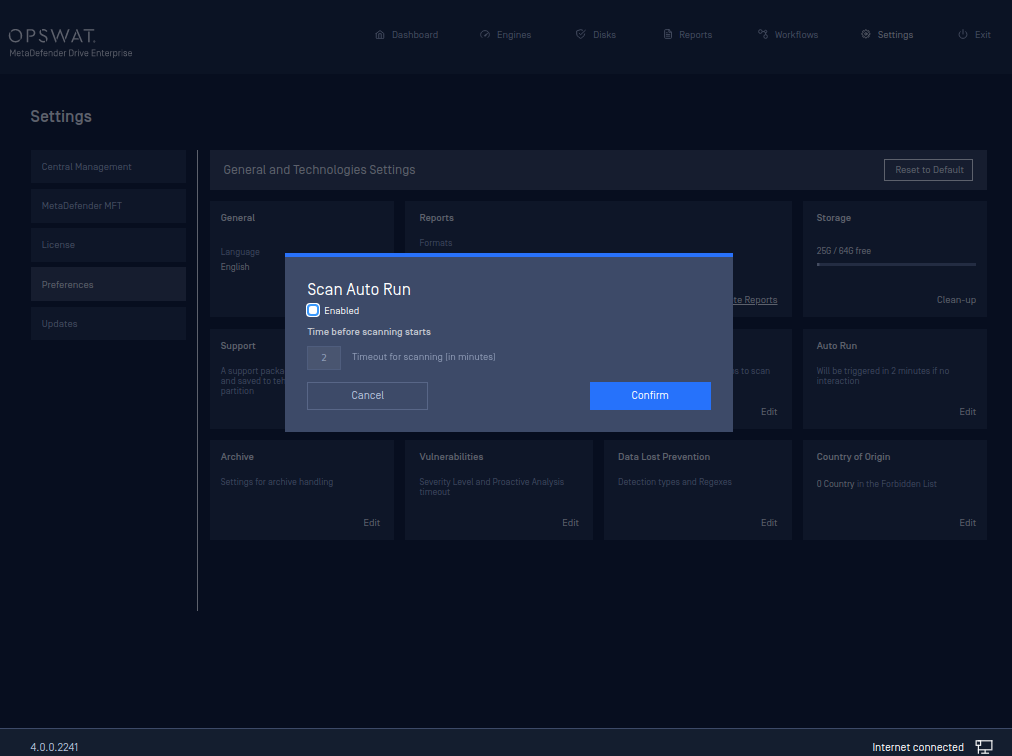
The Auto Run scan settings
- After a successful reboot, you will notice the auto scan countdown on the bottom notification bar.
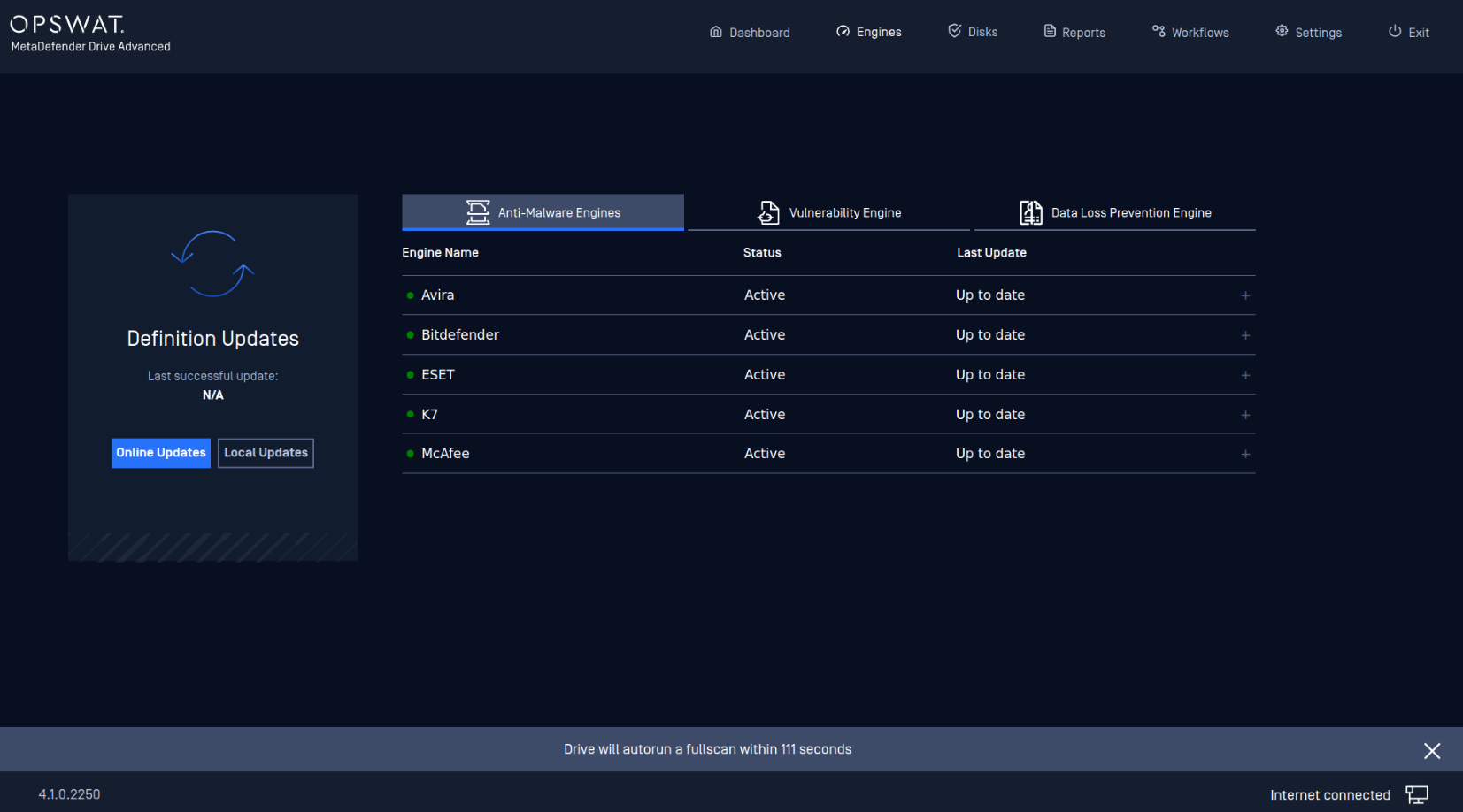
The Auto Run countdown at the bottom notification bar after all engines are initiated
.
Type to search, ESC to discard
Type to search, ESC to discard
Type to search, ESC to discard
Last updated on
Was this page helpful?
Discard Changes
Do you want to discard your current changes and overwrite with the template?
Archive Synced Block
Message
Create new Template
What is this template's title?
Delete Template
Message

