Offline Engines Update for MetaDefender Drive Toolkit
To update the scanning engines using a MetaDefender Drive Toolkit in an isolated environment, you can download the engine definitions using OPSWAT Update Downloader and add them to the MetaDefender Drive Toolkit:
- Download the MetaDefender Drive engine package files from Update Downloader.
- Open the MetaDefender Drive Toolkit folder and locate the engines subfolder.
- Copy and extract the engine packages downloaded from the Update Downloader into the engines folder.
- Restart your system and boot from the MetaDefender Drive to install the engine updates.
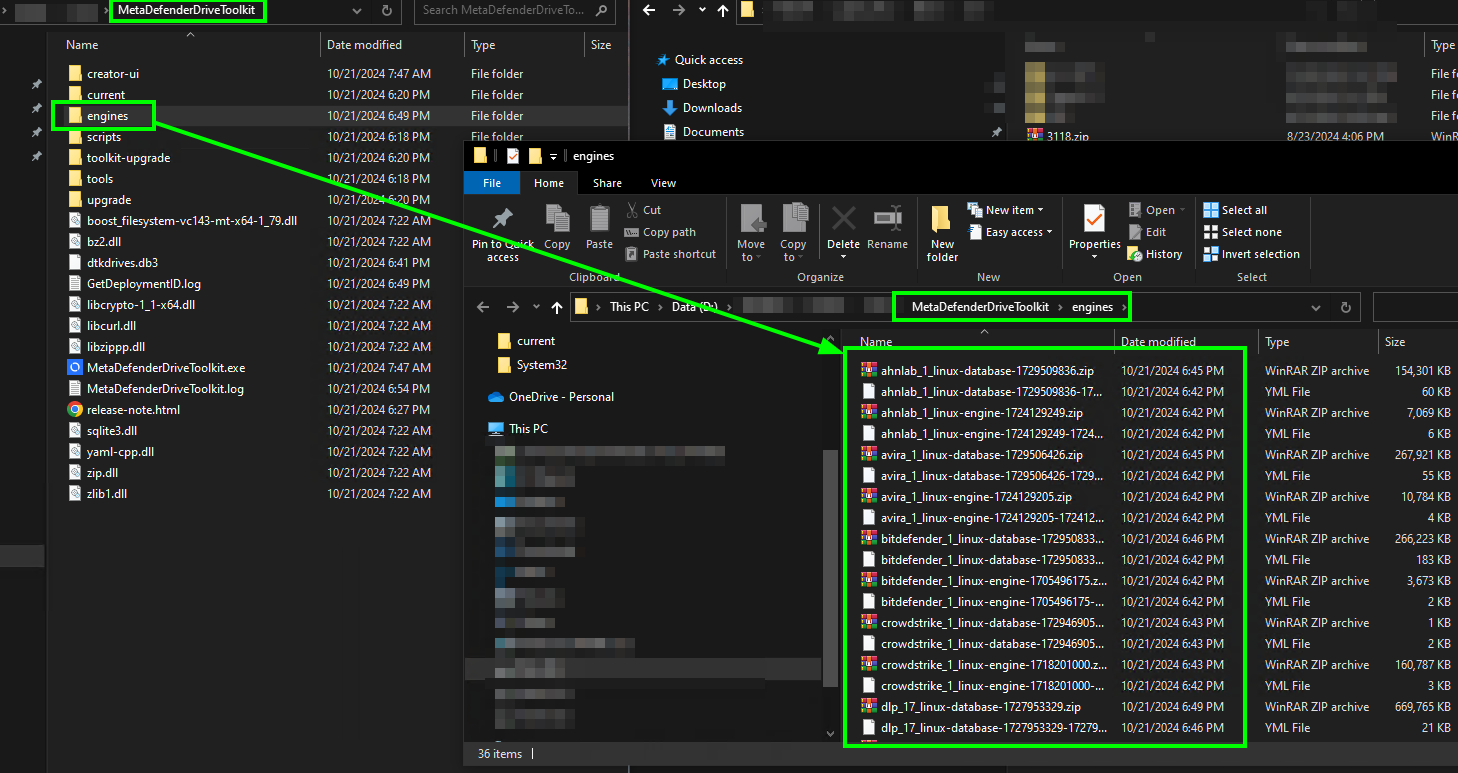
Offline MetaDefender Drive Version Update for MetaDefender Drive Toolkit
Step 1: Download USB/LCD image and yml from URLs
- https://installer-cdn.opswat.com/MD_Drive/3.0/update_infra/main/mdd-dd.tgz
- https://installer-cdn.opswat.com/MD_Drive/3.0/update_infra/main/mdd-dd.ym
Step 2: Extract file *.tgz of corresponding image, then you will see mdd-pkg.dd
Step 3: Open MetaDefender Drive Toolkit folder and locate the current subfolder, then clean up all existed image in this subfolder
- In current subfolder, create nvme subfolder for LCD image only
Step 4: Copy mdd-pkg.dd and its mdd-dd.yml that downloaded ad extracted from step 1,2 to current subfolder for USB image only and nvme subfolder for LCD image only
- After extracting, the folder structure should be looking like this
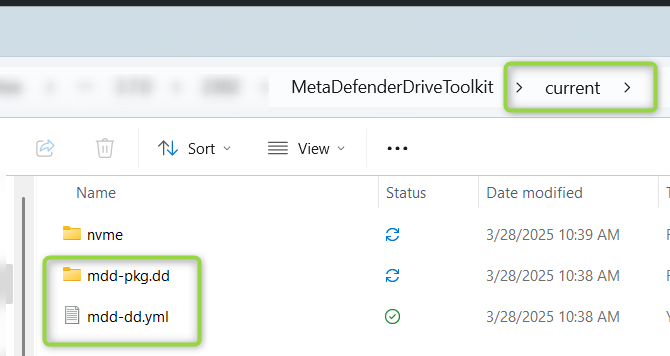
*Note: please make sure mdd-dd.yml and mdd-pkg.dd belongs to USB or LCD

