Offline Engine Updates for MetaDefender Drive
If you don't have access to MetaDefender Drive Toolkit, follow these steps to add the downloaded engine definition packages directly to MetaDefender Drive:
- Download the MetaDefender Drive engine package files from Update Downloader.
- Open the NTFS partition MetaDefender Drive and extract the .zip files into the /update/defs/ folder. Make sure to place each engine.yml and engine.zip file is in the root of /update/defs/.
- Delete any files with extensions other than .zip or .yml.
- Restart your system and boot from the MetaDefender Drive to install the engine updates.
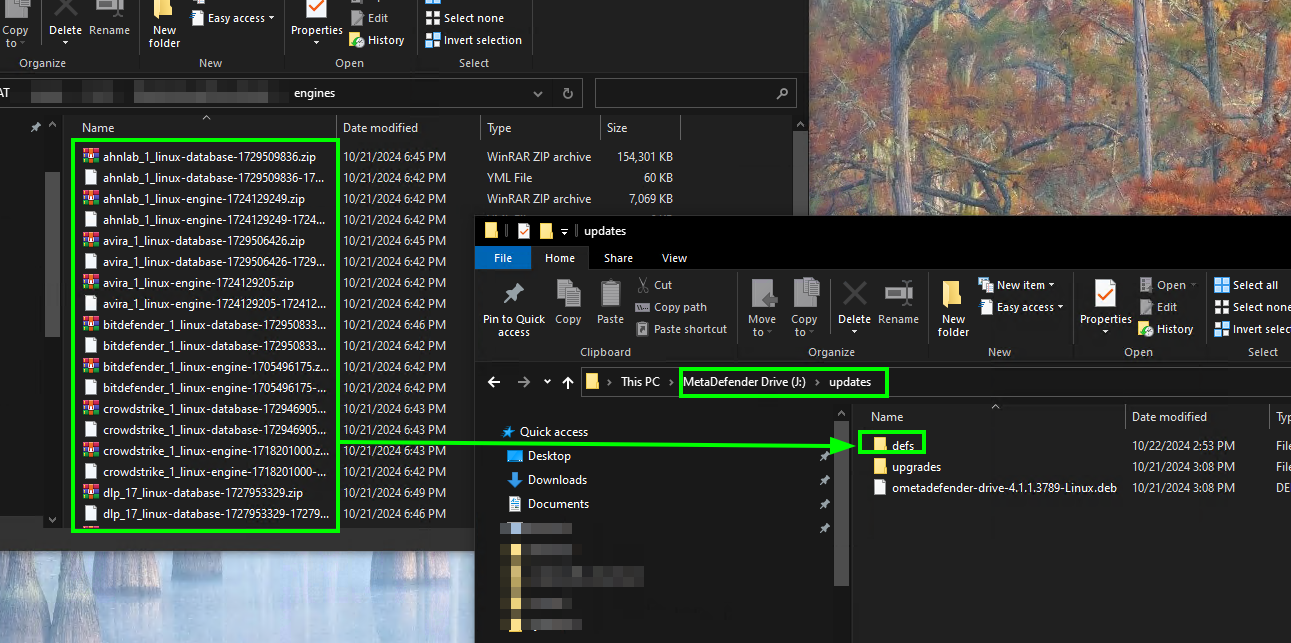
After following the steps above, the engine definitions will only be copied to MetaDefender Drive. The engines will be fully installed and initiated with the next boot.
__
.

