Advanced Usages
v4.4.2
Search this version
Advanced Usages
Advanced Usages
Title
Message
Create new category
What is the title of your new category?
Edit page index title
What is the title of the page index?
Edit category
What is the new title of your category?
Edit link
What is the new title and URL of your link?
Auto-Sync Using MetaDefender Kiosk
Copy Markdown
Open in ChatGPT
Open in Claude
MetaDefender Kiosk, v4.8.0 and above, supports direct integration with MetaDefender Drive. When a MetaDefender Drive is connected to a Kiosk, it automatically uploads stored scan reports to the enrolled My OPSWAT Central Management. This feature removes the need for separate SDK installation and configuration, and can be enabled from the Configuration page of a MetaDefender Kiosk.
Follow the steps to get the integration work.
- In MetaDefender Kiosk, go to server config page --> Configuration --> Integrations
- Set the Enable Drive Integration to be ON
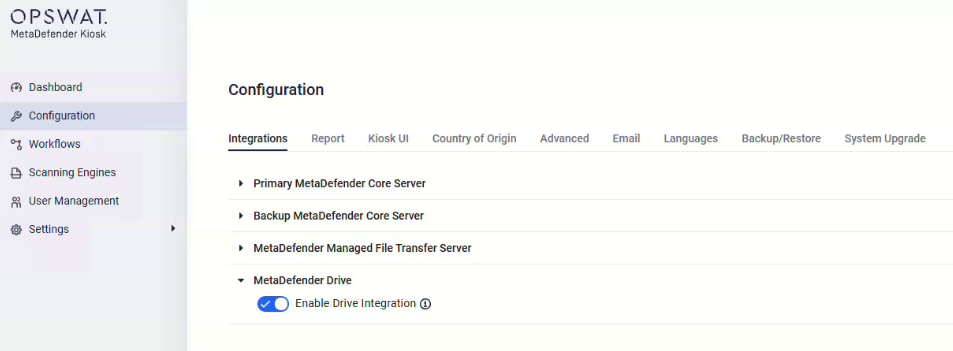
For more info, please refer to the MetaDefender Kiosk documentation (Windows) (Linux).
- On a running Kiosk (that has the integration enabled), insert MetaDefender Drive (that has been enrolled)
- Wait for it to be detected and wait until the sync progress start then finish
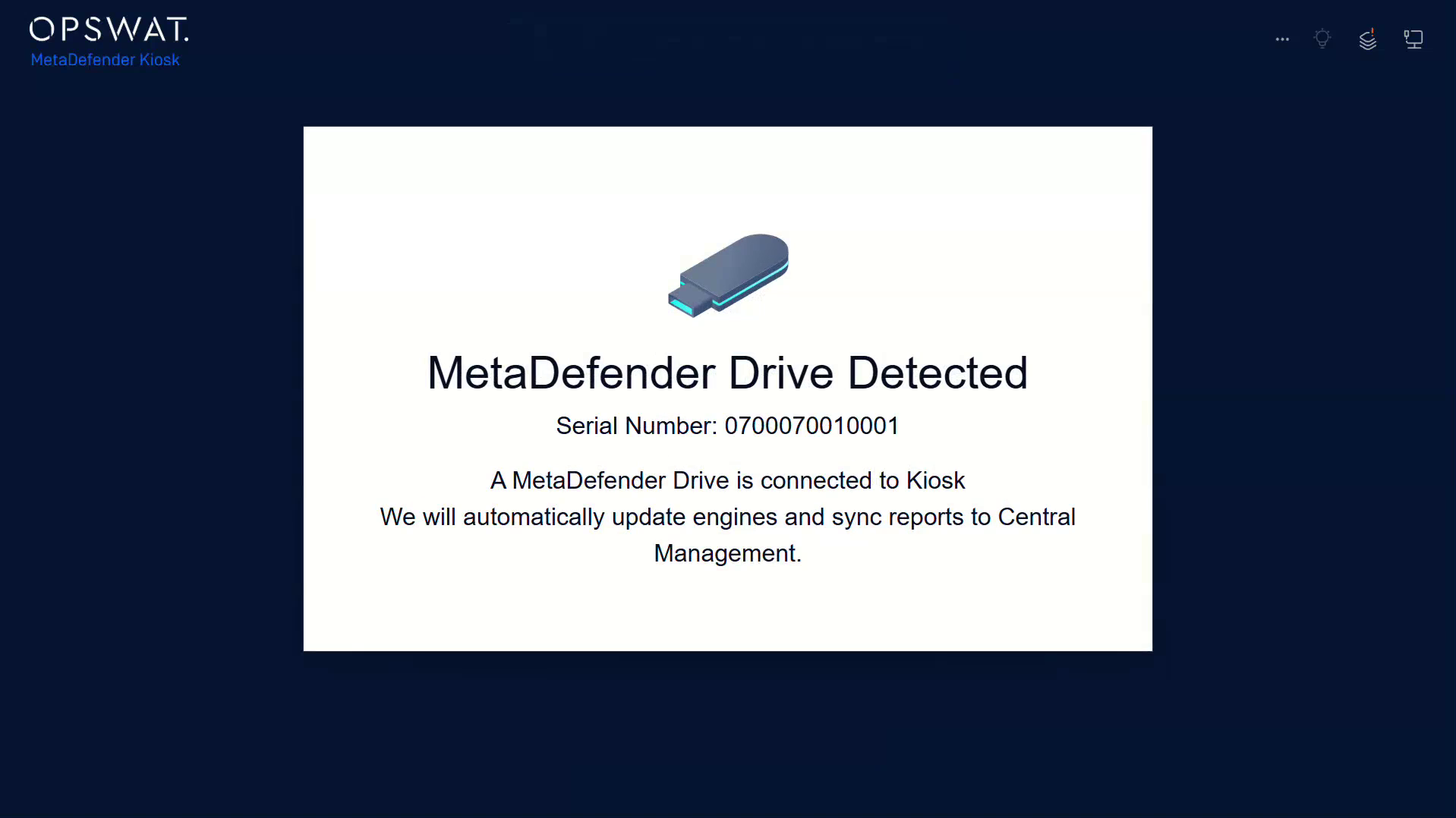
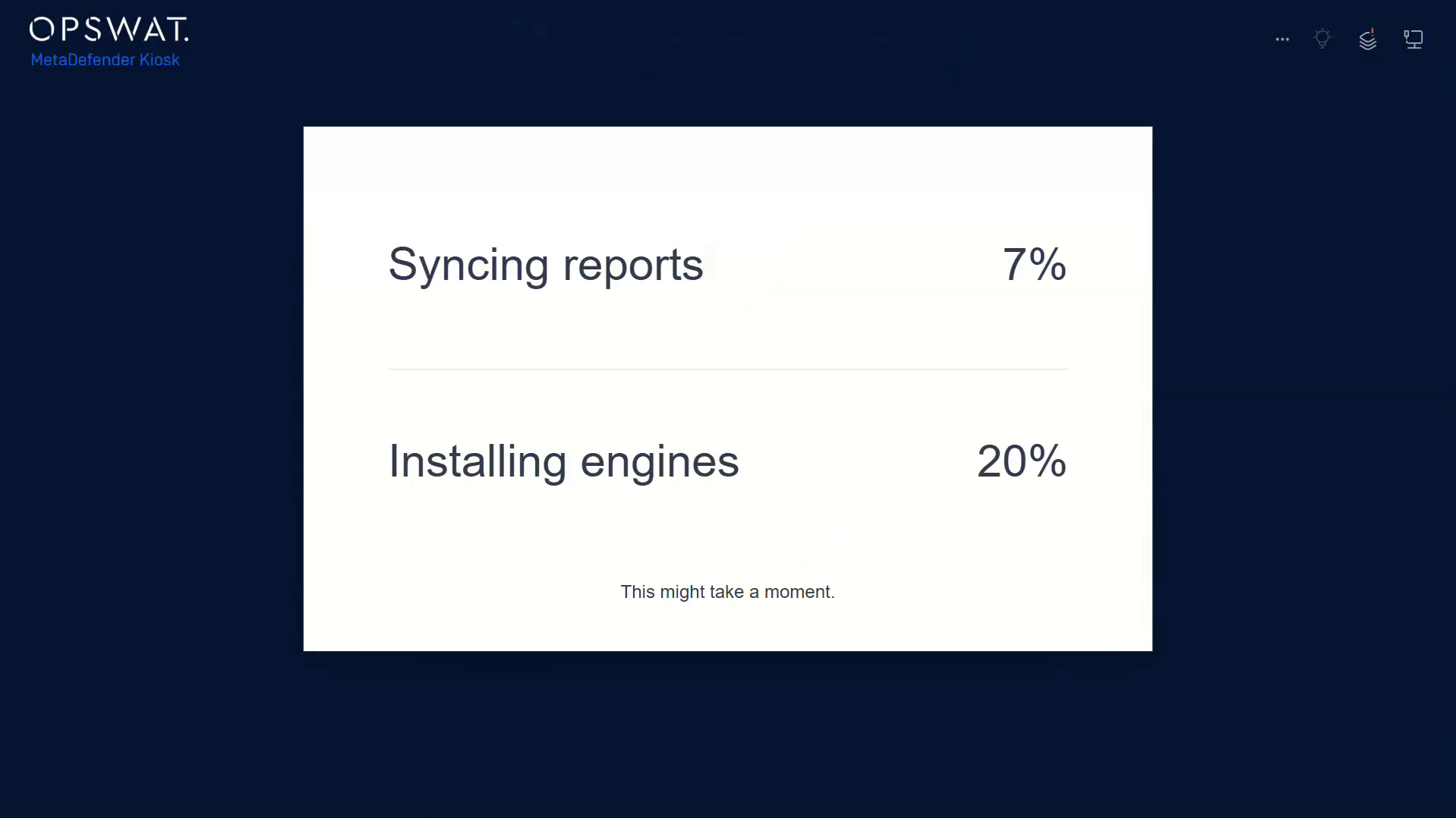
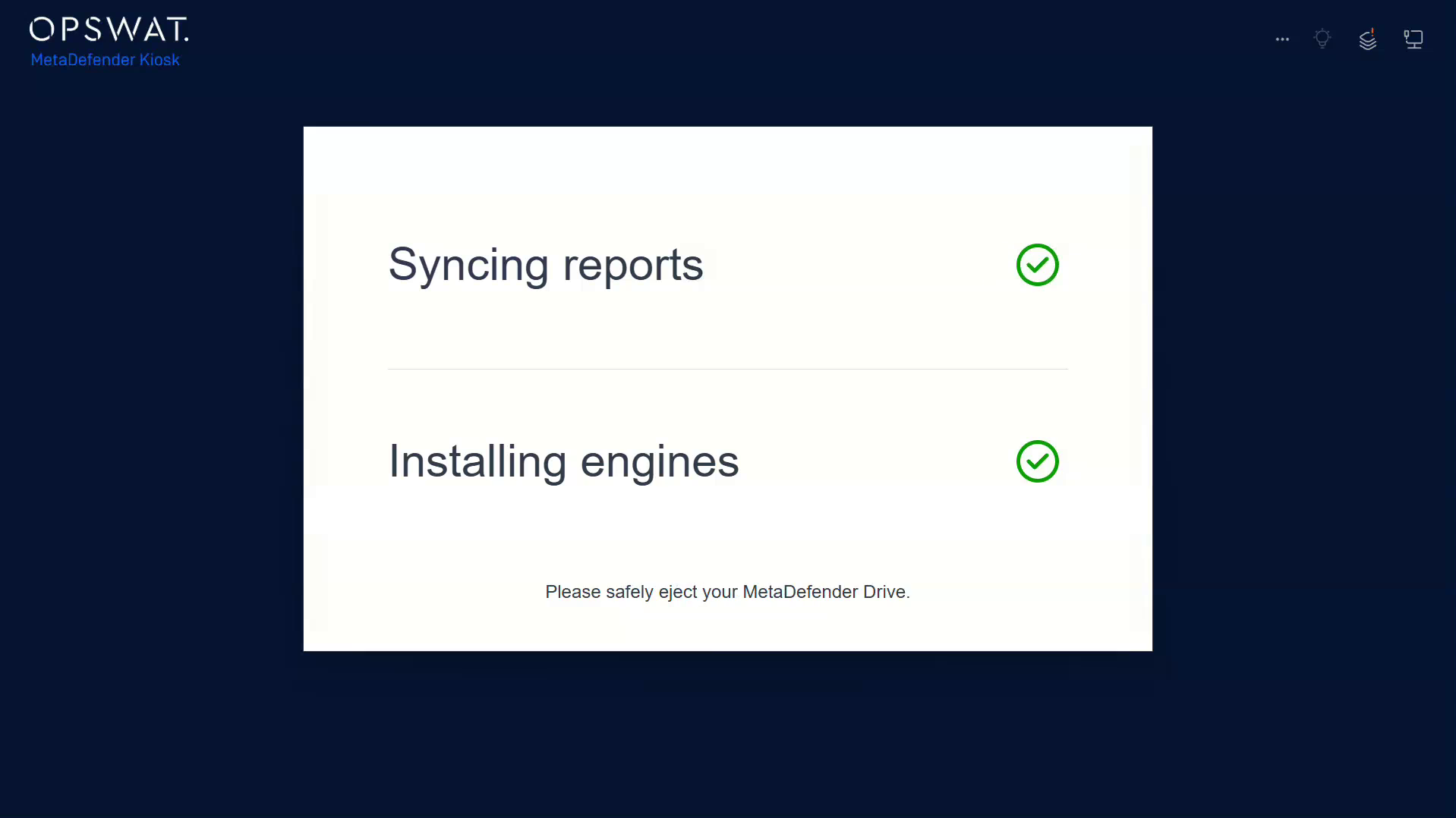
- Safely remove the MetaDefender Drive
Type to search, ESC to discard
Type to search, ESC to discard
Type to search, ESC to discard
Last updated on
Was this page helpful?
Next to read:
Configure Firewall and Network ProxyDiscard Changes
Do you want to discard your current changes and overwrite with the template?
Archive Synced Block
Message
Create new Template
What is this template's title?
Delete Template
Message

