What is the latest MetaDefender Update Downloader version?
This article applies to all MetaDefender Update Downloader releases deployed on Windows, MacOS and Linux systems.
Browse MetaDefender Update Downloader Release Notes for details on the latest version, version history, version comparisons and release notes.
Alternatively, go directly through the My OPSWAT for a list of available downloads.:
- Login to My OPSWAT portal
- Click on “MetaDefender Core”
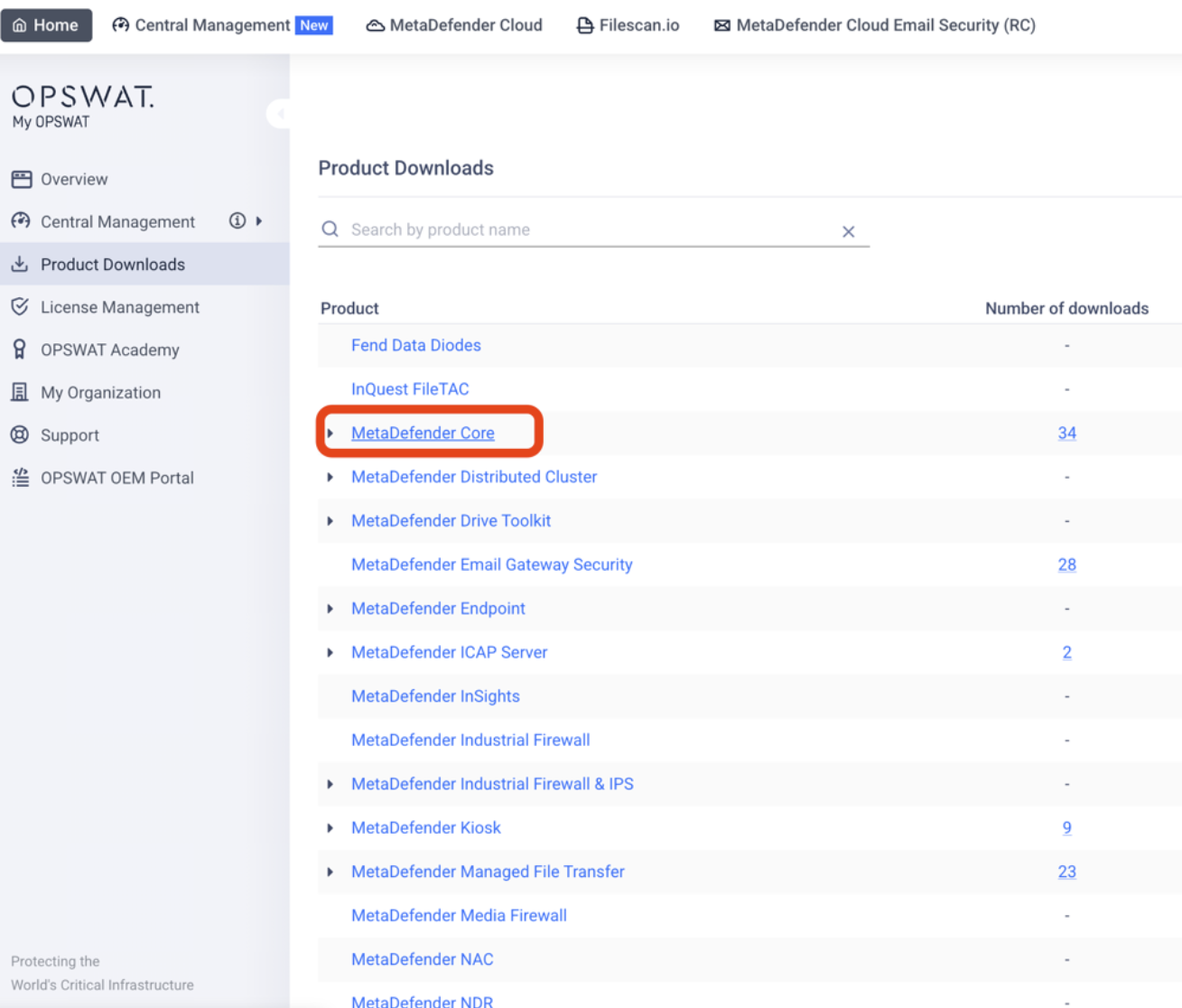
- Click on section “Update Downloader for Offline Environment”
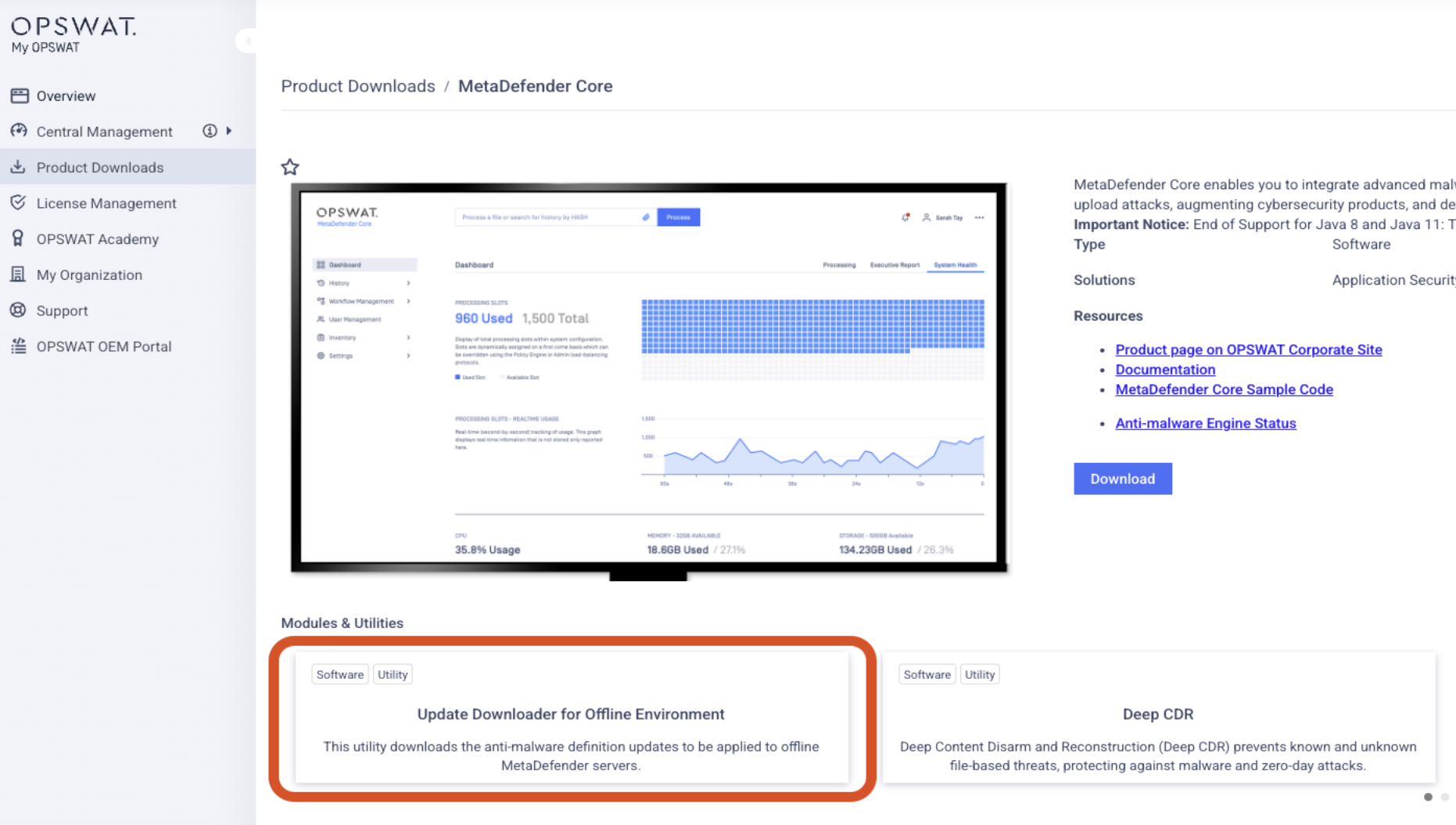
- Click on “Download” button
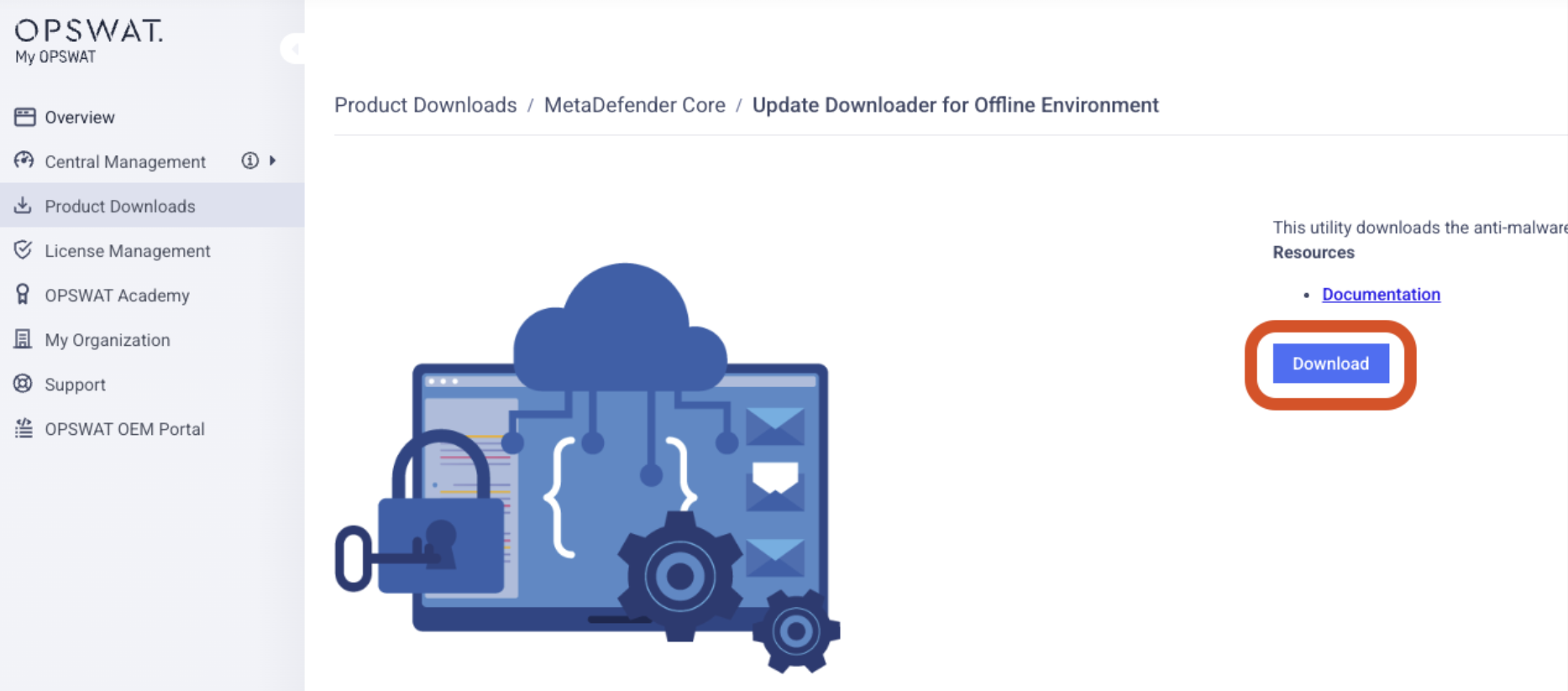
- In the new window opened, always the version from the top is the latest version
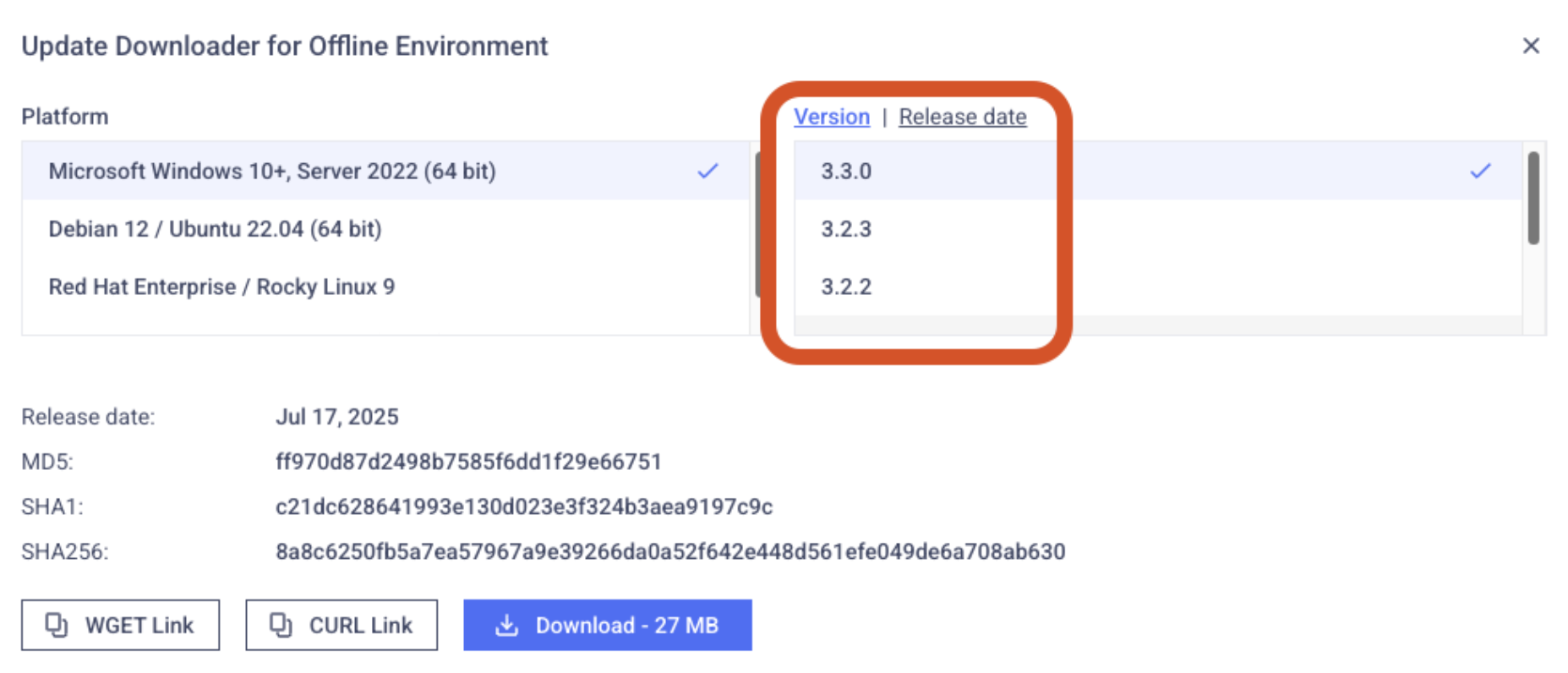
OPSWAT highly recommends that users upgrade to the latest version of MetaDefender Update Downloader. Current versions incorporate state-of-the-art features and necessary bug fixes, and are freely available for all license holders to download.
Feel free to contact OPSWAT support for further guidance through your Upgrade process. Please follow these instructions on How To Create a Support Package, before logging a Support Ticket with the OPSWAT team.

