The Modules section provides visibility to the modules that are available to MetaDefender Core to use when deployed. Modules are downloaded by MetaDefender Distributed Cluster (MDDC) Control Center or if deploying in an Offline Environment, Modules can be uploaded manually by the system administrator when using MetaDefender Update Downloader.
Licensed
This section of the Modules will show all the modules that are available and will be used when MetaDefender Core is deployed. The modules shown in this section are based on the MetaDefender Core license. Modules are automatically downloaded if the MDDC Control Center has access to the internet.
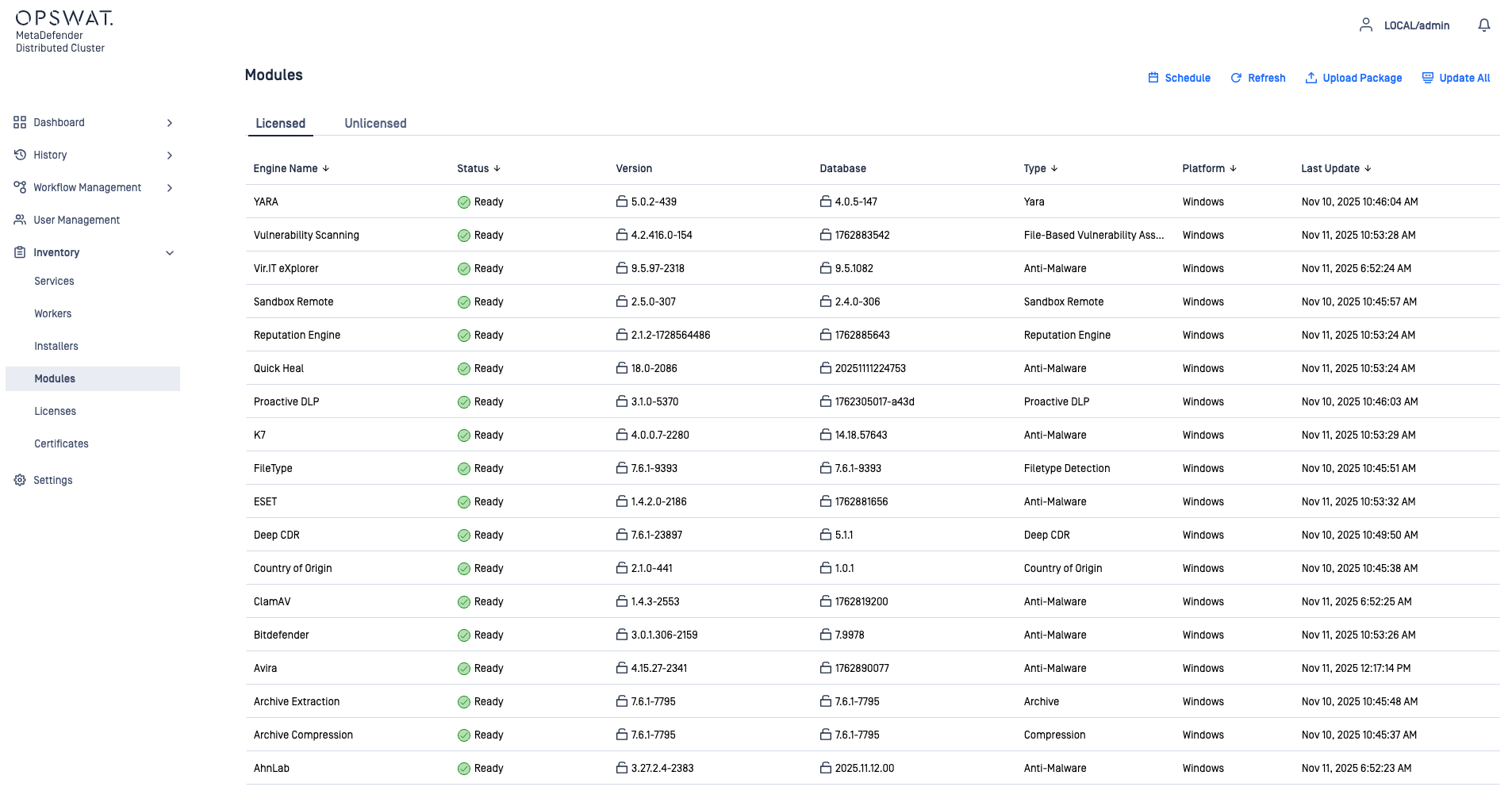
Unlicensed
This section of Modules will show all the modules that were previously licensed. From here, since the modules are no longer licensed they can be removed by selecting all the modules and clicking Delete.
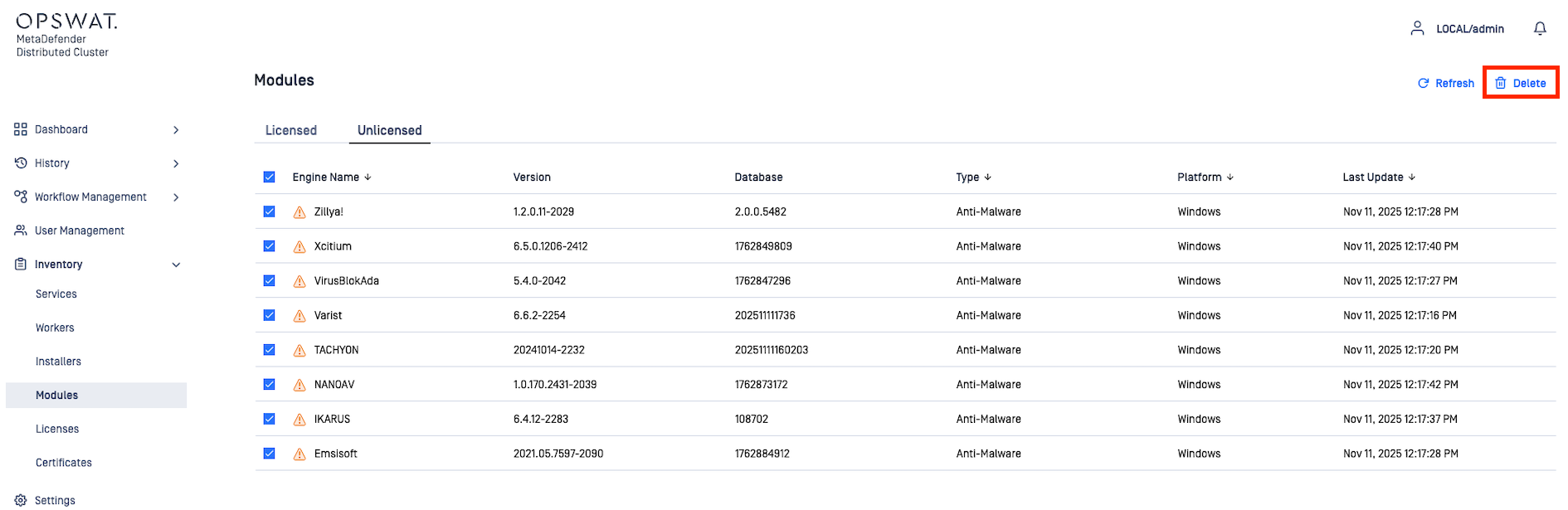
Manual Updates
The system administrator can trigger an update by simply clicking the Update All button.
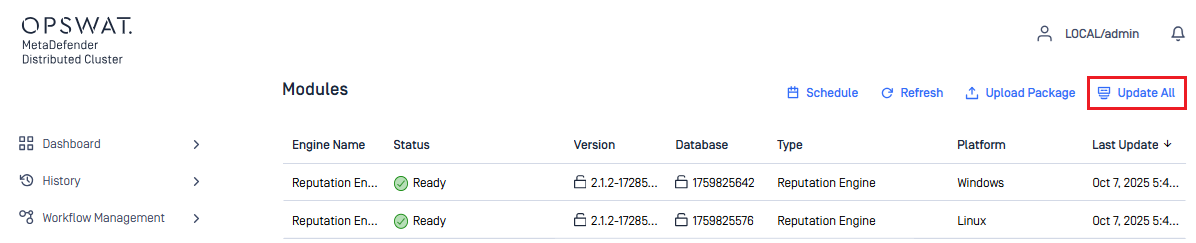
If MDDC Control Center does not have access to the internet. The system administrator must use MetaDefender Update Downloader to download the modules. Once downloaded, the modules can be manually uploaded to MDDC Control Center.
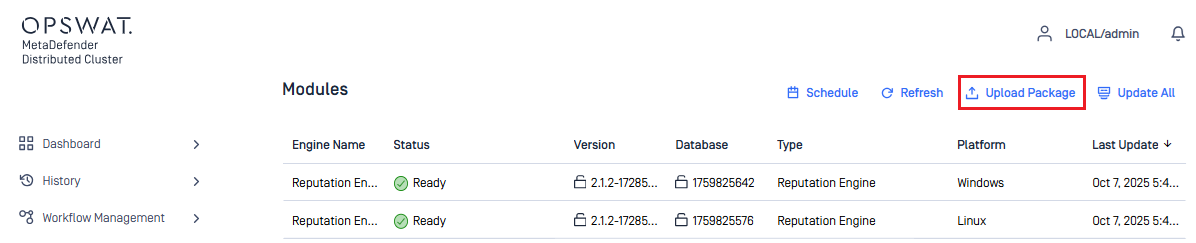
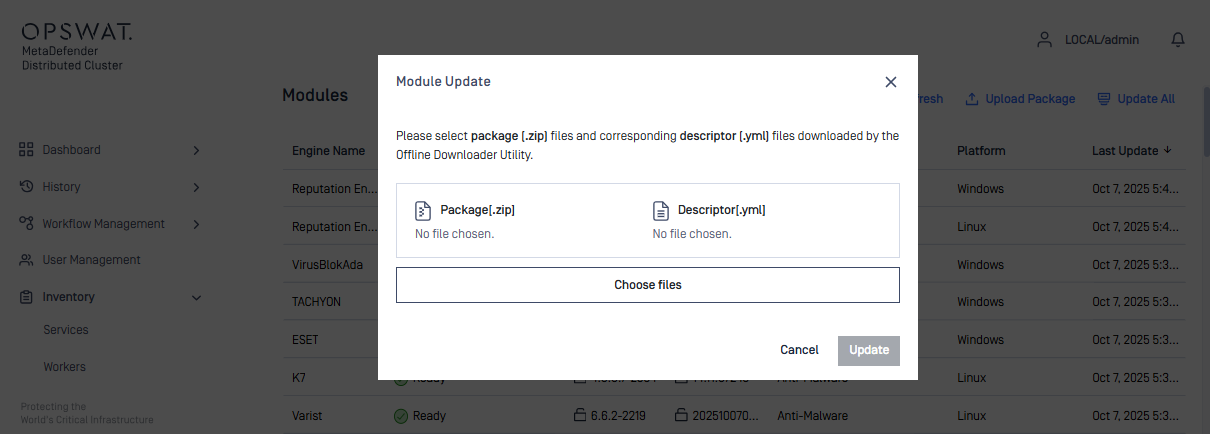
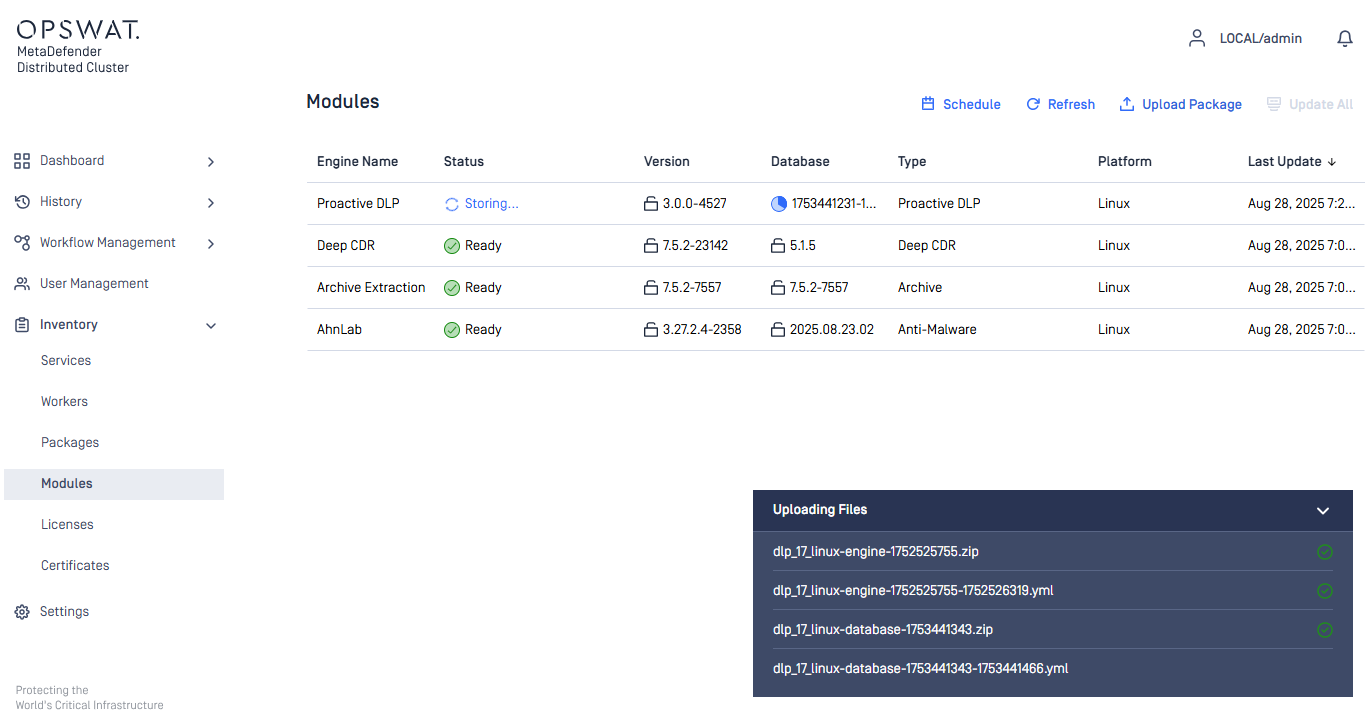
Module Update Configuration
The system administrator can choose an update mechanism for the Modules.
- Online: Automatic Updates which will download modules from the internet.
- Local Folder: MDDC Control Center will pick up Module updates from a specific folder.
- Offline: Disable Automatic Updates.
Online
Choosing the Online method will allow MDDC Control Center to perform an automatic update by downloading the modules directly from the internet.
MDDC Control Center will need access to the following host to be able to download module updates:
- https://update.dl.opswat.com Note: IP address-based whitelisting on your firewall might fail after some time since OPSWAT uses CDN (Content Delivery Network) to faster delivery updates over the world, and IP address of edge servers might change over time.
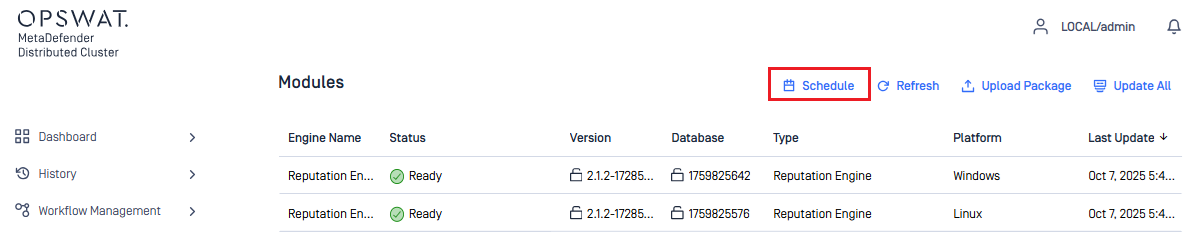
MDDC Control Center will periodically check the latest version of modules every 4 hours.
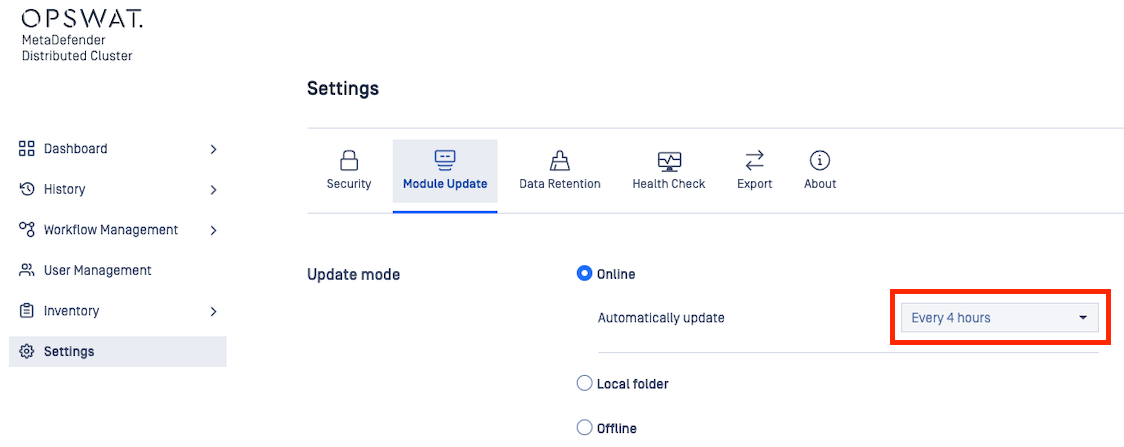
Local Folder
Choosing Local Folder method will allow MDDC Control Center to monitor any changes to the specified folder. If there are any changes, MDDC Control Center will apply the new module updates.
MetaDefender Update Downloader must be used to download the modules.
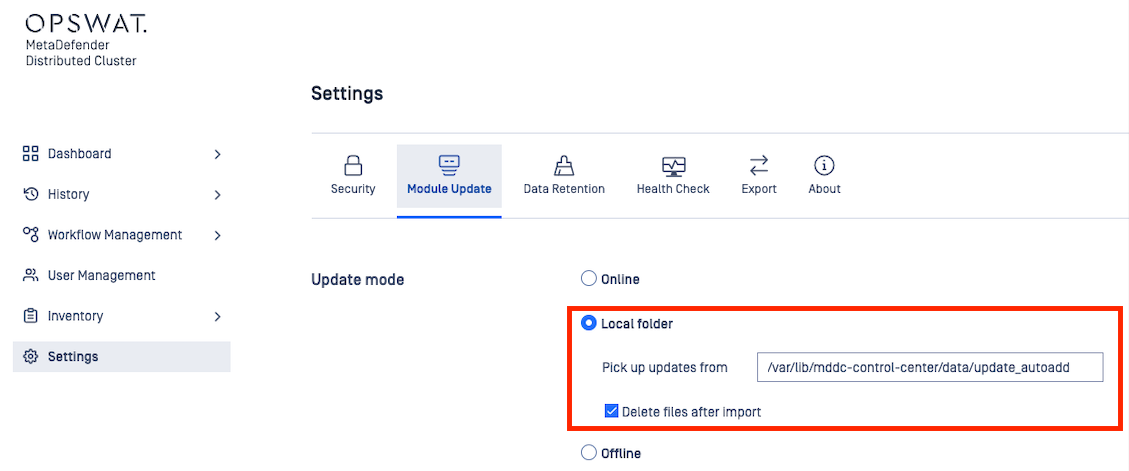
Offline
Choosing Offline method will turn off the module update mechanism.

