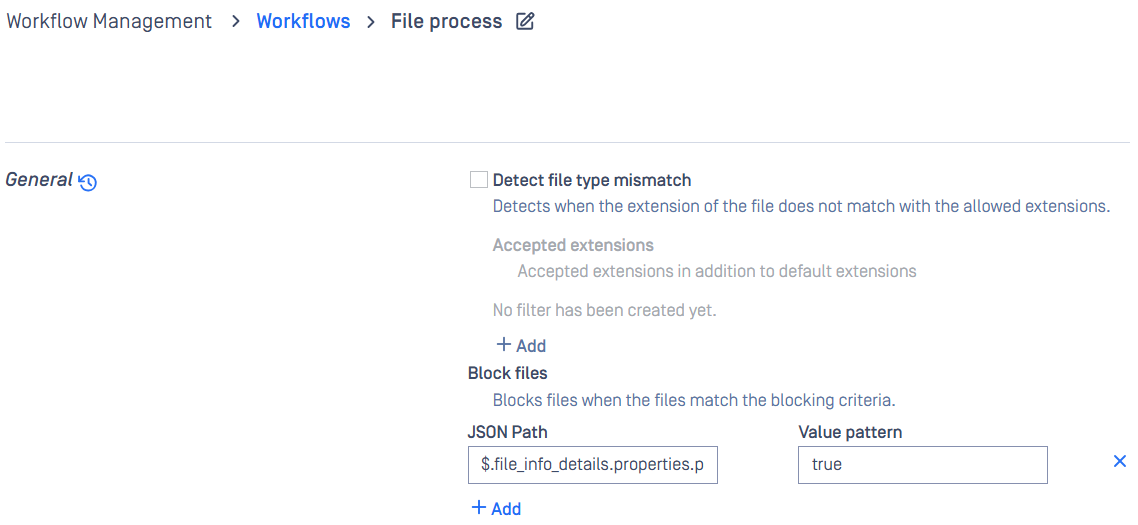Configure to return file info details
Beside the basic file info such as true file type format, the file type also provides advance file details, to enable this feature, follow these steps:
- At Inventory > Modules > Utilities > FileType, Tick Enable Exif module
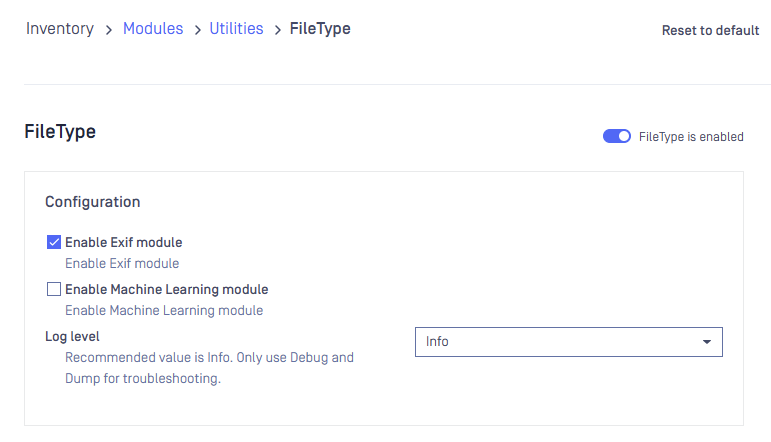
- At Workflow Management > Workflows > [Workflow name] > File Type > General, Enable Include file details > Metadata
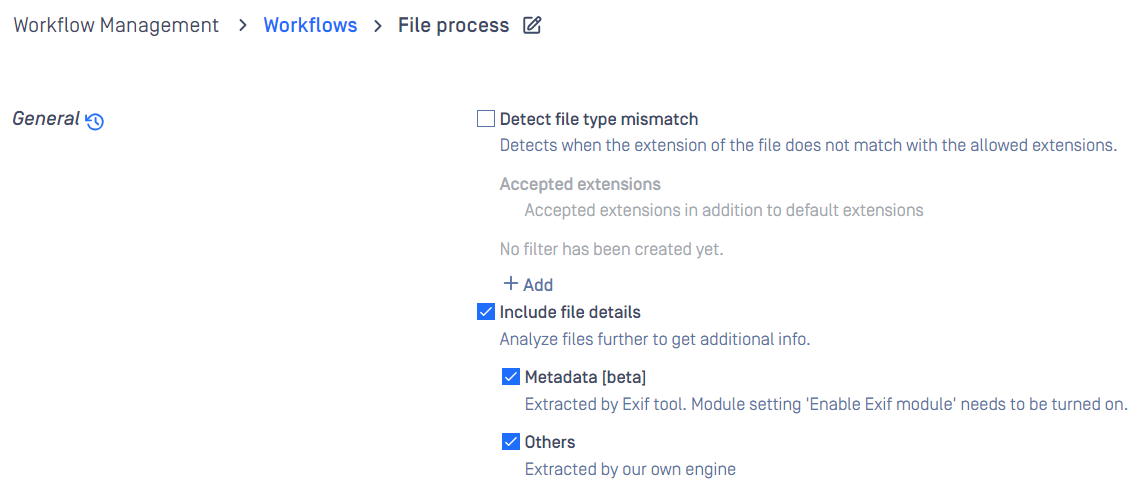
JSON output:
"filetype_info": { "file_metadata": { "BitDepth": "8", "ColorType": "RGB with Alpha", "Compression": "Deflate/Inflate", "FileAccessDate": "2023:01:10 10:58:17-08:00", "FileCreateDate": "2023:01:10 10:58:17-08:00", "FileModifyDate": "2023:01:10 10:58:17-08:00", "FilePermissions": "-rw-rw-rw-", "Filter": "Adaptive", "Gamma": "2.2000000000000002", "ImageHeight": "598", "ImageSize": "1405x598", "ImageWidth": "1405", "Interlace": "Noninterlaced", "Megapixels": "0.83999999999999997", "PixelUnits": "meters", "PixelsPerUnitX": "5669", "PixelsPerUnitY": "5669", "SRGBRendering": "Perceptual" }, ..}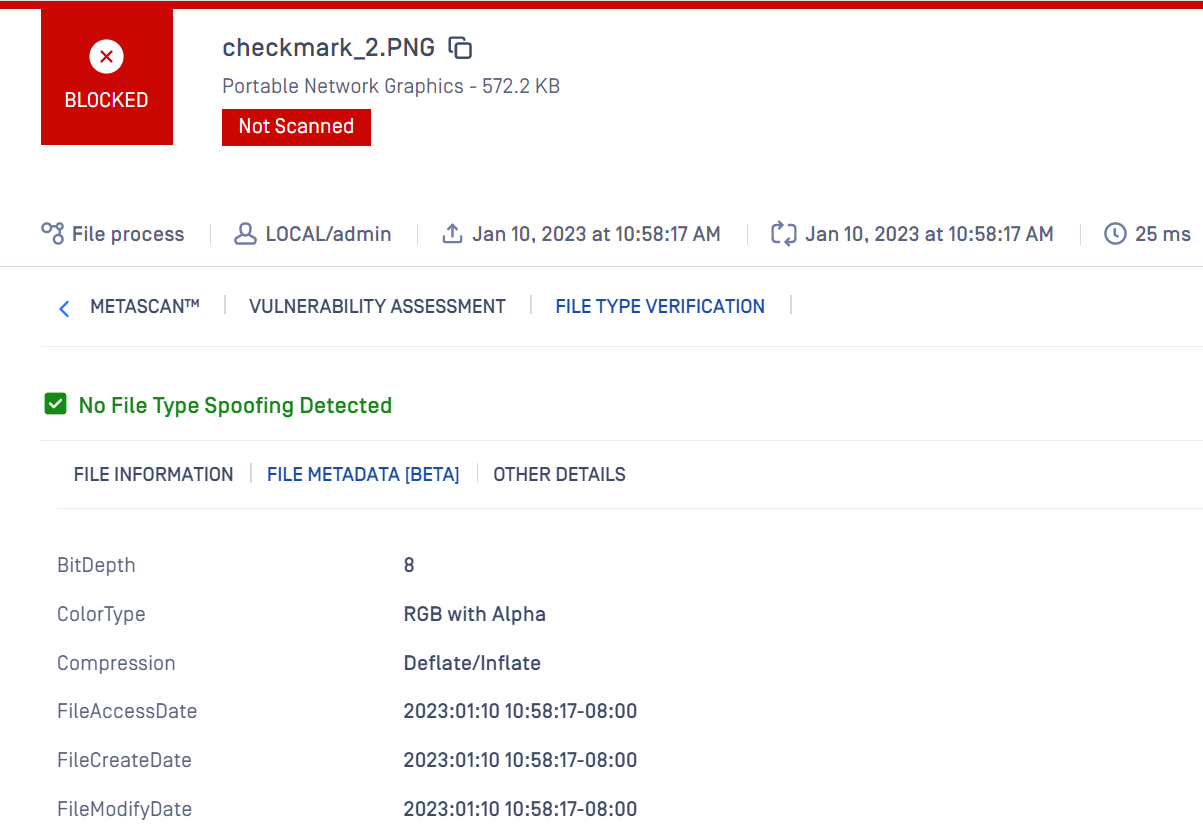
The feature is in BETA, please use the data for information only. The JSON structure and attribute names can be changed without notice.
Configure to block files based on file details
The file type engine allows you to block a file based on its file info details.
JSON Path: Specifies the path to the attribute in the JSON. See the "filetype_info" section in the exported JSON, currently supports the paths under "file_info_details" and "file_metadata".
Example: $.file_metadata.producer
Value pattern: Defines the pattern to match against the attribute value. Supports regular expressions.
Example: GemBox.*?