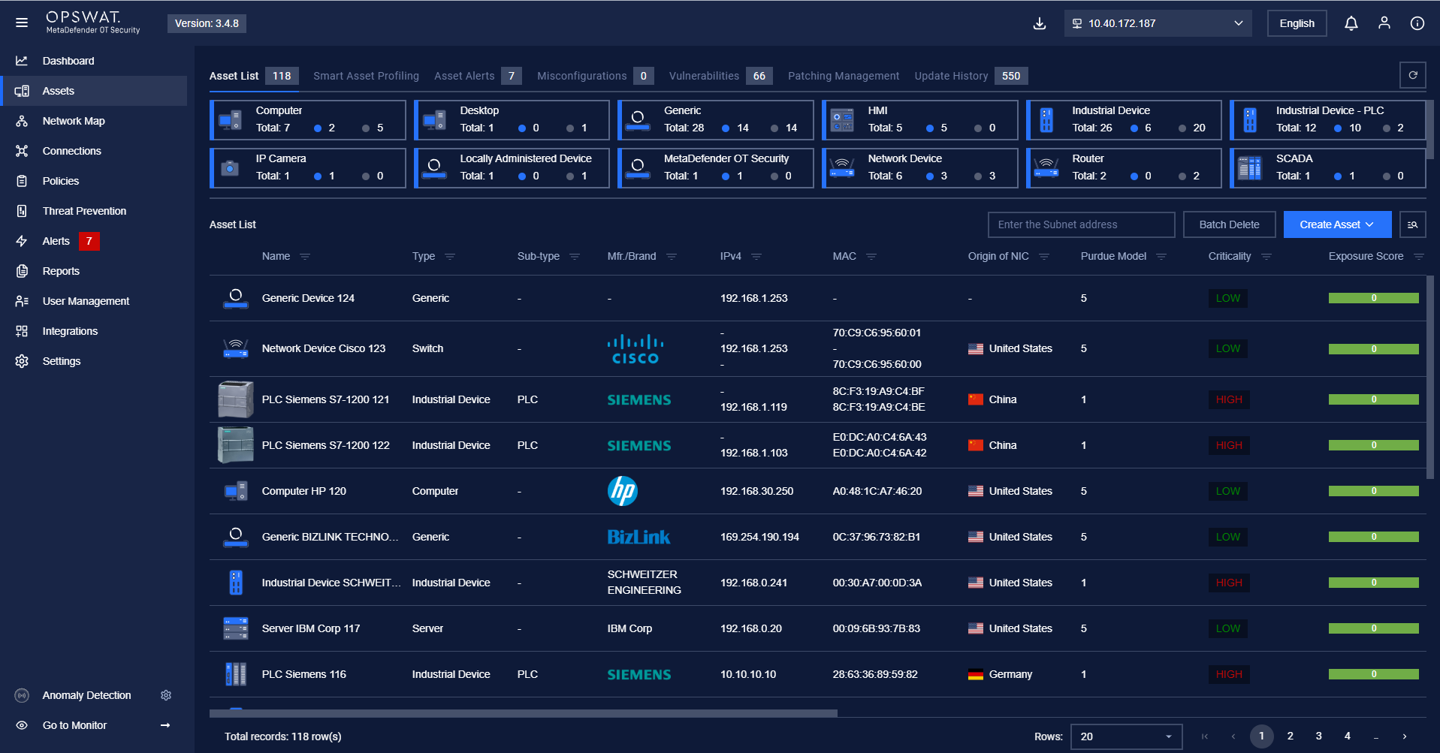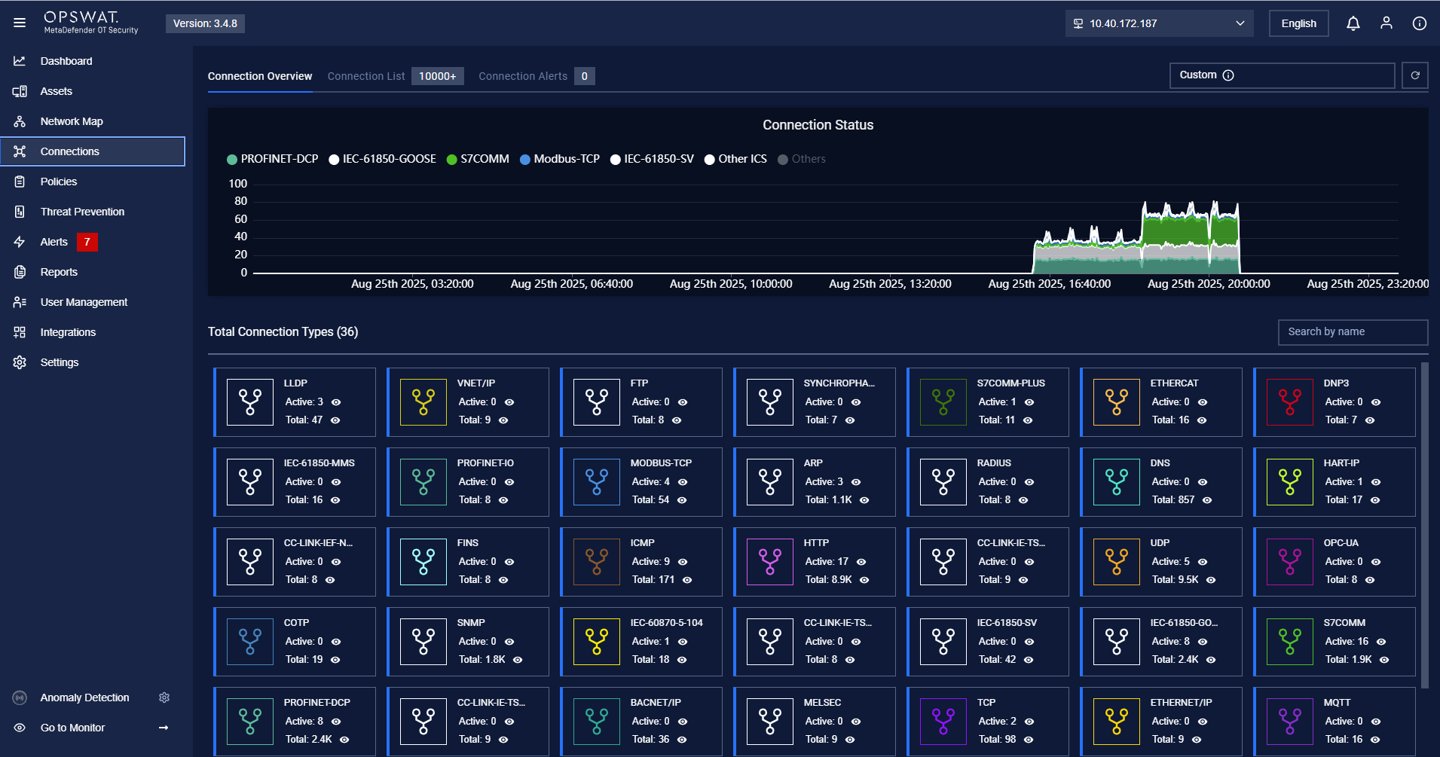Replay PCAP setting is accessible under Settings > Replay PCAP
On the PCAP Replay settings page, users can replay PCAP files to feed network traffic to MetaDefender OT Security’s sensor.
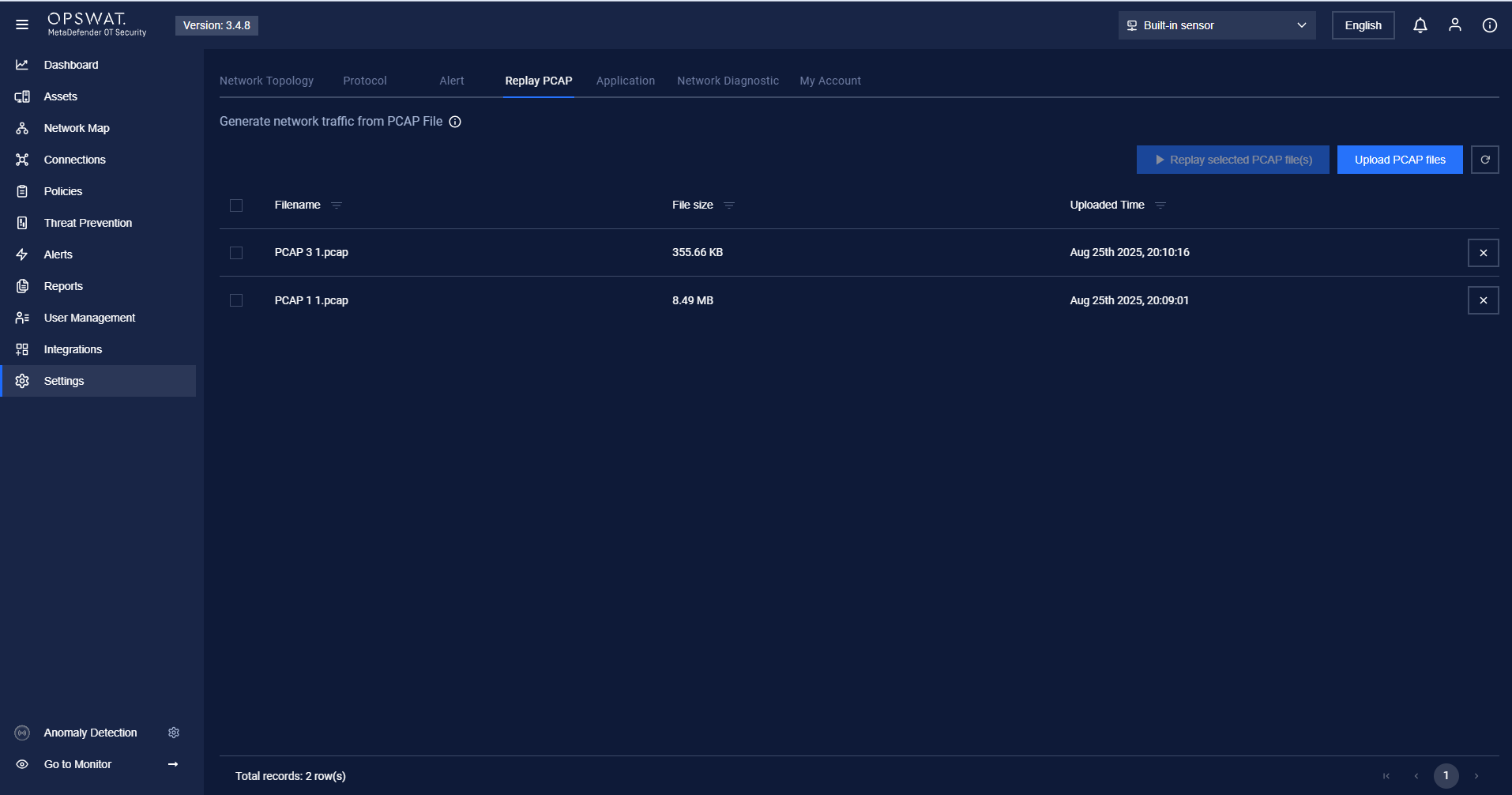
User can upload multiple PCAPs by clicking on “Upload PCAP files”
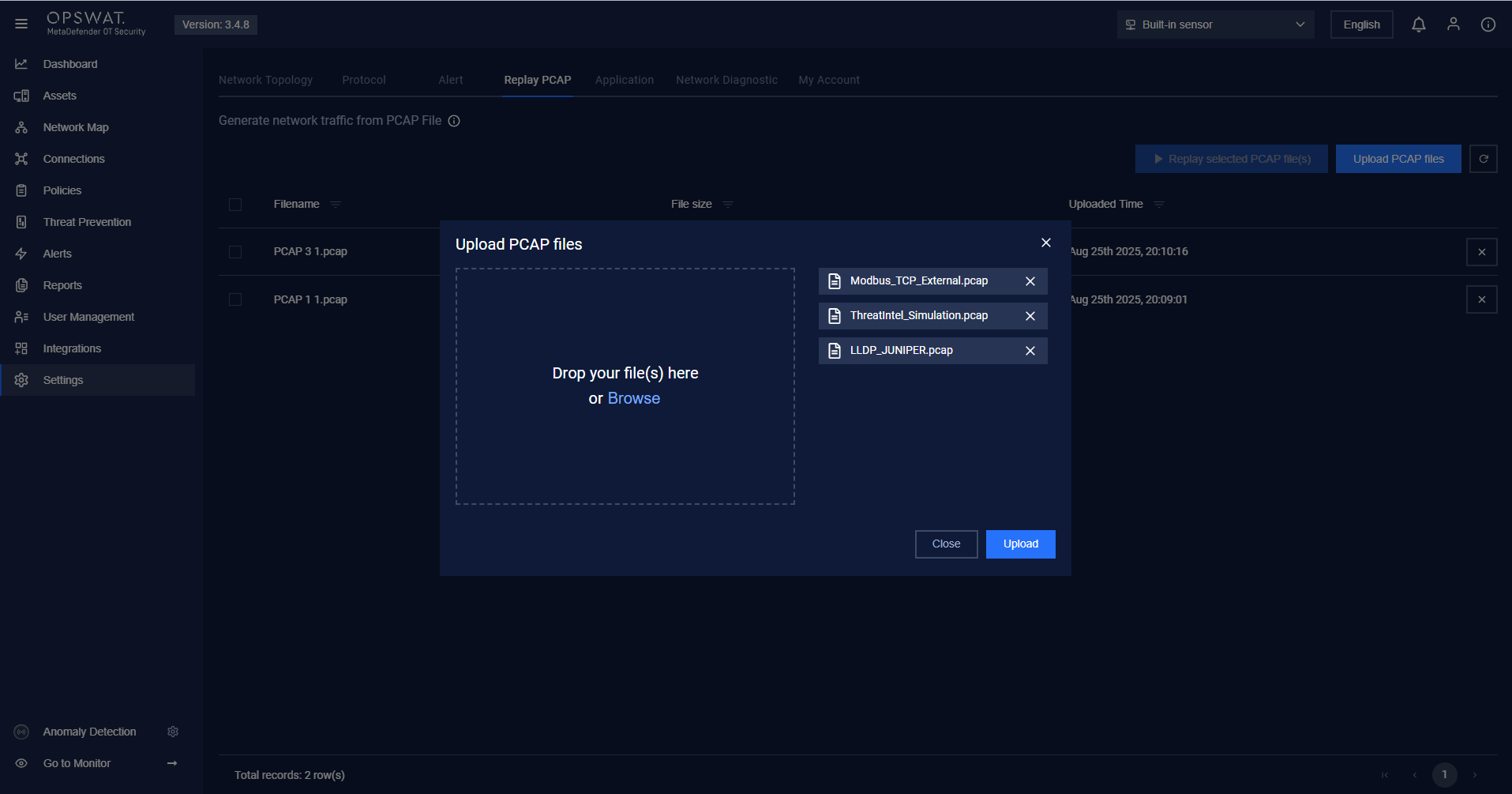
After uploading PCAPs, the user can select a PCAP to replay and click “Replay selected PCAP file(s)”. Then input Replay speed, Repeat times and click on “Replay PCAP files” button
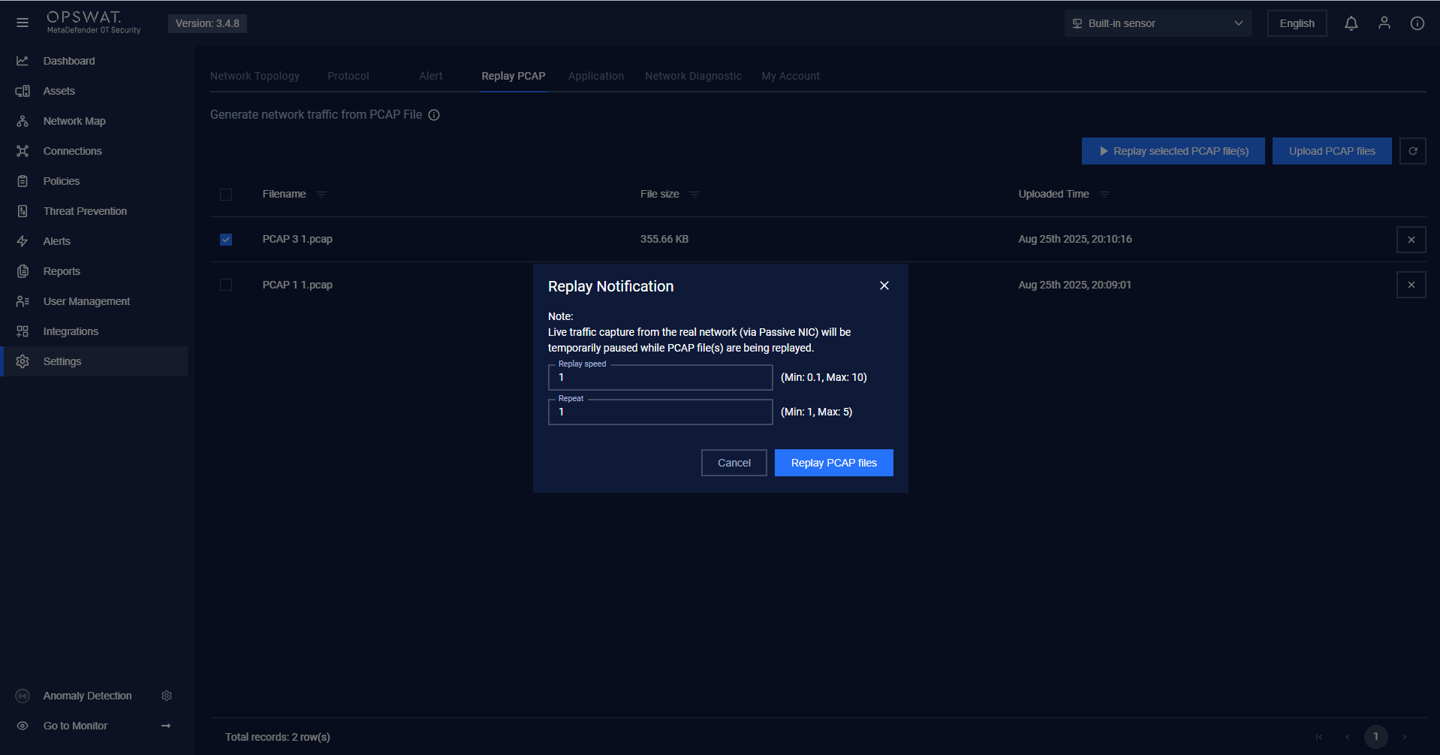
When finished replaying PCAP, the user can go to Assets and Connection to see the data.