This article applies to the current MetaAccess NAC Enforcer, the MetaAccess Web UI, and a range of supported network equipment.
MetaAccess NAC’s Authorized Devices feature provides the functionality to define an initial RADIUS Enforcement Role to devices when they first join the network.
Following initial authorization, MetaAccess NAC has the functionality to change RADIUS Enforcement Roles based on policy decisions as and when you configure them.
To make use of the Authorized Devices feature and define an initial Enforcement Role, if required, please follow the instructions below.
- Navigate to the metaAccess NAC Dashboard>Configuration>RADIUS>Configuration>Roles, as illustrated below, to ensure that a role is defined.
- If a role is not defined, you can create one by clicking the New Enforcement Role button, selecting the role’s Name, Attributes, Operator and Value, and then clicking Done.
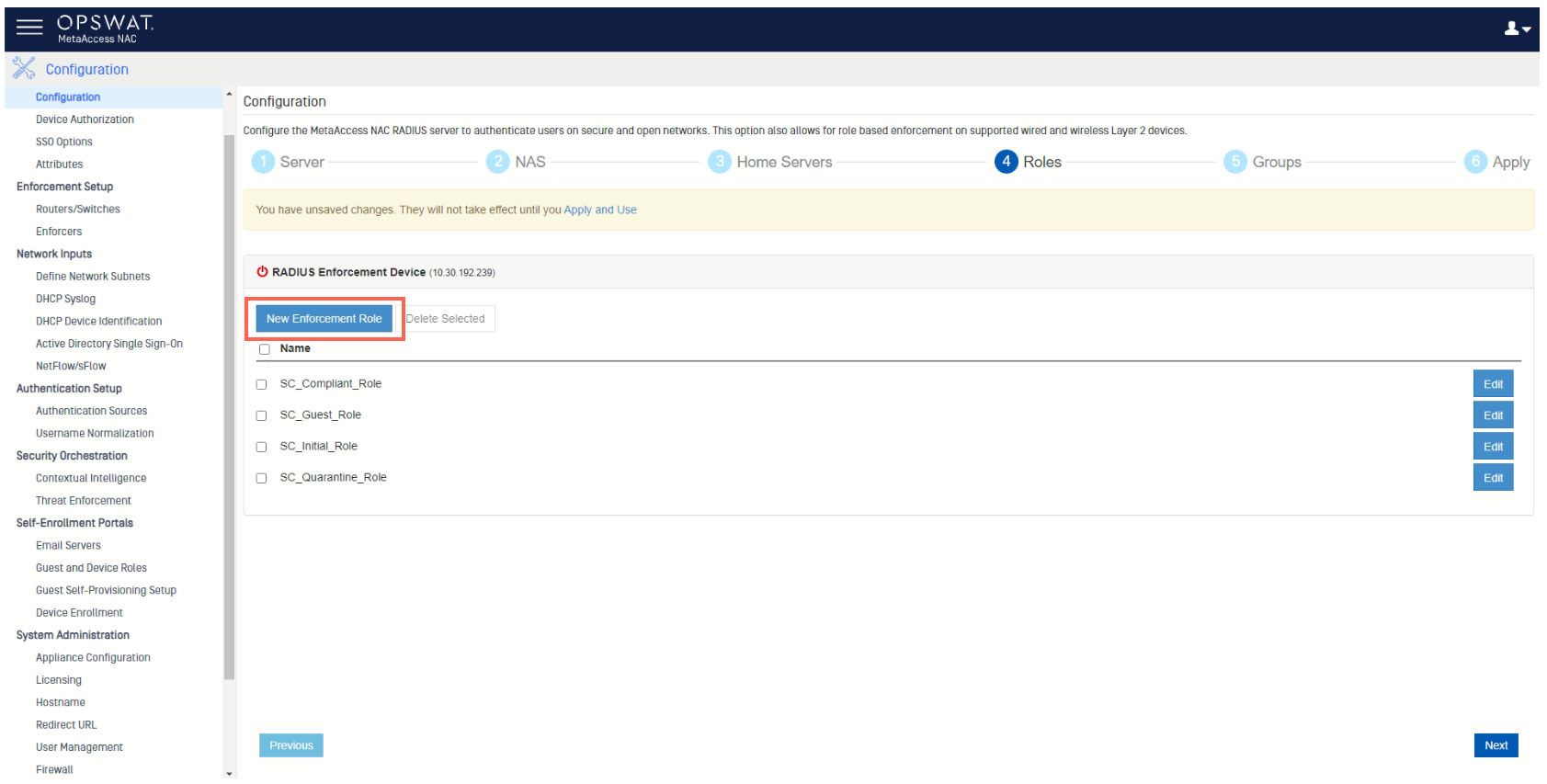
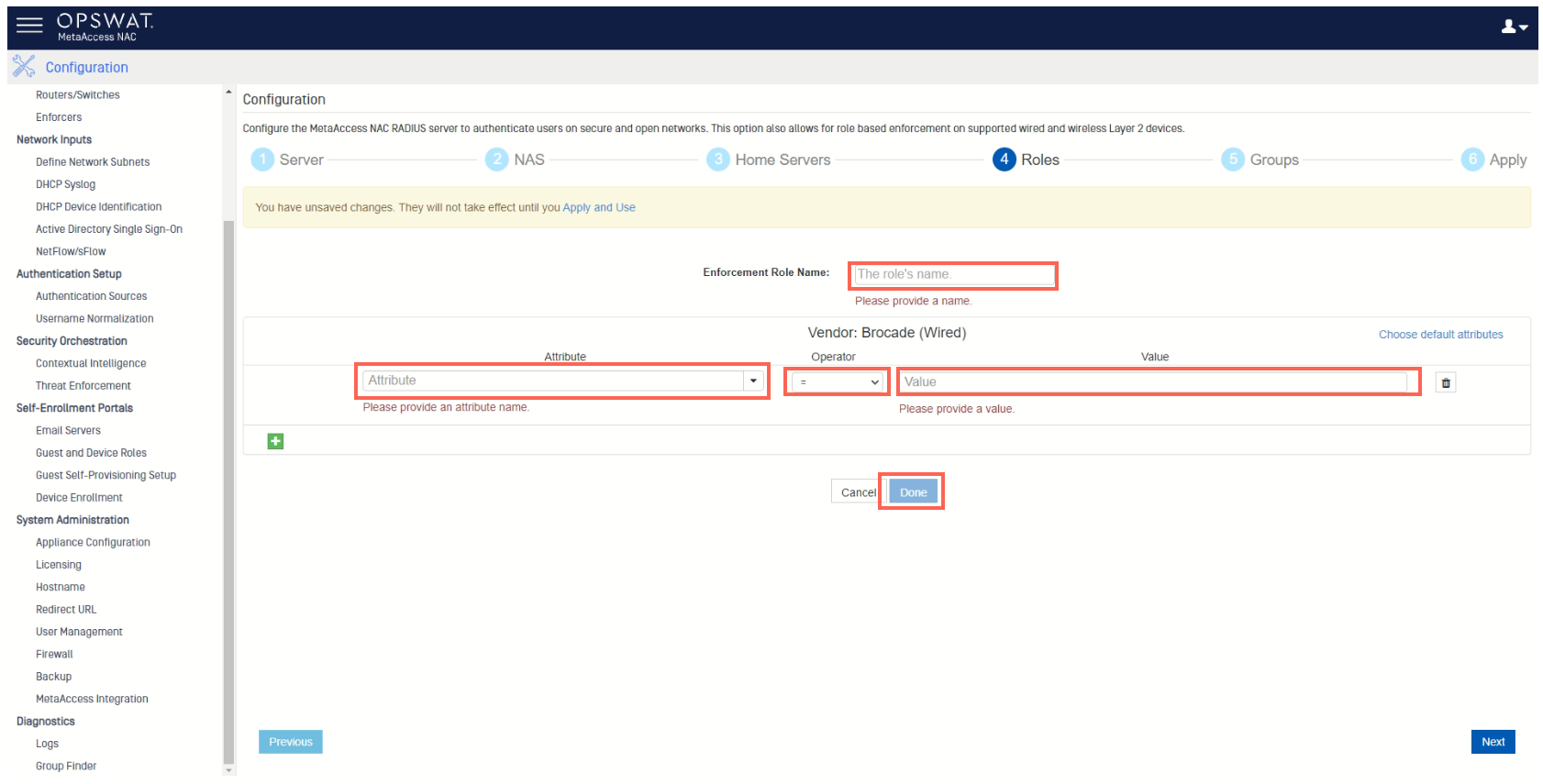
- Once all required roles are defined, navigate Dashboard>Configuration>RADIUS>Device Authorization
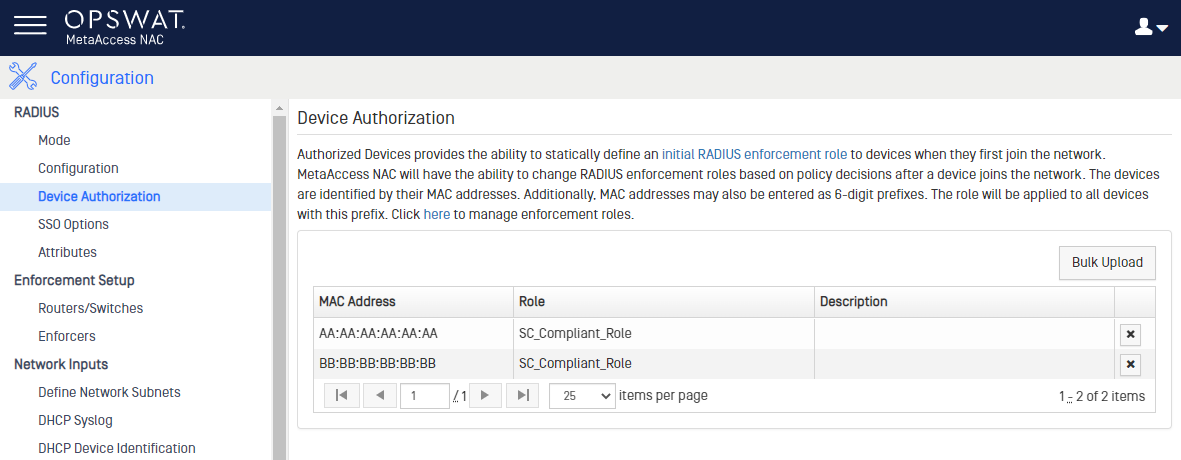
- Click “Bulk Upload”, then “Download template”, to download a spreadsheet where MAC -> Role mappings an be defined.
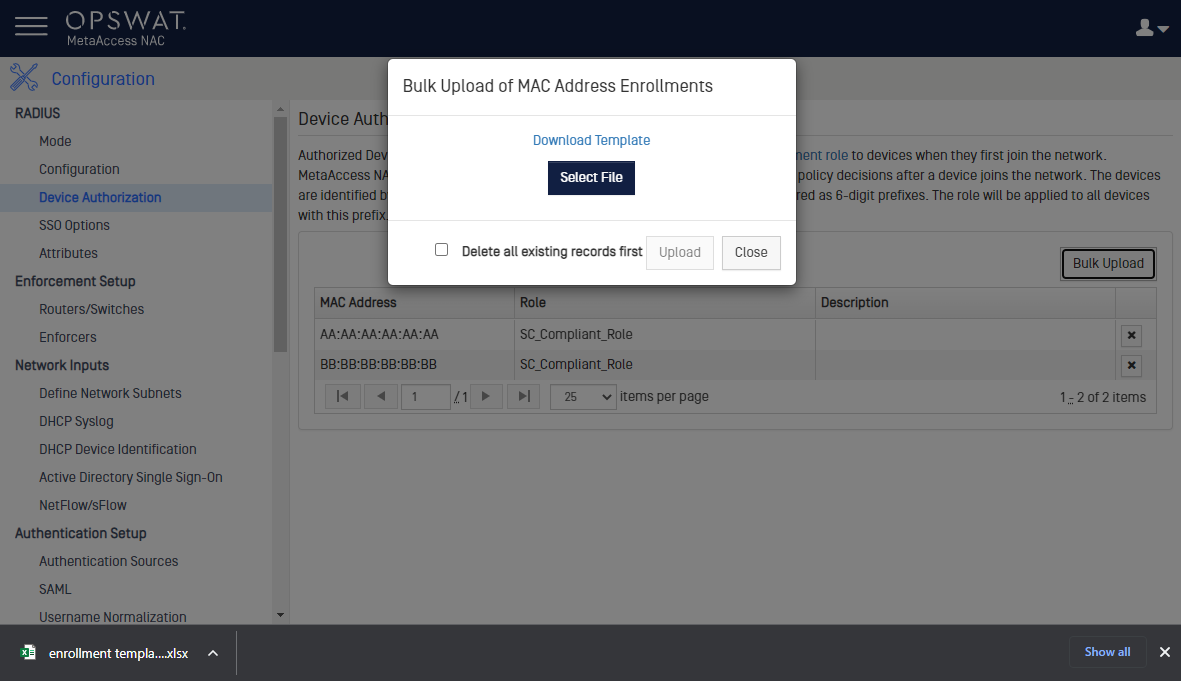
- After populating the spreadsheet with these mappings, save it, then use “Select File” and “Upload” buttons above to import the mappings into the NAC
If you have further inquiries, concerns or issues Using Authorized Devices In MetaAccess NAC, please open a Support Case with the OPSWAT team via phone, online chat or form, or feel free to ask the community on our OPSWAT Expert Forum.

