Title
Create new category
Edit page index title
Edit category
Edit link
MetaAccess NAC Client Integration
MetaAccess NAC now supports integration with MetaAccess through the installation of an OPSWAT client that bundles the MetaAccess NAC Policy Key. The Dual Client Integration enables network access control based on the installation of the OPSWAT Client and compliance with MetaAccess . Devices attempting to access the network will be required to install, run, and become compliant with MetaAccess before receiving access.
Deployment
MetaAccess NAC relies on the OPSWAT Client to report the MetaAccess compliance of a device. The MetaAccess administrator is free to create arbitrary complex policies for devices and MetaAccess NAC will ensure the device is compliant with said policies before allowing a device access to a network.
Note: Because the OPSWAT Client receives its configuration from, and reports compliance data to MetaAccess cloud, it is necessary to allow outbound HTTPS traffic to gears.opwat.com for quarantined devices. The best way to accomplish this will vary based on your network and integration method. If you are unsure how to allow this traffic on your network, feel free to reach out to your OPSWAT Support representative for guidance.
To enable the OPSWAT Client and MetaAccess Compliance policies in MetaAccess NAC, the administrator must retrieve the MetaAccess license key from the “Settings > Global > Account” subsection under the MetaAccess Settings and enter the key into the “MetaAccess Integration” subsection in the MetaAccess NAC configuration.
Note: If you have any pending changes in the Policy Manager portion of the NAC UI, you need to click "Apply and Use" .
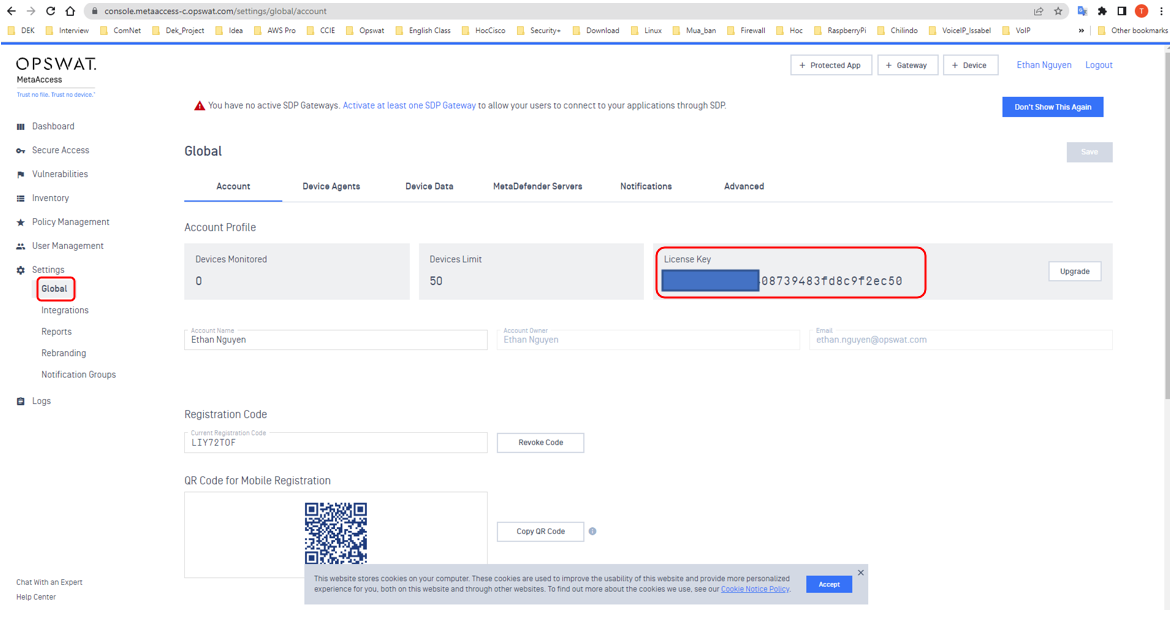
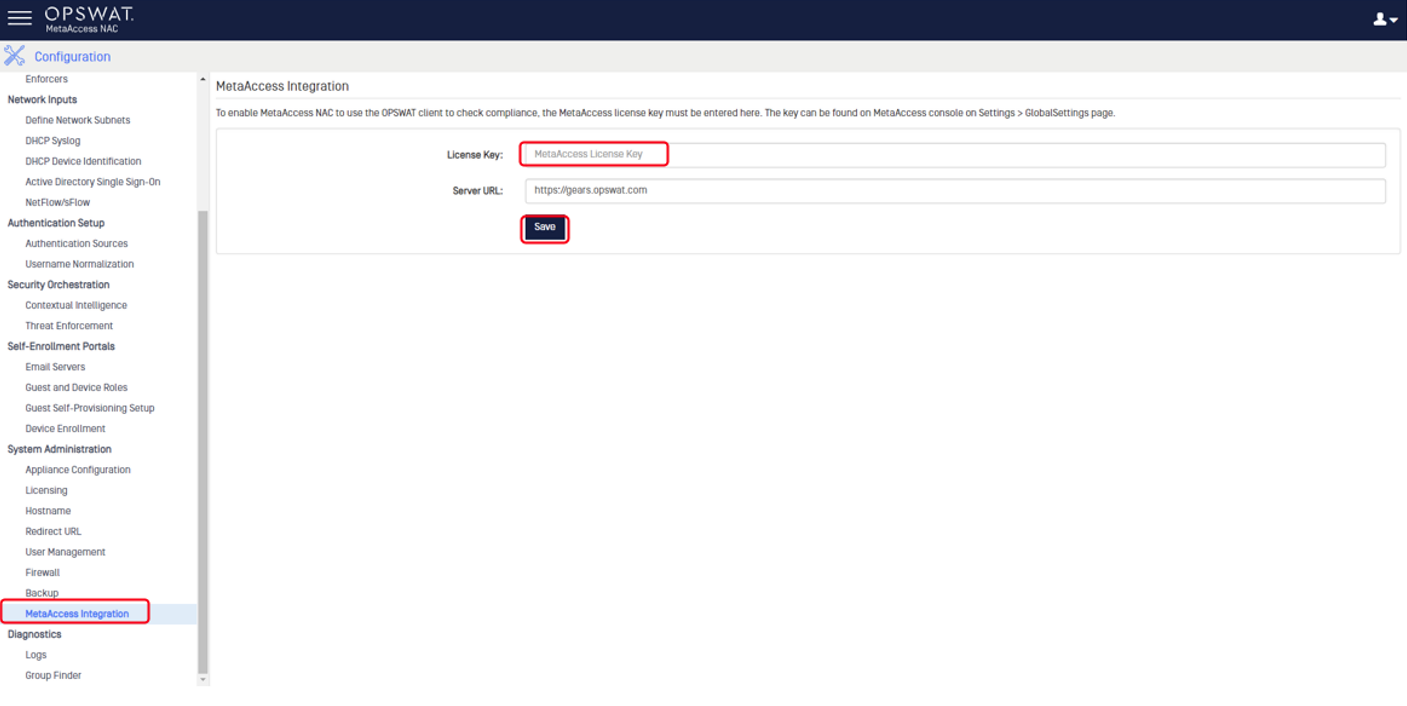
MetaAccess NAC MetaAccess Integration
After saving the MetaAccess license Key in the MetaAccess NAC configuration, the OPSWAT Client policy will be available in the MetaAccess NAC Policy Manager as both a Quarantine and Audit policy.
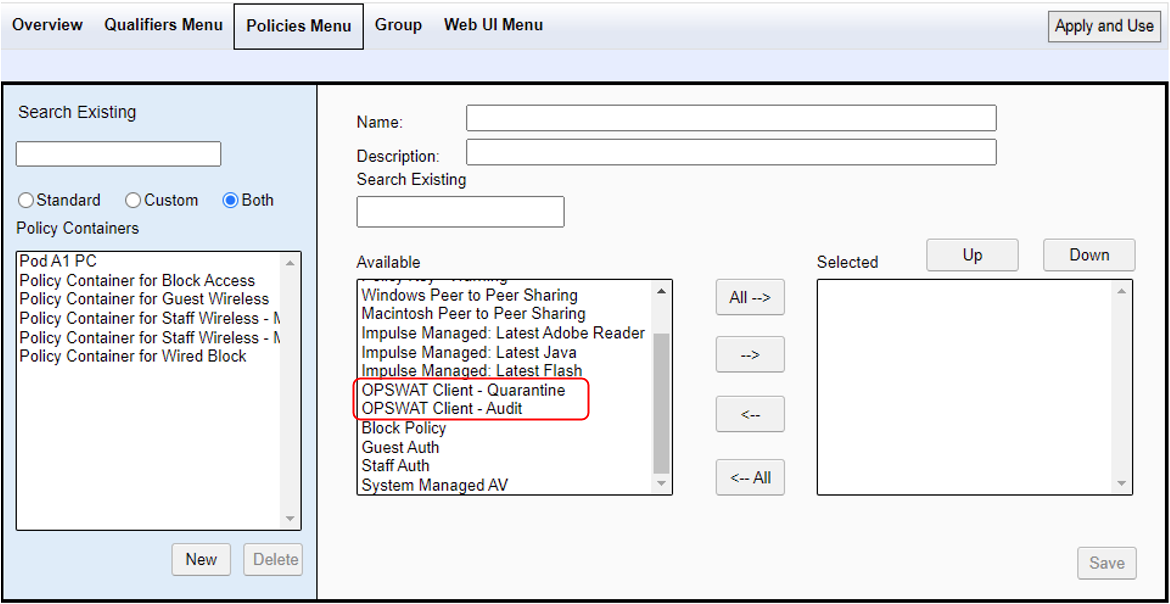
The OPSWAT Client policy is configured to display remediation pages that allow users to:
- Download the OPSWAT Client + Policy Key bundle
- Give instruction on checking MetaAccess Compliance

