Developer Guidelines
3.54.0
Search this version
Developer Guidelines
Developer Guidelines
METADEFENDER IT ACCESS APIs
Archived APIs
Title
Message
Create new category
What is the title of your new category?
Edit page index title
What is the title of the page index?
Edit category
What is the new title of your category?
Edit link
What is the new title and URL of your link?
Webhook
Copy Markdown
Open in ChatGPT
Open in Claude
| Last Update | 24 Mar 2020 |
|---|---|
| Authentication | YES |
| HTTP Method | POST |
| Content Type | application/json |
| Response Format | JSON |
| Requirements | Only applicable for enterprise accounts |
| Changes |
MetaDefender IT-OT Access now supports webhook to allow an account to push a notification to a 3rd-party vendor when an event is triggered. The 3rd party vendor can leverage this feature to continuously monitor device compliance status while a device is connecting to a protected resources/applications.
Configuration
An administrator can enable this feature by following the below steps
- Log into MetaDefender IT-OT Access console
- Navigate to Settings > Integrations
- On the Webhook tab,
- Enter a callback API which you would like MetaDefender IT-OT Access push a notification to
- Enter an API Key to authenticate with the callback API server
- Check on events to trigger a notification.
**
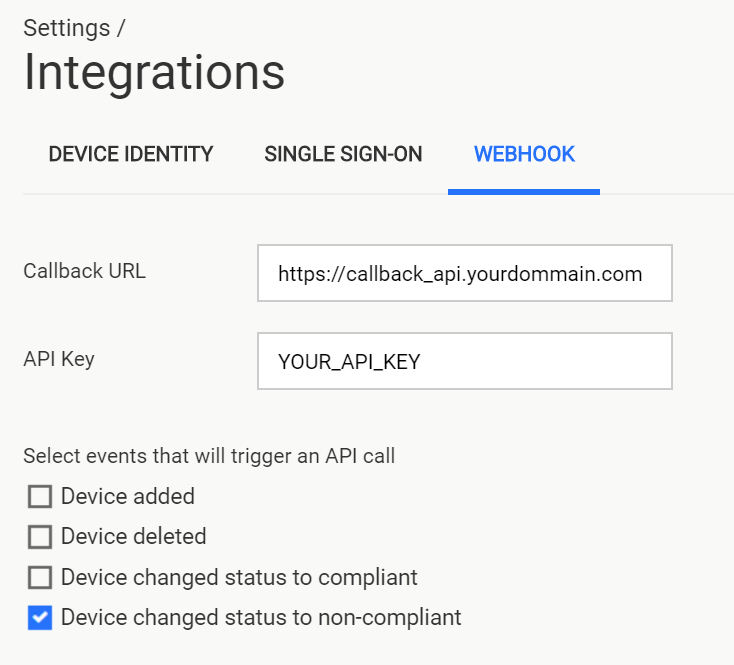
**
Warning:
- This feature will be auto-disabled if MetaDefender IT-OT Access could not reach out to a configured callback API. Administrators need to log into MetaDefender IT-OT Access console and enable this feature manually in that case.
Callback API Definition
API URL
POST URL HTTP/1.1Request Header
| Key | Value | Description |
|---|---|---|
| Content-Type | application/json | |
| Authorization | API Key value | 3rd party vendor needs to issue an API key for authentication purpose |
Request Parameters
| Key | DataType | Description |
|---|---|---|
| device_id | string | Device ID |
| status | string | device status Values can be:
Note: this can be extended in future |
| timestamp | long | Timestamp when an even is triggered (Unix timestamps in milliseconds) |
Response Code
| HTTP Code | Description |
|---|---|
| 2xx For example: 200, 202 | Successful |
| other codes | Failed MetaDefender IT-OT Access will retry 2 times after 4 seconds and 1 min. And MetaDefender IT-OT Access will auto-disable the Webhook settings if it fails 100 consecutive pushes |
Example Request
POST https://your-callback-urlHEADER:Content-Type: application/json Authorization: 5c61d579ad574298cf00dbdd83d584c6 BODY:[{ "device_id": "6WXJURV8QAM0I7KC", "status": "compliant", "timestamp": 1582708254594}]Example Response successful (HTTP 2xx)
HTTP 200 okExample Response failed (HTTP code is not equal 2xx)
HTTP 500Logs
MetaDefender IT-OT Access records an event log when it pushes a notification to a configured callback API with a HTTP status code from the API. Administrators can check event logs for this feature at Event Log > Webhook
Type to search, ESC to discard
Type to search, ESC to discard
Type to search, ESC to discard
Last updated on
Was this page helpful?
Next to read:
Custom Policy CheckDiscard Changes
Do you want to discard your current changes and overwrite with the template?
Archive Synced Block
Message
Create new Template
What is this template's title?
Delete Template
Message

