Title
Create new category
Edit page index title
Edit category
Edit link
User Profile
This documentation is for console users only. It does not apply to SDP end-users within My OPSWAT Central Management.
To access your profile page, select your name in the top right-hand corner of My OPSWAT Central Management, then select Manage Account menu, click User Settings tab.
Update Name
On your user profile page, click the button Update Your Profile under your name, you will be redirected to OPSWAT account profile page to update your name.
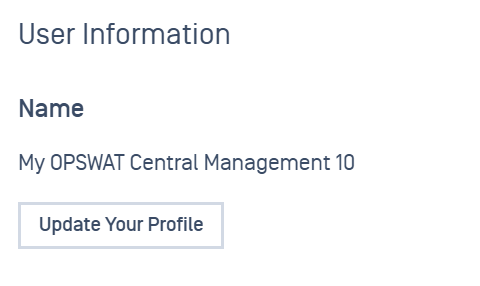
PIN Security
Users needs to enter their PIN to make changes on accounts that enables PIN requirements.
Setup your PIN
- Log into your My OPSWAT Central Management Console and click your account Name in the top, right-hand corner of the screen, select Management account menu to access your User Profile.
- Under the User Settings tab, enter your New PIN and Confirm New PIN.
- Then, click Save, to setup your PIN as illustrated below.
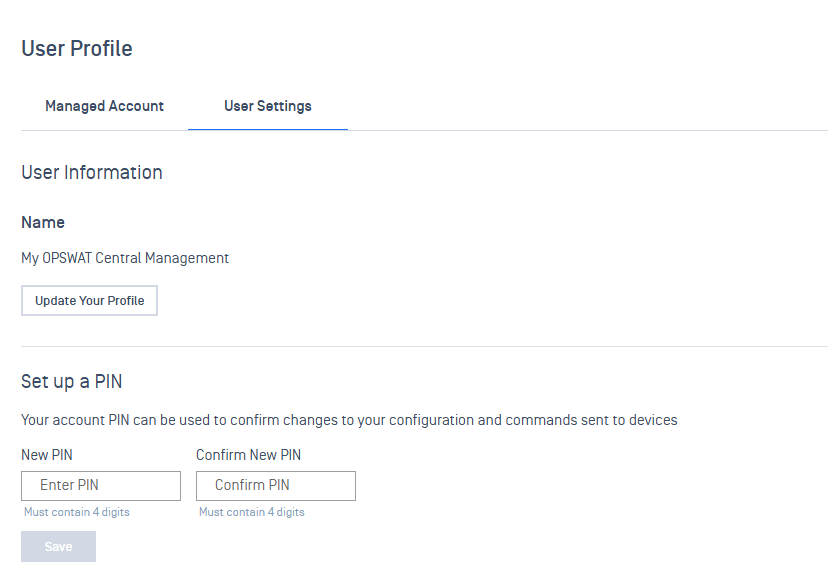
Change your PIN
- Log into your My OPSWAT Central Management Console and click your account Name in the top, right-hand corner of the screen, select Management account menu to access your User Profile.
- Under the User Settings tab, enter your Current PIN and New PIN in the fields provided.
- Then, click Update, as illustrated below.
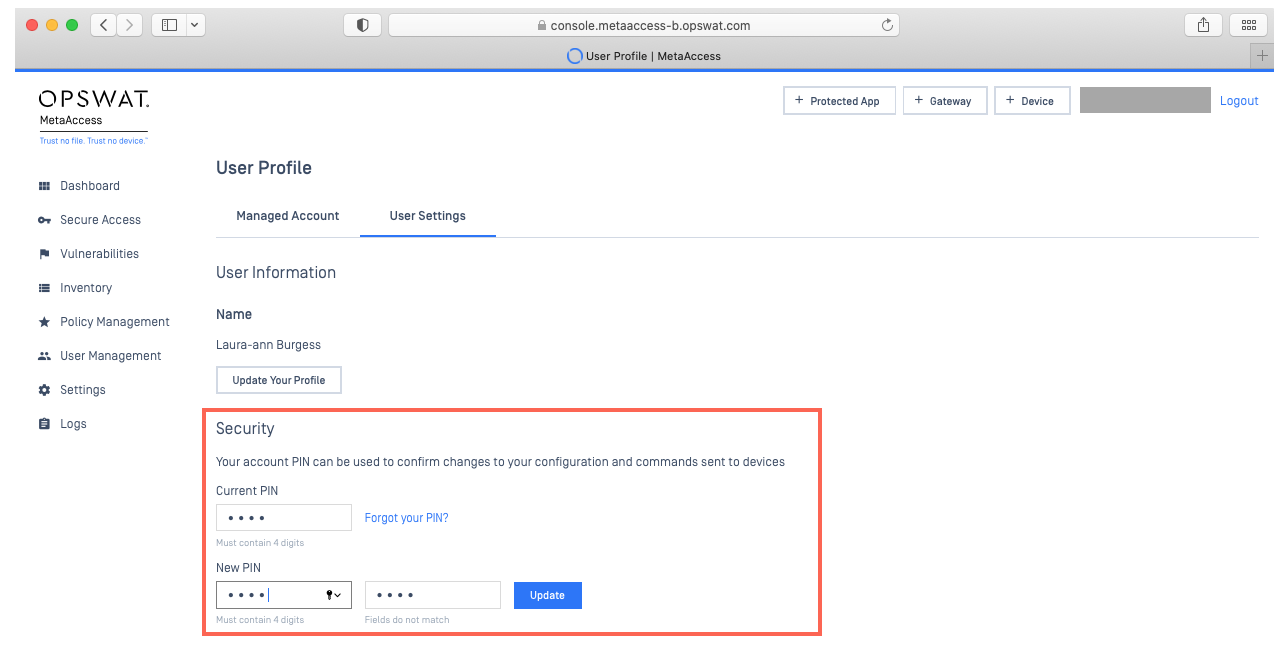
Reset your PIN
Should you forget your security PIN, you are free to request a temporary PIN at any time, which will be generated and sent to you via email, for immediate use.
- Log into your My OPSWAT Central Management Console and click your account Name in the top, right-hand corner of the screen, select Management account menu to access your User Profile.
- Under the User Settings tab, click Forgot your PIN?, as illustrated below.
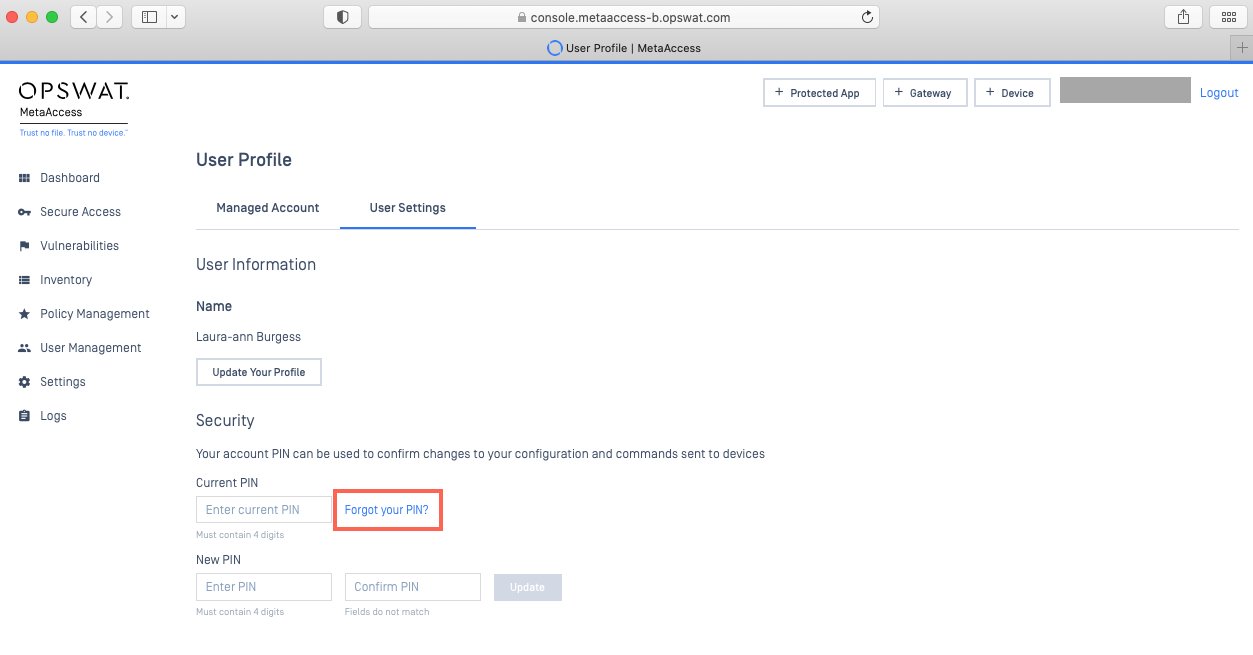
- In the pop-up window, confirm your decision to request a temporary PIN by clicking Reset, as illustrated below.
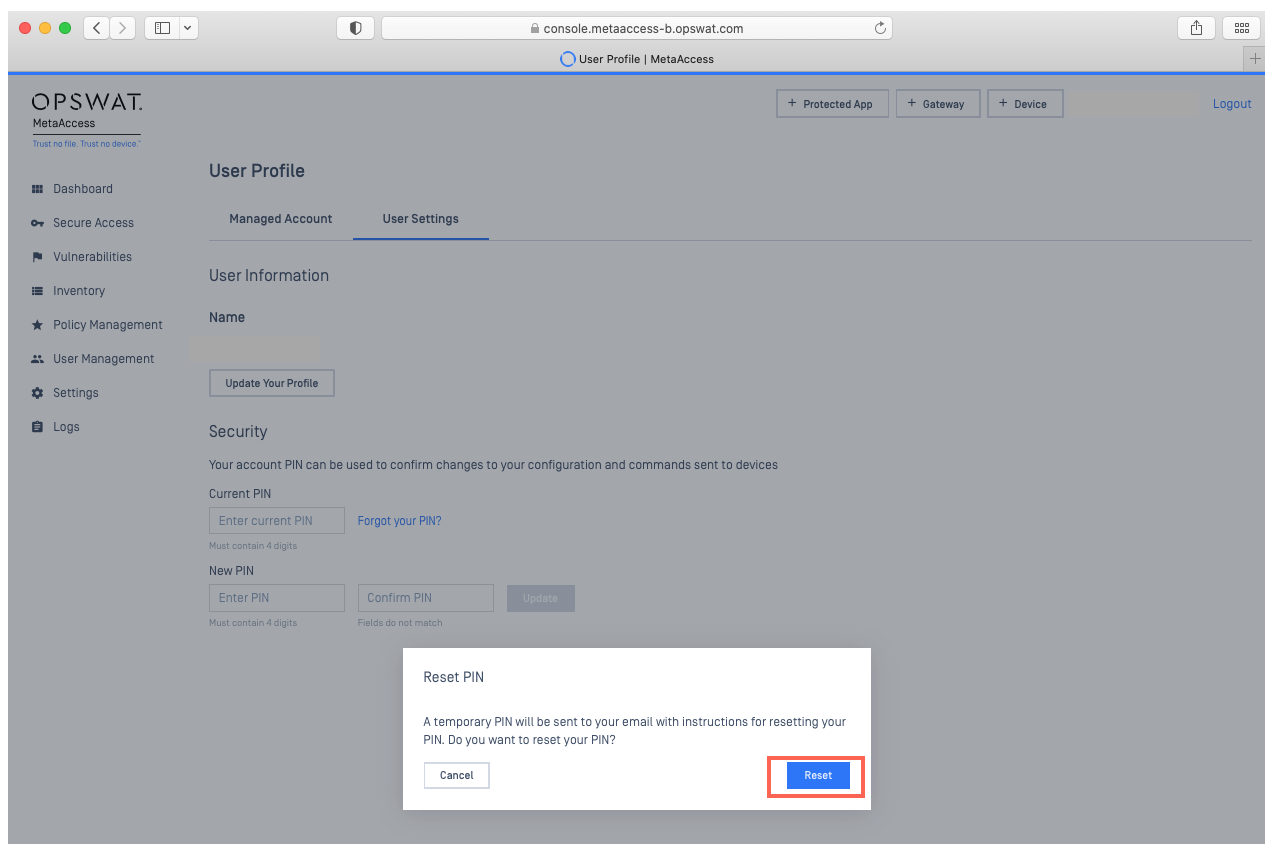
If you have followed the instructions above but are having difficulty Changing Your Security PIN, please open a Support Case with the OPSWAT team via phone, online chat or form, or feel free to ask the community on our OPSWAT Expert Forum.
###

