Integrations
v7.29.0
Search this version
Integrations
Integrations
Title
Message
Create new category
What is the title of your new category?
Edit page index title
What is the title of the page index?
Edit category
What is the new title of your category?
Edit link
What is the new title and URL of your link?
Deleting/Remotely Restarting an existing MetaDefender Kiosk instance
Copy Markdown
Open in ChatGPT
Open in Claude
The following guideline describes how to delete or remotely restart a MetaDefender Kiosk instance from the OPSWAT Central Management console. In the case of restarting, the machine running the MetaDefender Kiosk instance will be restarted.
- Go to the MetaDefender Kiosk management page under Inventory in the sidebar.
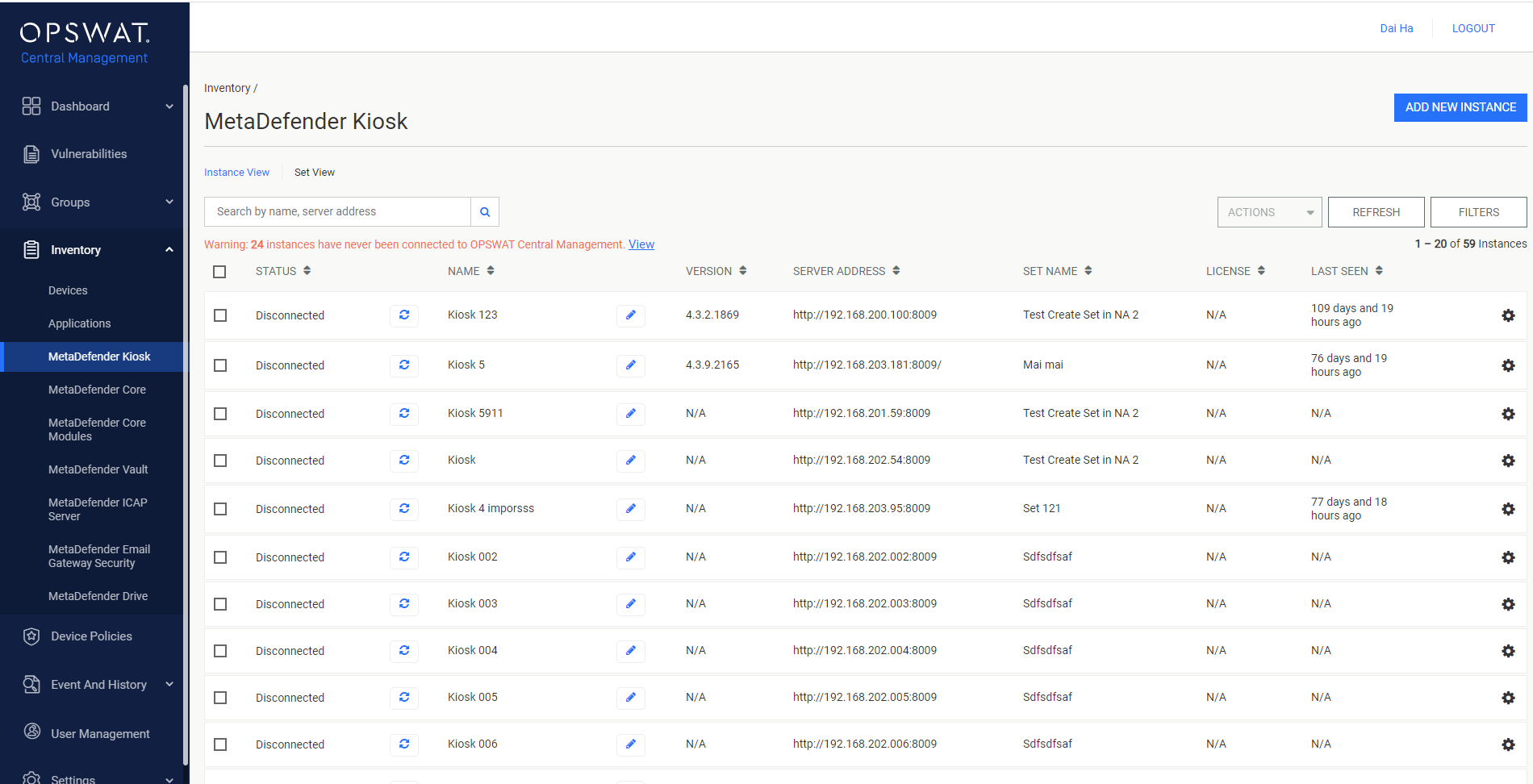
- Select the MetaDefender Kiosk instance that you want to delete or restart.
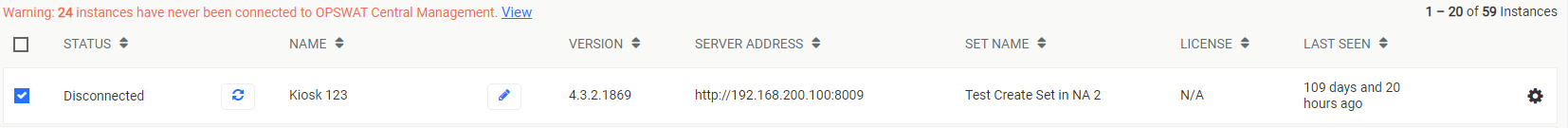
- Click the ACTIONS drop-down menu and choose the Restart or Delete option. If Delete is chosen, your request is immediately processed.
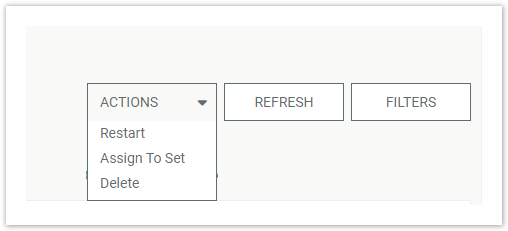
- If Restart is chosen, fill the proper inputs and click the RESTART button.
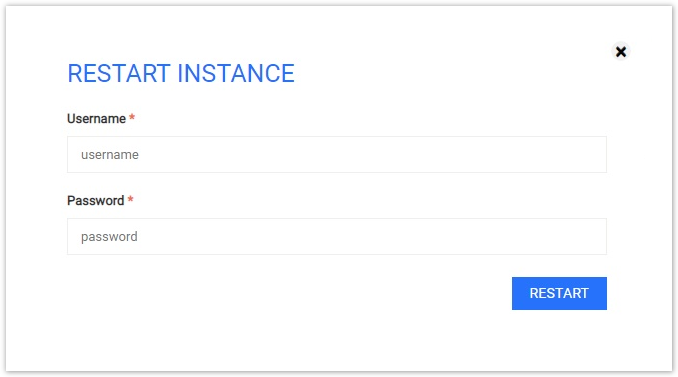
- Username, Password: The credential used to access the product, i.e. the account used to log into its host machine
After PIN verification, the management page will reload if the result is successful.
Type to search, ESC to discard
Type to search, ESC to discard
Type to search, ESC to discard
Last updated on
Was this page helpful?
Next to read:
Managing MetaDefender Kiosk LicenseDiscard Changes
Do you want to discard your current changes and overwrite with the template?
Archive Synced Block
Message
Create new Template
What is this template's title?
Delete Template
Message

