The following guideline describes how to delete a MetaDefender Vault instance from OPSWAT Central Management.
- Go to the MetaDefender Vault management page under Inventory in the sidebar.
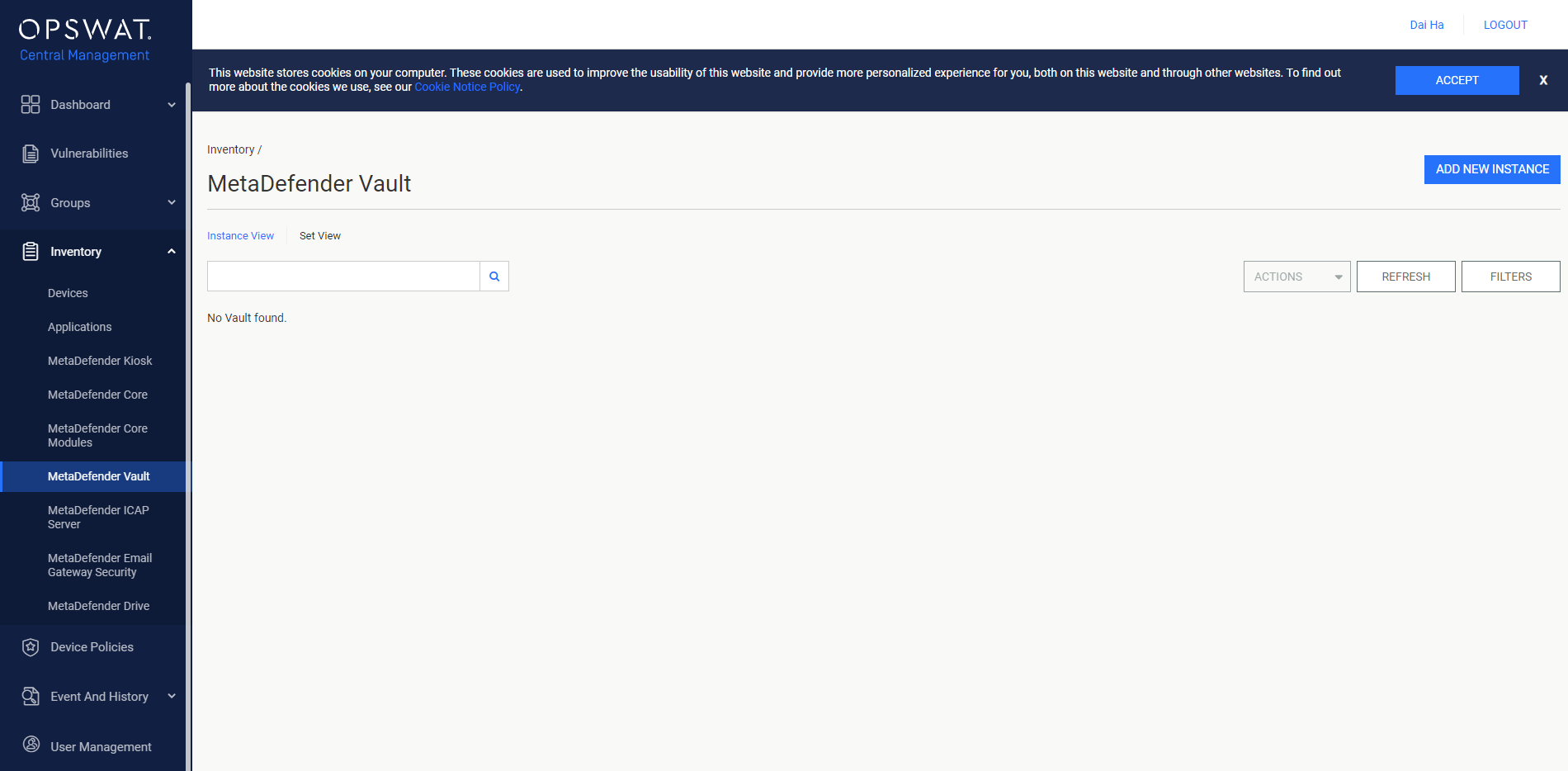
- Select the MetaDefender Vault instance that you want to delete.
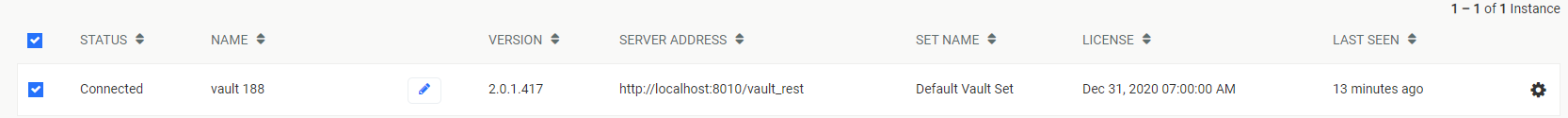
- Click the ACTION drop-down menu and choose the Delete option.
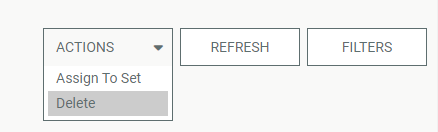
After PIN verification, the management page will reload if the result is successful.

