The following guideline describes how to delete a MetaDefender Kiosk Linux instance from OPSWAT Central Management.
- Navigate to the MetaDefender Kiosk Linux management page under Inventory in the sidebar.
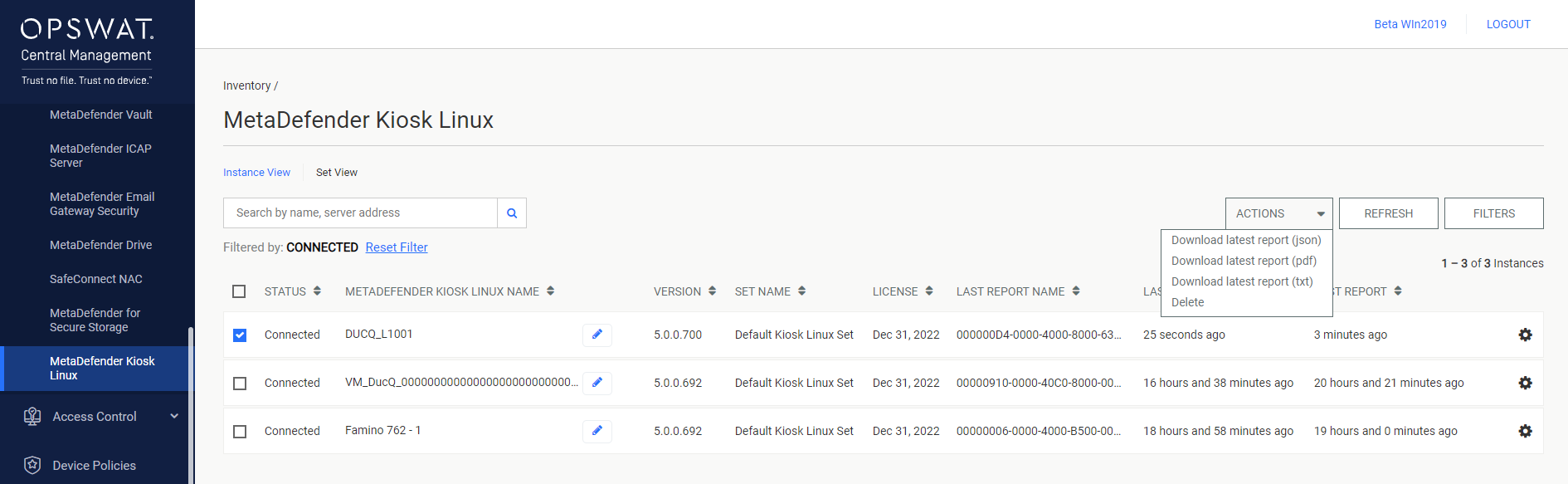
- Select the MetaDefender Kiosk Linux instance that you want to delete.
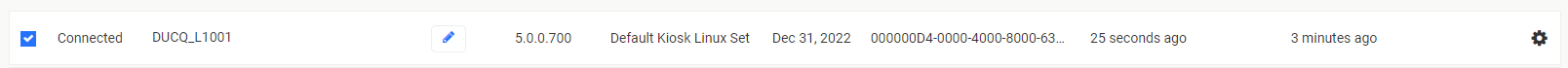
- Click the ACTIONS drop-down menu and choose the Delete option.
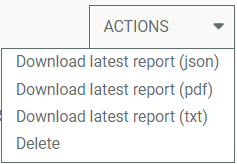
The dialog will be closed and the MetaDefender Kiosk Linux page will be reloaded automatically if the result is successful.

