The following guideline describes how to add a MetaAccess NAC instance to OPSWAT Central Management.
The OPSWAT Central Management server must have been registered with a license that provides MetaAccess NAC support in order to manage MetaAccess NAC instances.
- Follow the MetaAccess NAC deployment guide up to the Configure Appliance Network Settings step.
- For the Enter License Key step, instead of following the aforementioned guide, enter OPSWAT Central Management's OPSWAT Agent recovery key into the License Key field and fill out the OPSWAT Central Management URL (Optional) field with the correct server address.
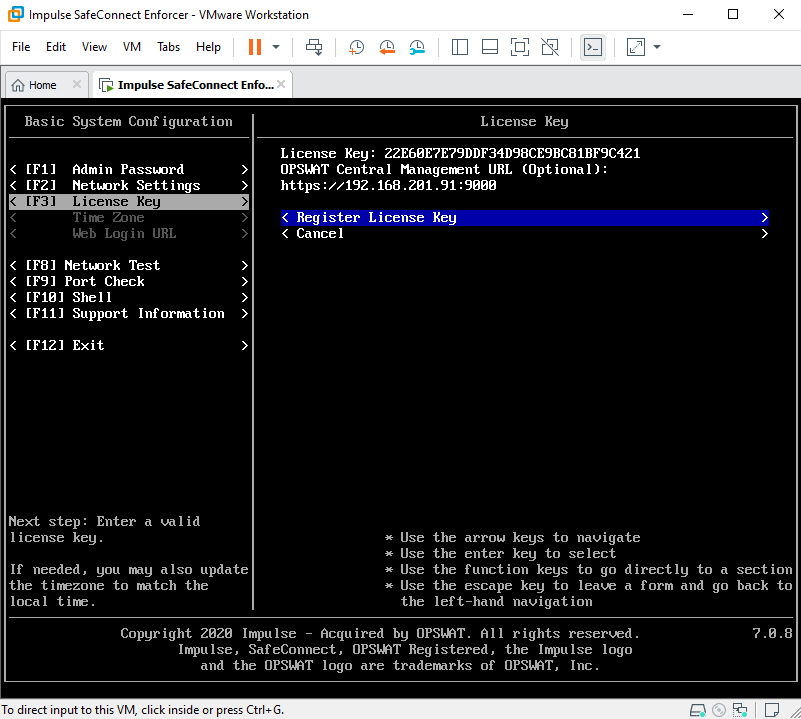
OPSWAT Central Management's OPSWAT Agent recovery key is located at Settings > Global Settings > Account.
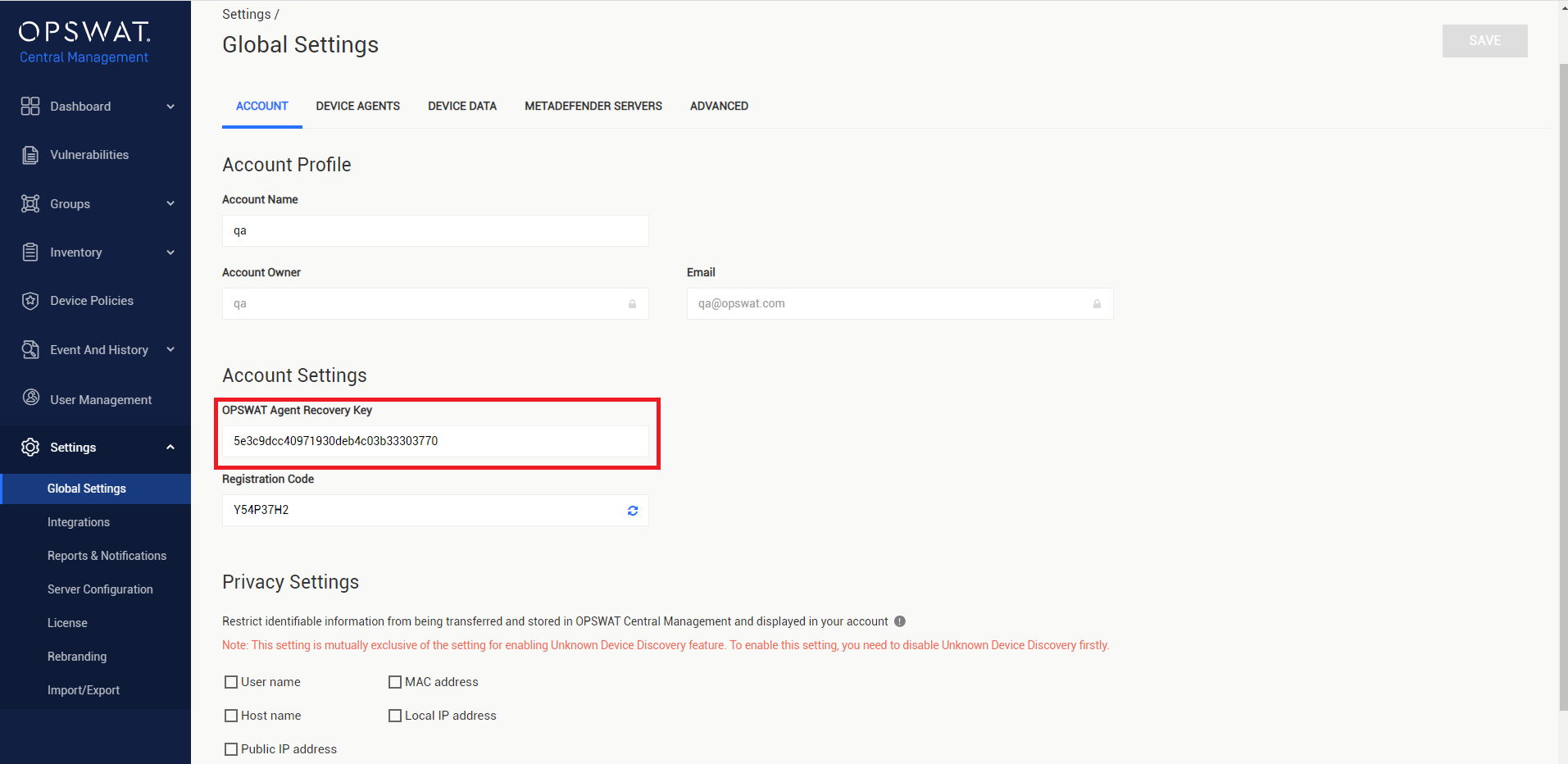
- Select Register License Key and complete the deployment. On success, the MetaAccess NAC instance should then be managed by OPSWAT Central Management.
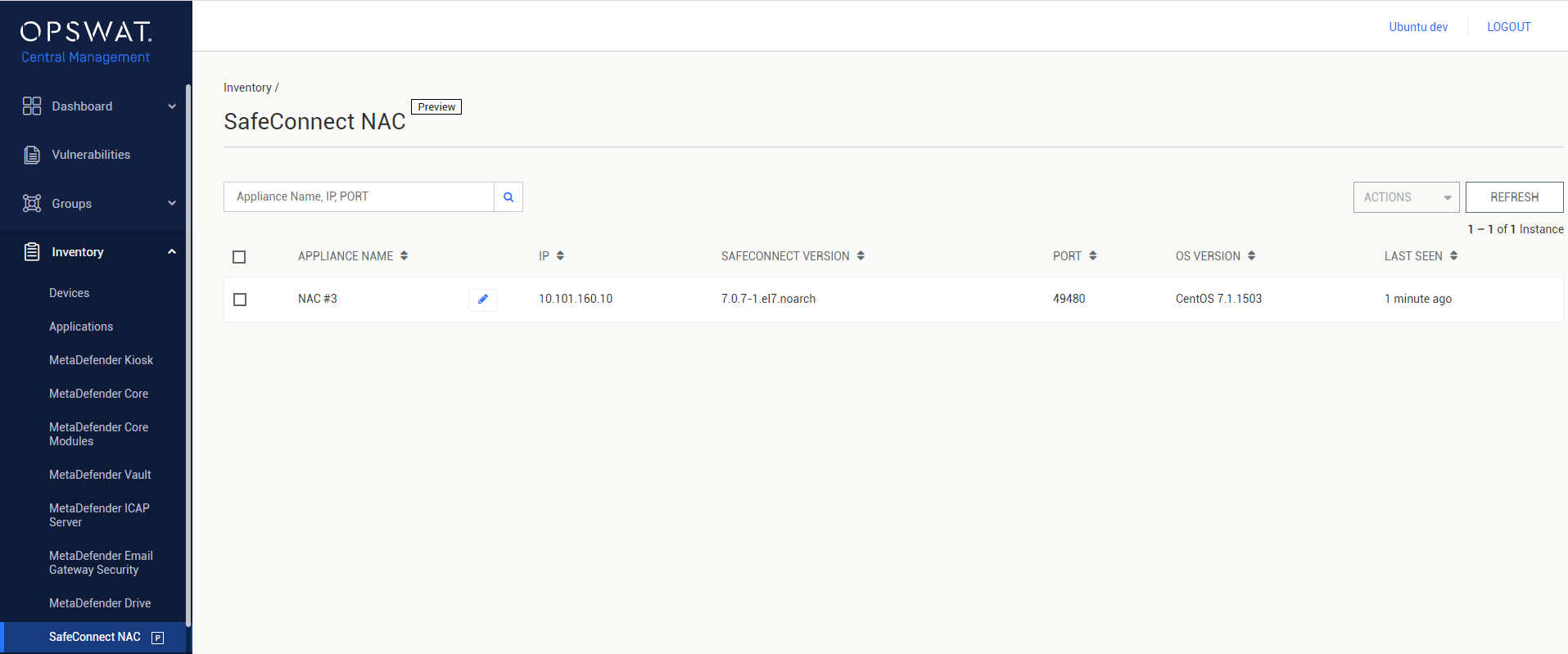
- Port: The unique identification assigned to each MetaAccess NAC instance. An OPSWAT Central Management license with MetaAccess NAC support specifies a limited number of ports that can be assigned to MetaAccess NAC instances.
The status of the MetaAccess NAC instance is Connected after fetching its version successfully.

