User Management
2025.4.1-OP
Search this version
User Management
User Management
Title
Message
Create new category
What is the title of your new category?
Edit page index title
What is the title of the page index?
Edit category
What is the new title of your category?
Edit link
What is the new title and URL of your link?
User Profile
Copy Markdown
Open in ChatGPT
Open in Claude
The User Profile page displays the information of the currently logged-in user. To open this page, open the drop-down menu next your user's full name in the top-right corner of the web page and select User Profile.
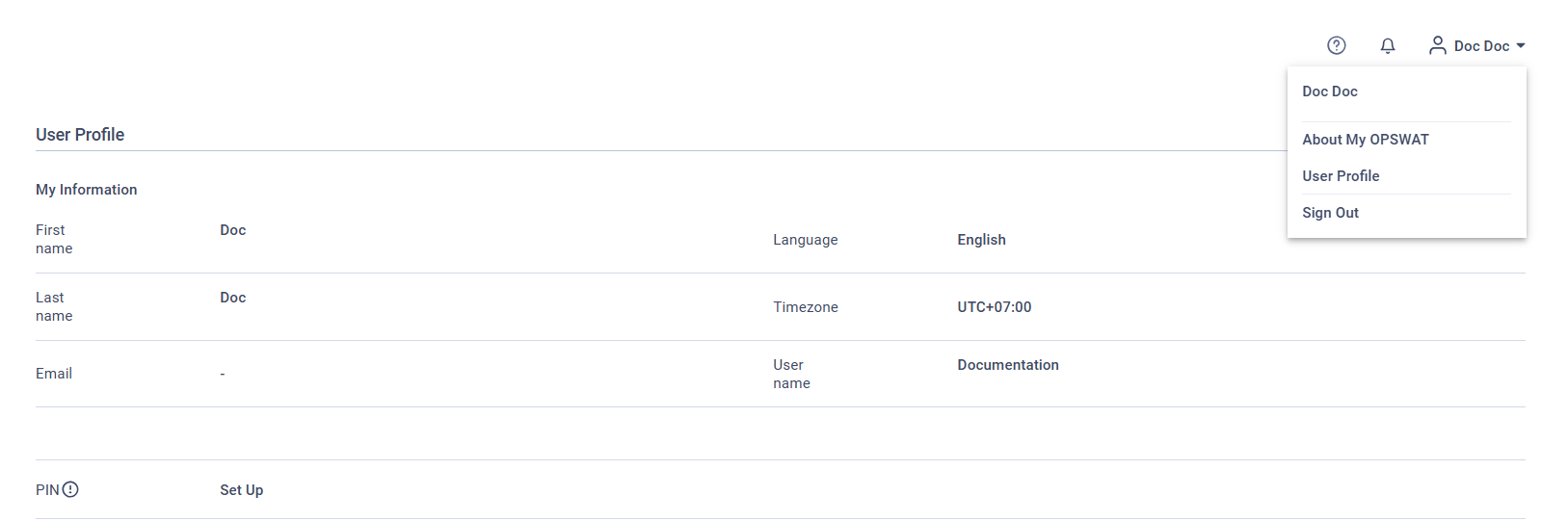
In this page, you can also set up or modify your user's PIN, which is required if the User Setting Require PIN for change activities is enabled.
To set up a new PIN
- In the PIN field, Click Set Up
- In the Set Up PIN dialog, enter and confirm your PIN.
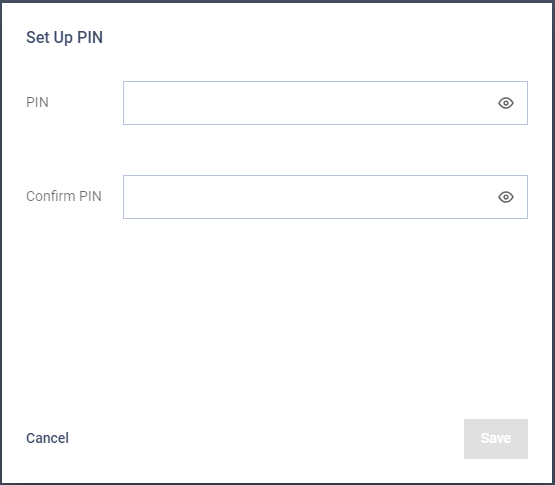
- Click Save to complete the process.
To modify your existing PIN
- In the PIN field, Click Update
- In the Update PIN dialog, enter your current PIN and the new PIN.
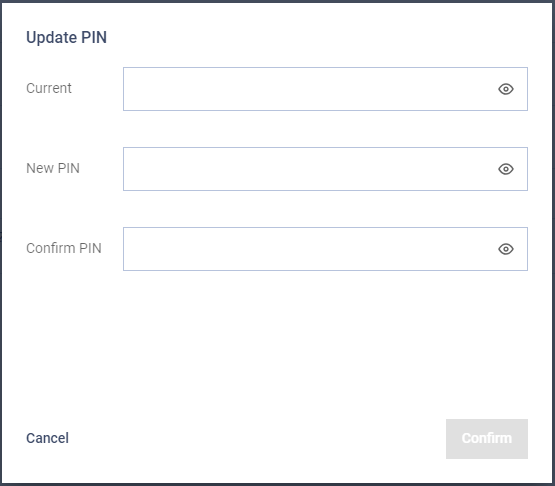
- Click Save to complete the process.
If you have forgotten your user's PIN, please contact your administrator to reset it. Please refer to Users & Groups for more details.
Type to search, ESC to discard
Type to search, ESC to discard
Type to search, ESC to discard
Last updated on
Was this page helpful?
Discard Changes
Do you want to discard your current changes and overwrite with the template?
Archive Synced Block
Message
Create new Template
What is this template's title?
Delete Template
Message

