Using the UpdateCredentials tool to change the username, email or password for the default administrator
You can find the tool in the Tools directory of your installation. By default, it will be C:\Program Files\OPSWAT\MetaDefender Managed File Transfer\Tools directory.
This tool needs to run on the same machine where MetaDefender Managed File Transfer is installed.
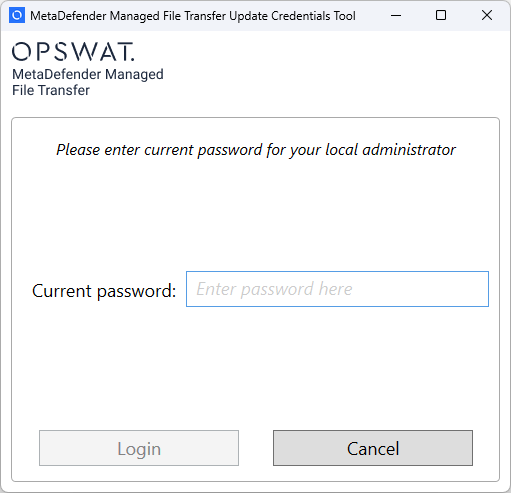
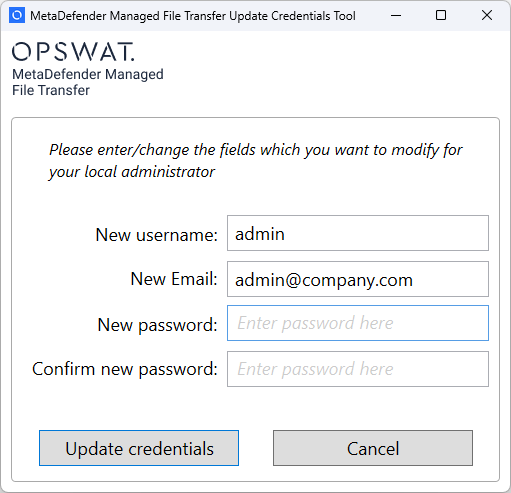
- Run the tool. You will be asked to provide your current password
- If the password is correct you can enter a new username, email or password
- Click Update credentials
- Close the tool. You will now be able to log in using the specified username or password

