| MetaDefender Kiosk 4.7.5 | |
|---|---|
| 10 April 2025 | |
| New Features | |
| Sending files to specific MFT users or email addresses via Kiosk | Kiosk now enables end users to send files directly to designated MFT recipients using their username or email address, streamlining the file transfer process.
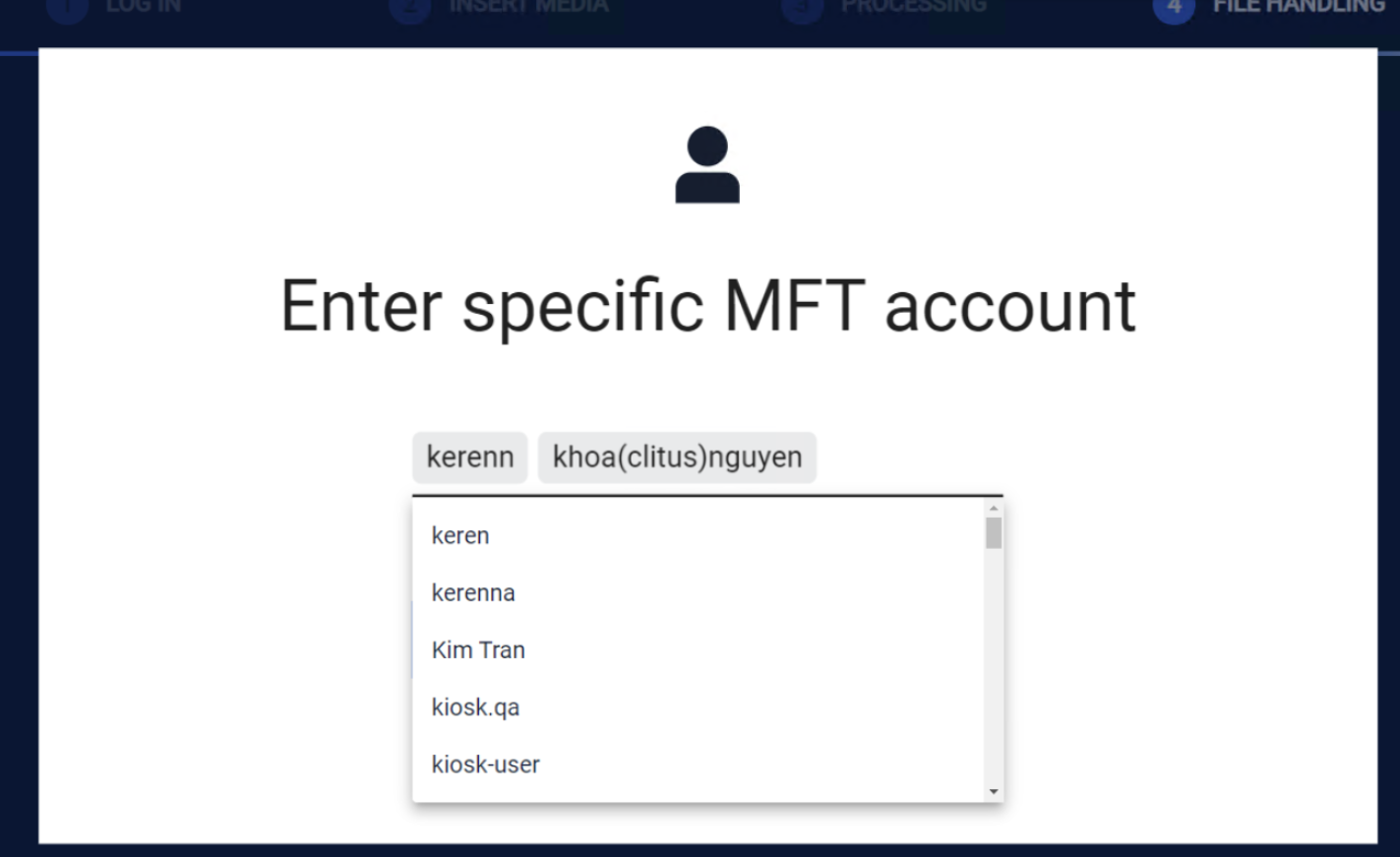 |
| Send processed file to MFT accounts without authentication required | Kiosk introduces a new option that allows administrators to configure the Kiosk to send processed files to MFT accounts without requiring prior user authentication
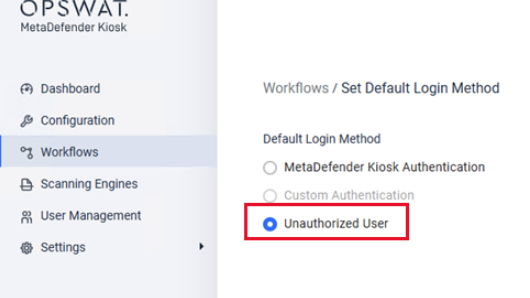 |
| Enforce user-selected file classification for file scanning and storing | Kiosk introduces file classification tags prior to scanning, ensuring compliance with data categorization policies. Classified files are seamlessly transferred to MFT along with their metadata.
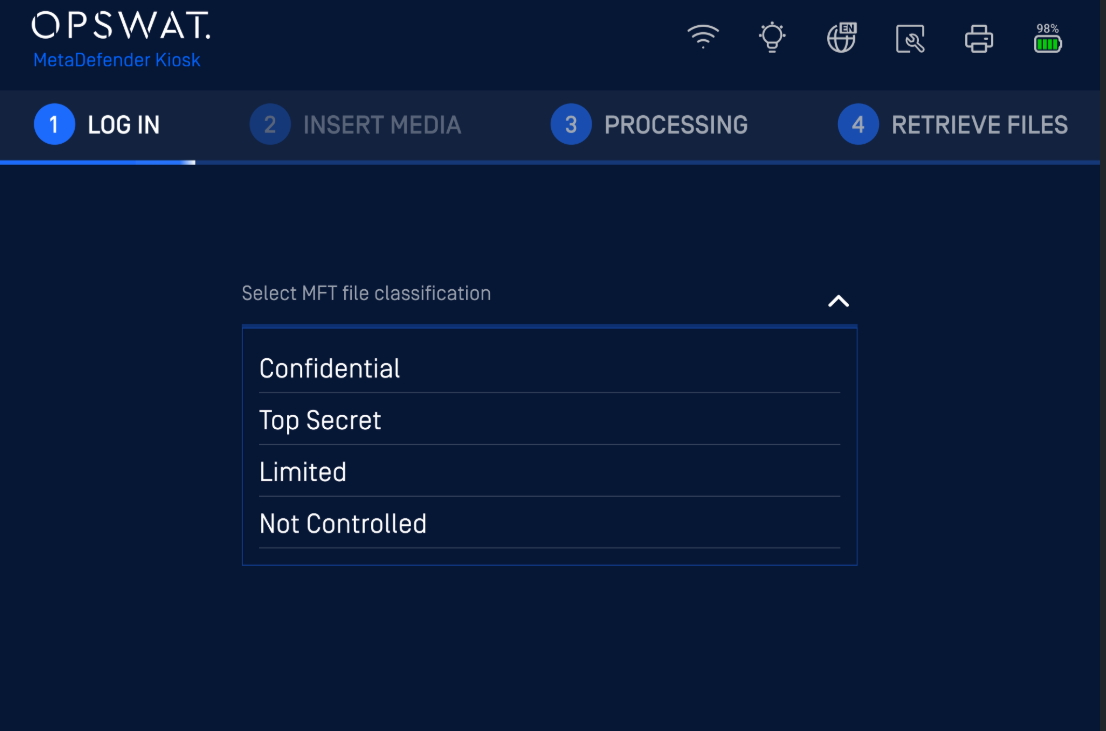 |
| Kiosk supports OpenID Connect (OIDC) protocol for SSO and Entra ID | Kiosk now supports OpenID Connect (OIDC) protocol for Single Sign-On (SSO) and Entra ID. With this new support, Kiosk allows users to transfer files without pre-logging into MFT first.
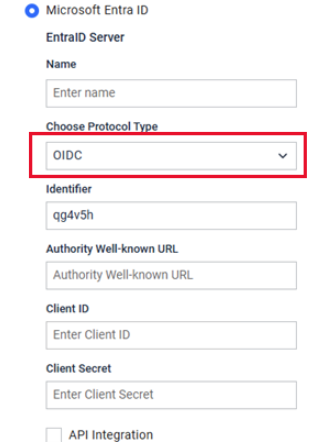 |
| Hardening option to disable Network-related services from Kiosk WebMC | Kiosk provides administrators hardening option to disable predefined network services to enhance security.
 |
| Kiosk supports tombstone files on removal | Administrators can enable tombstone files to replace blocked files from both source and destination, providing traceability of removals.
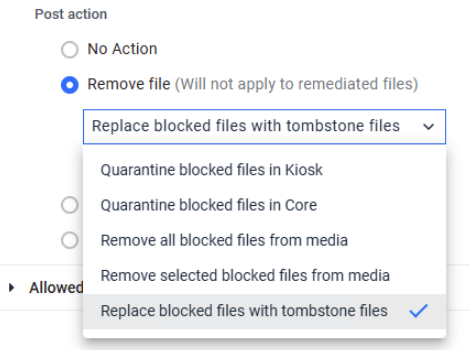 |
| Manage Network Settings from Kiosk WebMC and My OSPWAT | Kiosk now allows administrators to manage network settings directly through the Kiosk WebMC and My OPSWAT (CM7 not supported). System IP addresses and related configurations can be easily modified within the WebMC interface.
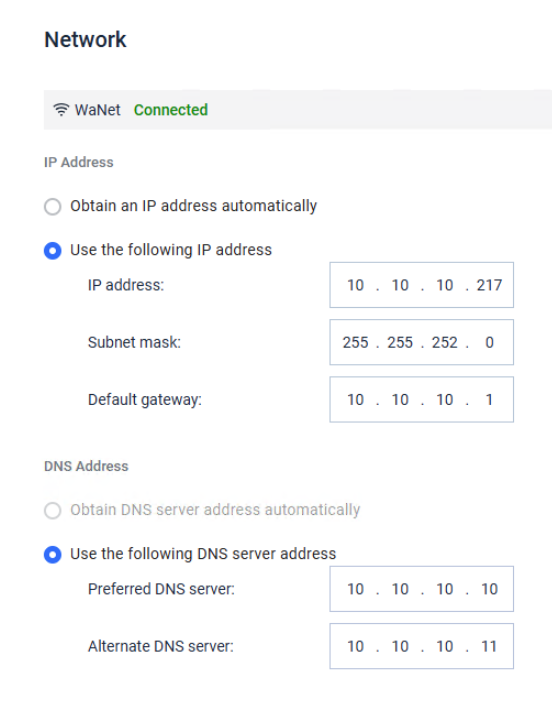 |
| Dedicated workflow for Self-scan | Kiosk supports a dedicated Self-Scan workflow, enables administrators to configure scanning settings more effectively for user-specific needs.
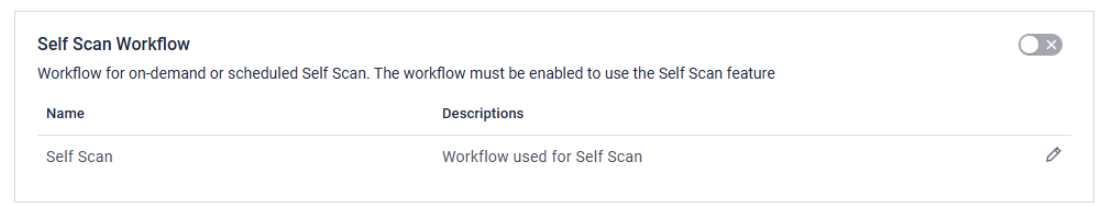 |
| Option to display question responses during file scans | Administrators can configure Kiosk to display question responses during file scans for improved usability and context awareness.
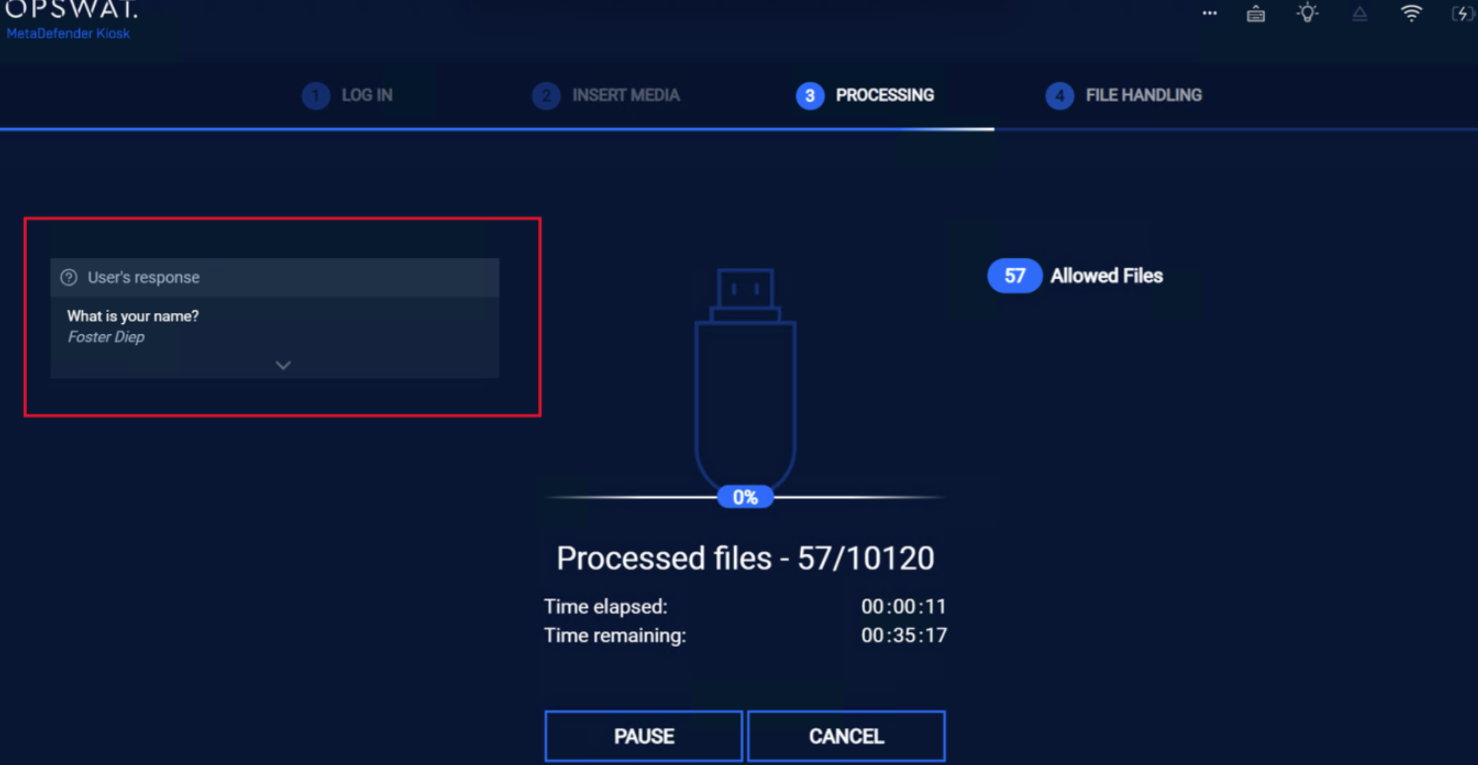 |
| Apply background image to all Kiosk UI screens | Kiosk now allows administrators to apply a custom background image across all Kiosk UI screens, providing greater flexibility and branding opportunities for user interface customization
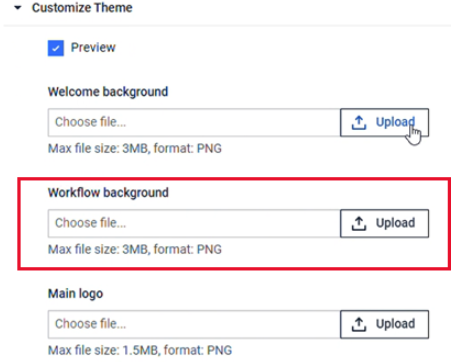 |
| Support Biocryptodisk ISPX Track encrypted USB | Added support for Biocryptodisk ISPX Track encrypted USB device |
| Enhancements | |
| Improve USB detection time in Kiosk devices with floppy drive connected | Optimized USB detection performance in environments where floppy disk drive is present. |
| Enhance Kiosk Hardened Image Upgrade for greater stability and UX/UI | Enhanced Kiosk Hardened Image Upgrade with improved stability, better UX/UI, and bug fixes |
| Kiosk UI displays network status | The network status is now displayed directly on the Kiosk UI for better management and support.
 |
| "Upgrade Now" and "Rollback" are supported in My OPSWAT | "Upgrade Now" and "Rollback" options are now supported in My OPSWAT, allowing administrators to manage software updates more efficiently |
| UI enhancement in Media Selection to avoid confusion | Improve Kiosk UI in Media Selection screen to prevent certain elements from appearing as buttons to avoid confusions |
| Disable timeout on Kiosk UI | Administrators can disable the timeout for Kiosk UI entirely, preventing session interruptions and improving user experience. |
| Include file size in scan history | Processed files in scan history includes a file size column for improved visibility and tracking
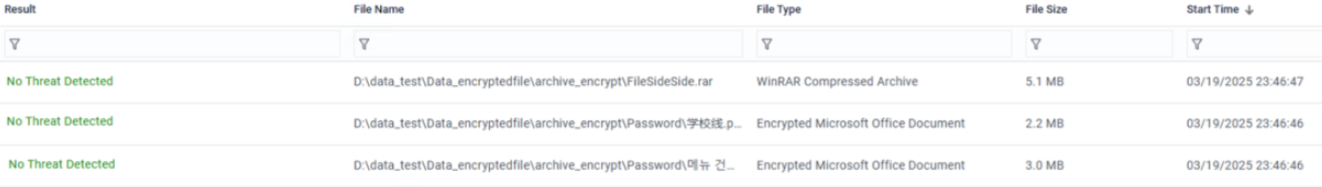 |
| Improve handling of unmountable VMDK and TIB files | Improve handling VMDK and TIB files that cannot be mounted. Kiosk will now block these files to maintain security. |
| Security enhancements | Various security issues have been addressed to enhance the overall security of the system. |
| Bugs | |
| Resolved incorrect file assignment for non-existence MFT Users | Fixed an issue where files uploaded to a non-existent MFT user were incorrectly assigned to the admin account instead of the Guest account. |
| Resolved Kiosk crash during email parsing | Fixed an issue where Kiosk could crash while parsing email content. |
| Resolved Unexpected Return to Setup Wizard | Fixed an issue where Kiosk could unexpectedly return to the initial setup wizard. |
| Known issues | |
| Files are uploaded to MFT Guest ID when uploads fail | When uploading multiple files from Kiosk to MFT, failed uploads may be incorrectly redirected to the MFT Guest account and displayed to the user |
| Kiosk may become unresponsive when wiping encrypted IronKey S1000 USB | When wiping an encrypted IronKey S1000 USB drive, it may cause the Kiosk to become unresponsive |
MetaDefender KIOSK Documentation
The users can consult this web page or, alternatively, they can download the manual in pdf format from the link below:
MetaDefender KIOSK manual (SHA256: 45F48BE7A796B9C01FF1DD056C5D400B961A6C0B67727CB3E427D89F65BF73AD).
MetaDefender KIOSK AGD documentation (SHA256: 872EE51CEA54997477A8574B8F09C7849AB72888B77B569E47E44D43A0CCCE4B).

