Release Notes
v4.7.1
Search this version
Release Notes
Title
Message
Create new category
What is the title of your new category?
Edit page index title
What is the title of the page index?
Edit category
What is the new title of your category?
Edit link
What is the new title and URL of your link?
Release Notes
Copy Markdown
Open in ChatGPT
Open in Claude
| MetaDefender Kiosk 4.7.1 | |
|---|---|
| 24 September 2024 | |
| Enhancements | |
| Support burning files over 2GB to DVDs and Blue-rays | Users can now burn single or multiple files larger than 2GB to DVDs and Blu-rays, removing size limitations. |
| Enhance logging for troubleshooting | Logs have been enhanced to include additional information, providing more context and details for troubleshooting. |
| Fixed Bugs | |
| Issue with entire email displayed in Bold text when Heading was used | Resolve the issue that caused entire body of email to appear in Bold text when Heading setting was used. Only intended section will now use bold format, ensuring accurate email presentation. |
| Issue with failing to create backup file | Resolved issue where Kiosk failed to generate backup files when large crashdump files were present, causing the backup process to fail. This fix excludes crashdump files from the backup, including only the necessary files to ensure a smooth backup and restore process. |
| Unable to modify AD settings when AD server is unreachable | After upgrading Kiosk, users were unable to modify Active Directory (AD) server settings if the AD server was not reachable. If the AD server is accessible, the settings can be changed without any issues. This fix ensures settings can be changed even when the AD server is unreachable. |
| Empty workflow page after importing configuration backup | Resolve issue when importing a configuration backup, the workflow page appeared empty due to certain fields not being included in the backup. This fix ensures that all necessary fields are automatically included when importing a backup. |
| Cannot enable Boot Hardening feature | Resolve issue where users were unable to enable Boot Hardening feature. After enabling the setting and refreshing the page, the setting reverted to being disabled. This fix ensures that the Boot Hardening setting remains enabled after being applied. |
| Kiosk UI became unresponsive when scanning large files containing numerous encrypted archive files | Kiosk UI became unresponsive when scanning large files containing numerous encrypted archive files. This fix optimizes the scanning process to improve stability and prevent the UI from becoming unresponsive when handling large files with many encrypted archives. |
| High memory consumption in Kiosk service during scan results display | The Kiosk service was consuming a high amount of memory when displaying scan results for a large number of files. This fix optimized memory usage when displaying large scan results. |
| Kiosk UI hangs when connection to Core is lost | Resolve issue where Kiosk UI would hang when the connection to the Core was lost. This fix ensures that the Kiosk UI automatically attempts to reconnect to the Core when the connection is lost, allowing it to resume file scanning. |
| Security enhancements | Various security issues have been addressed to enhance the overall security of the system. |
| 30 August 2024 | |
| New Features | |
| Screen Brightness Controls | Users can adjust screen brightness directly on the KIOSK UI, which is particularly useful for installations in low-light environments.
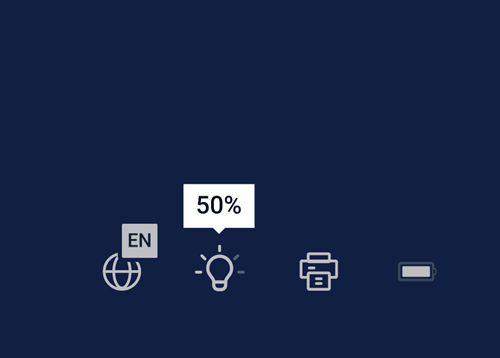 |
| Display OS Name and IP Address | The OS name and IP address of the KIOSK are now displayed on the KIOSK console, making it easier to identify and manage the OS and network configuration of the device.
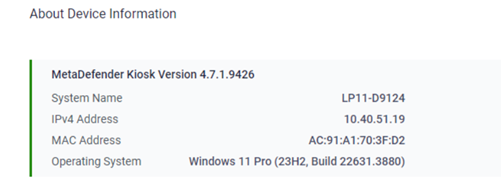 |
| Support for new encrypted USB Devices | The KIOSK supports the following encrypted USB devices:
|
| Session log storage on secondary media | Administrators can now configure the KIOSK to save session logs to secondary media during file copy operations. Previously, session logs were stored on the source USB only. (Note: Session logs are currently not included in the manifest file, so the USB will not be unblocked with OMVA. You can use MetaDefender Endpoint (Standalone) to access the files on the USB.) |
| MFT Guest ID verification support | Administrators can now control Guest IDs rather than relying on automatic generation by the KIOSK. Before starting a scan using the Guest workflow, users must input pre-existing MFT Guest IDs generated on the Managed File Transfer (MFT) system.
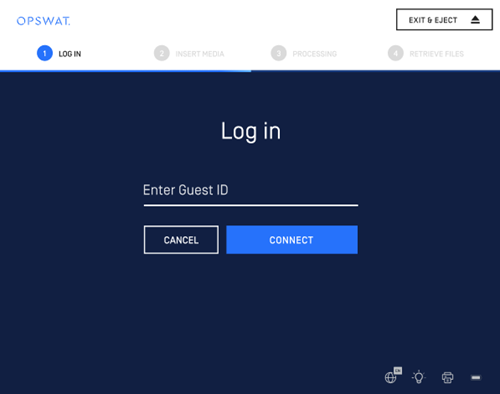 |
| Manifest storage configuration | Administrators can configure the KIOSK to store the manifest only on the secondary USB instead of both the source and secondary USBs, ensuring the integrity of the source USB data. |
| Log file size retention support | Enhanced logging control and optimized storage space by supporting log file size retention. |
| Enhancements | |
| Windows Registry Interaction Update | To mitigate security risks flagged by some Endpoint Detection and Response (EDR) systems, functions previously relying on reg.exe to interact with the system registry have been updated to use the Windows API, improving system integrity and compliance with security standards. |
| Copy to Original DVD Support in Copy&Go | The KIOSK now supports copying clean data back to the original DVD during the Copy&Go process, addressing customer needs for this functionality. |
| Additional hash information in Manifest File | SHA-1 and MD5 hash values have been added to the manifest file, allowing customers to audit and query scan information more easily. |
| Support for double quote character in passwords | The KIOSK now allows the double quote character (") in passwords when adding certificates to the system. |
| Sanitized files list in KIOSK UI results | The KIOSK UI now shows a list of files that were sanitized, providing users with detailed scan results and a better understanding of why certain files were blocked or allowed.
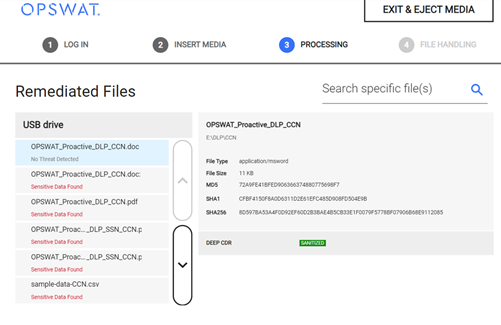 |
| Fallback Mechanisms for File Copy Operations | Implemented essential fallback mechanisms to handle exceptions during file copy operations to the secondary USB, ensuring more robust and reliable performance. |
| Watchdog Feature Improvement | Enhanced the Watchdog feature to ensure that the KIOSK does not restart after pressing the keyboard combination (ALT + S) when the "Reboot at the end of session" option is enabled. This improvement prevents unintended restarts and ensures a smoother user experience. |
| MFT Guest Code Visibility | Users can now configure the visibility of the MFT Guest Code in the KIOSK UI, allowing more time to record the code for easier file retrieval. |
| Security Enhancements | Various security issues have been addressed to enhance the overall security of the system. |
| Fixed Bugs | |
| Issue with Custom Authentication Configuration on OCM7 | Resolved an issue where administrators were unable to edit the configuration of custom authentication on OCM7. This fix restores full control over authentication settings for administrators. |
MetaDefender KIOSK Documentation
The users can consult this web page or, alternatively, they can download the manual in pdf format from the link below:
MetaDefender KIOSK manual (SHA256: 20CBE7145171C927EDAF60A1192A8CAB0BB961B15FF516EED7DC0308D12E519B).
Type to search, ESC to discard
Type to search, ESC to discard
Type to search, ESC to discard
Last updated on
Was this page helpful?
Next to read:
OMVA - Release NotesDiscard Changes
Do you want to discard your current changes and overwrite with the template?
Archive Synced Block
Message
Create new Template
What is this template's title?
Delete Template
Message

