Title
Create new category
Edit page index title
Edit category
Edit link
Why doesn't MetaDefender Kiosk start?
If MetaDefender Kiosk doesn't start and you see the dialog below, it may be because the machine hosting MetaDefender Kiosk is too slow. (This can be for a number underlying of reasons, including underpowered CPU, not enough RAM, or slow hard disk).

To fix this issue, create the string registry key launch_delay_seconds in "HKEY_LOCAL_MACHINE\SOFTWARE\WOW6432Node\OPSWAT\MD4M" and set this to any value greater than zero.
To set this registry key open the Regedit utility and follow the steps below:
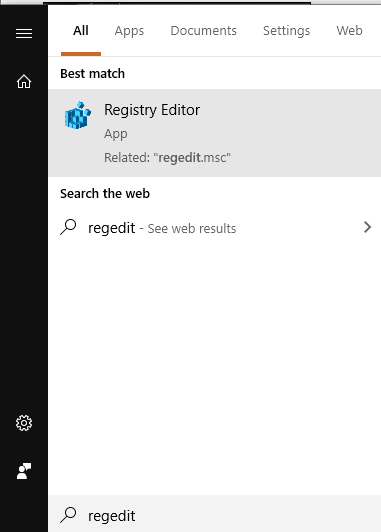
- Navigate to "HKEY_LOCAL_MACHINE\SOFTWARE\WOW6432Node\OPSWAT\MD4M"
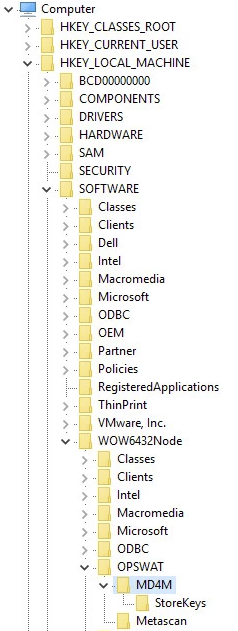
- Right-click and choose New > String Value
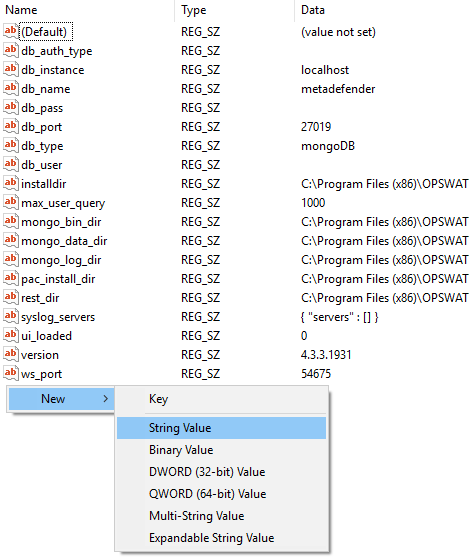
- Name the new value launch_delay_seconds
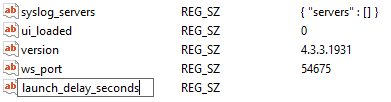
- Double click the newly assigned String and assign it a value greater than 0 (eg. 60) seconds
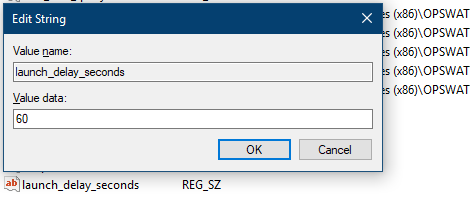
Restart MetaDefender Kiosk and MetaDefender Kiosk Rest service by opening an elevated command prompt and type the following commands:
- net stop metadefenderSVC
- net stop omdrest *
- net start omdrest *
- net start metadefenderSVC
If following these steps still does not resolve the issue, please log a ticket with OPSWAT Support
*omdrest service is only applicable to Kiosk version older than 4.4.0

