Installation
v4.8.0
Search this version
Installation
Installation
Title
Message
Create new category
What is the title of your new category?
Edit page index title
What is the title of the page index?
Edit category
What is the new title of your category?
Edit link
What is the new title and URL of your link?
Copying to MFT
Copy Markdown
Open in ChatGPT
Open in Claude
1. Environment
Using the K1001 model device in the local test environment. This is a controlled, isolated environment.
| Server | vCPU | Memory (GB) | OS | Disk type |
|---|---|---|---|---|
| MD KIOSK (K1001) | 24 | 32 | Windows 10 IoT Enterprise | SSD |
| MD CORE (K1001) | 24 | 32 | Windows 10 IoT Enterprise | SSD |
| MFT (VAULT) | 16 | 32 | Windows Server 2022 | SSD |
USB Storage Device (stores data & connects to MD KIOSK server)
128GB KINGSTON DataTraveler Exodia DTX
Client (runs the Python scripts & collects measurement values)
- OS: Windows 2022
- vCPU: 8 cores
- Memory: 16GB
Network Bandwidth
10 Gigabit Ethernet
2. Test flow
Files are scanned by MD Core and Allowed files are uploaded to MFT.
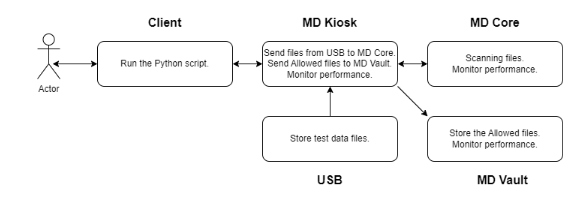
3. Dataset
Detailed information of the dataset below will be used for testing:
| File category | File type | Number of files | Total size (MB) | Average File Size (MB) |
|---|---|---|---|---|
| Adobe | 370 | 385 MB | 1.0 MB | |
| Executable | EXE | 45 | 309.5 MB | 6.9 MB |
| MSI | 15 | 45.75 MB | 3.1 MB | |
| Image | BMP | 80 | 515 MB | 6.4 MB |
| JPG | 420 | 237.5 MB | 0.6 MB | |
| PNG | 345 | 169 MB | 0.5 MB | |
| Media | MP3 | 135 | 865 MB | 6.4 MB |
| MP4 | 50 | 500 MB | 10.0 MB | |
| Office | DOCX | 235 | 190 MB | 0.8 MB |
| DOC | 225 | 486 MB | 2.2 MB | |
| PPTX | 365 | 860 MB | 2.4 MB | |
| PPT | 355 | 1950 MB | 5.5 MB | |
| XLSX | 340 | 283.5 MB | 0.8 MB | |
| XLS | 335 | 284.5 MB | 0.8 MB | |
| Text | CSV | 100 | 236 MB | 2.4 MB |
| HTML | 1075 | 76 MB | 0.1 MB | |
| TXT | 500 | 210 MB | 0.4 MB | |
| Archive | ZIP | Compressed files: 10 Extracted files: 270 | Compressed size: 125.5 MB Extracted size: 156.5 MB | Avg compressed size: 12.6 MB Avg extracted size: 0.6 MB |
Sumarry (compressed):
- Number of files: 5000
- Total size (MB): 7728.5 MB
- Average File Size (MB): 1.55 MB average file size
Sumarry (extracted):
- Number of files: 5260
- Total size (MB): 7759.5 MB
- Average File Size (MB): 1.48 MB average file size
Largest file size: 24.7 MB
Smallest file size: 5 KB
4. Product versions to be tested
MD Kiosk 4.6.6
MD Core 5.8.0
- Anti-virus: 5 engines (AhnLab, Avira, ClamAV, ESET, Microsoft Defender)
- DLP: 2.18.0
- CDR: 6.8.1
- Vulnerability: 4.2.416.0
- Archive: 6.5.1
- FileType: 6.5.1
MD MFT 3.6.0.0
5. MD Core settings
The performance will be measured as below MD Core settings.
General settings
- Turn off data retention
- Turn off the engine update
Archive extraction
- Enable engine
- Max recursion level: 99999999
- Max number of extracted files: 99999999
- Max total size of extracted files: 99999999
- Timeout: 10 mins
- Handle archive extraction task as
- Failed: true
- Partially: true
Filetype
- Enable engine
- Timeout: 5 mins
Metascan
- Enable 8 engines
- Max file size: 99999999
- Global scan timeout: 20 mins
- Per-engine scan timeout: 5 mins
CDR
- Enable
DLP
- Enable
Archive Compression
- Enable
6. Test result
Scan time: 21 minutes
| Copy options | 1 thread | 4 threads | 7 threads |
|---|---|---|---|
| Upload files and preserve directory structure | 42 minutes | 17 minutes | 12 minutes |
| Upload files, preserve directory structure and send scan results | 50 minutes | 10 minutes | 12 minutes |
| Upload a zip archive containing the files | 2 minutes | 2 minutes | 2 minutes |
Type to search, ESC to discard
Type to search, ESC to discard
Type to search, ESC to discard
Last updated on
Was this page helpful?
Next to read:
Copying to User MediaDiscard Changes
Do you want to discard your current changes and overwrite with the template?
Archive Synced Block
Message
Create new Template
What is this template's title?
Delete Template
Message
On This Page
Copying to MFT1. EnvironmentUSB Storage Device (stores data & connects to MD KIOSK server)Client (runs the Python scripts & collects measurement values)Network Bandwidth2. Test flow3. Dataset4. Product versions to be tested5. MD Core settingsGeneral settingsArchive extractionFiletypeMetascanCDRDLPArchive Compression6. Test result