Troubleshooting Guide
v2602
Search this version
Troubleshooting Guide
Troubleshooting Guide
Title
Message
Create new category
What is the title of your new category?
Edit page index title
What is the title of the page index?
Edit category
What is the new title of your category?
Edit link
What is the new title and URL of your link?
How does OMVA decide if a drive should be blocked?
Summarize Page
Copy Markdown
Open in ChatGPT
Open in Claude
This article applies to the Opswat Media Validation Agent
OMVA drive detection
- During initial installation or after a system reboot, OMVA checks all drives connected to the machine to determine whether a device is internal or external by looking at its bus type.
- If a drive is considered external, OMVA will block it and attempt to validate its manifest before unblocking.
- After this initial check, OMVA will continue monitoring plug events to block and validate any new devices that are connected.
Allowed Bus Types
OMVA will not block devices if their bus type matches one of the following:
BusTypeScsiBusTypeAtapiBusTypeAtaBusTypeSsaBusTypeRAIDBusTypeSataBusTypeVirtualBusTypeFileBackedVirtualBusTypeNvmeBusTypeiScsi
How to Check the Bus Type of Your Drive
You can verify the bus type of your drive using the following commands:
PowerShell:
Powershell
2
2
1
Get-WmiObject -Namespace root\microsoft\windows\storage -Class MSFT_PhysicalDisk | 2
Select-Object DeviceId, FriendlyName, MediaType, BusType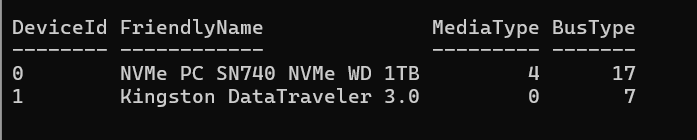
Command Prompt:
C
1
1
1
wmic diskdrive get Caption, DeviceID, InterfaceType, MediaType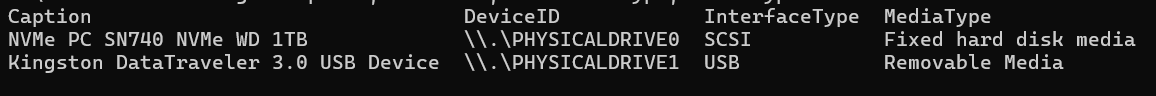
These commands will show the BusType and MediaType associated with your device.
Common Bus Types Reference
| ID | Constant Name | Bus / Device Type |
|---|---|---|
| 0 | BusTypeUnknown | Unknown / not reported |
| 1 | BusTypeScsi | SCSI (Small Computer System Interface) |
| 2 | BusTypeAtapi | ATAPI (IDE devices like CD/DVD drives) |
| 3 | BusTypeAta | ATA (IDE/PATA hard drives) |
| 4 | BusType1394 | IEEE 1394 / FireWire |
| 5 | BusTypeSsa | Serial Storage Architecture (legacy) |
| 6 | BusTypeFibre | Fibre Channel (FC storage) |
| 7 | BusTypeUsb | USB (flash drives, external HDDs, etc.) |
| 8 | BusTypeRAID | RAID (logical device via RAID controller) |
| 9 | BusTypeiScsi | iSCSI (storage over IP network) |
| 10 | BusTypeSas | SAS (Serial Attached SCSI) |
| 11 | BusTypeSata | SATA (common HDDs/SSDs) |
| 12 | BusTypeSd | Secure Digital (SD cards) |
| 13 | BusTypeMmc | MultiMediaCard |
| 14 | BusTypeVirtual | Virtual disk (VMs, Hyper-V, etc.) |
| 15 | BusTypeFileBackedVirtual | File-backed virtual storage |
| 16 | BusTypeSpaces | Storage Spaces (Windows logical pools) |
| 17 | BusTypeNvme | NVMe (PCIe SSDs) |
| 18 | BusTypeSCM | Storage Class Memory (NVDIMM, Optane) |
| 19 | BusTypeUfs | UFS (Universal Flash Storage, common in smartphones) |
| 20 | BusTypeMax | Upper bound marker (not a device) |
| 127 | BusTypeMaxReserved | Reserved (not a device, upper range cap) |
If Further Assistance is required, please proceed to log a support case or chat with one of our support engineers.
Type to search, ESC to discard
Type to search, ESC to discard
Type to search, ESC to discard
Last updated on
Was this page helpful?
Discard Changes
Do you want to discard your current changes and overwrite with the template?
Archive Synced Block
Message
Create new Template
What is this template's title?
Delete Template
Message

