Troubleshooting
v4.3.2
Search this version
Troubleshooting
Troubleshooting
Title
Message
Create new category
What is the title of your new category?
Edit page index title
What is the title of the page index?
Edit category
What is the new title of your category?
Edit link
What is the new title and URL of your link?
Status: Exceeded Archive File Number
Copy Markdown
Open in ChatGPT
Open in Claude
Issue
Archive files are skipped during a scan with the status message: "Status: Exceeded Archive File Number"

Skipped scan results with the message: "Status: Exceeded Archive File Number"
Cause
Some of the archive files being scanned have more child files than the maximum limit set.
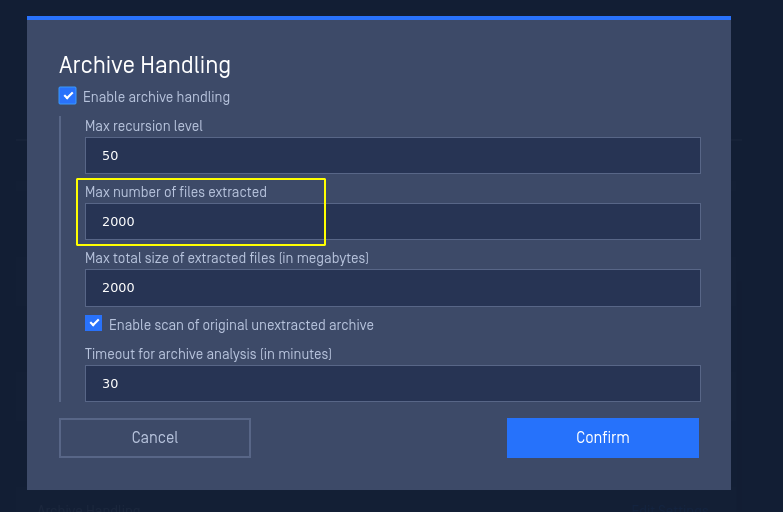
Archive Handling default values
Solution
Increase the Max number of files extracted value from the Archive Handling settings, under Settings → Preferences.
In the following example, the value was changed from the default value of 2000 to 20000:
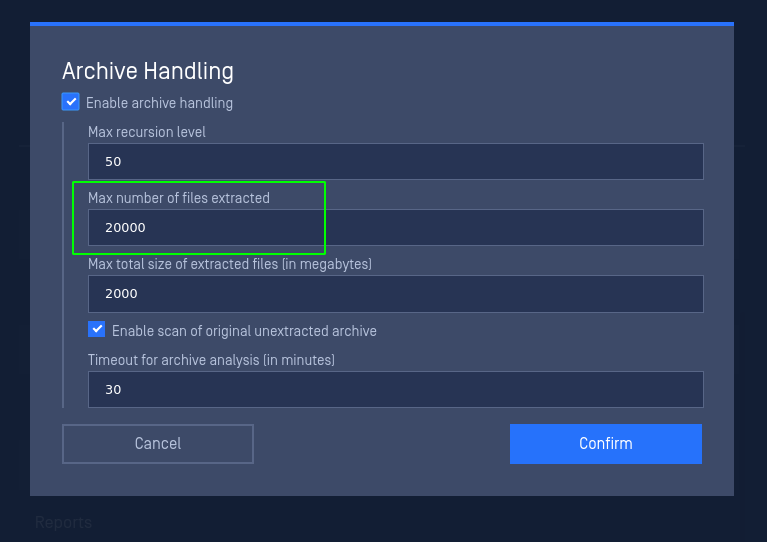
Change the value of the Max number of files extracted from the Archive Handling Settings
.
Type to search, ESC to discard
Type to search, ESC to discard
Type to search, ESC to discard
Last updated on
Was this page helpful?
Discard Changes
Do you want to discard your current changes and overwrite with the template?
Archive Synced Block
Message
Create new Template
What is this template's title?
Delete Template
Message