The increase in the locally stored reports can lead to decreased scan and report management performance. MetaDefender Drive offers multiple report preferences to optimize the experience. The reports preferences enable users to select the report formats, automatically delete the centrally synced reports, and manually delete reports.
- Formats: choose to save reports in one or more of the available 5 formats.
- Remove after synced: to automatically remove reports after syncing with OPSWAT Central Management.
- Delete Reports: to manually delete the locally saved reports.
Reports preferences interface
Saved Reports Warning
MetaDefender Drive alerts users when the number of saved reports exceeds 100. This alert is a reminder that the increasing number of locally saved reports might impact scan performance.
In this case, it is recommended to either remove any unneeded or outdated reports, or sync reports with OPSWAT Central Management and activate the Remove after synced option.
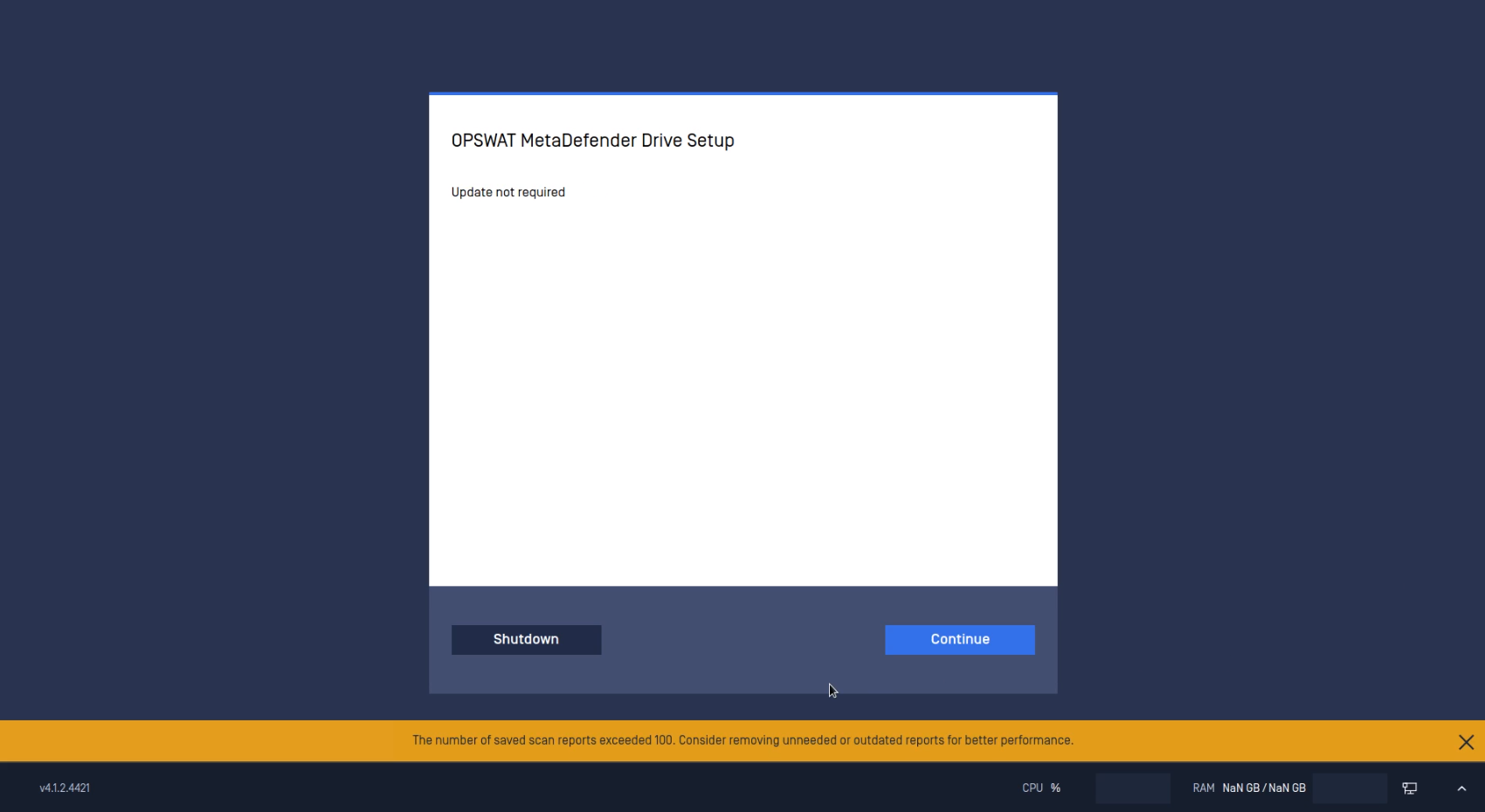
Reports exceeding 100 reminder
.

