As an alternative to generating support packages and extracting log files, a MetaDefender Drive image can be generated from a Linux machine via terminal commands.
Generate a MetaDefender Drive Image
- Insert the MetaDefender Drive that you want to clone into a running Linux machine.
- Launch the terminal, and run the following command:
- Identify the drive you want to clone by the
serialvalue, then copy itsname. In the sample image below, the drive to be cloned is/dev/sdb
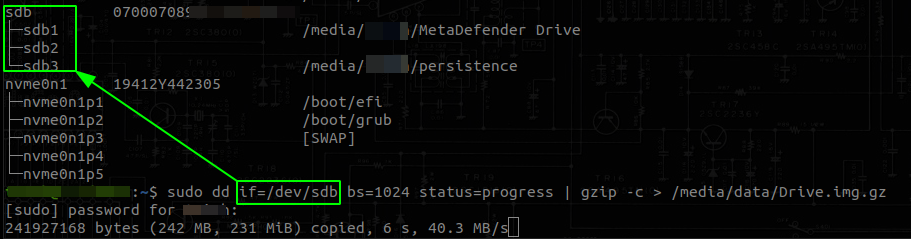
A Linux terminal window showing all the mounted Drives
- Run the following command after replacing
/dev/sdxwith your drive'snameand/path/to/img/Drive.img.gz4with the filesystem location and the file name where you want the image saved.
.

