Issue
Files are skipped during a scan with the message: "Failed to Request Scan. File size exceeded the maximum size permitted for your configuration."
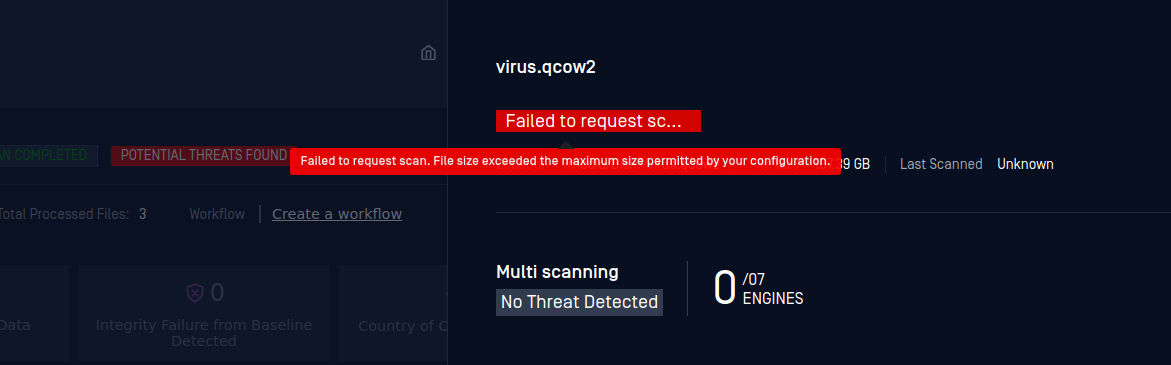
Cause
A scanned file is larger than the Max File Size value from the Scan Settings. In most cases, the issue occurs because the user doesn't change the Max File Size value from the default value, which is 2000.
Solution
Increase the Max File Size to Scan value:
- Go to Settings → Preferences → Scan.
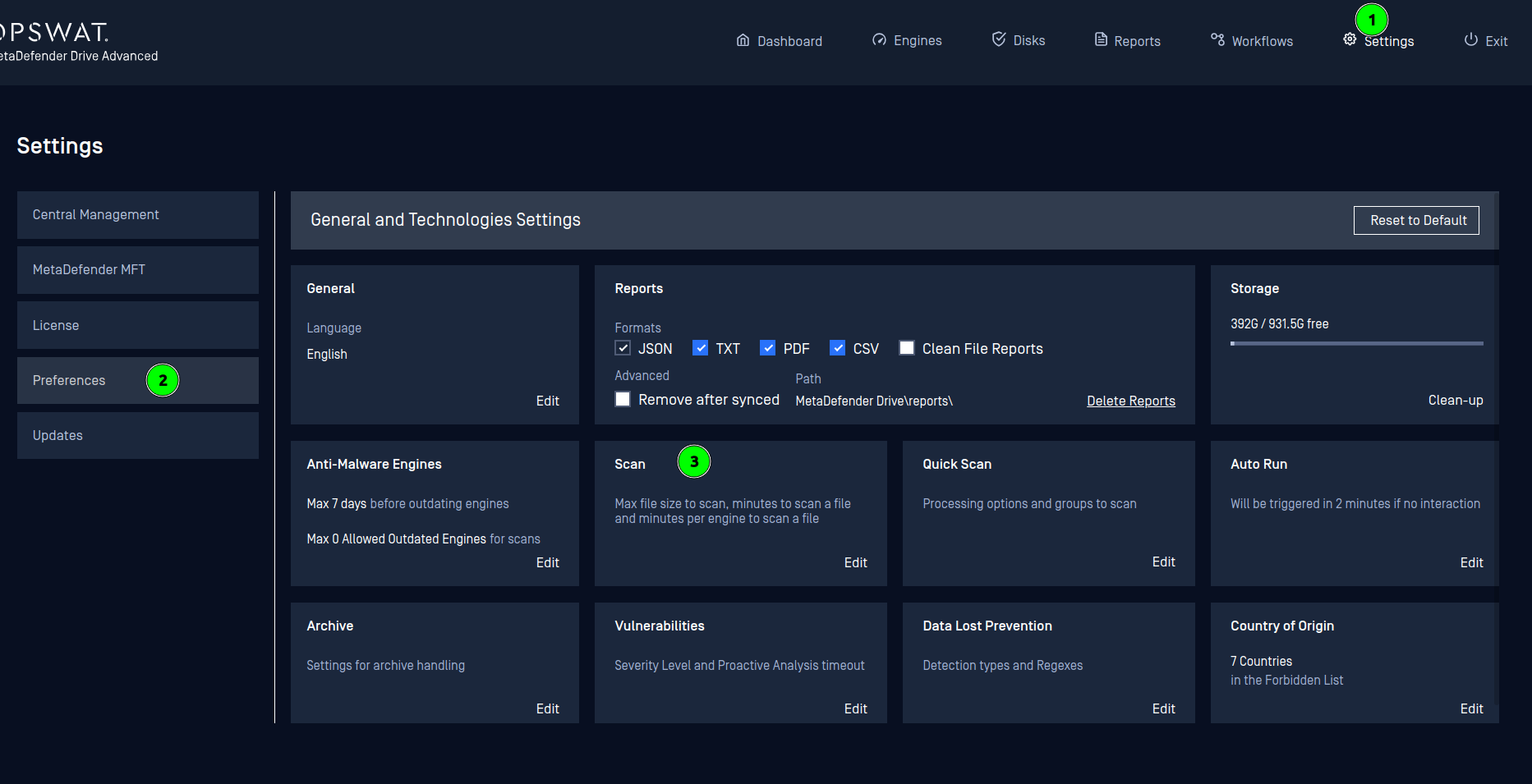
The Preferences page
- In the Scan Settings window, set the new Max File Size value (in megabytes). In the following image, the value is set to 20,000.
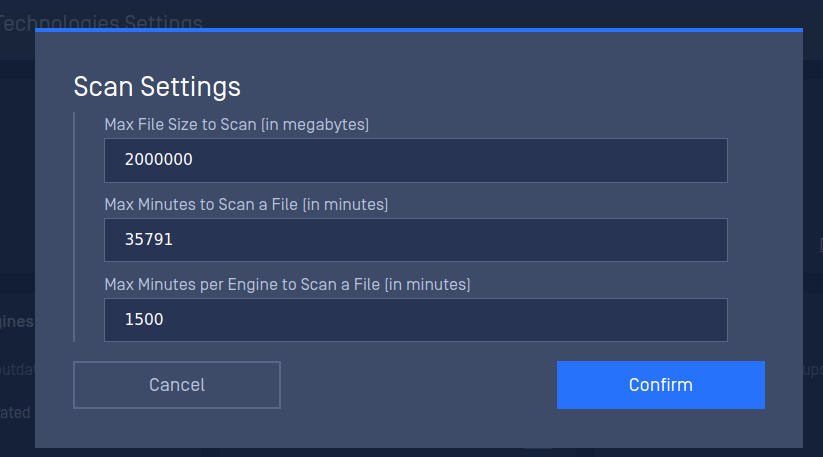
The Scan Settings window
.

