MetaDefender Drive introduced a running mode that will help aged machines which have low hardware specifications can be boot from and analysed.
More specific, booting MetaDefender Drive from a machine that has 4GB of memory or less, the user will see these screens suggesting Lite Mode.
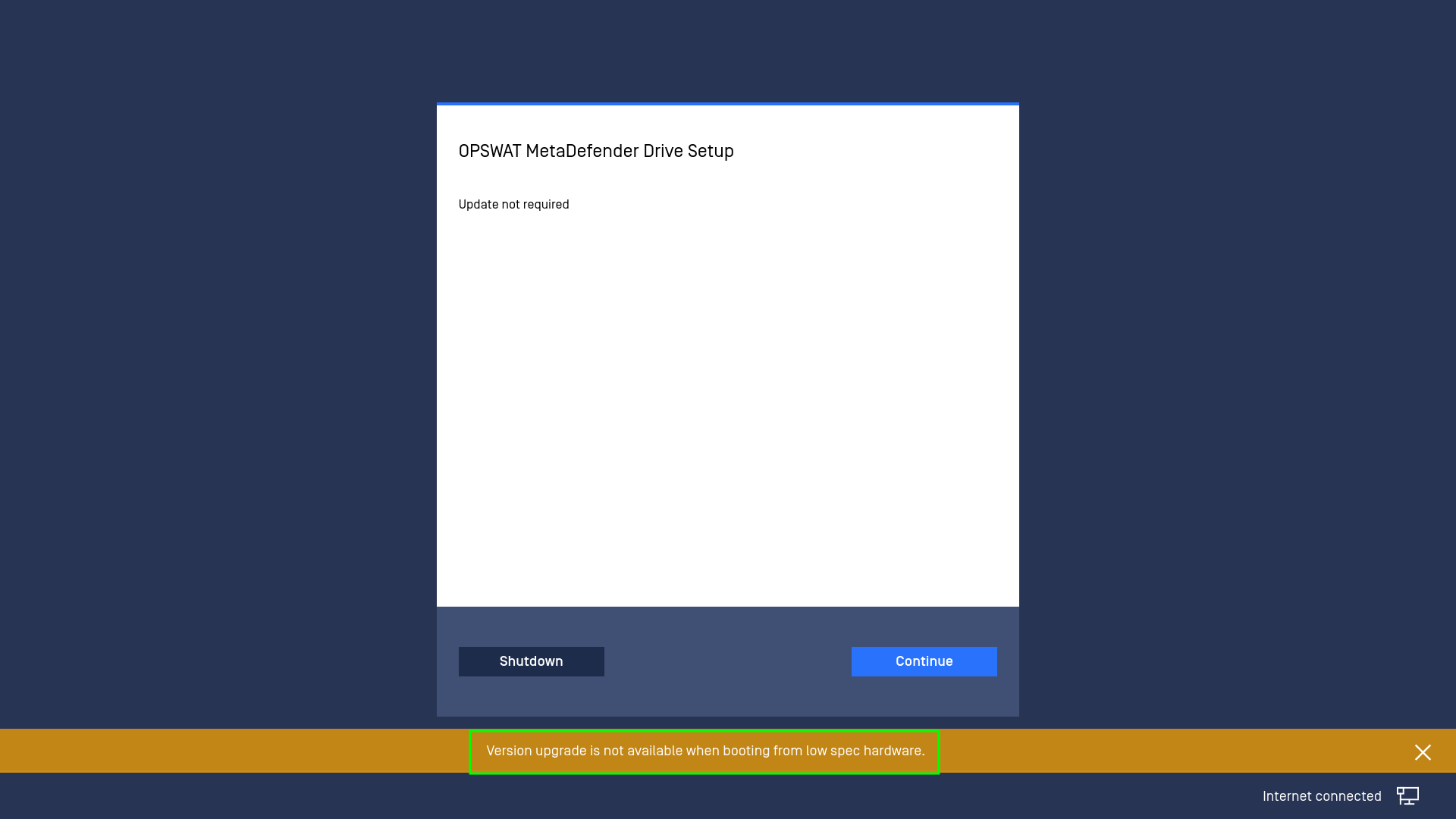

Please make sure you have booted your MetaDefender Drive for the first time from an affordable hardware so that all of the engines can be successfully deployed and ready to use, to avoid any subsequent issues from that. Some of them can be:
- Drive will fail to load the engines
- The engines jump into the Fail_Permanently status
- Drive cannot perform any scan
As being suggested, choosing Drive OS Lite mode, only the selected AntiVirus engine will be included during the entire scanning process.
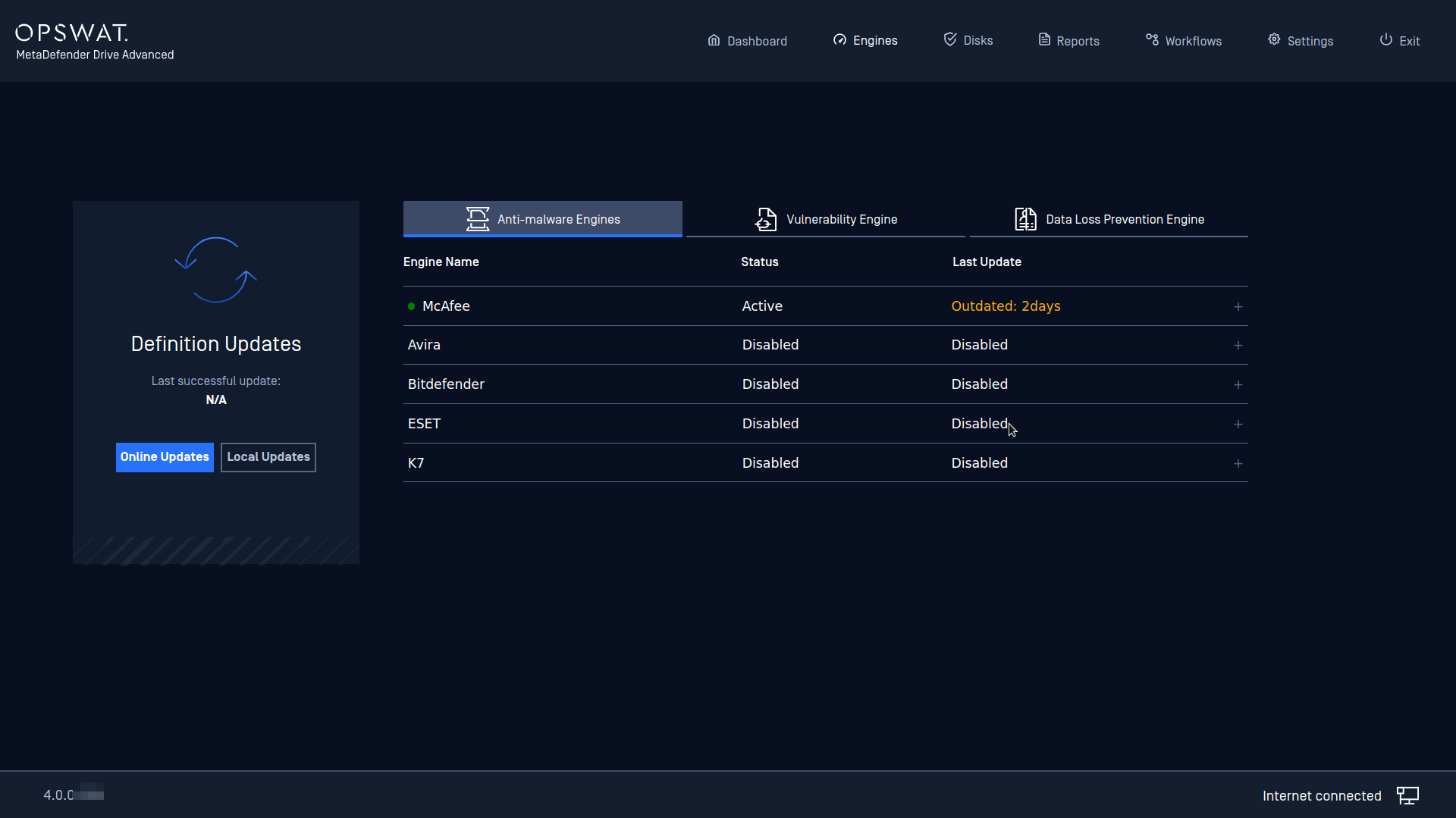
Other AntiVirus engines and utilities (Vulnerability Analysis, Data Leak Prevention, and Country of Origin Audit) will not be triggered from the scanning process and reports.
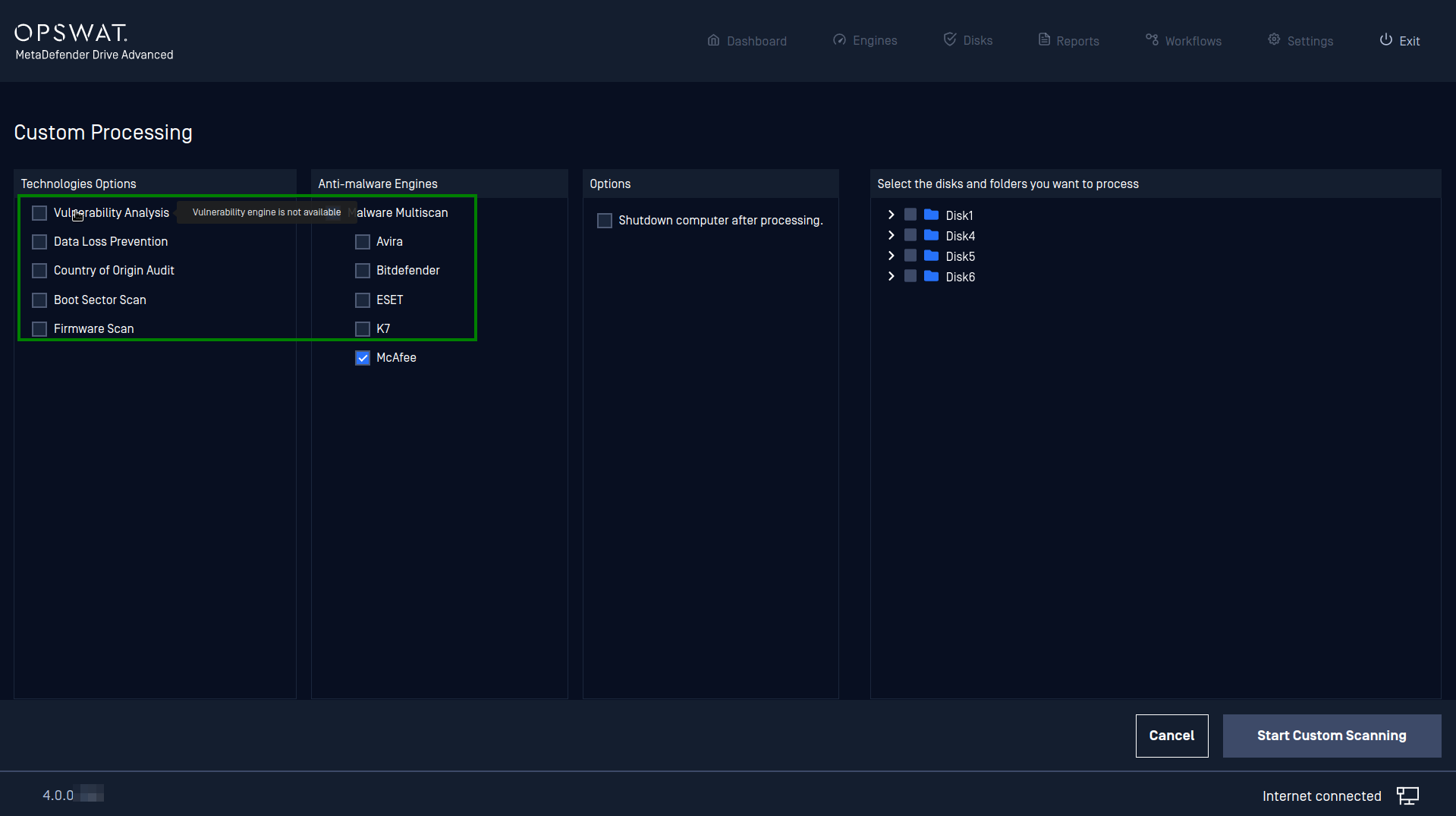
And this notice is ignorable, click Yes will proceed with scanning.
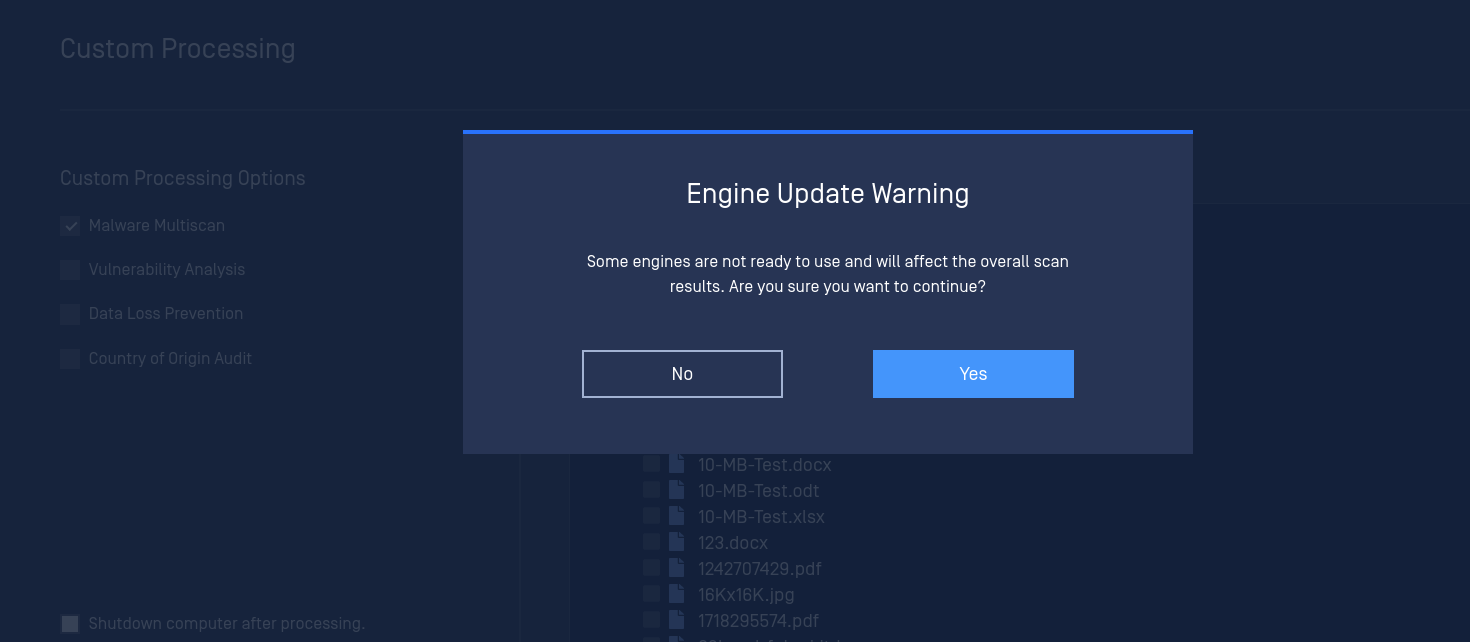
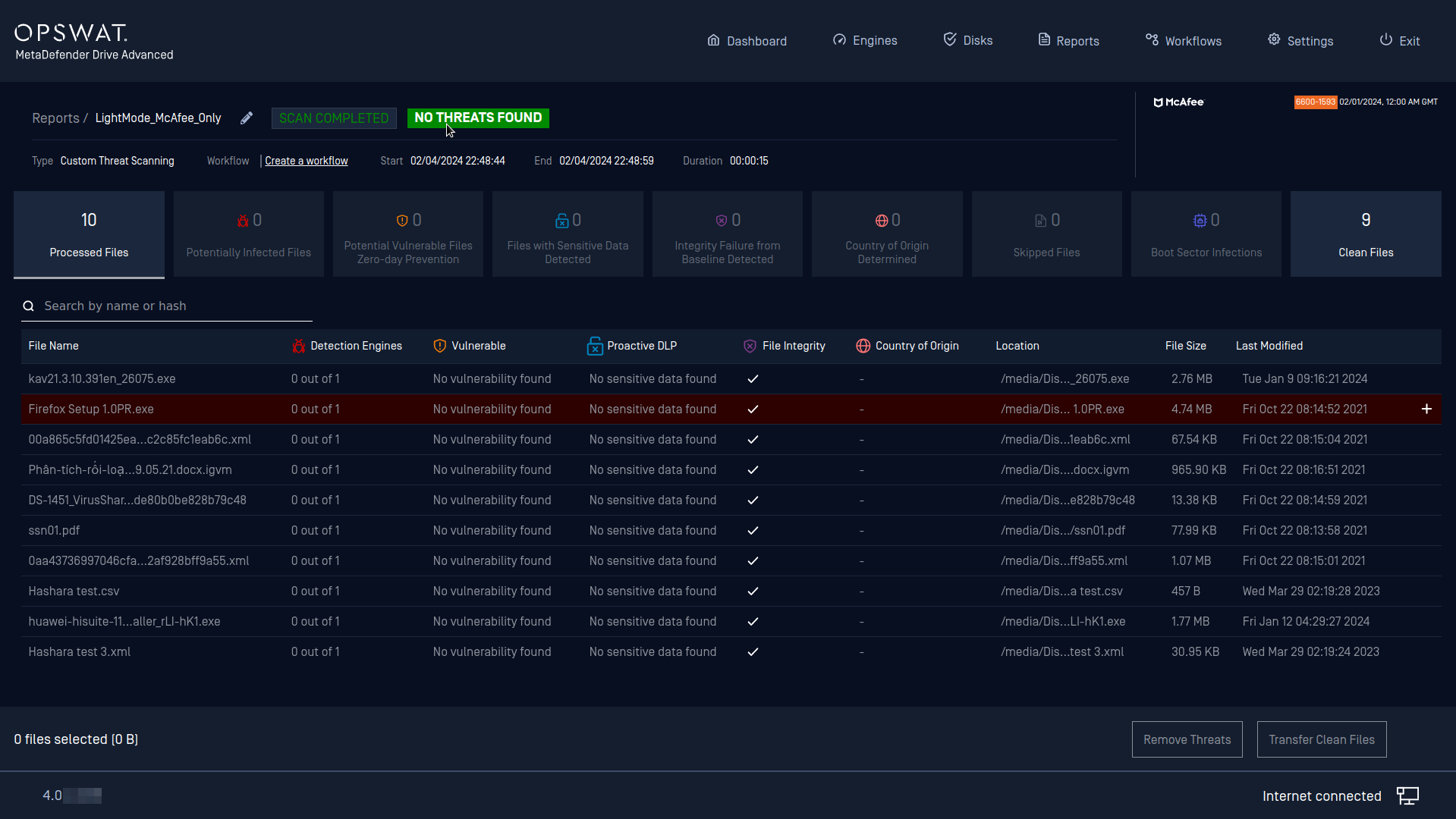
Please note that when running in Lite Mode, all of Settings Preferences are locked and not changeable.
All of configured integrations like OPSWAT Central Management and MetaDefender Vault are preserved but not changeable. So, in LightMode, your MetaDefender Drive is still managed and you are still able to transfer your clean files to Vault and/or external USB stick.
However, MetaDefender Drive activation is not eligible during the Light Mode, which means the user should activate MetaDefender Drive when booting it from an affordable machine that has more than 4GB of memory in order to activate it.

