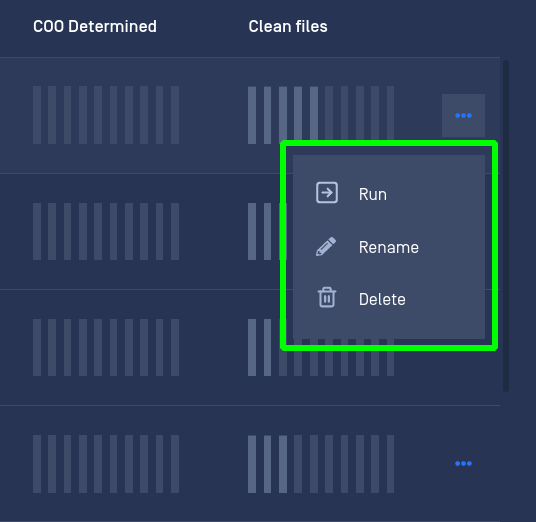Title
Create new category
Edit page index title
Edit category
Edit link
Processing Workflows
Workflows help save your time from repeatedly performing an end to end procedure to process and analyze a specific subset of data
For each target machine, if there were workflows saved from scan reports (please see Results, Reporting article), under Workflow tab there will be a list of Workflows with a series of (maximum) 10 latest report snapshots associated to each workflow.
The report snapshots will provide you a historical view of how your data look per time.
Report Baseline and Data Integrity Verification
You can also use the timeline presentation of reports for forensic purpose, to verify if your data has been altered comparing to a snapshot. In order to pickup a snapshot to compare with for the next run, simply click "Mark as baseline" next to each report.
It's noticable that a baseline report will be pinned at the top and cannot be deleted even when the user has chose not keep the local reports after syncing up with an OCM erver
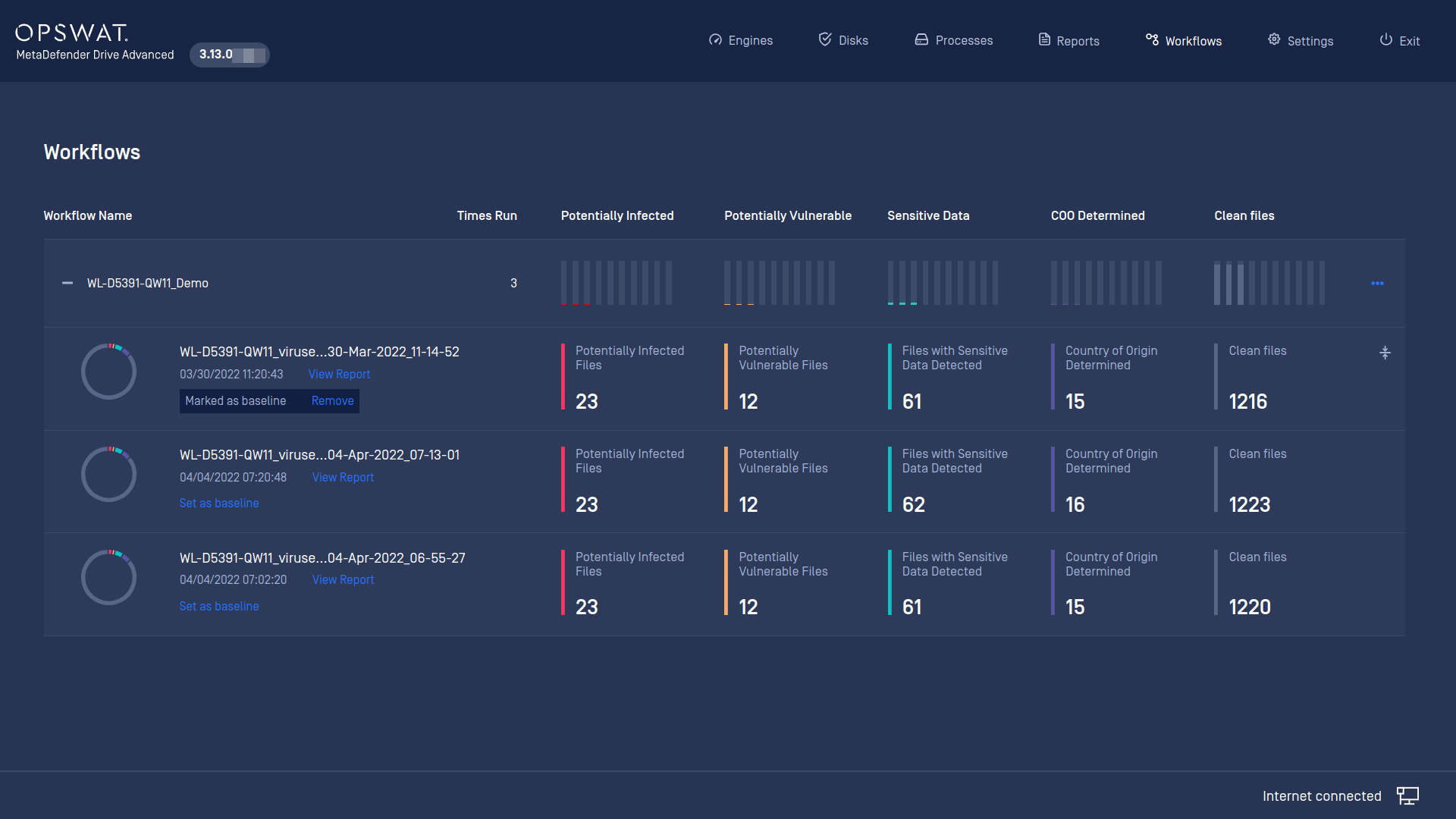
For each saved workflows, you can choose to rerun it at any time later by selecting "Run" option from the context menu.