Troubleshooting
v3.15.0
Search this version
Troubleshooting
Troubleshooting
Title
Message
Create new category
What is the title of your new category?
Edit page index title
What is the title of the page index?
Edit category
What is the new title of your category?
Edit link
What is the new title and URL of your link?
Selected engine is not active in Light Mode
Copy Markdown
Open in ChatGPT
Open in Claude
Issue:
In Light Mode, the selected engine is not active automatically
Solution:
Please try triggering an online update by pressing “Check for Online Updates” as shown in below picture. The selected engine can also be activated if by pressing “Check for Local Updates”.
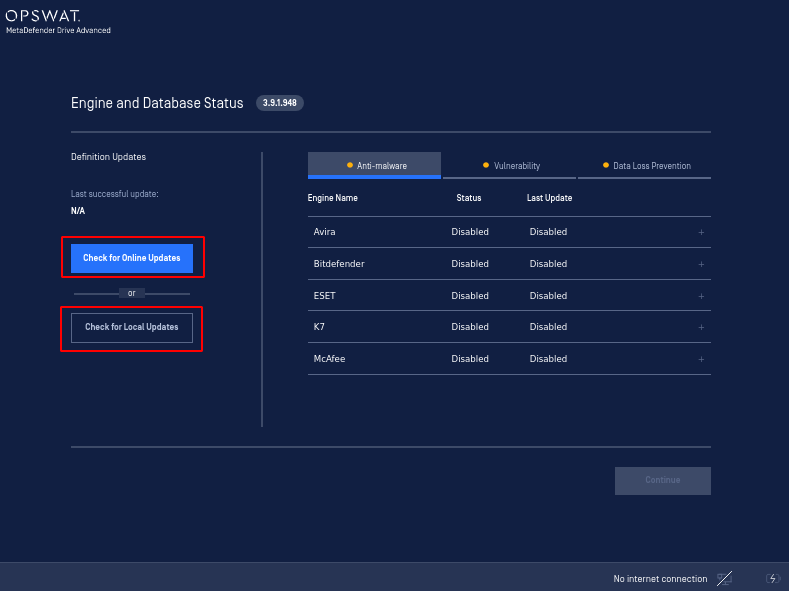
After the update triggered, the engine will be processed to be activated.
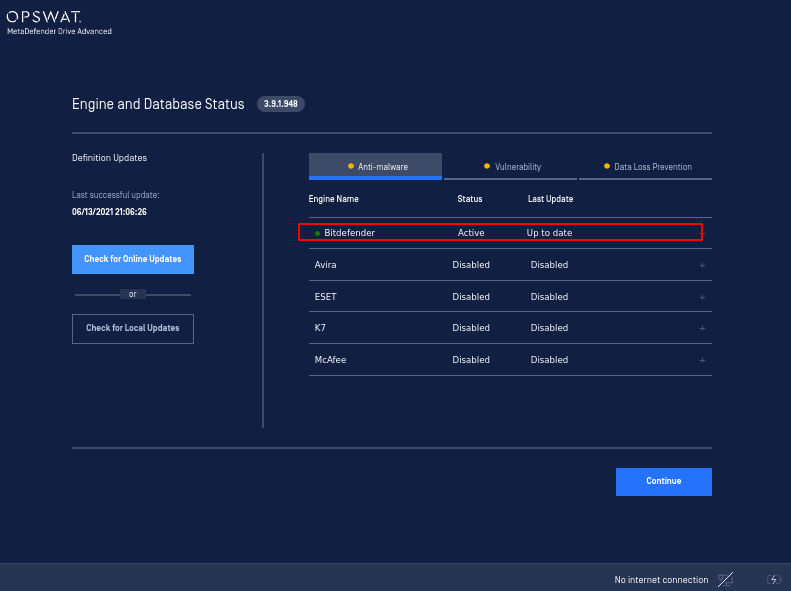
Type to search, ESC to discard
Type to search, ESC to discard
Type to search, ESC to discard
Last updated on
Was this page helpful?
Next to read:
Wifi connections not found for some old laptopsDiscard Changes
Do you want to discard your current changes and overwrite with the template?
Archive Synced Block
Message
Create new Template
What is this template's title?
Delete Template
Message

