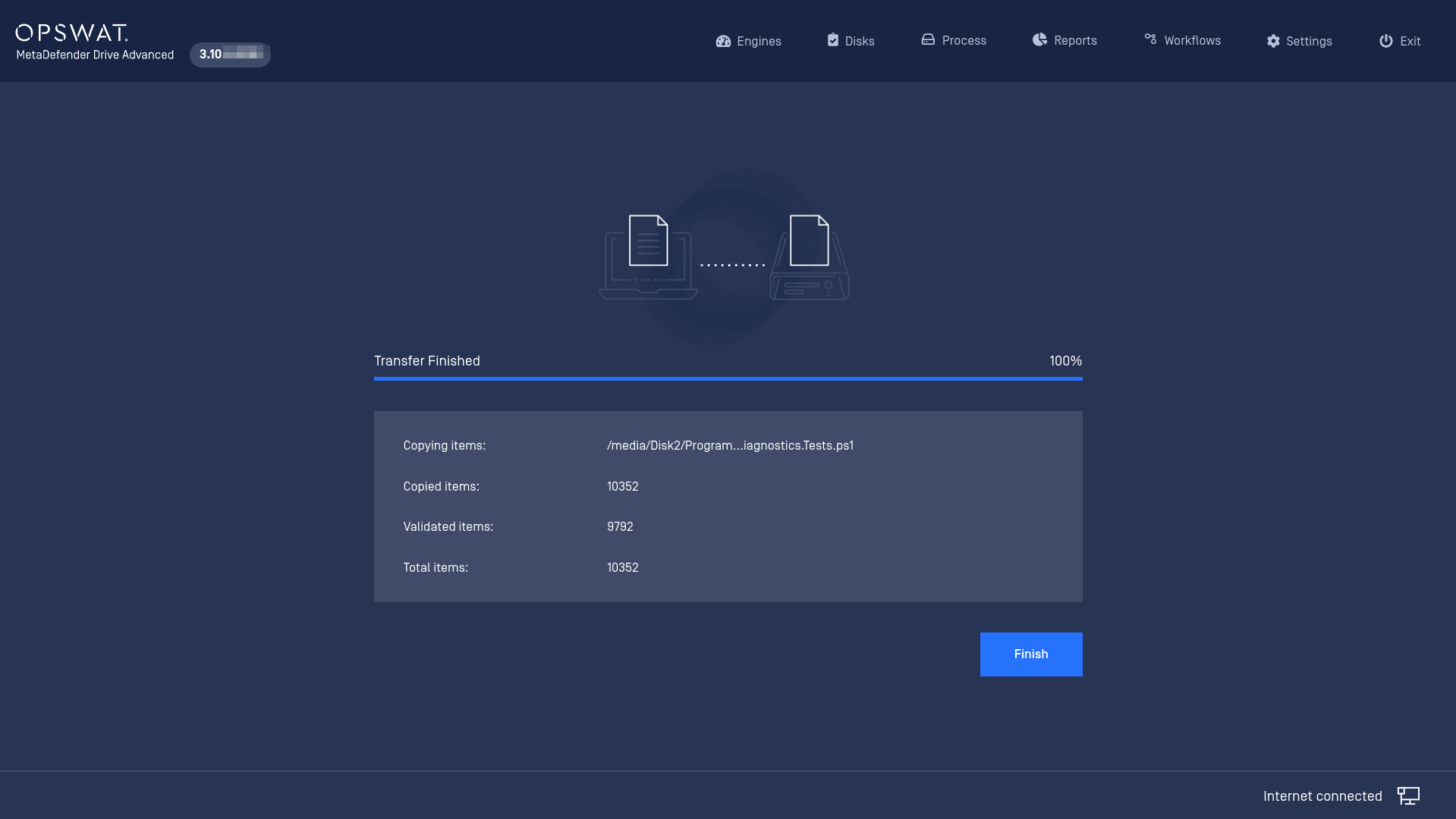Title
Create new category
Edit page index title
Edit category
Edit link
Transfer Clean Data to Safe Places
Transferring Clean Files to External USB Storage
From the Results Dashboard, you will be able to back up your clean data. Simply click Transfer to Drive and follow the on-screen guidelines to plug in an external USB disk and copy your files over.
We only support destination drives formatted in FAT, exFAT, NTFS, ext2, ext3, ext4.
Click the Transfer to Drive button and plug an external USB stick when prompted.
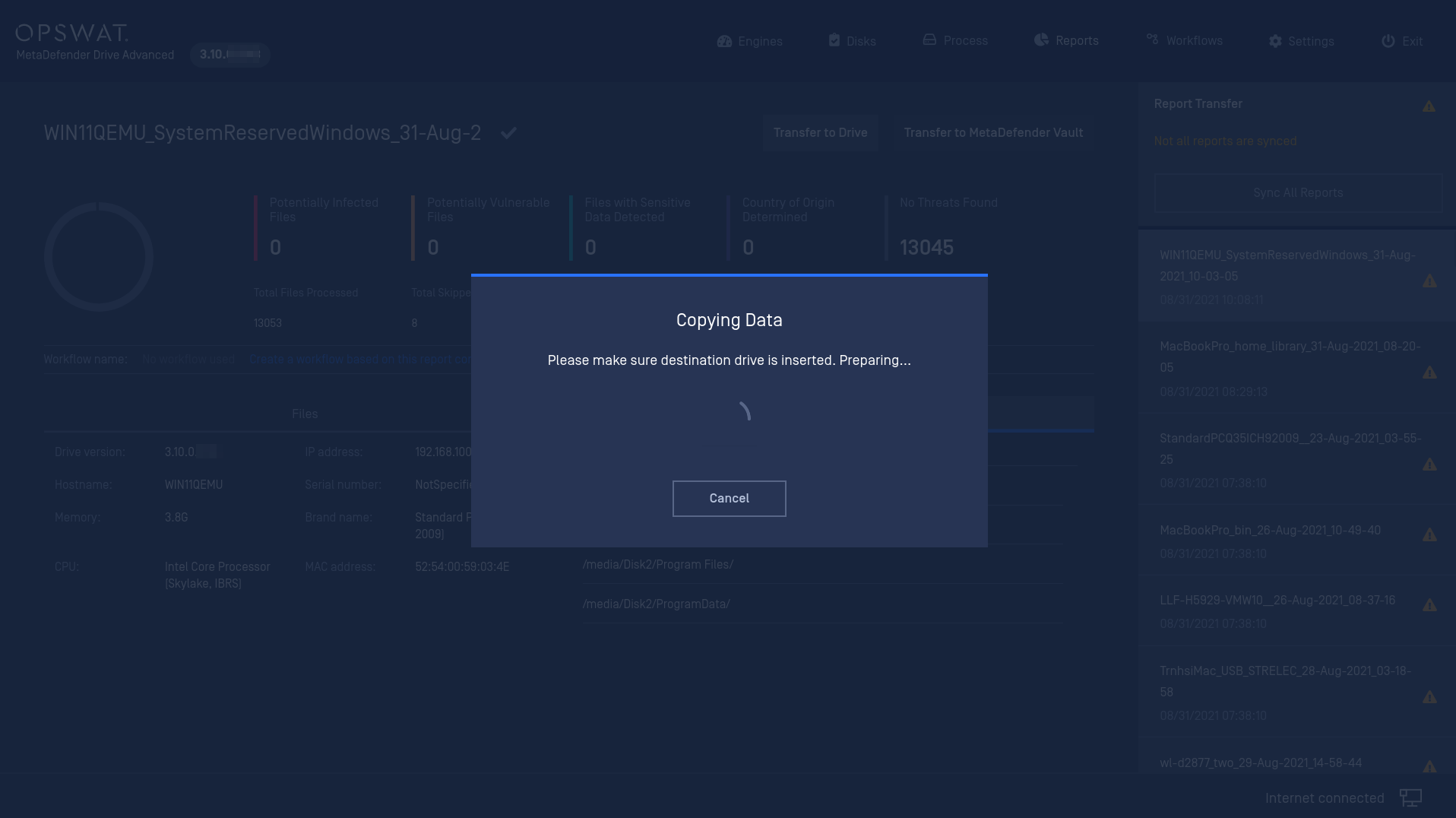
Select files and destination to transfer your clean data.
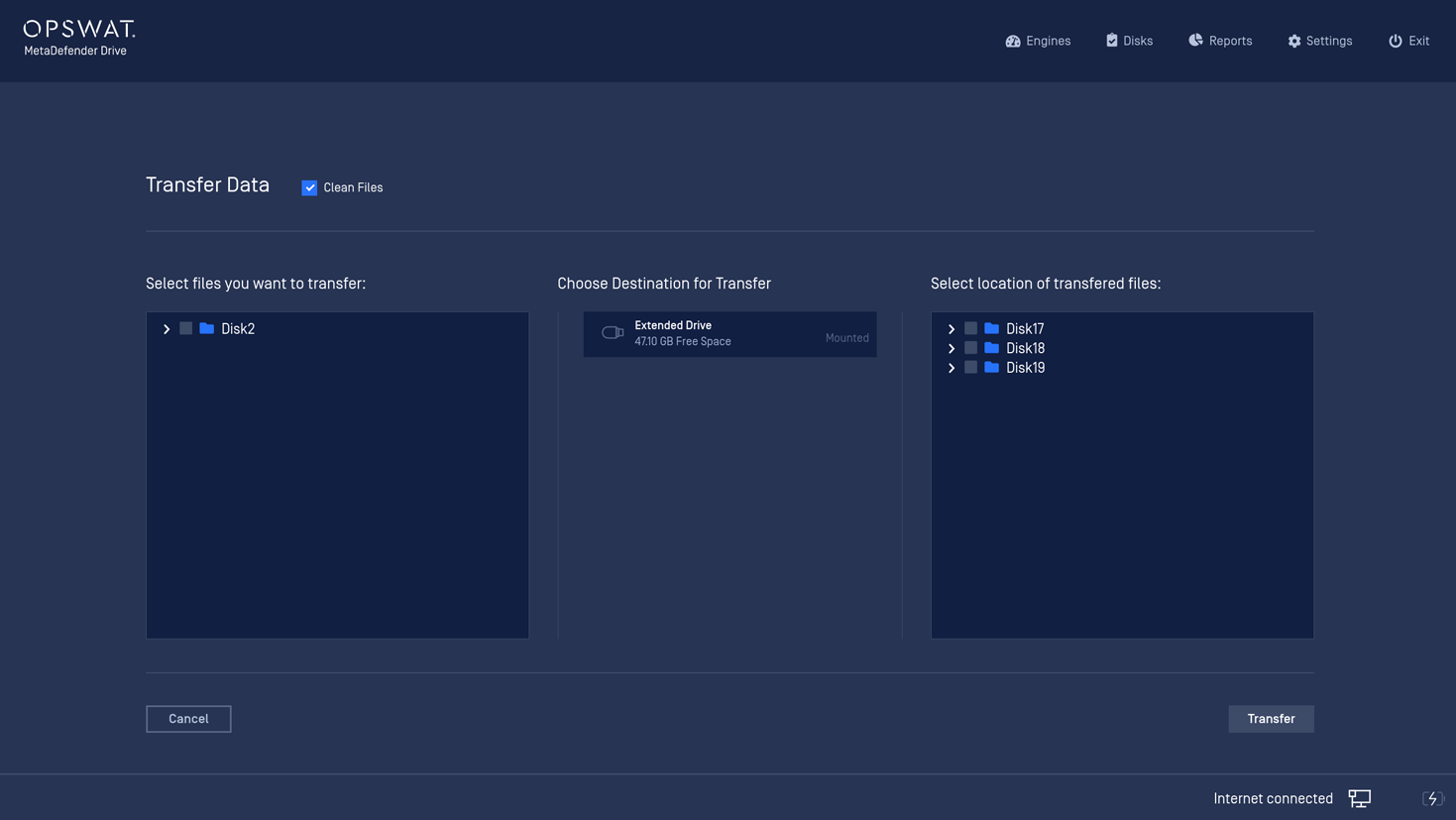
Transferring completes. You can safely unplug your external USB and bring it to another computer to retrieve your clean data.
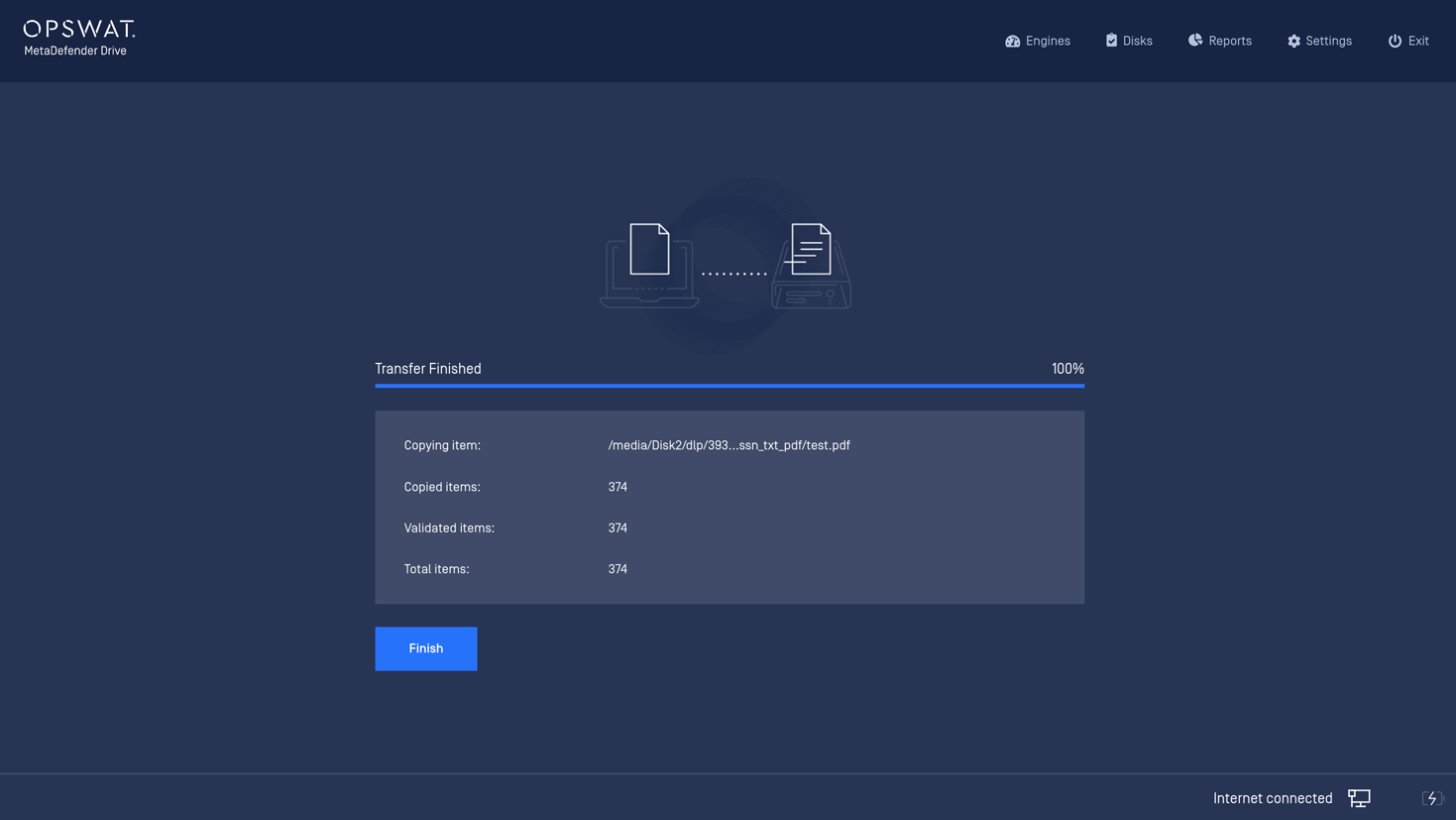
Transferring Clean Files to MetaDefender Vault
When your MetaDefender Drive has been set up to connect to MetaDefender Vaults, you are ready to back up your files safely to Vault. If you don't currently have a MetaDefender Vault connected, please follow the step in Settings - MetaDefender Vault.
From the Results Dashboard, you will be able to back up your clean data. Simply click the Transfer Data button and follow the on-screen guidelines to plug in an external USB disk and copy your files over.
Click the Transfer to MetaDefender Vault button
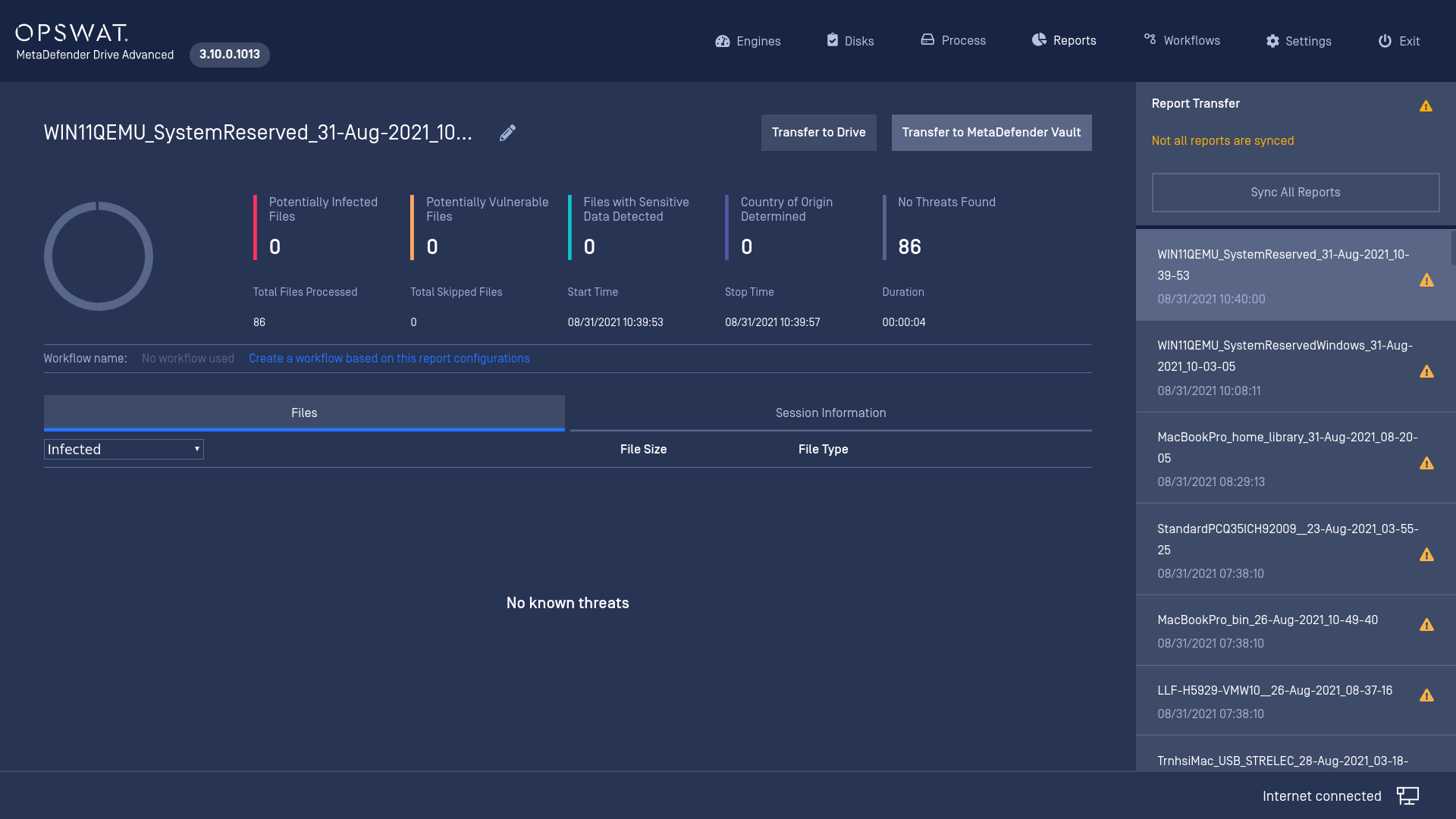
MetaDefender Drive will now reach to the pre-configured Vault, now select files and destination to transfer your clean data.

Transferring completes. Go to your Vault to retrieve your files.