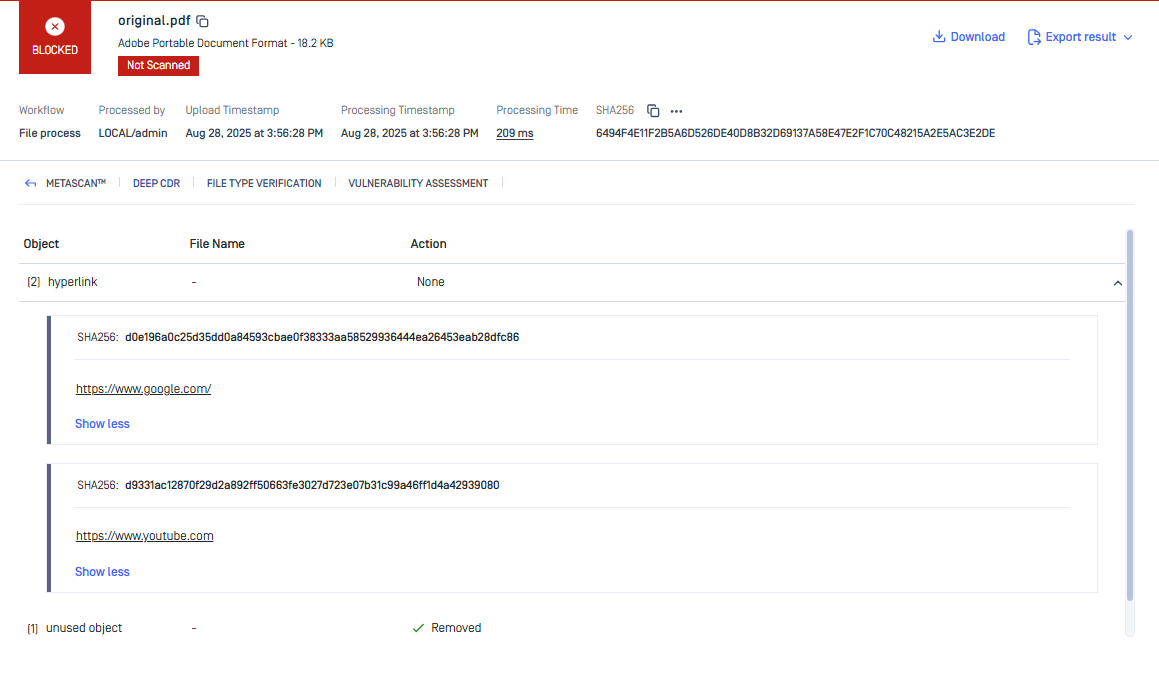Overview
On this page, we will describe the configuration of Process Hyperlink Behavior for PDF files and provide examples for each option. This configuration allows users to remove hyperlink annotations and change hyperlinks in text (plain text strings that PDF readers recognize as hyperlinks and highlight automatically).
To configure the Process Hyperlink Behavior, please check Process Hyperlink Behavior in PDF Configuration.
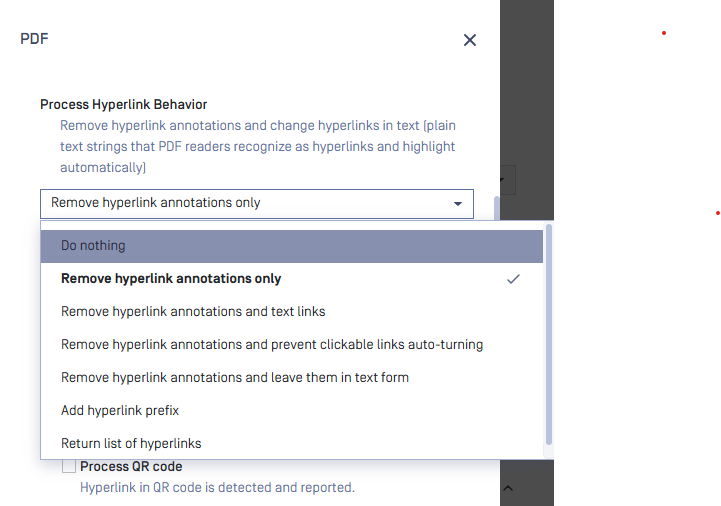
Options for Process Hyperlink Behavior
- Do nothing: Keep hyperlinks as is.
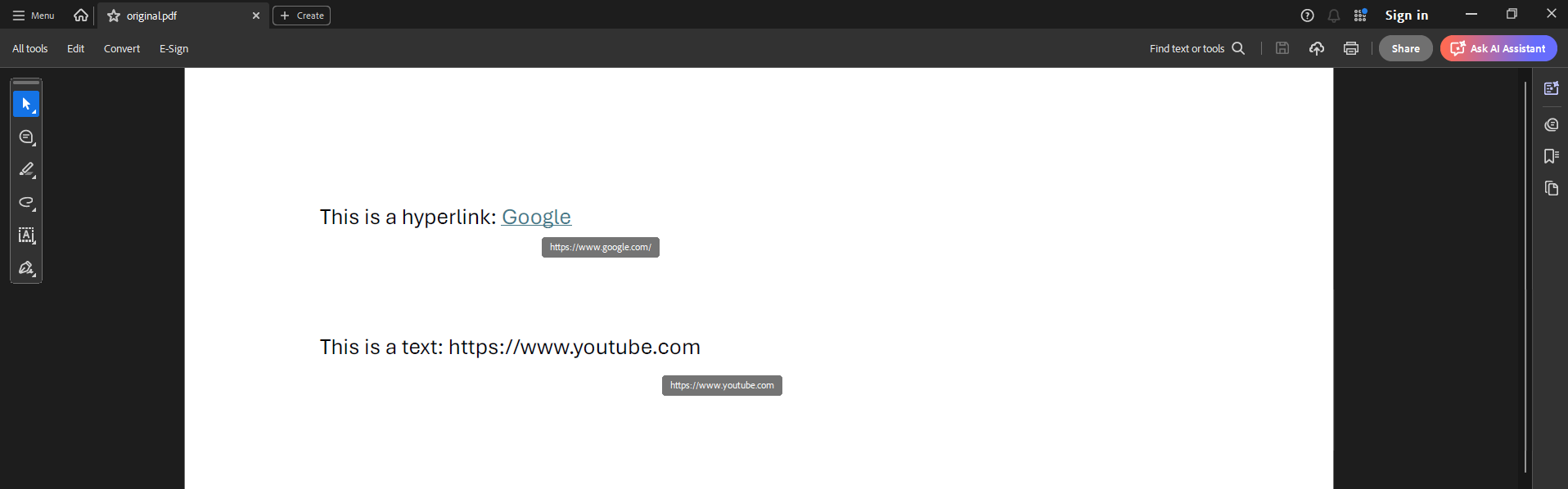
- Remove hyperlink annotations only: Remove hyperlink annotations. Text links (hyperlinks but written as texts in the content) may still be highlighted by PDF readers.
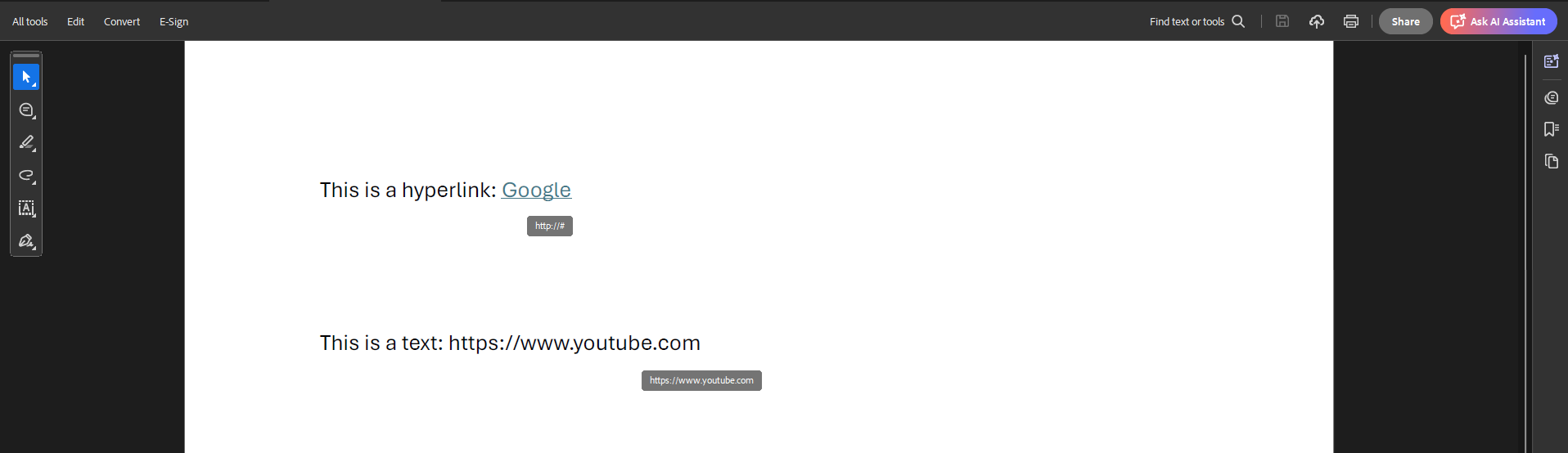
- Remove hyperlink annotations and text links: Remove hyperlink annotations and replace text links with null links (
http://#). Text links will not be clickable.
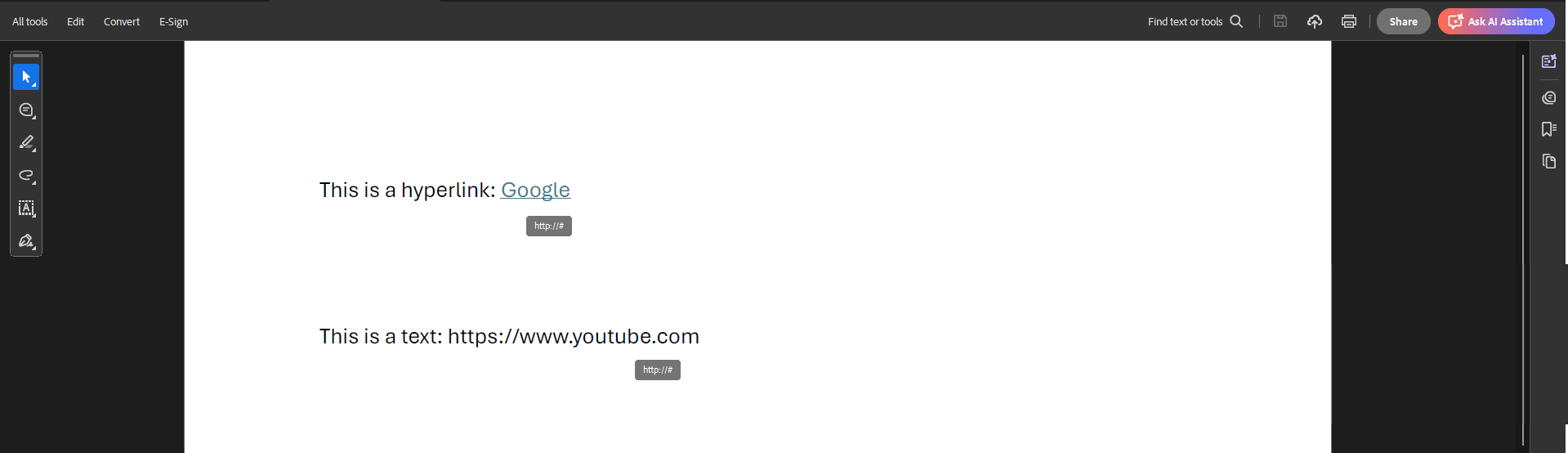
- Remove hyperlink annotations and prevent clickable links auto-turning: Prevent the clickable links auto-turning feature of readers by changing "." to "[.]" in text that is in hyperlink format.
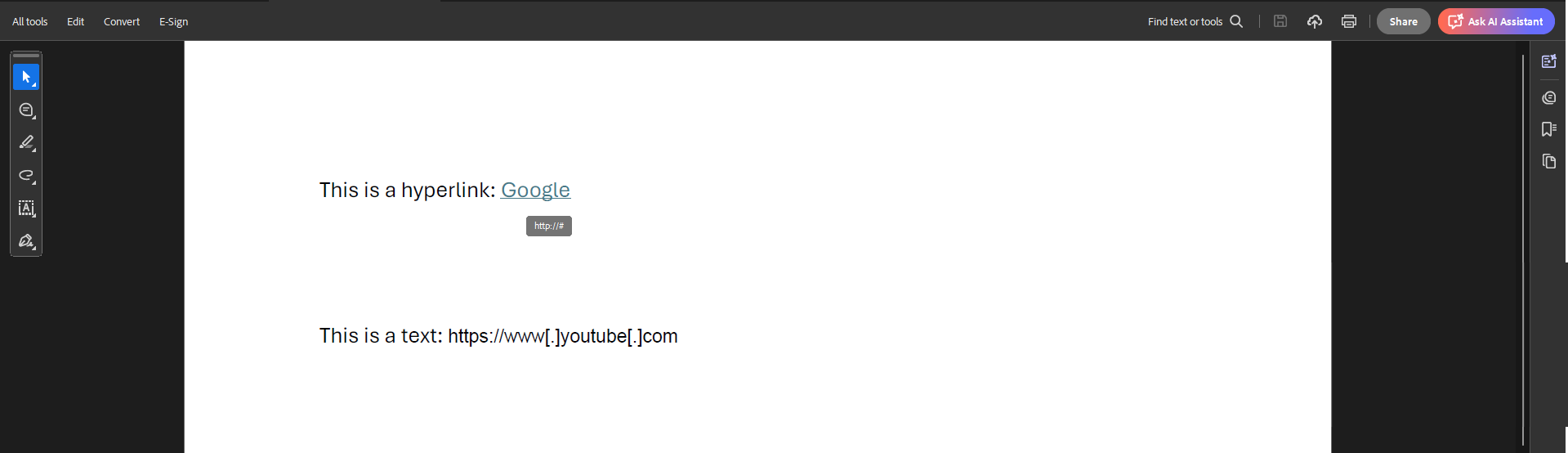
- Remove hyperlink annotations and leave them in text form: Remove hyperlink annotations and leave them in text form.
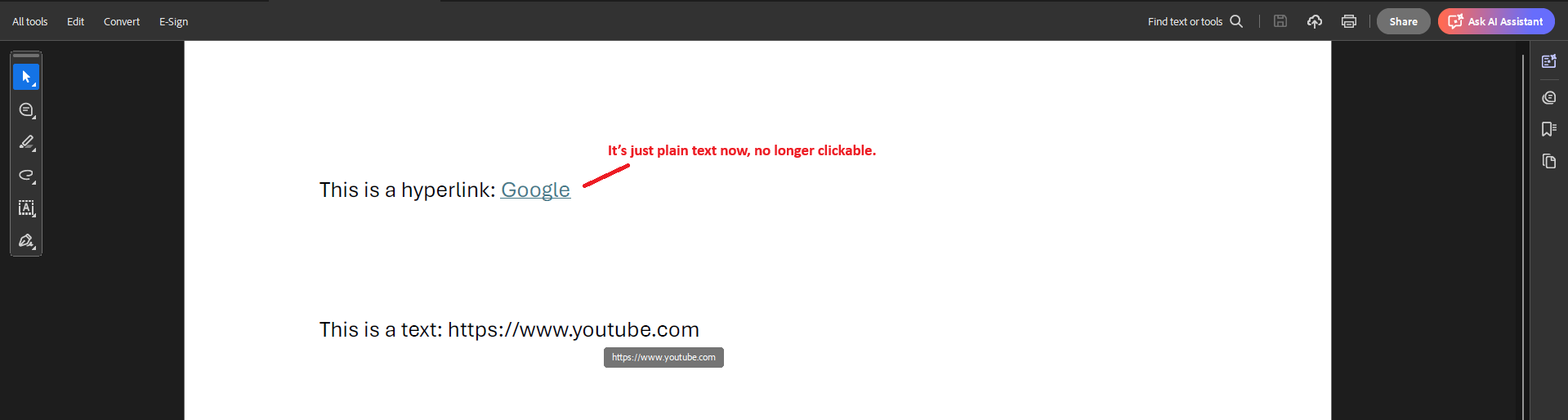
- Add hyperlink prefix: Prefix hyperlinks to allow redirecting them to a hyperlink verification or processing service.
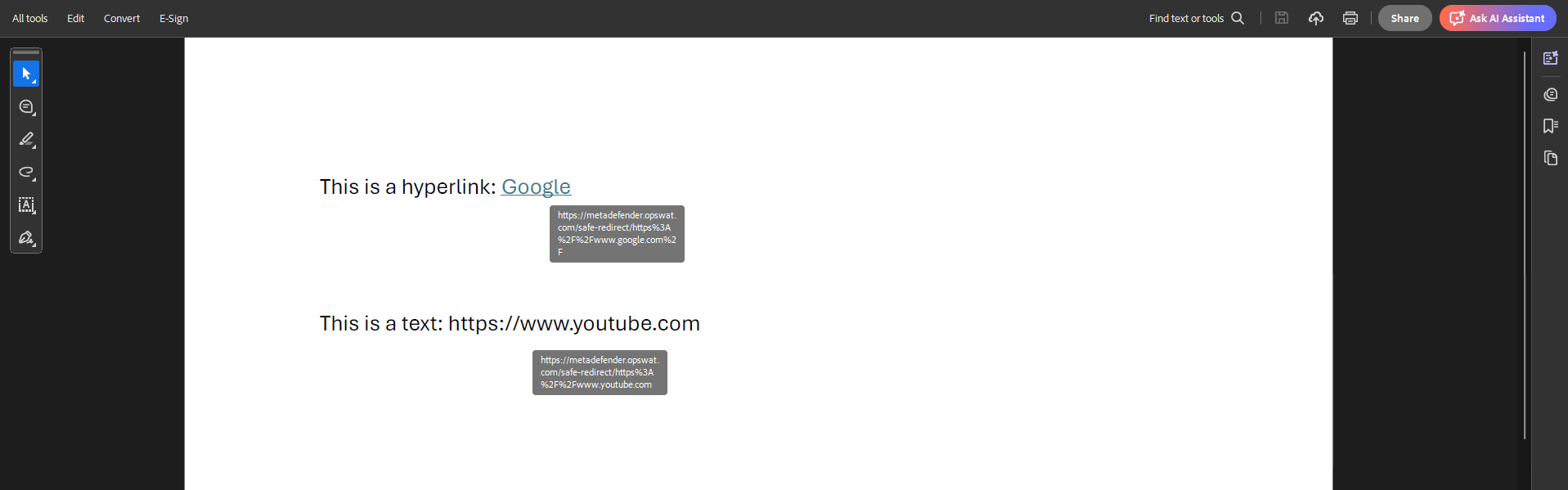
- Return list of hyperlinks: Do nothing with hyperlinks, but list them in the returned message.