Reports
v3.4.7
Search this version
Reports
Title
Message
Create new category
What is the title of your new category?
Edit page index title
What is the title of the page index?
Edit category
What is the new title of your category?
Edit link
What is the new title and URL of your link?
Report Export and Management Guide
Copy Markdown
Open in ChatGPT
Open in Claude
1. Overview
The system provides functionality to export system settings, device data, scanned/learned information, and policies. This guide outlines the steps to generate, manage, and download these reports effectively.
2. Exporting Reports
2.1. Saving Reports
- Navigate to any page where exporting is supported.
- Click the Save Report button located at the top-right corner.
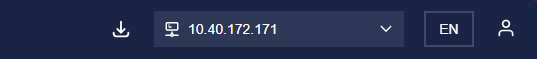
- Select the desired file format for the report.
- Supported Formats
- CSV: Suitable for data analysis in spreadsheet applications.
- PDF: Ideal for sharing and presentation purposes.
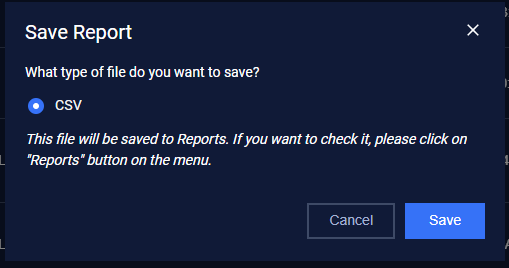
2.2. Storing Reports
- Once saved, all generated reports are automatically stored on the Reports page
3. Downloading Reports
3.1. Step to Download
- Navigate to the Reports page.
- Locate the desired report file. You can use filters or the search bar for convenience:
- Filters: Filter by file type or download date.
- Search: Search reports by their name.

- Check the box next to the file(s) you want to export.
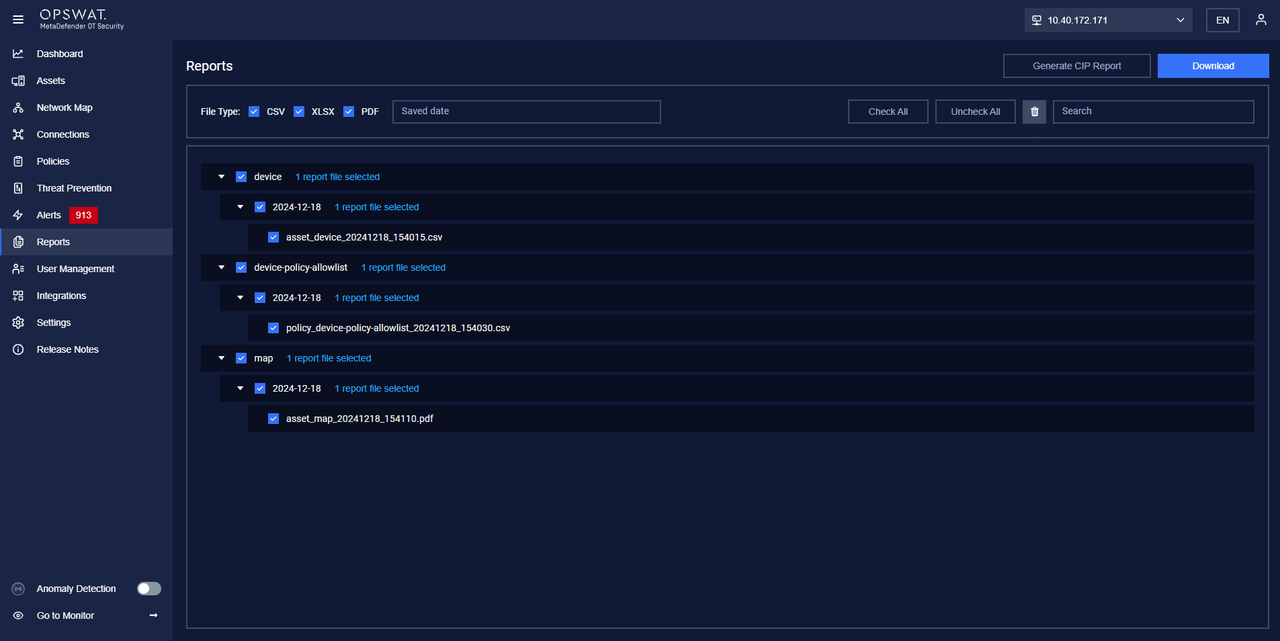
- Click the Download button to save the file(s)
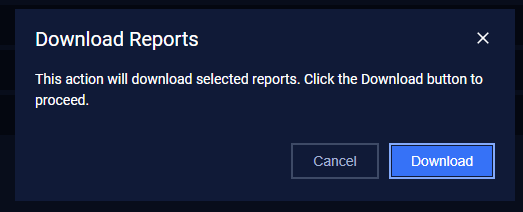
Type to search, ESC to discard
Type to search, ESC to discard
Type to search, ESC to discard
Last updated on
Was this page helpful?
Next to read:
Generate CIP ReportDiscard Changes
Do you want to discard your current changes and overwrite with the template?
Archive Synced Block
Message
Create new Template
What is this template's title?
Delete Template
Message

